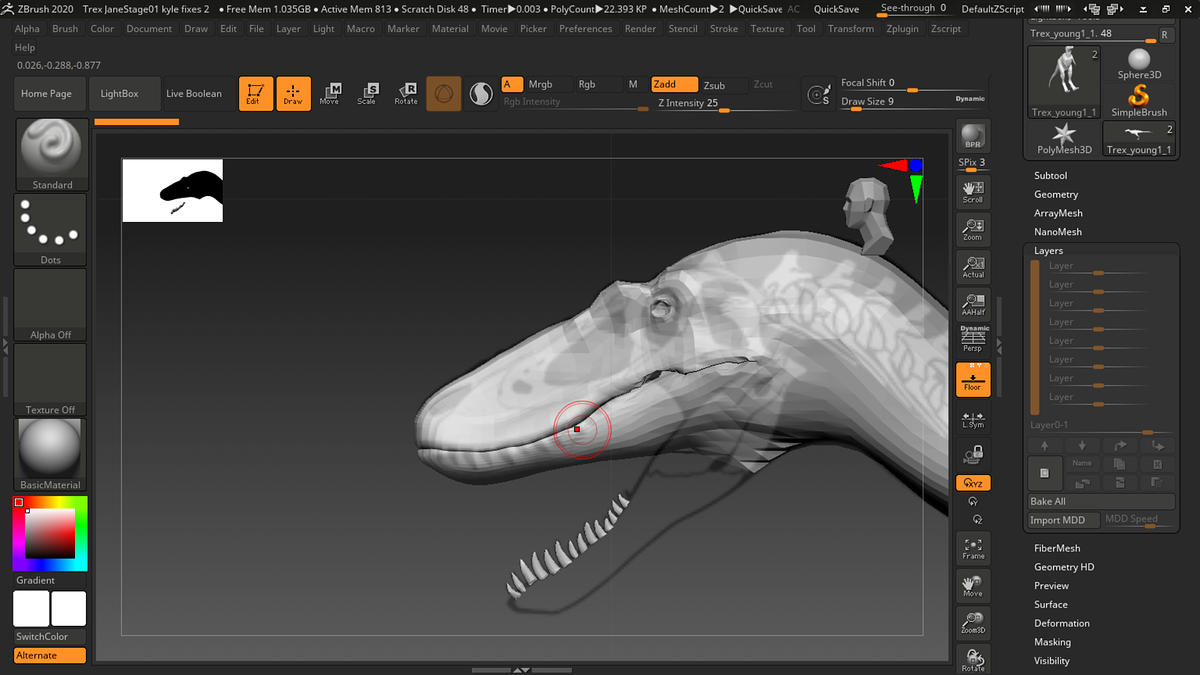I’m posting this because I have a huge problem that needs a solution ASAP, as the future of my project depends on getting this model set and ready. I was sent a model of a juvenile Tyrannosaur, and I was making changes to it, particularly in the hindlimb and skull. In order to add non-muscular lips, I made two layers - one layer just for closing the mouth, and a separate layer for actually making the lips close properly. However, after doing some significant editing of the teeth (a different subtool entirely), I went back to try to disable the mouth closed layer, only to find that all layers on the T. rex subtool were greyed out and couldn’t be interacted with, despite the fact that there are no subdivision levels or anything like that to cause an issue. As it was late at night I closed the project (saving it, of course), deciding I would tackle the issue the next day.
However, upon opening the .zpr file this afternoon, I looked and the layers on that subtool aren’t even there anymore! How do I go about fixing this? I cannot open the mouth in its current state, as there is no way to cleanly mask off the lower jaw without distorting the upper jaw with it.
Please, any help is very much appreciated! Attached is a screenshot showing the model, so you can see where the issue is.