I have been sketching a model with Zspheres and saved it as a .zpr file in the usual folder where I had previously saved my other training exercises.
However, while manually saving the file for a second time, after having named it, I got a pop-up titled “Closing File”, saying that the file had been changed and asking me if I wanted to save changes to the canvas.
The three options were to Save changes, Discard or “Cancel”.
Regardless of the selected option, the result is the file going back to the starting default with only the base Z-Sphere present.
This pop now appear whenever I try to open any file, from either the Lightbox menu (Recent or Quicksave) or from the file folder(s) in the file manager.
However, any file made before today appears in the state I last saved in, regardless of where I select it from and which option I choose.
Whereas all projects I have started today, and the respective Quick Saves appear as the default Z-Sphere regardless of what I do, even though they appear in the correct state in the preview.

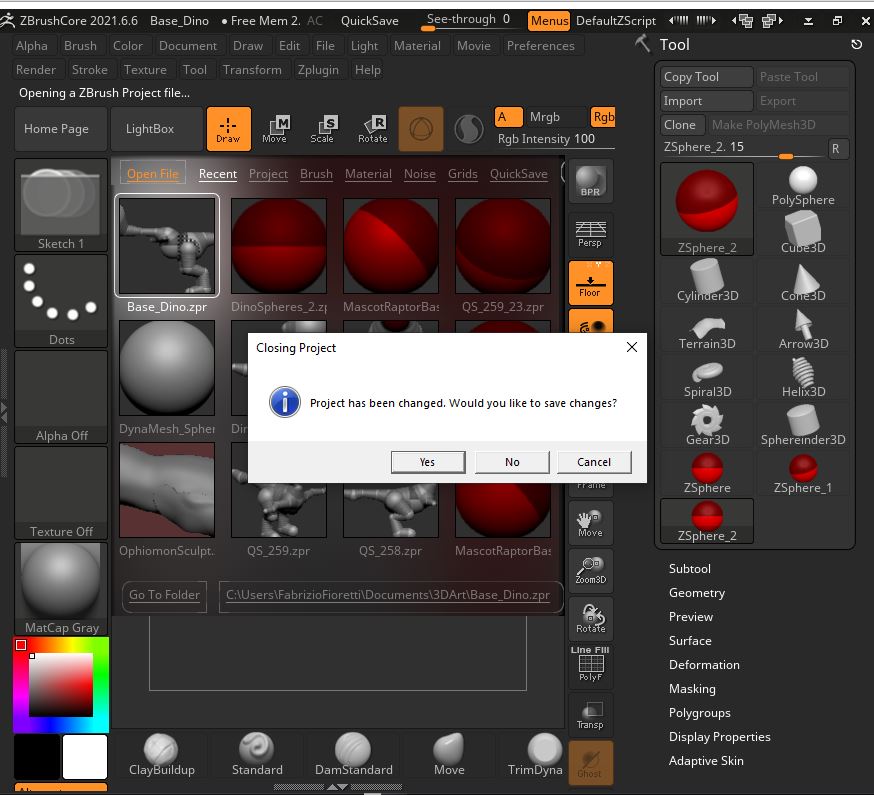
If I have somehow corrupted and lost both files, well, too bad, but I would like to know if there is at least a way to prevent that from happening again and why has this only happened now.
Thanks in advance for the help.