This is my recent private work.
I made a helicopter of original design.
I modeled this one almost with ZModeler. Renderer is KeyShot.






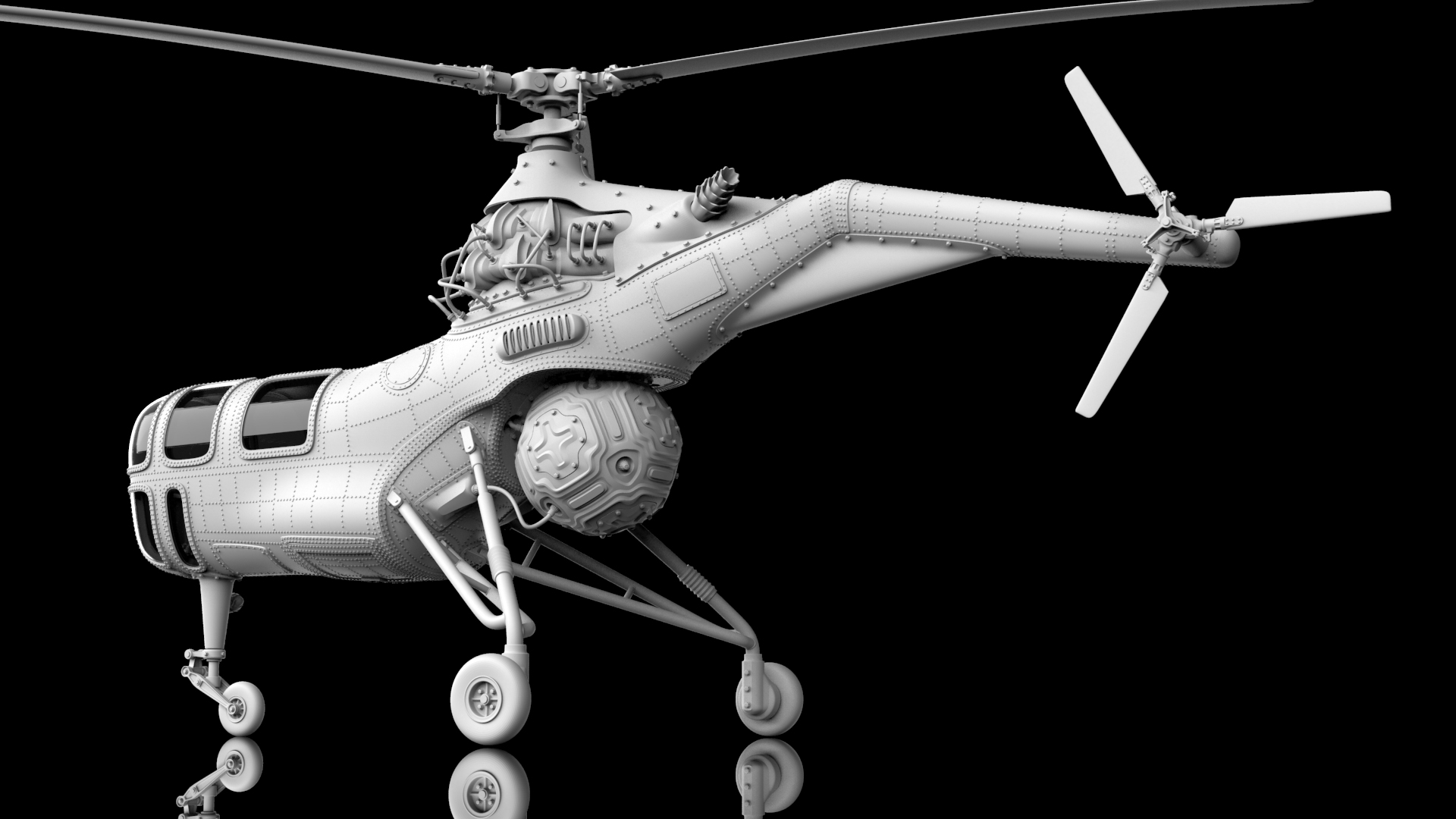

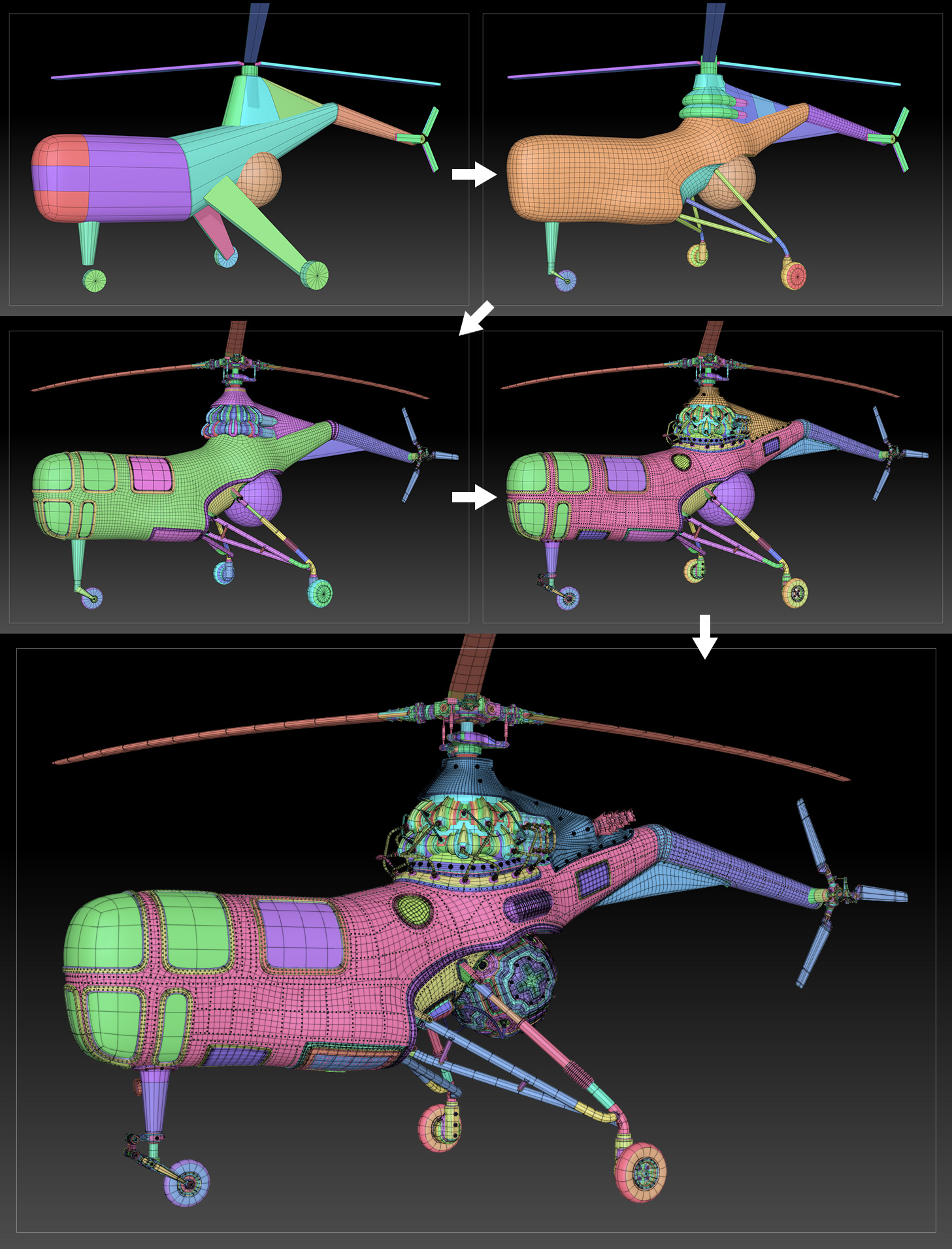
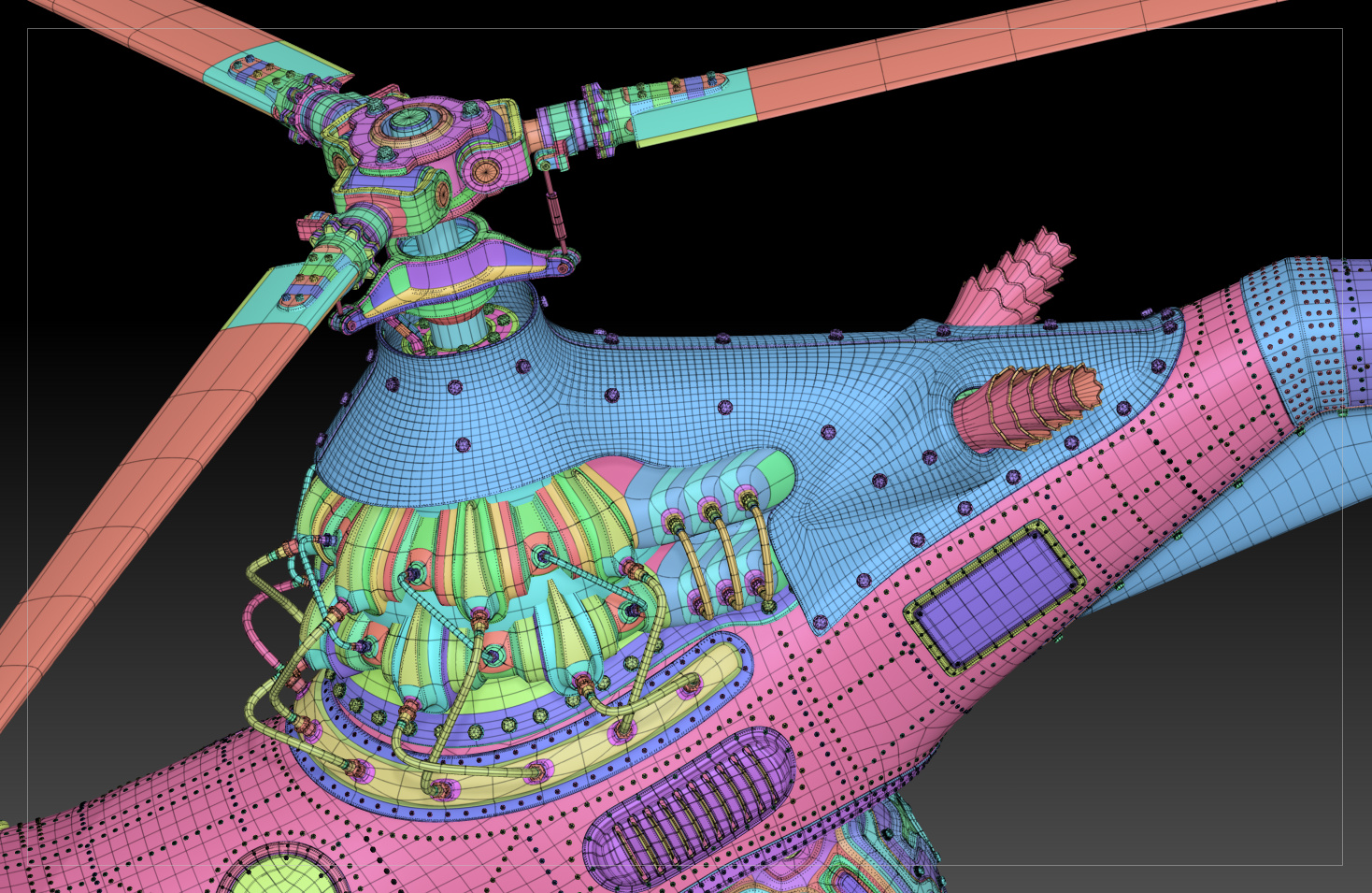
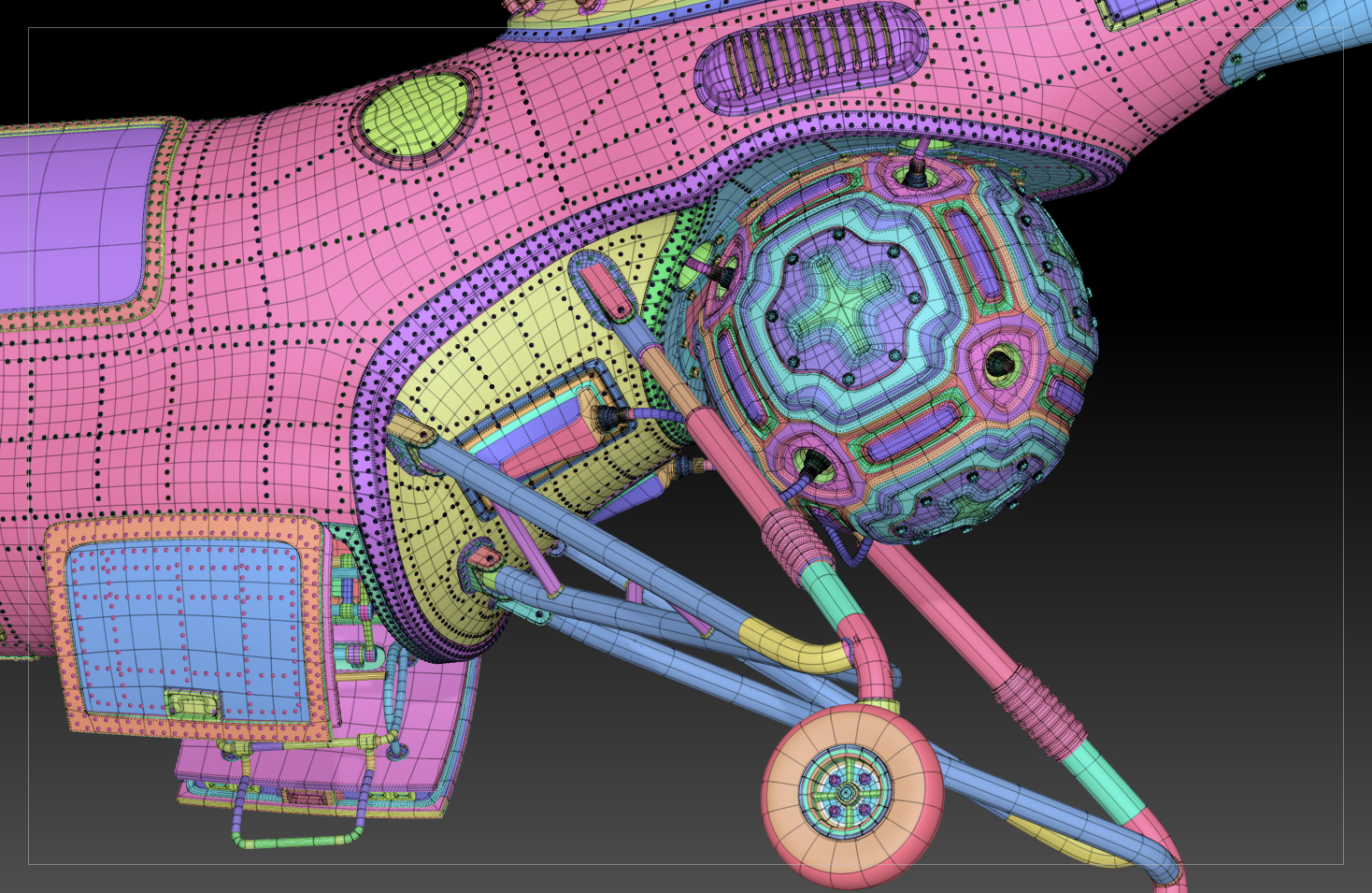
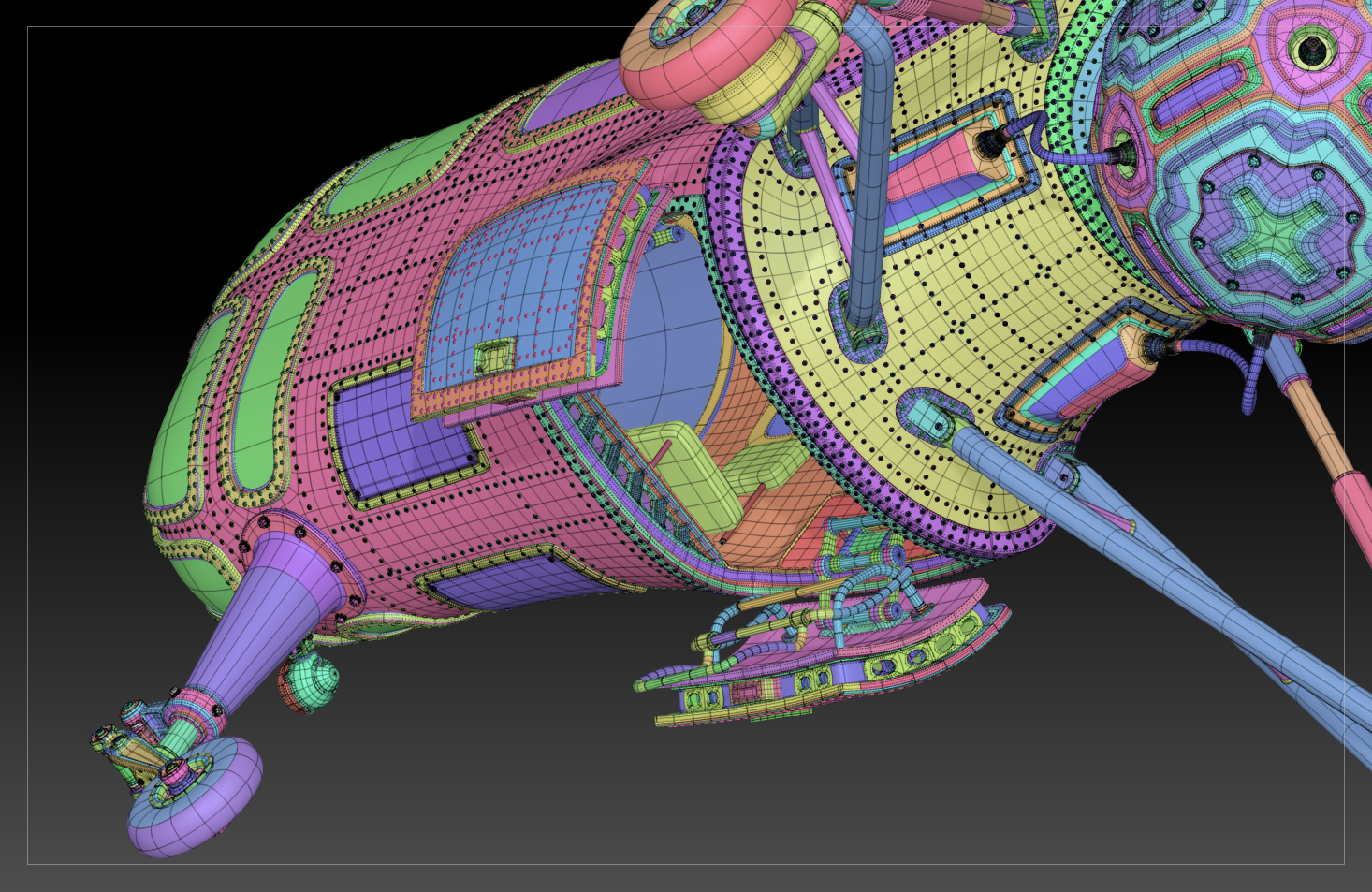
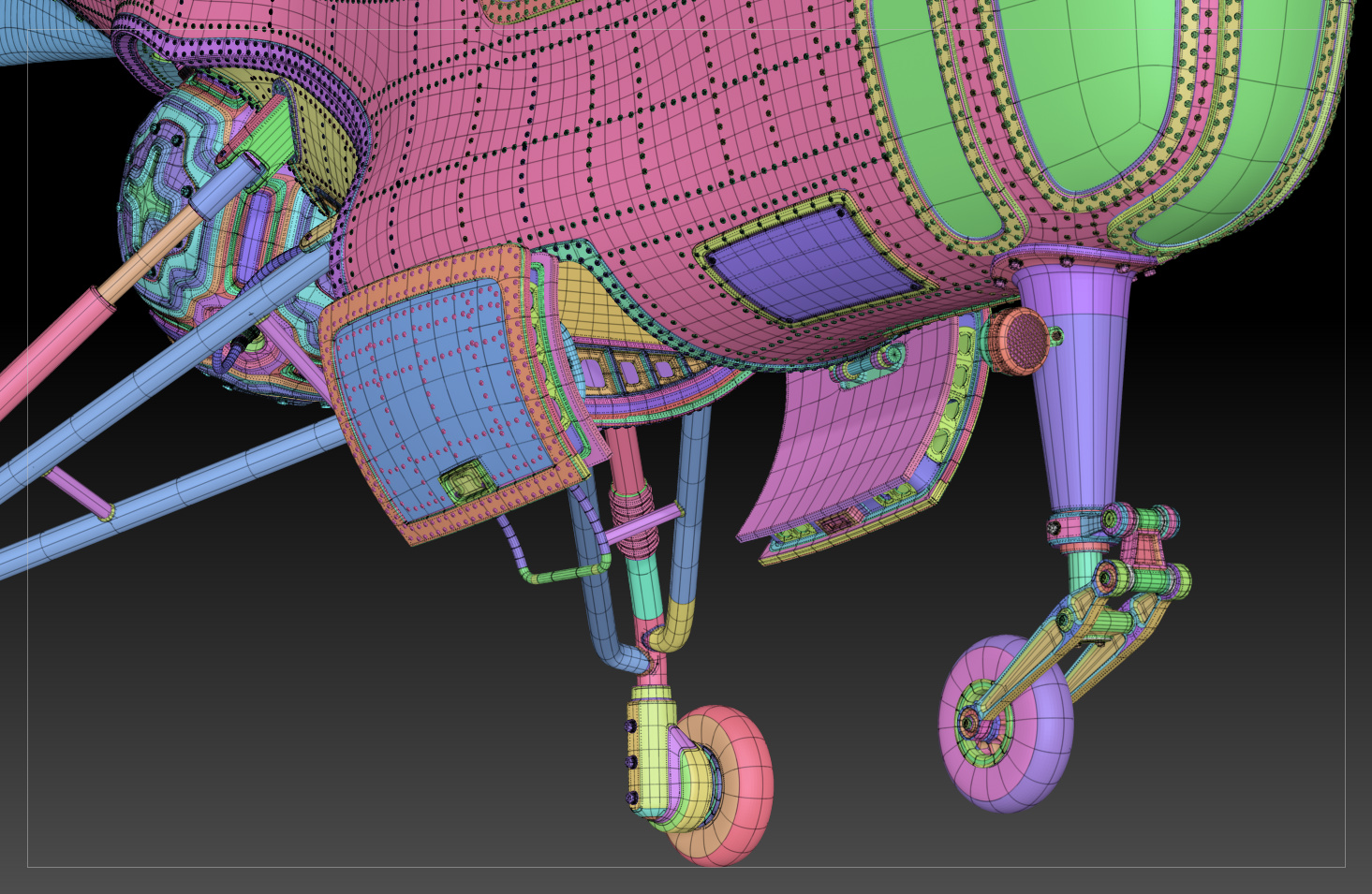
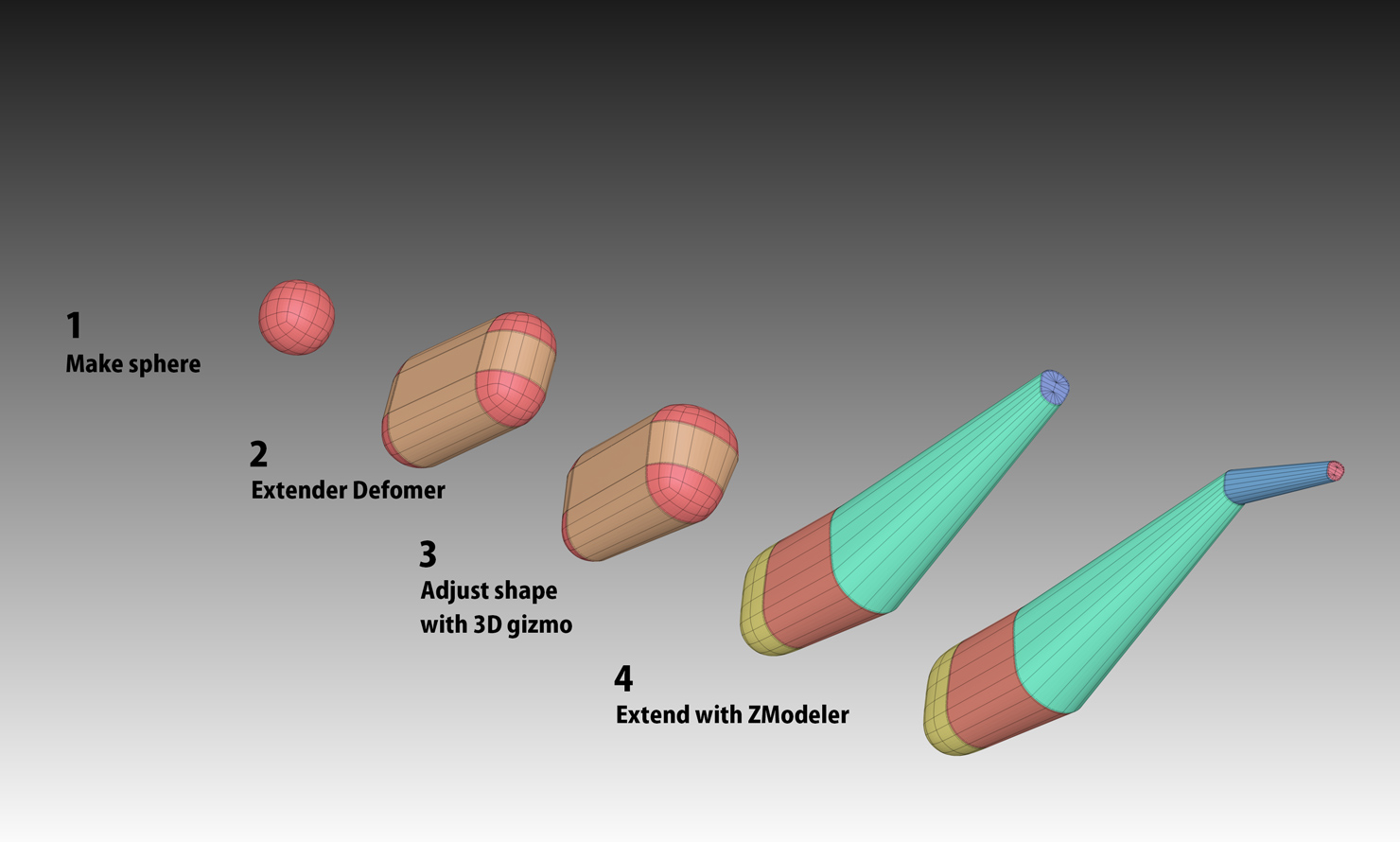
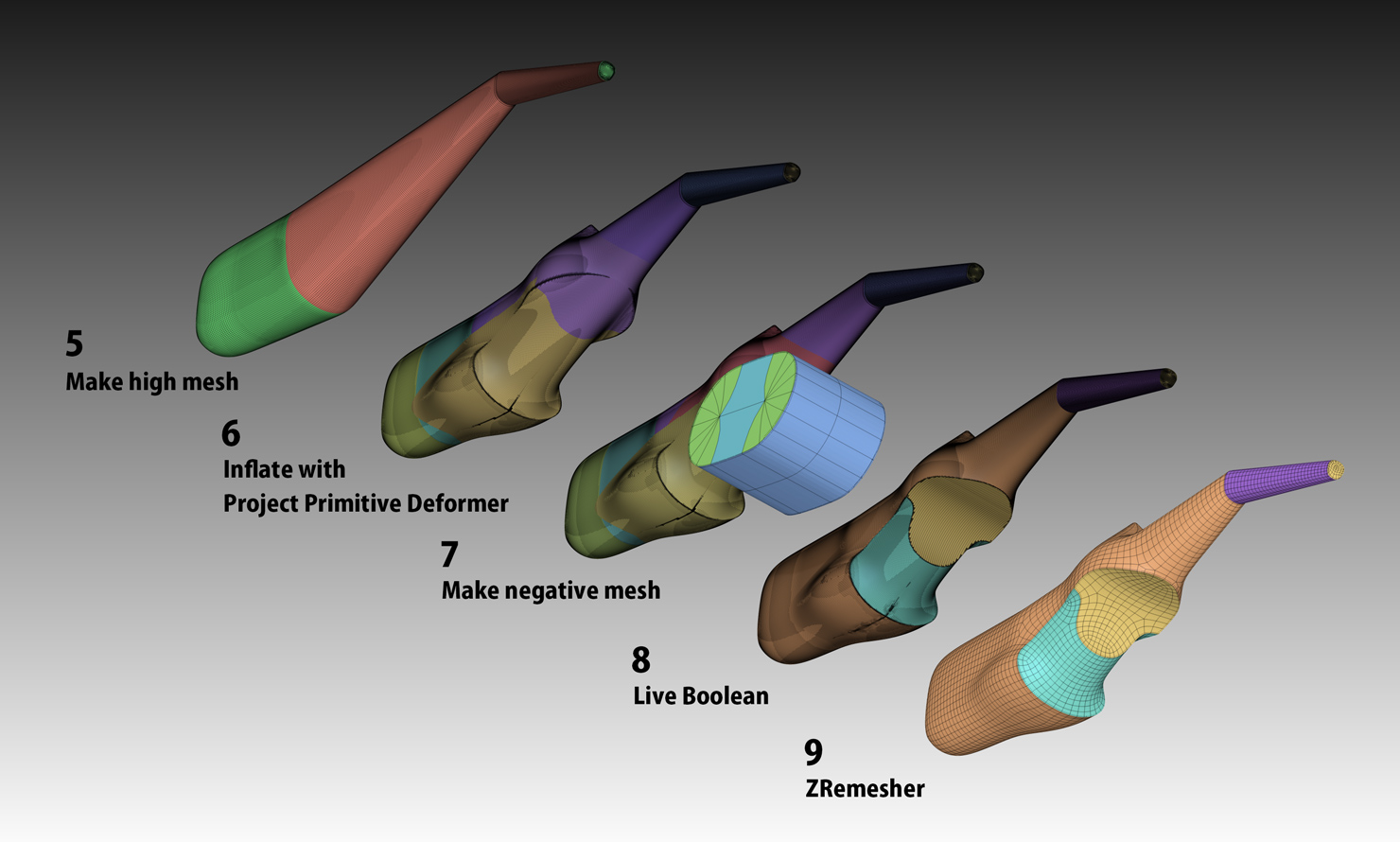
This is my recent private work.
I made a helicopter of original design.
I modeled this one almost with ZModeler. Renderer is KeyShot.






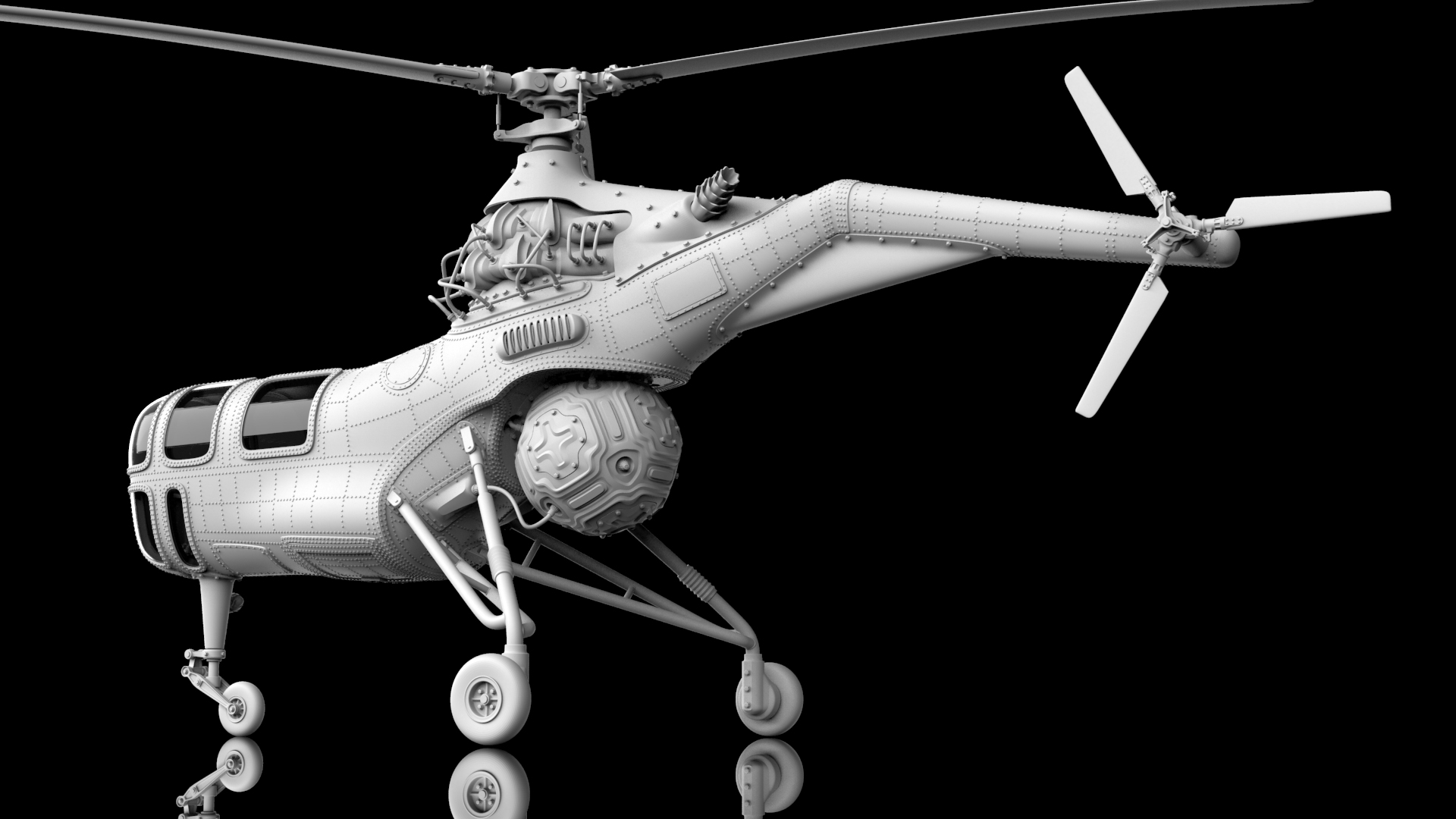

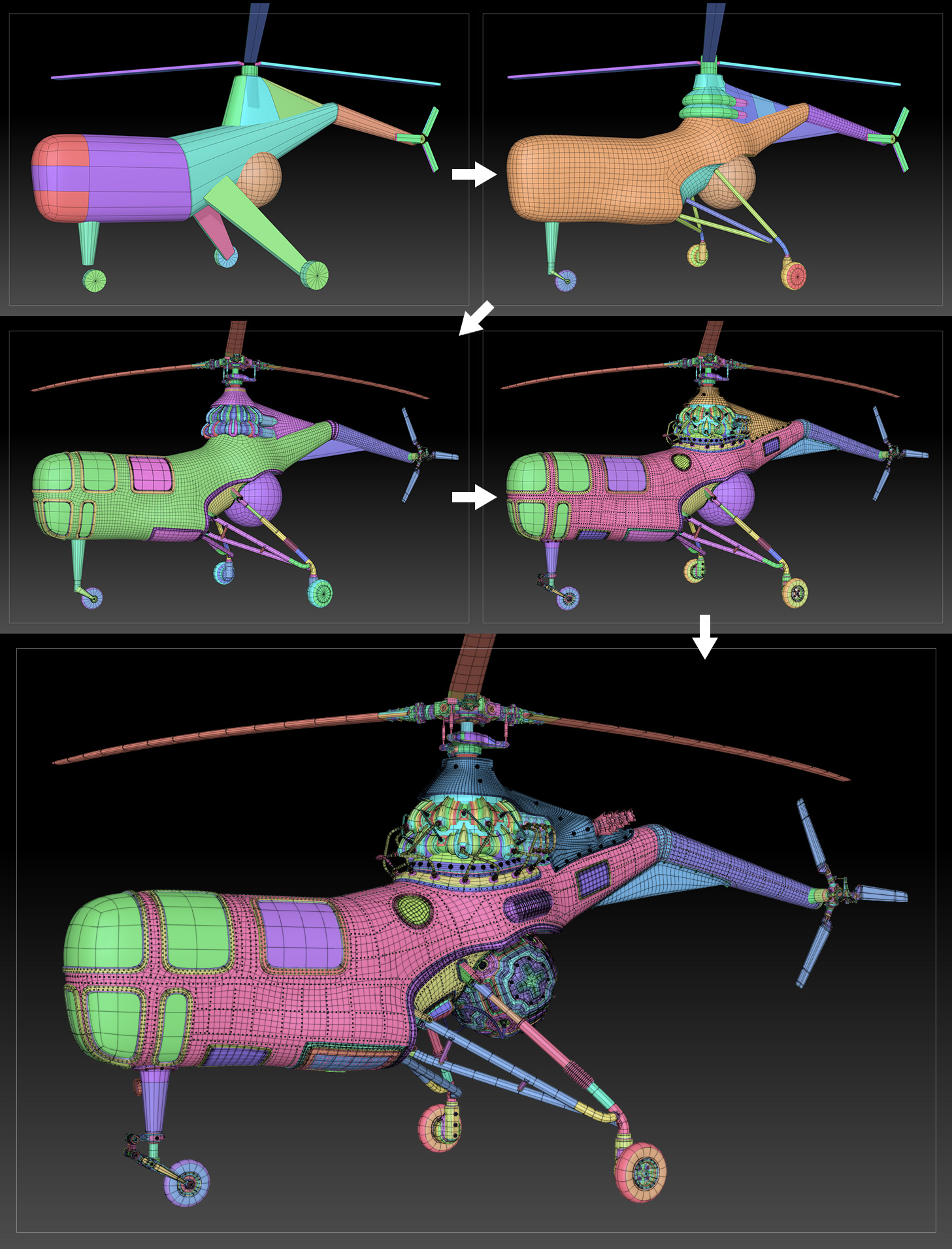
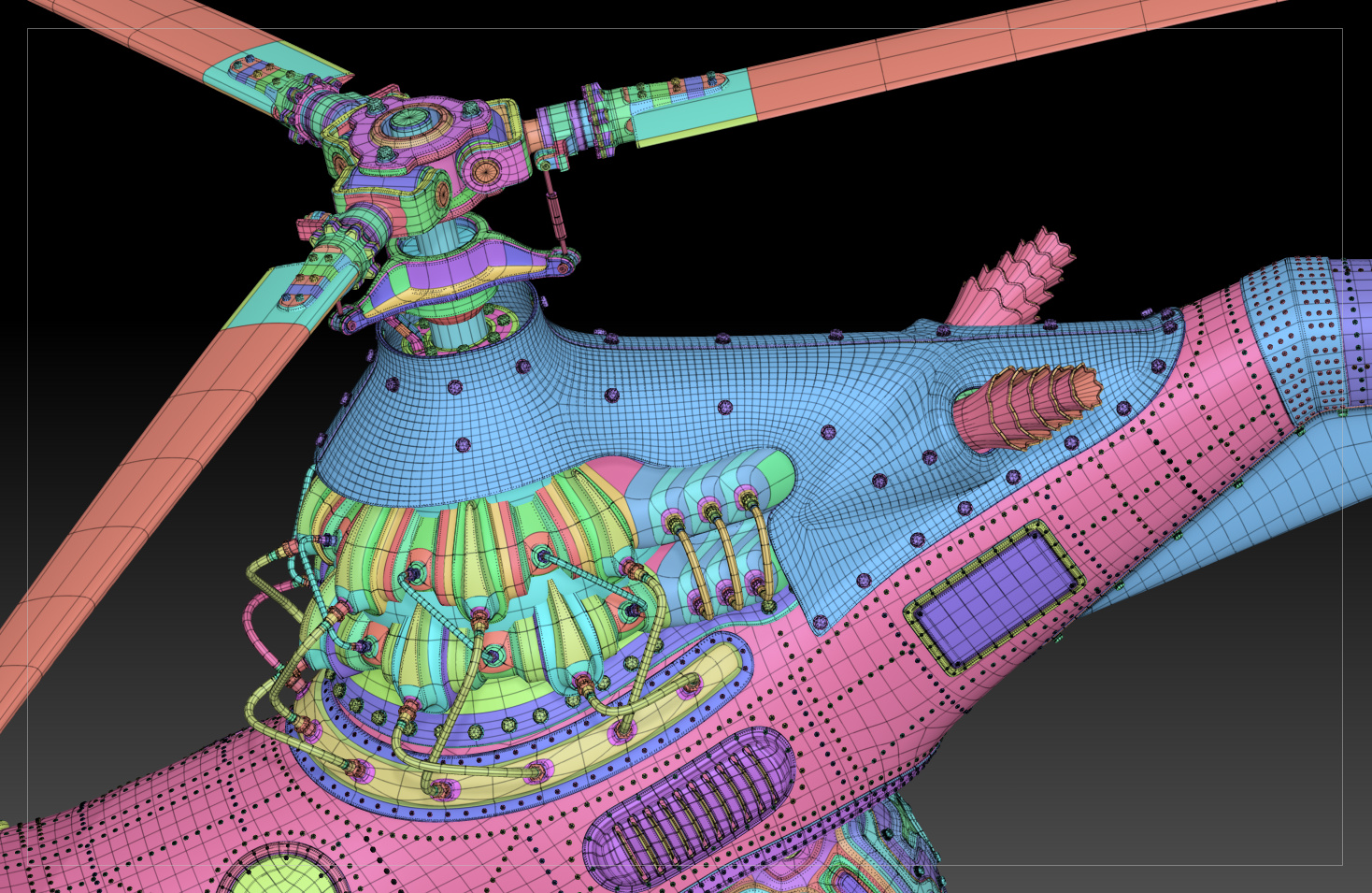
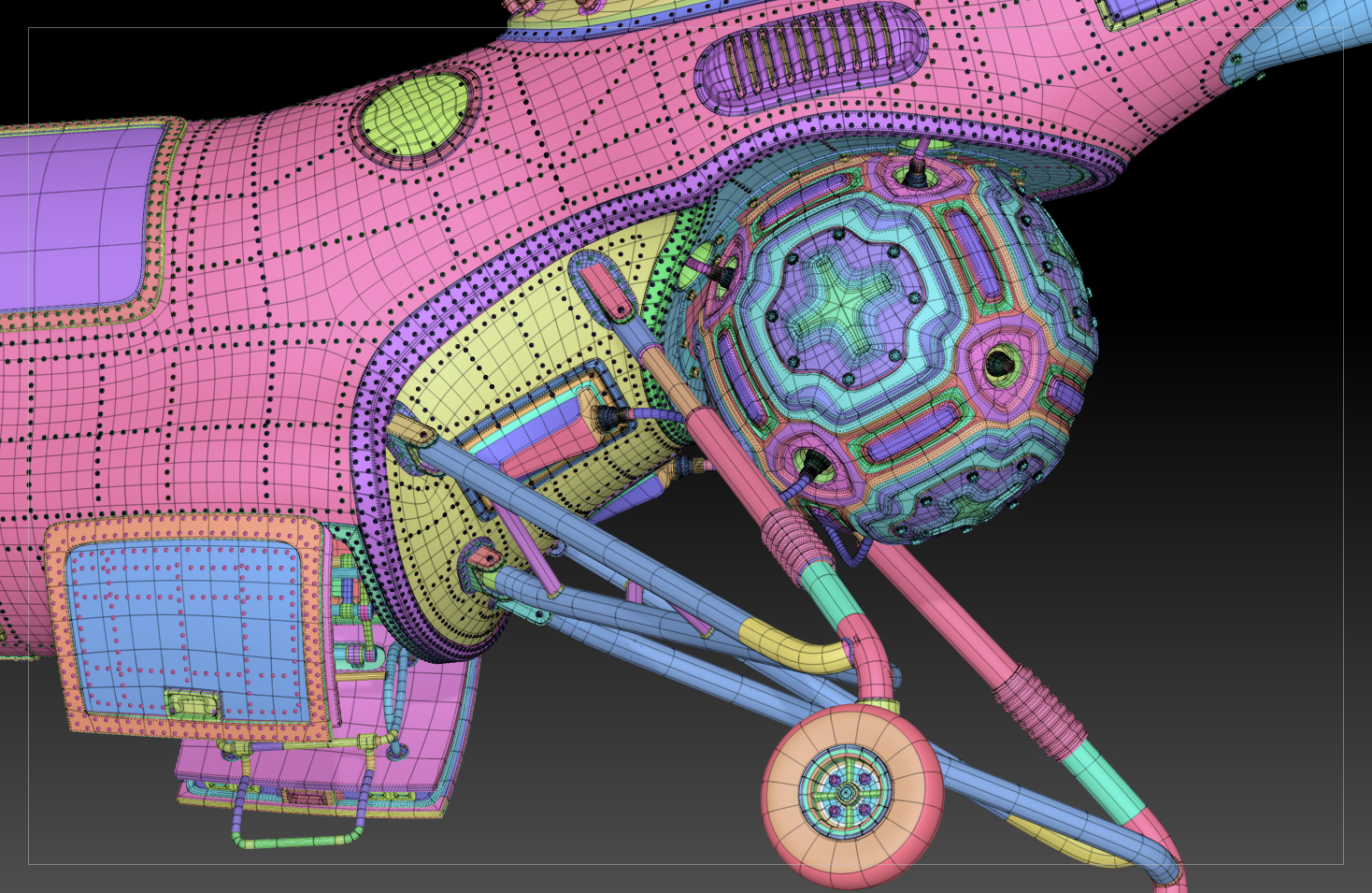
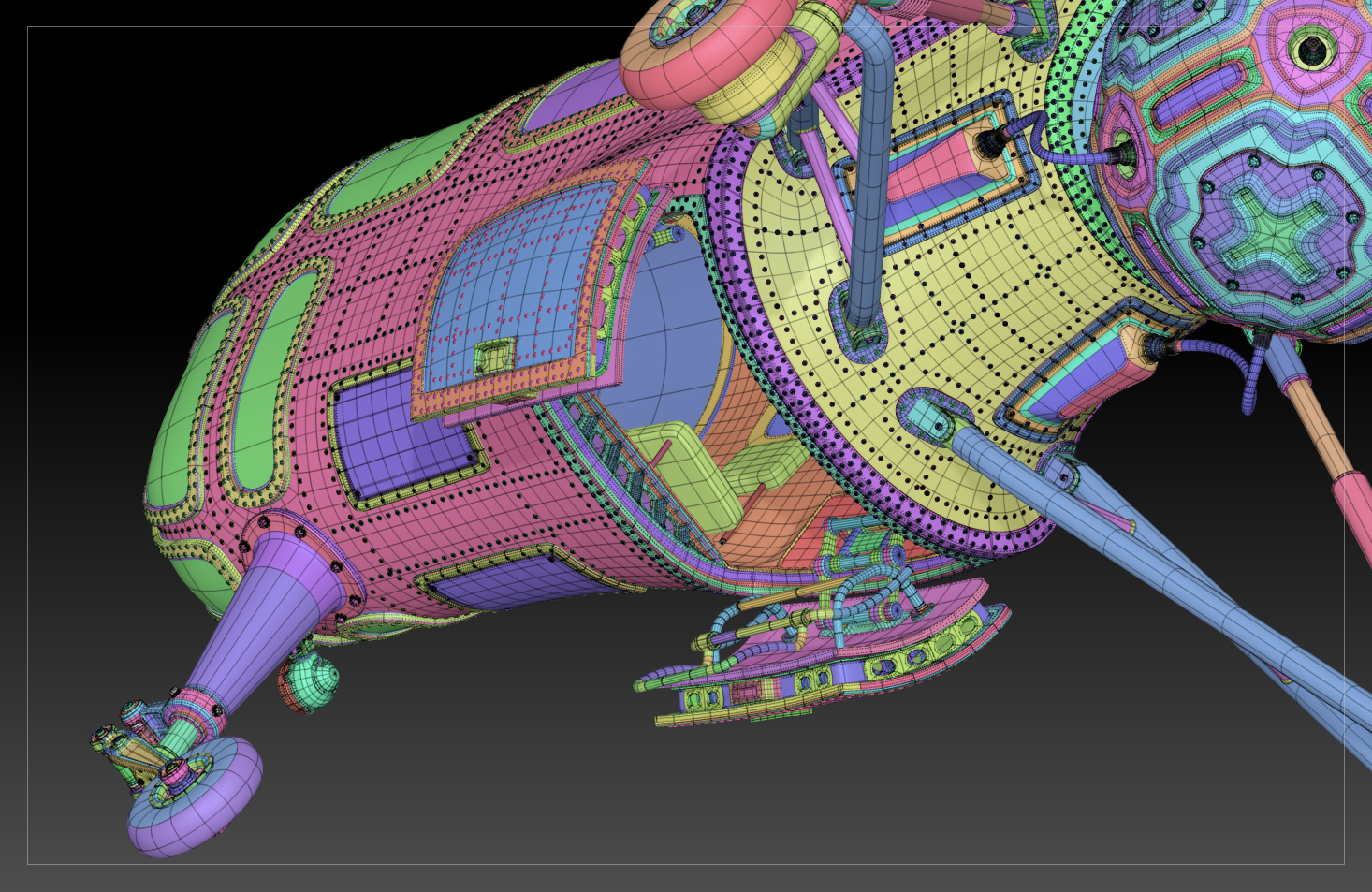
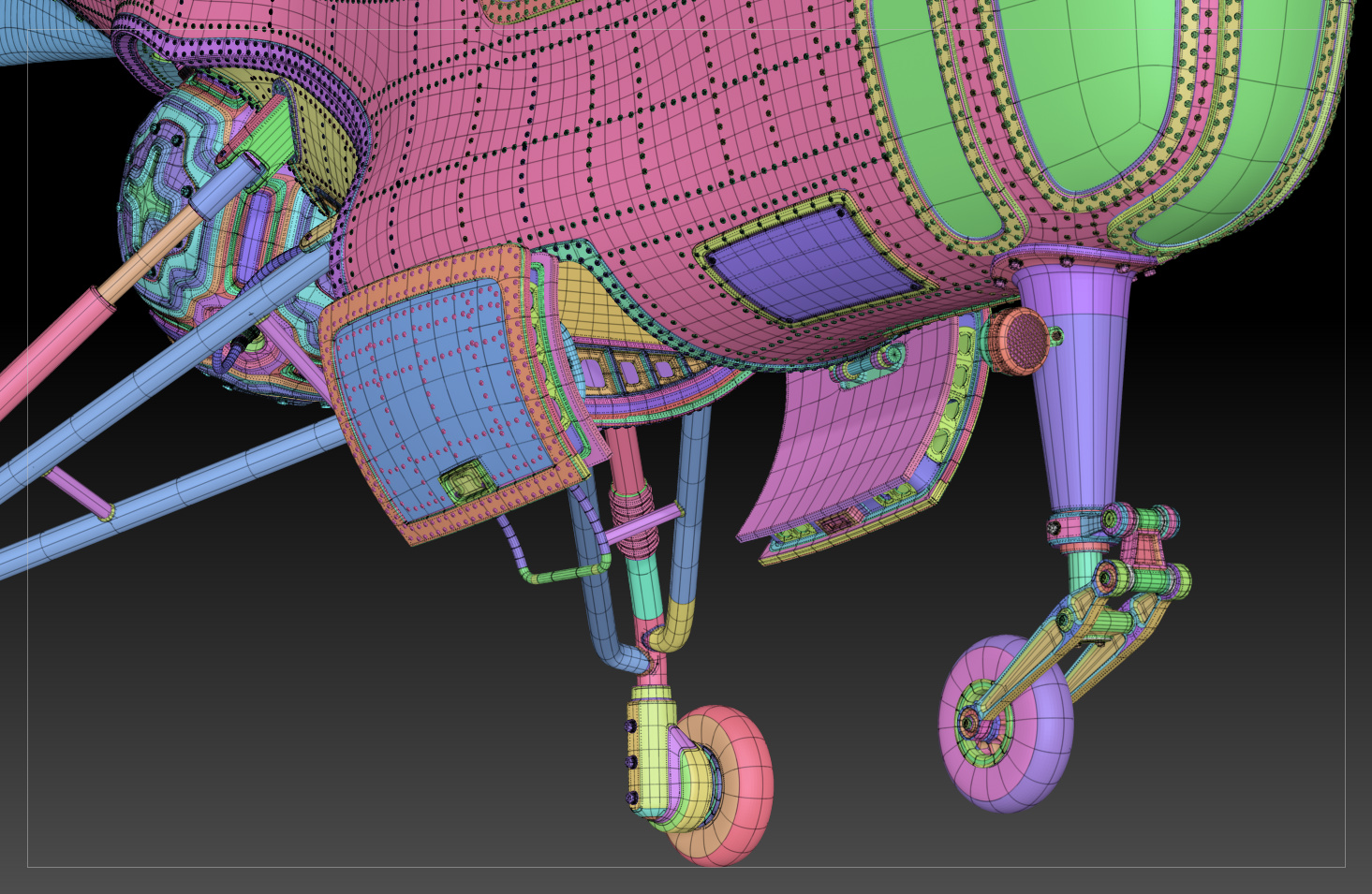
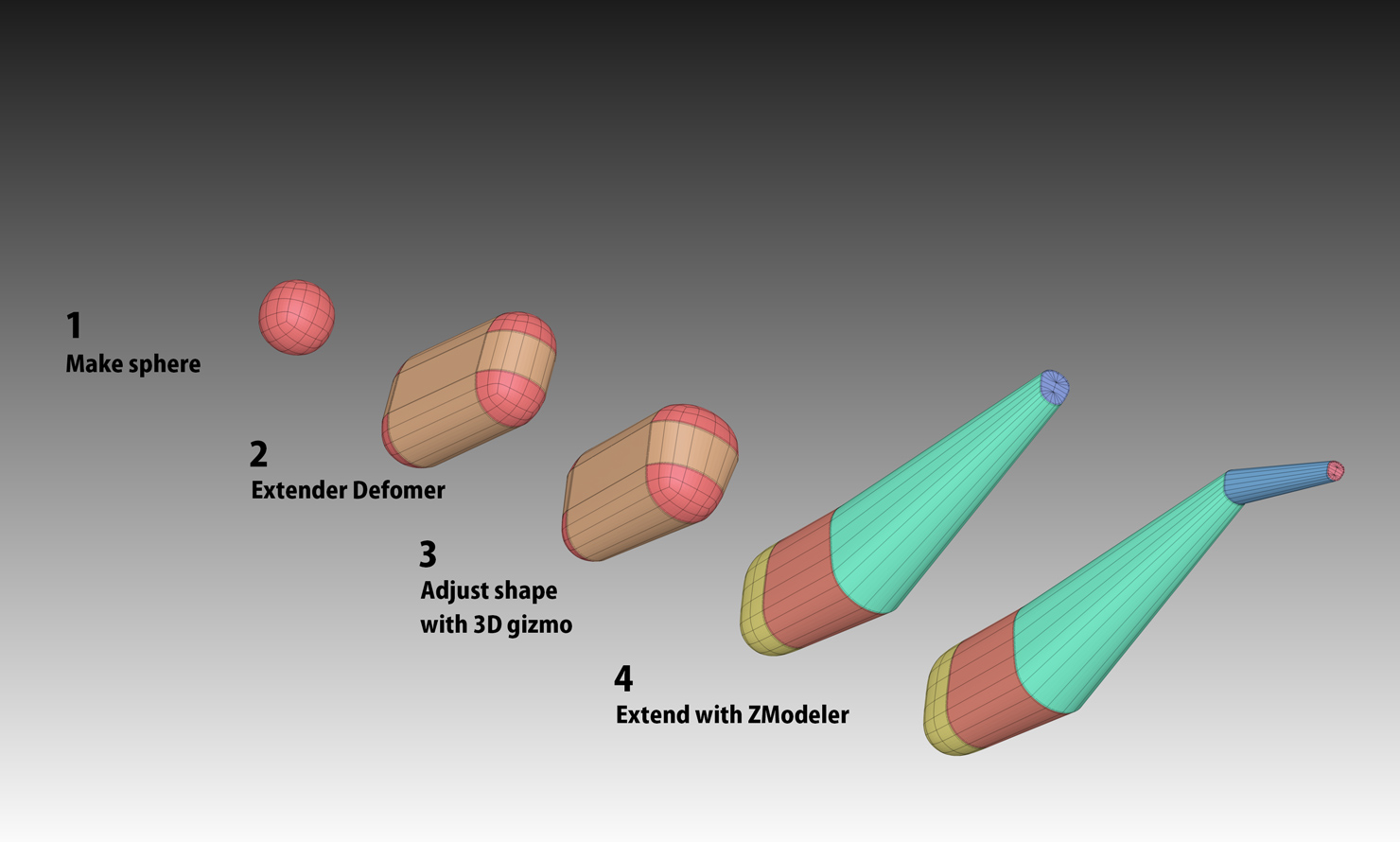
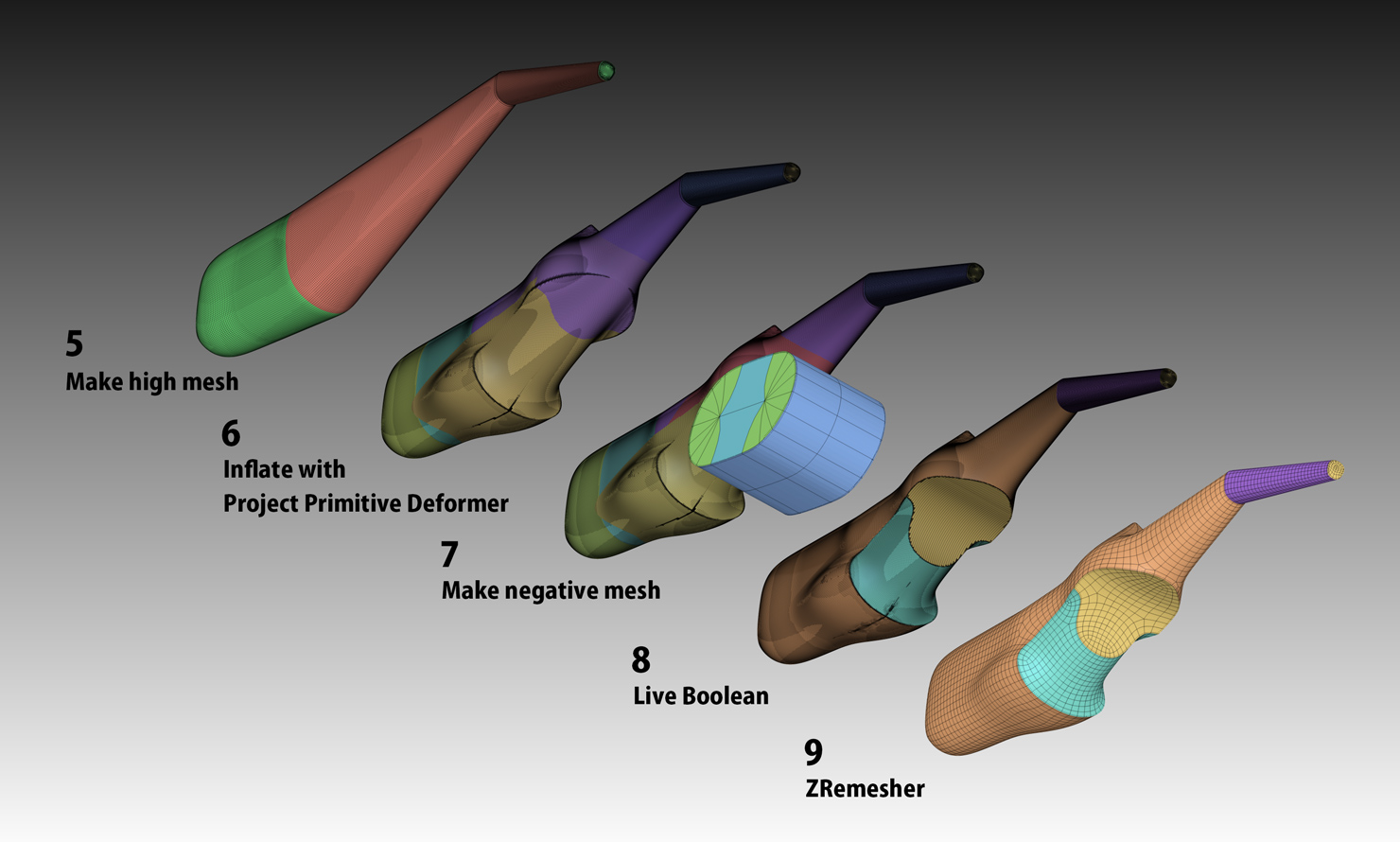
That’s some great ZModeler work, and thanks for showing your process!
Thank you so much ! 
Thank you very much, Jaime. I will make good works next time, too.
I will make good works next time, too.
Love the cockpit glass and reflections
Thank you very much, STARCRUZE.
Since reflection is an important factor in expressing texture, I rendered it many times.
thanks so much for sharing the whole modelling process, I would say step 9 is the trickiest, what kind of settings did you have for Zremesher to come up so clean?
Thank you for your reply.
Turn on the Activate Symmetry button because body is symmetric. And turn on KeepGroups and DetectEdges to set up ZRemesher, click ZRemesher button with Alt key. It seems that using the Alt key will result in settings that match the symmetry.
I referred the site here.
http://docs.pixologic.com/user-guide/3d-modeling/topology/zremesher/
Japanese post