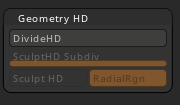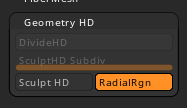HI @latiffajrin and Welcome to ZBC!
It depends how much the original mesh has been subdivided after 4 levels of subdivisions.
Did you get a message which say you must to edit the preferences mem settings ?
then if not you can continue to subdivide using the classic way with Divide.
I can subdivided the polymesh3D up to 75 million polygons without any message.
So you should just use the Geo HD only when you reach up the subdivide limitation.
Don’t forget that you can delete the lower subdivision if you don’t want to have 13/15 lvl of subdivision.
Now concerning, the Geo HD which is not saved with your project, check the Tool palette in Geo HD and does it look like this ?
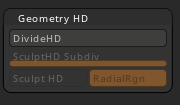
or like this ?
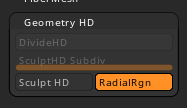
if it’s it like the second screen then you just have to put the cursor on the portion of the mesh you want to sculpt HD geometry, and press A or Sculpt HD button.
if it’s the first case, then are you sure you did not clone the tool before to save it, as it a the method to remove Geo HD from a tool.
Hope It Helps!
Nicolas