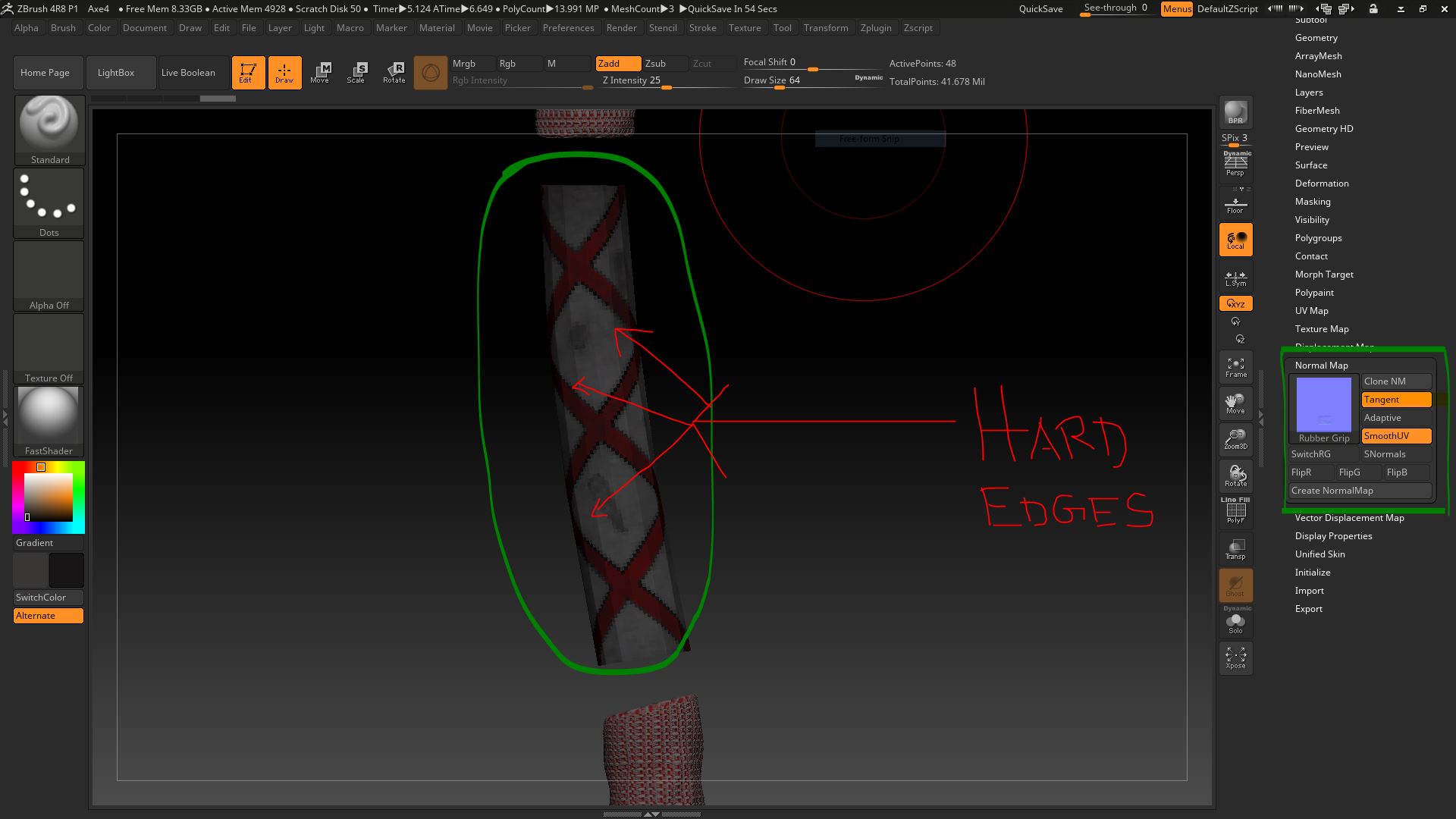Hi friends,
I have an issue with my 3D asset here. Let me explain what I did before I faced the issue…
- I made a 3D asset (A stylized axe in 3Ds Max with 872 quads)
- Then I did the smoothing groups and the unwrap for all the sub objects of the model before taking the object in Zbrush.
- I installed a plugin called smoothing groups plugin in ZBrush so that the smoothing groups which I made in 3Ds Max can be imported in Zbrush with the model.
- I split the object into sub parts like the way they were categorized in 3Ds Max.
- I did the polypaint and sculpting by increasing the divisions.
- Now when I generated the normal maps and texture maps, I noticed that the normal maps have also baked the hard edges which were showing softened in 3Ds Max by smooting groups. The texture maps generated from the polypaint are fine though.
When I checked the low poly sub tools of the axe in Zbrush after bringing it to the lowest subdivisions, I noticed that the all the subobjects have hard edges along the mesh flow of the model, around almost each polygon, even where the mesh was with the same smoothing groups to be smooth. However those edges which were supposed to be smooth by the smoothing groups, after subdivision of the model in Zbrush become smooth again. This explains why I got faceted baked normals. I tried Xnormals but the maps are not coming out properly, even when I set the cage properly and covered both the high and low poly meshes properly with it.
I don’t understand why the imported objects in Zbrush, before subdivision, show hard edges all along the places where the mesh was supposed to be smooth, especially when I had imported the smoothing groups. The mesh was in fact imported with smoothing groups because I can also see the creases (because of the smoothing groups) on the imported low poly model of the axe in Zbrush from 3Ds Max when I turn on ‘Draw poly frame’ in Zbrush. I rechecked the smoothing groups on the model in 3Ds Max and everything is fine.
I just need the normals to come out the way the model shows as sculpted in Zbrush.
I have imported all the necessary files and screenshots (of one of the sub tools of the main model) as an example, for a better explanation of my problem…
Please help,
Thanks in advance!

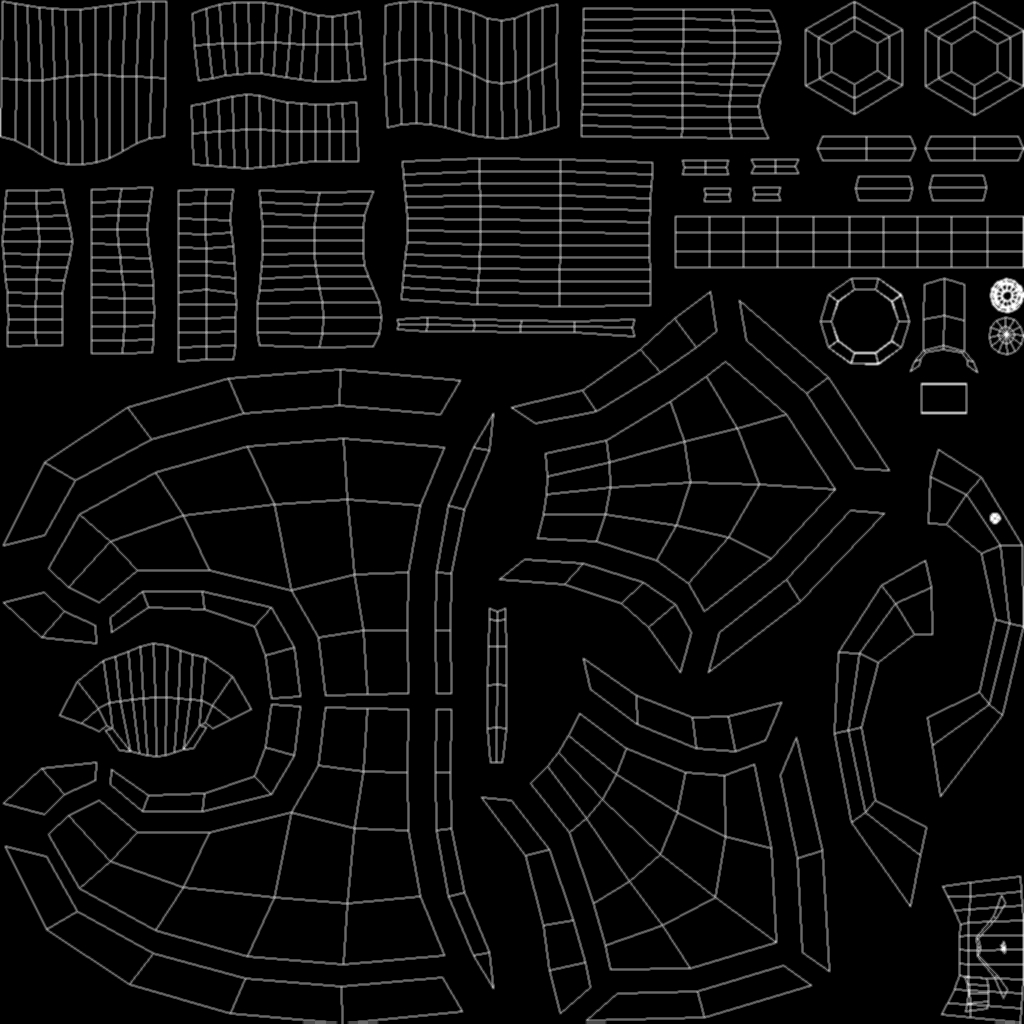

Attachments