Hi everyone,
I ahve a big problem when i try to create an uvmap GUVTiles the software freeze, its start to calculate then it freeze, I cant export my model to keyshot, if anybody have a solution it woud be great…
Thank you
Jeremy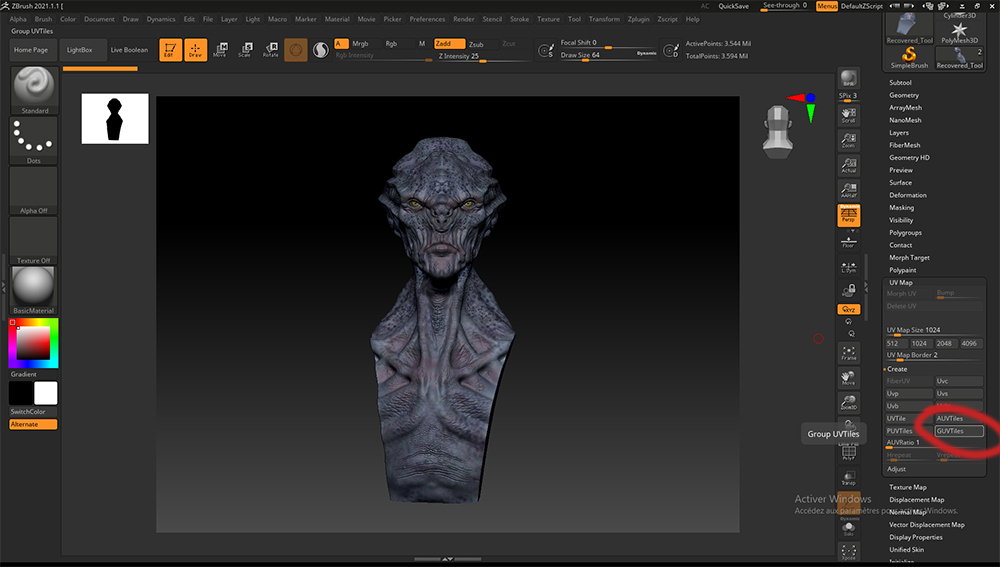
Hi everyone,
I ahve a big problem when i try to create an uvmap GUVTiles the software freeze, its start to calculate then it freeze, I cant export my model to keyshot, if anybody have a solution it woud be great…
Thank you
Jeremy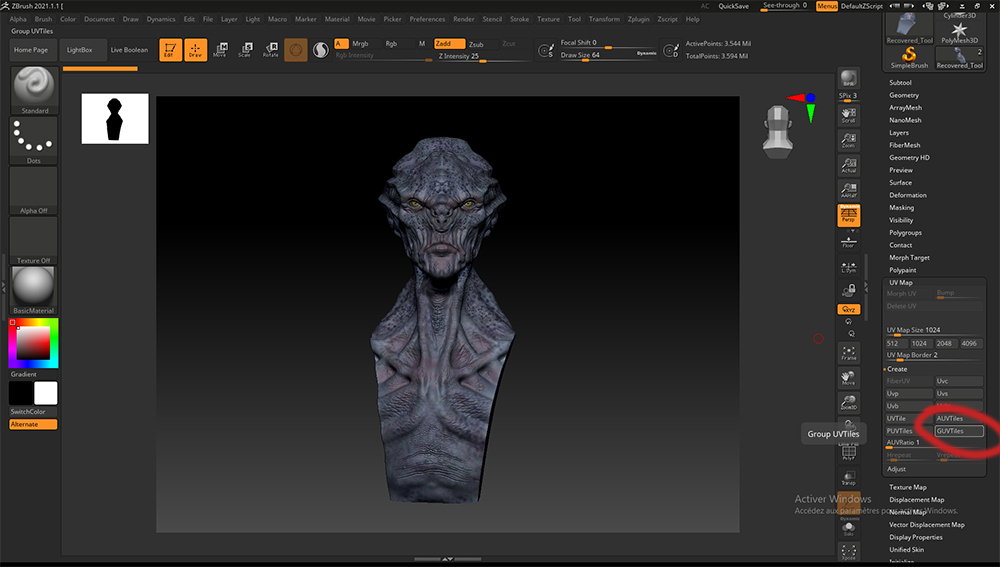
Hello @Baileygypsy
In addition to the above, you’ve blocked out information that would be useful for diagnosing performance related problems in ZBrush–problems that might include freezing during an operation. Please post uncropped/unaltered screenshots in the future. Asking people for help then denying them the information they need to help is not productive.
Good luck! 
Hi sorry I wasn’t front of my computer I try to fix the mesh then I GUVTiles again and it’s freezing again its when I dynamesh the geometry that it’s getting a bug during the process…
I will try to chat with the staff
I redynamesh it by reducing the resolution and it works of course I check the mesh and fix as you told me, THANKS big THANKS to you…
jeremy
Oh yes I understand but to polyp ain’t a geometry I need resolution otherwise the painting isn’t accurate… How do you deal with that problem otherwise big thanks for advisesing me
It’s ok @Baileygypsy–ZBrush Central is one of the places we come to learn things like this. 
If you’re going to be working towards texture export for digital render, eventually you will want a mesh in the form of a low poly base mesh with clean, well distributed quad topology, and multiple levels of subdivision. The polypaint is painted at the highest levels for the detail, the mesh is unwrapped for UV at the lowest level, and the high res polypaint is baked into a map for the export level topology.
Since having multiple subdivision levels complicates the use of other tools in ZBrush, like Dynamesh, it usually makes sense to save the conversion of a mesh into this form for the later stages of work, once your form is mostly stable. Remember, you can always project the detail from a high resolution mesh onto a different version of the mesh with different topology, so you are never locked out of using any tool if need be. This is generally how you’d convert a mesh into this form–remesh your mesh or a duplicate into low poly form with ZRemesher (or otherwise retopologize), subdivide as needed, and project the detail from the original high res mesh onto it.
The procedure for baking polypaint into a texture for a mesh with multiple levels of subdivision is described here.
Good luck!
Big thanks that s very nice I will work on it with all that knowledge indeed it was to export my model to keyshot… Thx again
Keyshot is slightly different. Keyshot can handle fairly dense meshes by any other program’s (not ZBrush upper limits, but high) standard. So if you are feeling lazy, depending on your system specs it is possible in many cases to simply drop a high res model with full polypaint information into it, bypassing the need for a texture entirely. Especially fine polypaint may still require a mesh that is too dense to perform well, requiring a texture mapped to lower res geometry.
OK I will deal with it like that… Thanks!
I woke up this morning early and I try to project my high subdivition model to an lowpoly remeshed one and it work its easy… THANKS
I try to reduce the resolution to see whats goin on with the projection but my polypaint resoltion dont match with hight res ones…
Do you how can I fix this issue?
Thanks
The staff member Joseph helped me to resolve it big thanks to everyone!
But now I want to export the normal map from the highrez mesh to the lowrez ones , lets search…
solution2|1200x680
Polypaint detail is dependent on mesh resolution (vertex count). If you reduce the resolution of your mesh, you’re reducing the resolution of your polypaint as well. The only way to display full resolution polypaint information on a low poly mesh is to bake the high res polypaint into a texture, and apply that texture to the low res mesh.
Oh yeah I will do that I have nt done the normal, I did and understand for the polypaint, I also projected details on a remeshed geometry with subdiv, but I need to do the normal to understand how to prepare for game engine the model, so thank !!!