thanx man i definitelly wanna make a good animationabe…is that a word? dragon lol
anyways here is some wings work

hm sins i red cant wait to get into bump mapping
how do i bump map ??
when i use the bump brush the mesh moves out of projector master like standerd inflating is this recorded as bump ??
ooh and another question: what computer ar you running on ?? how can you support that mutch detail ??ar you doing parts of the mesh ? or do you have some super computer ?
make a middle grey value texture and load bump wiewer material from z mats folder in zbrush , now paint bump maps in projection master, they will be real sweet when exported
my computer is pretty modest actually but i have 1356 mb ram
i c wel i should work more with bump mapping then i guess because if i made your dragon without bump my computer would just crash altho im running amd dual core 4200 with 2 gig ram
i dont see how it would crash its a 400000 not 4 million poly dragon…i mean i can easily work it in max and not have it crash and i dont have no dual core…just an old bucket
hm then im confused because i see so mutch detail in your mesh ? if i would have that big of a model i would need 4 mil pollys just to create that mutch of detail ! or am i retarted ?
the trick is in the topology, if u have it right from low poly you wont need millions of polygons to make it look good, ill give the lo poly mesh of this dragon for download when im done and you can try it out
aah cool i would love to see that or the max file would be cool 2 then i can see the actual polly mesh.
wow i cant to close my mouth neb. now you can begin a topic tutorial about zbrush.  do you never sleep?.
do you never sleep?.
Very nice Dragon aquilar.
The head kind of reminds me of the Dragon out Reign of Fire.
Thanks for showing.
Superb work, love the design and style.
Excellent work! I love the paintover, he has lots of personality
You should apply to work at Factor5! 
very nice man! looks great! i love the painted face…the only thing that i don’t like is the arms, ( frontal legs ) i think they could feel a bit more…mmm…realistic…? natural…? dunno  keep the good work anyway!
keep the good work anyway!
Prayer ok do u know how to attach the obj file here???
DAVESTEEL shh keep it down im aquillar here…i messed up my natural name cause my email was messed up so i had to register under another name
scratchy yeah that was a great design…lame movie but great design
Dman3d thanx
metric thanx ill soon make a whole set of dragons using this one…and ill give the object…might start a dragon challenge lol
goldo_O lol this is just a hobby to me im actually workin in comic industry, currently im workin alot fo csome well known companies but its a hush hush situation but i really like fiddling round 3d
metamesh thanx man i know what u mean about hands , im still playin around with it i actually made the whole model when i got bored of photoshoppin and then went boxin in myx and i liked where it was goin so im actually quite surprised it turned out like this
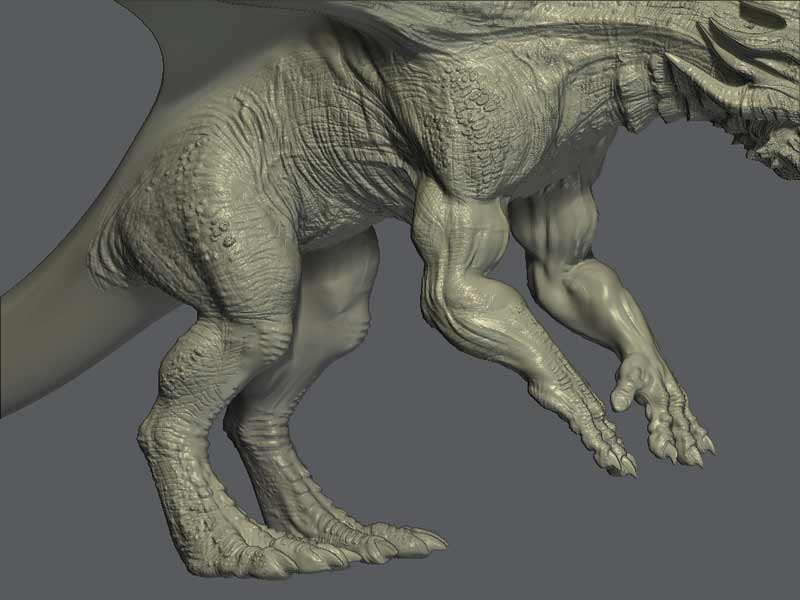
no i dont think youl have to host it >_+
any way i started my own model inspired by yours because yours is so freaking awsomme 
im kinda slow because i just baught my wacom intuos so things get a litle messie when using max so lots of correction doing things 4 times and all haha any way heres what i got so far
[attach=30821]dragonshow.jpg[/attach]
Attachments
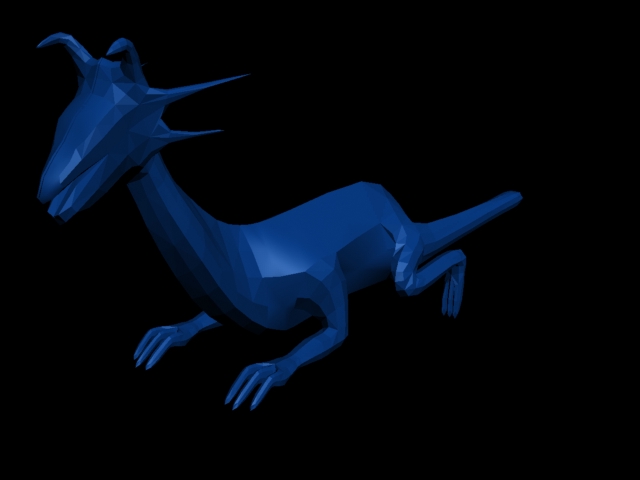
post a sidewiew with wires visible, oh and u can actually work with pen in max…maan i cant get the feeling of ti,in max i just gotta use mouse…lol
wel hehe its realy hard and anoyn most of the time i dont even know witch buttons i press but hey i wanna be good with this pen so need to practise somehow 
[attach=30822]dragonwire.JPG[/attach]
Attachments
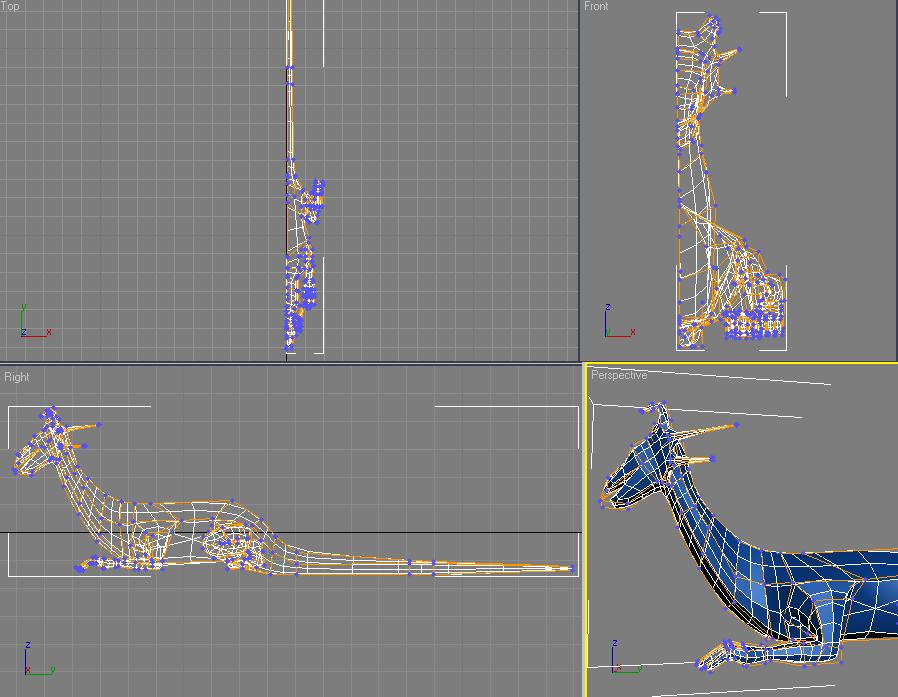
mesh looks nice and clean id suggest repositioning the legs into a more neutral position it will make unwrapping easier and also make the texturing easier too
just noticed there is something weird happening on his side unnecessary triangles also i suggest u cut a few more polys in lenght basically just select the edges and chamfer them to create another line of polys and keep the denity of polys consistent cause if u dont have enough basic poly density at level 1 it will end up with a situation of overpoligonised neck and underpoligonised body which will then ask for another unnecessary subdivision, see what i mean neck has like 20 or so polys in lenght and body 2 the trick is to make it kind of even weld down a few neck polys and create more body and ull ahve a nice even mesh
Aquilar, your dragon looks mighty amazing! I love the photoshop repaint too, really well done.