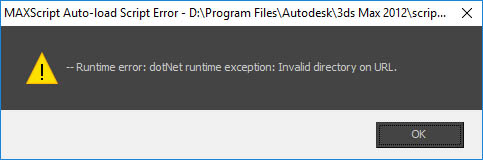I’m completely lost on what to do about this. 4.7 didn’t have this issue. When I start max 2012 64bit, I get that front and center error. I can export meshes from Max easily enough with the goz button, but I cant import them back into Max.
I’m no maxscripter, but the links seem correct on the script. Could GoZ have an issue with Max being on another drive? Again, didnt have this issue before.
Here is the output from the maxscript listener.
– Error occurred in StartConnexion(); filename: D:\Program Files\Autodesk\3ds Max 2012\scripts\startup\Macro_GoZ.ms; position: 66924; line: 1935
– Frame:
– Error occurred during fileIn in #D:\Program Files\Autodesk\3ds Max 2012\scripts\startup\Macro_GoZ.ms; line number: 1935
>> MAXScript Auto-load Script Error - D:\Program Files\Autodesk\3ds Max 2012\scripts\startup\Macro_GoZ.ms Exception:
– Runtime error: dotNet runtime exception: Invalid directory on URL. <<
That line
dotNet.loadAssembly (“C:\Users\Public\Pixologic\GoZApps\Max\SendEventToMax64.dll”)
I don’t find that file in that directory, just the non 64 dll. If I attempt to change the line to attempt to use it without the 64 (as in assuming they dropped 64 because all modern users use it), it still complains of the same issue.