thanks you for your support
I cant uninstall maya now because too many things are connected to soft I’m afraid I will be force to reinstall and remanage all
so I will export tool in ma format and then will import into maya (that’s the same pipeline that goz does only difference is Goz is automatic)
can you help me with this problem ? I will upload image …
as you can see no problems in zbrush viewport but exported mesh is some kind of deformed in maya viewport …
tried also OBJ format but same thing
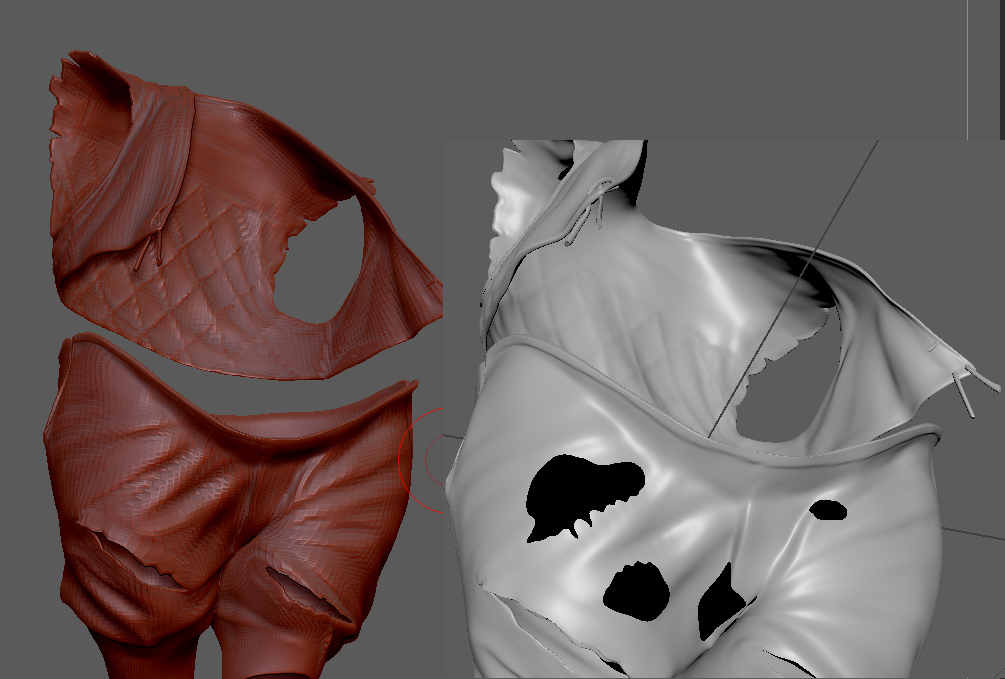
thanks you for your time
I appreciate it !!
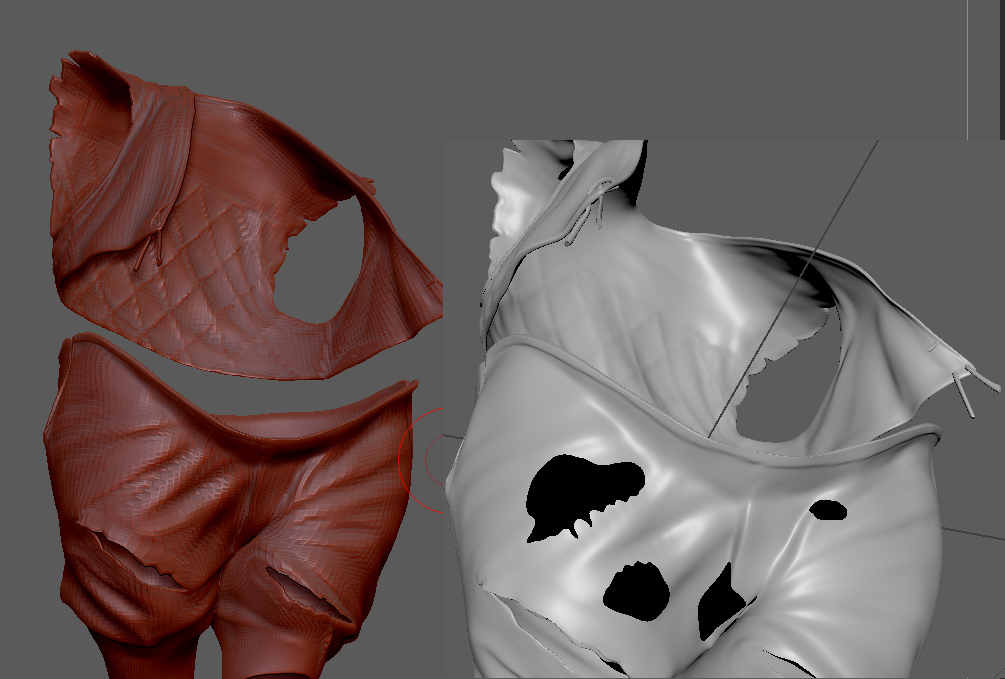
 ))) when I checked double in properties everything came obvious
))) when I checked double in properties everything came obvious