I have been able to tackle most of the issues with the latest release in terms of folders not being created on install, but this one is stumping me.
note - I have already gone to the “Troubleshoot Help” folder and done a manual reinstall.
The issue seems to be with the expected path for the export script - I am attaching a picture of the path as when I type it and post it, there seems to be some autocorrecting happening.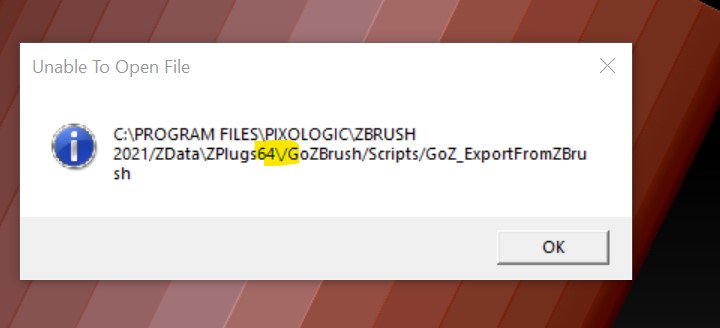
The path seems malformed (I am not a programmer)
All I know is that on my C: Drive, I can only navigate as far as Zplugs64 and then no GoZbrush folder exists.
I do see the GoZ.zsc and the GozDLL
Any insight that anyone can provide would be greatly appreciated