I finally upgraded from Daz Studio 4.9 to 4.12 (didn’t have any reason to).
Daz GoZ has always worked flawlessly up til now.
Note: I installed DS 4.12 on a different partition (not the boot drive that has Zbrush on it).
GoZ from DS to Zbrush works fine…
However, I can’t send my models back to DS from Zbrush:
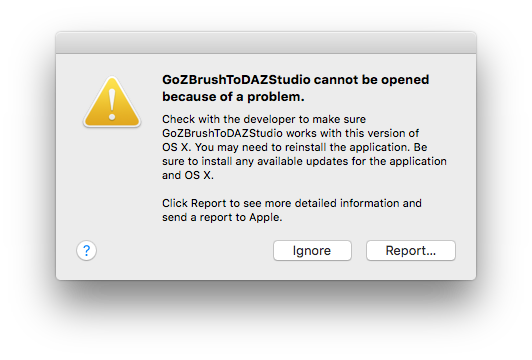
I’m running Mac OS X 10.11.6 El Cap.
Any ideas?
EDIT: Apparently it’s not just me:
… but it definitely looks like a Daz problem.
EDIT: I was able to get GoZ to work properly with 4.12 by replacing the contents of /Users/Shared/Pixologic/GoZApps/DAZStudio64/ with an old version (from 2015).