So the mesh is 40 million. I realise that’s big but, is it big enough to kill decimation master?
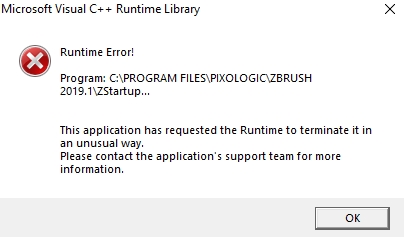
So the mesh is 40 million. I realise that’s big but, is it big enough to kill decimation master?
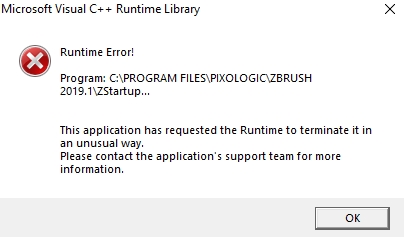
Try to check mesh integy and fix it. And clean decimation master cache.
40 Mil is high, though. DM will definitely be slow on a mesh of that density, and may very well fail.
Zbrush can sculpt well on meshes of that resolution, but not every CPU intensive operation in zbrush will be able to crunch that many polygons.
If decimating, are you working for print? A 3d Print will never be able to produce 40 million polygons worth of detail anyway. Consider losing the top subD level or 2 prior to decimating.
Otherwise, you may need an intermediate step of transferring your detail to a more optimized mesh via Zremesher or other. Deliver more polygons to areas that need fine detail, and away from areas that dont.
When I tried to do that, Zbrush crashed. I’m thinking there was something goofy about that mesh.
I ended up reprojecting and then using tessimate prior to decimating which seems more stable somehow.
I may look into any ways I can of focusing polies where I need them in the future, I went up that high for frankly few areas on the mesh. The lower limit on tessimate is kind of annoying though. It’s not quite enough I find.
Zremesher has a feature where you can paint the density of polygons you want/dont want in a given area. Be sure to split any meshes that can be logically split into separate subtools.
The max poly per subtool limit in ZB is a bit of a trap. Yes you can subdivide that high and probably sculpt on it reasonably well, but you’re still going to be limited by stability issues, and by the capabilities of Zbrush’s non-sculpting support functions. ZB’s poly limits are much better served creating a file that is large because all the polygons are distributed over multiple subtools (each of which can reach your system’s practical poly limit but dont do that), rather than a single ultra dense mesh. Any time an active mesh(subtool) goes over 30 mil polygons , you risk stability/performance issues.
I personally keep my meshes under the 20 mil mark (per subtool) to avoid issues. If you cant get what you want done with 20 mil polygons, your approach could probably be better.