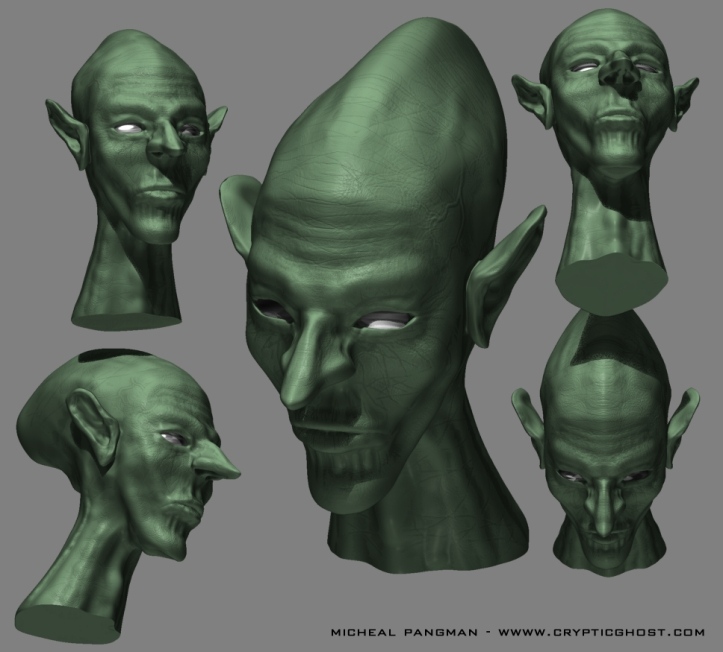
Hey hey about the eyes, that is the worst part for me too, I can’t really do eyes and eye sockets, to find that curve for the eye, and then to sink them for the actual eyeball is tough, but the toughest is getting that crease between the brow and the eyeball, ahhh crap it’s all tough.
A technique you can try, which i’ve only done like once with not much success, is in projection master, draw 3Dspheres over the eye’s area, and size them accordingly, then when you pick up, it will deform your geometry to the spheres, giving you that perfect roundess, you can also resize them and sink them to get the sunken slits for the actually eyeball to go into. I like this creasing method “sofar” and you can adjust the crease level so that it will smooth after your 3rd or 4th subdivision, granted you have to use the move tool to play around with the corners and what not. Don’t forget fine adjustments are tough and wacky so you can slide your subdivision level back down to do “gross” adjustments, then slide it back up and you don’t loose fine details that you made at a higher level.
Skin and Material on this guy: I watched a tutorial on Z-MAPPER last night and messed around with it, though it is a little too advanced for me. Anyway, I used Z-Mapper to make a map of the head which acts like a texture map, and displacement map, any hoot, I used this map for my bump map (which I just figured out how to do). O.K i modified the texture a bit with basic material 1, copied the shader, then selected the Double Shaded material, then copied my shader into that, and messed around with settings in both shader buttons S1 & S2, to get a sub-scattering / multi bumpy skin. O.K I’ve blabbed long enough, especially when i am just mashing buttons, and sounding like i might know what I am talking about… :lol:
Thanks for the comments Aminuts, the positive feedback is always encouraging to push the envelope. If your a “wicked noob” and think I can help you, always feel free to message or e-mail, I am always willing to help, if it wasn’t for Aminuts here, I would still be making aliased cubes…


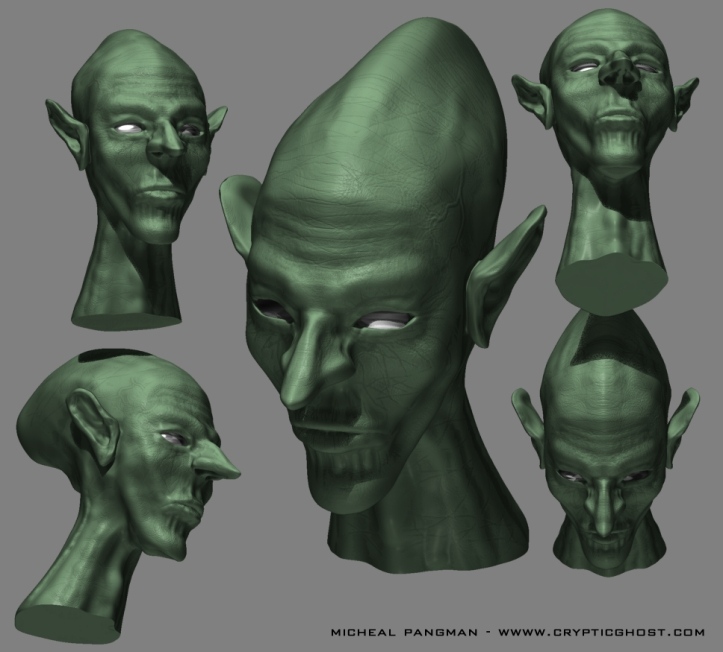






 Just kidding, I am the master of my own demise thank you.
Just kidding, I am the master of my own demise thank you.




