Thanks for the response Stunton. I’ve gotten it working now.
Thanks again for writing this and providing it for all of us.
Ezra
Thanks for the response Stunton. I’ve gotten it working now.
Thanks again for writing this and providing it for all of us.
Ezra
Well, I thought I had it working. I’m able to GoB a tool from Zbrush and receive it into Blender by clicking the Blender icon in the top menu bar.
But, after editing the model (tool) from Zbrush, Blender does not send it back into Zbrush when I click on the little brush icon, to the left of the blender icon, in the top menu bar in blender.
Ezra
Hi, I am a bit confused as to what to do here. I wish the instructions were more clear. I am on Mac OS 10.6.8 (Snow Leopard)
The add-on is an add-on for Blender, Open Blender and copy it in you add-on directory. Copy the folder named (GoB_addon_259) to your Blender add-on directory (File > User preferences > Add-Ons, and search for the ‘gob’ add-on)
PLease look at the image. There is no ***8220;add-on***8221; directory/folder in my mac 2.62 folder. Please help!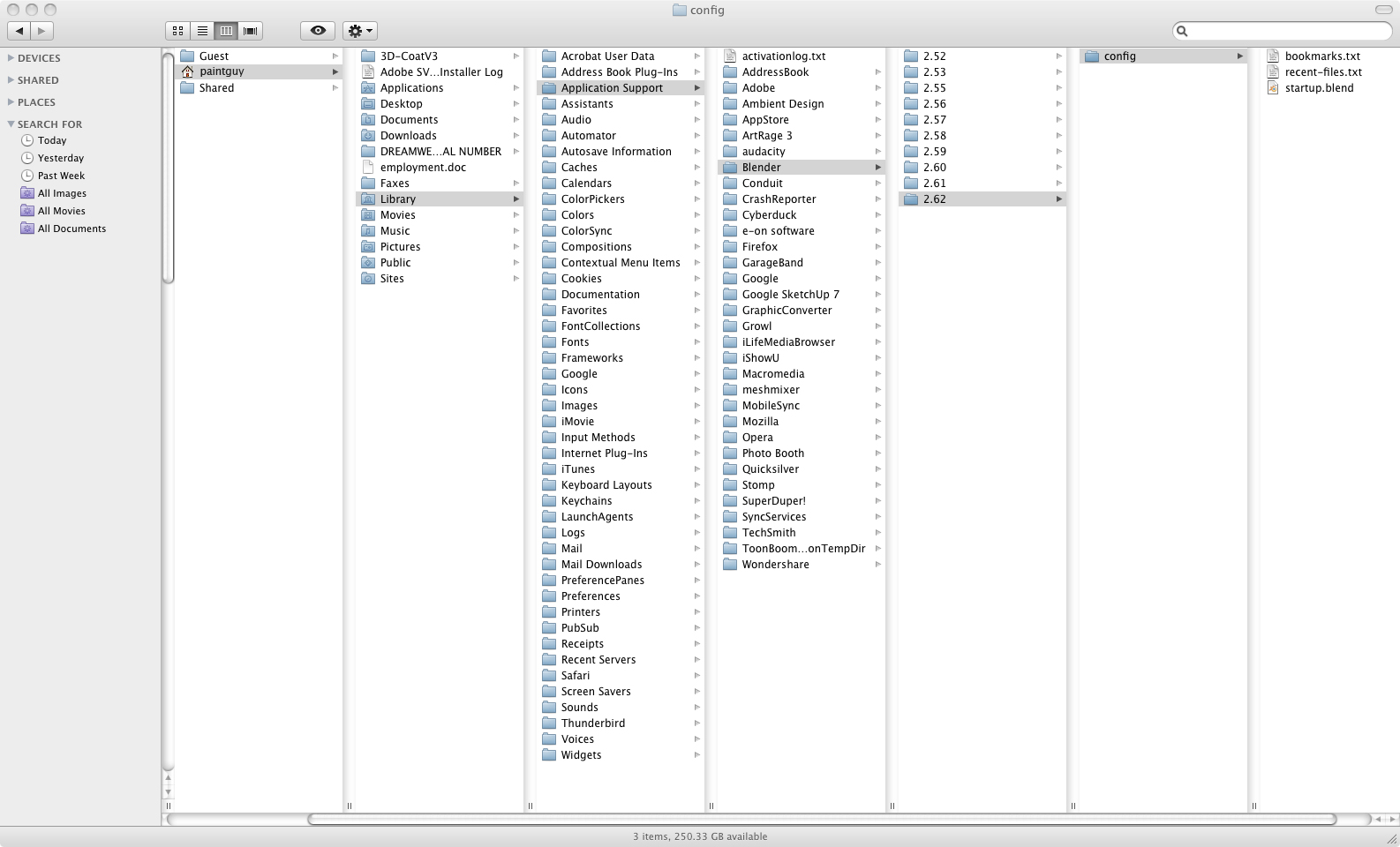
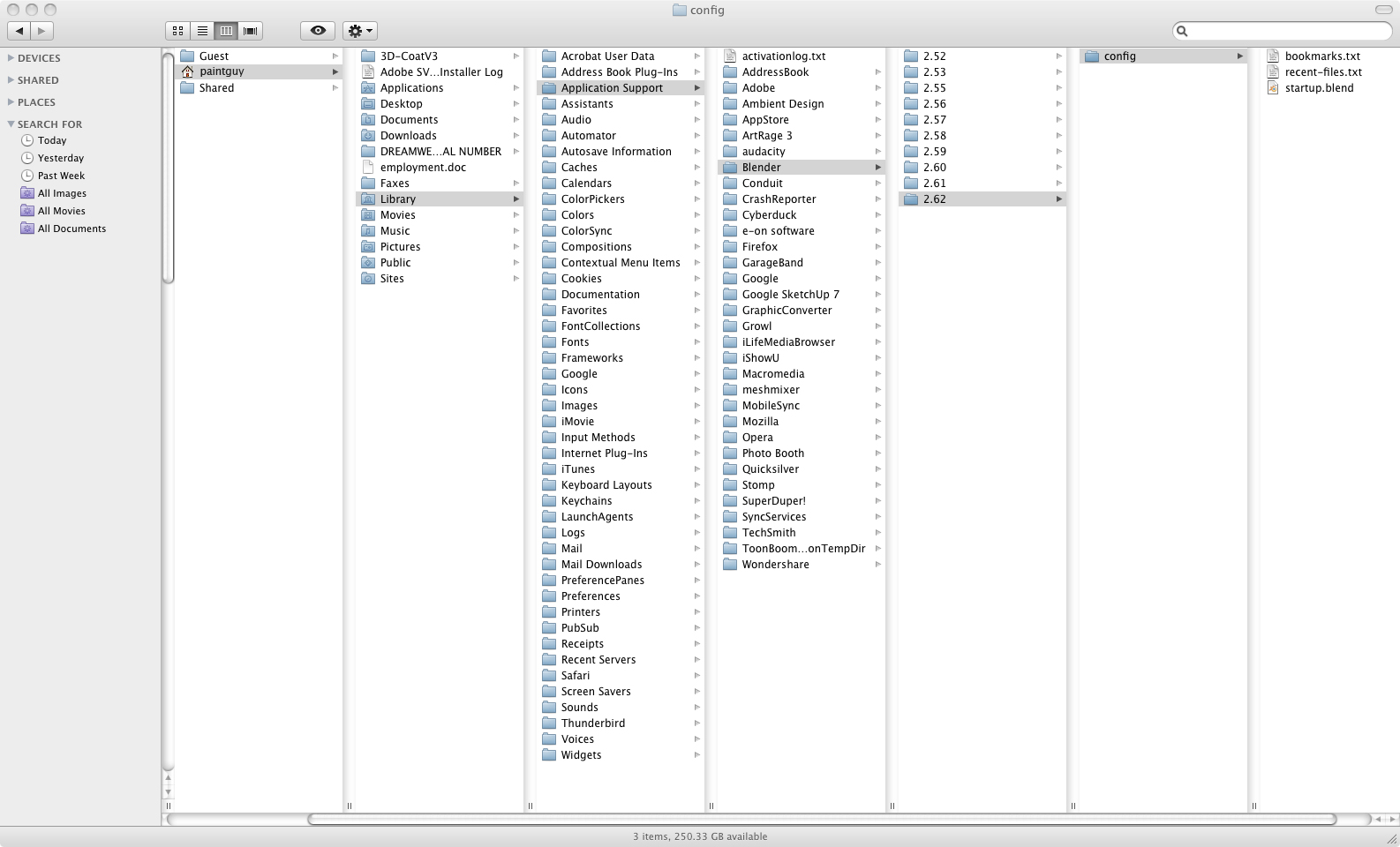
Go to the directory where you installed Blender. Right click on the Blender.app file and select “Show Package Contents”. This should bring up a new Finder window with a directory structure of the .app file. You need to place the “GoB_addon_259” folder into the Contents/MacOS/2.62/scripts/addons/" directory. File names and directories may be slightly different depending on your version of Blender.
Once you do that it should show up in the user preferences addon section under the export import section of the addons.
In Zbrush you need to tell GoZ where Blender is.
That should do it.
Thanks so much MentalFrog.
so I did everything. I think.
I installed the files from Post #36 I did not install the files from post #53 Do I need to do this too?
Problems
In ZBrush I did a quick test with a sphere. I pressed the GoZ button and it scanned for GoZ apps then it wanted to send it to Photoshop and Sculptris instead of Blender. How do I get ZBrush to send the file to Blender and not these other apps?
It said in ZBrush when you press the “GoZ” button it will ask you which application you want to send it to. I have GoZ set to use Photoshop, Sculptris and Blender but when I press the “GoZ” button in ZBrush to export a mesh it doesn’t ask me which application I want to send it to it just opens Sculptris or Photoshop. What am I doing wrong? 
@EZRA52:
After clicking on the brush icon, open the Blender console (on Windows, go to the help menu and select ‘Toggle System Console’ to show/hide the Blender console) and look inside to see if there is an error message.
@Paint Guy:
To append a GoZ entry inside ZBrush you just need to add a folder with the name of the new entry and add a ‘GoZ_Info.txt’ file.
Then to switch between GoZ apps, you need to press the ‘R’ button near the ‘GoZ’ button. For any help on GoZ, just look at the GoZ documentation.
Ok, I see in ZBrush the smalll “R” this allows me to choose which application I use with GoZ. Figured that out. 
Stunton, hi sorry I don’t follow you.
What do you mean add a folder? Where do I put tis folder in Blender or ZBrush and what is it for?
I did a sculpt in ZBrush then pressed the GoZ button and then in Blender I pressed the ZBrush icon and the mesh imported to Blender. That seemed to work fine but…
I couldn’t get the mesh to reexport back to ZBrush. When I pressed the ZBrush icon in Blender I got an error. Any idea why I can’t export the mesh from Blender back to ZBrush.
Make sure you have a Blender folder in the Users/shared/Pixologic/GoZApps/ directory.
So on my my computer I have:
Users/Shared/Pixologic/GoZApps/Blender/GoZ_Config.txt
Users/Shared/Pixologic/GoZApps/Blender/GoZ_Info.txt
I believe the addon only comes with the GoZ_Info file and I think Zbrush adds the Config file once GoZ is ran through Zbrush to find blender. I might be wrong though. Check to make sure you’ve got the file/s there.
Stunton,
I attached the screen grab of the console. No error message. It just says GoZ and then the name of the tool that I had sent over from Zbrush. It came into Blender upside down by the way.
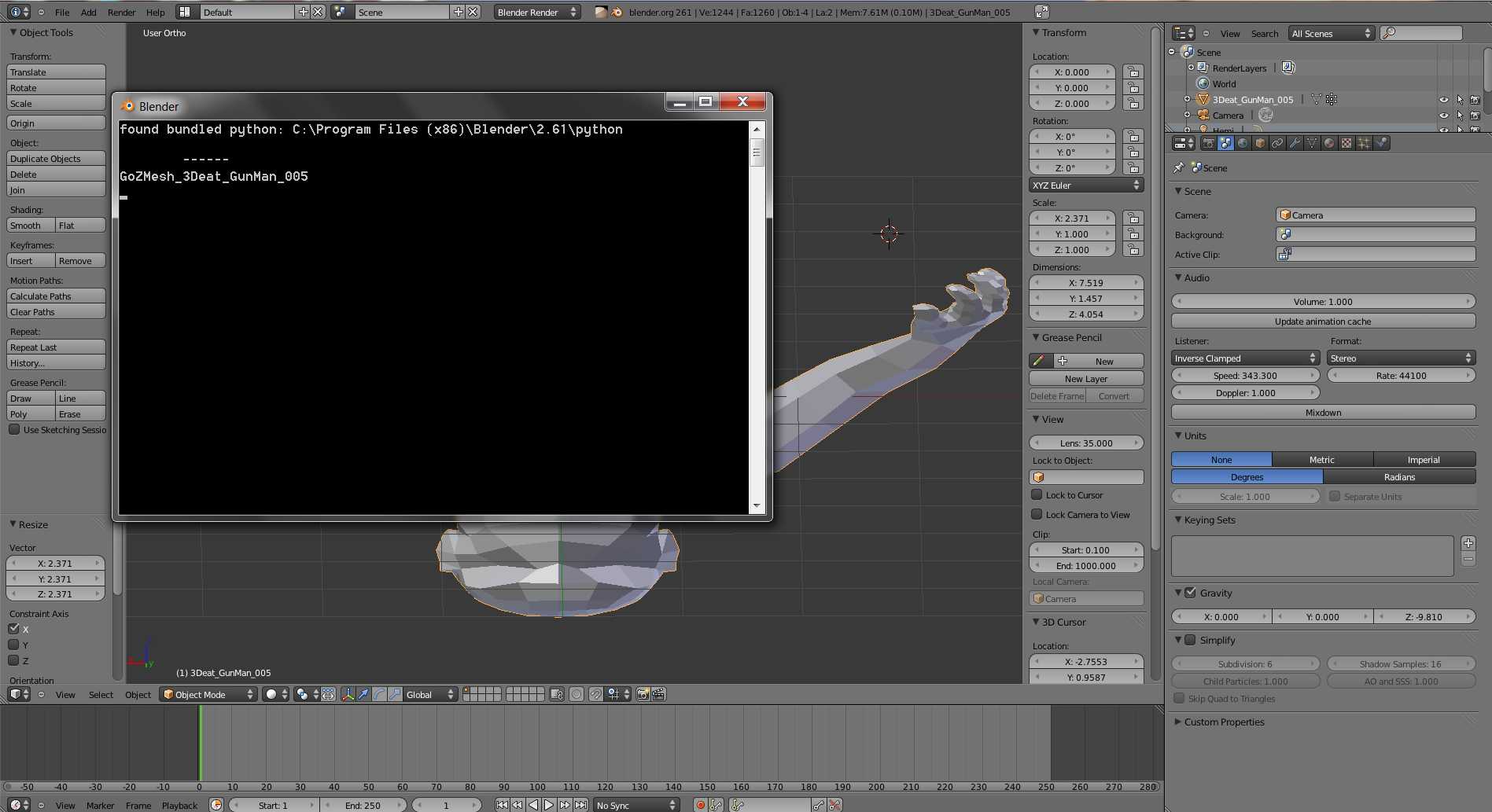
Ezra
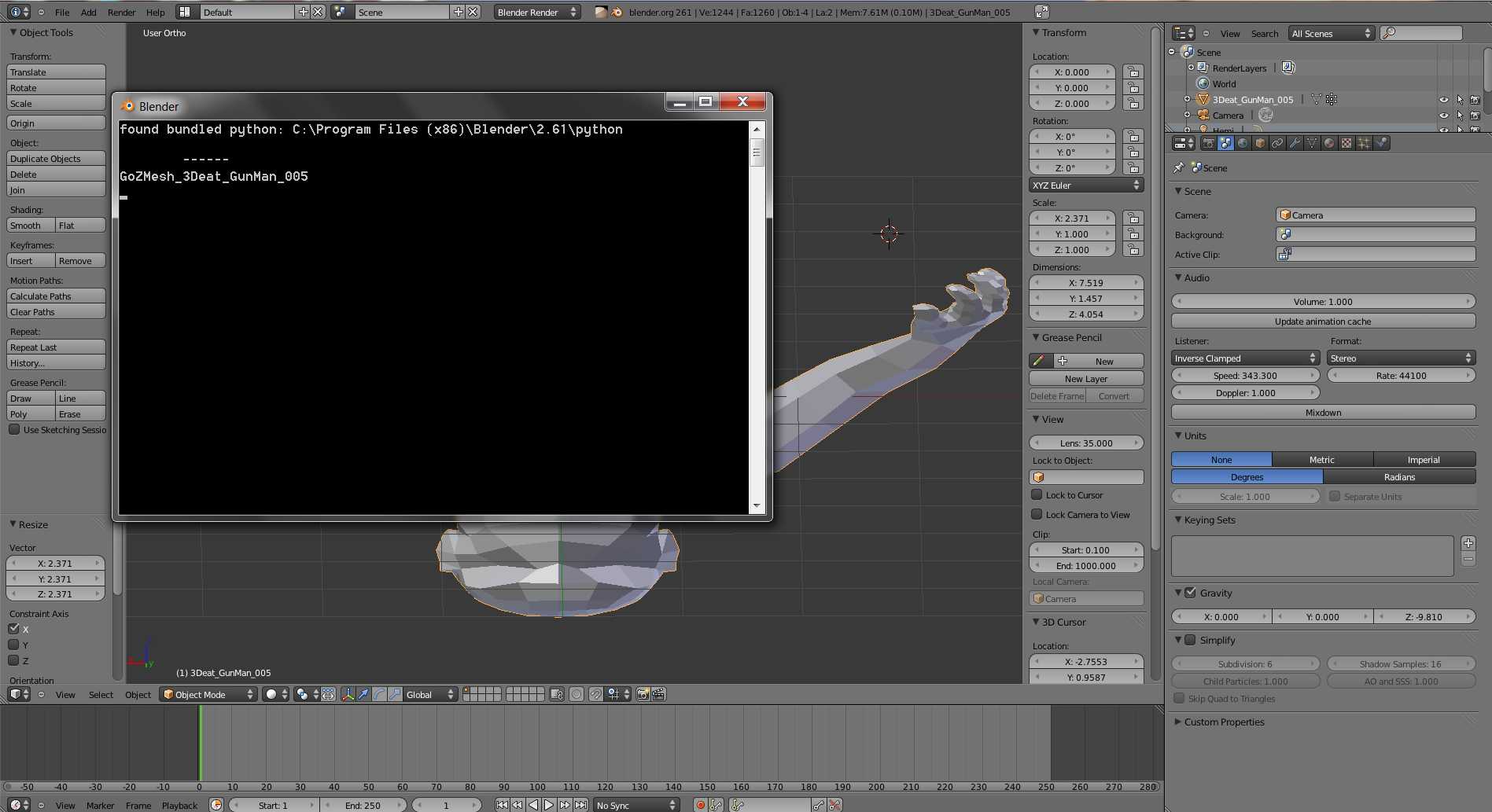
Mental Frog,
I the post #36 DL of the plug-in from Stunton I don’t see the: Blender/GoZ_Config.txt
that you say you have in the Zbrush Zapps folder.
The folder for Zbrush just has the /Blender/GoZ_Info.txt file in it.
Ezra
Sounds like you got it working now.
You might just need to adjust some of the export import settings in the Users/Shared/Pixologic/GoZApps/Blender/GoZ_Info.txt
There are a couple of options to flip some of the axis on export or import in that file.
Check out post #41 there was an update to the ‘ext_GoB.pyc’ file.
This is the file in the Blender.app Contents/MacOS/2.62/scripts/addons/GoB_addon_259/ext_GoB.pyc
Again accessed by right clicking on the Blender.app file and selecting Show Package Contents.
The links in #41 are the updated ones I’m using. Not sure if he fixed the zip file to contain the latest pyc file.
Hi MentalFrog,
No, unfortunately I still can’t send stuff back to Zbrush after editing in Blender with the GoB scripting.
I have windows not Mac so I’m not sure if that post #41 upgrade will work for me.
I’m not very savvy about this sort of thing but I would love to be able to GoB my models back and forth.
Ezra
Well I tried putting that file, from post #41, into my Zapps/Blender folder with the other .txt file but that didn’t change anything.
I can still send a model over to Blender from Zbrush but can’t send it back to Zbrush from Blender and I still get the same thing in the Blender console.
Ezra
Ok, just two precision:
Hi Stunton,
Ok, I added the GoZ update from the Pixologic download page to my Zbrush, per the instructions.
I then attempted to GoZ a subtool over to blender. I got a pop-up screen in Zbrush saying, more or less, that I needed to redo the GoZ settings in Preferences.
I went into the Preference > GoZ and selected the Blender button and got the window saying “No version of Blender Found” so I ‘browsed’ to the Blender folder in GoZapps folder using the browse button in that pop-up window.
When I drill down to C: > Users > Public > Pixologic > GoZApps I see the Blender folder, along with all the other folders for Cinama 4D, Max, Maya, Modo etc, but when I click on the blender folder to open it it has nothing in it (at that point that search or browse is only looking for .exe or application files). There are no application files in the add-ons download from post # 36, just a single text file called GoZ_Info.txt.
Then I opened that same file via windows and see the GoZ_Info file & GoZ_Config. It seems these are both .txt file and Zbrush is looking for a .exe file.
I don’t know how I was able to get Zbrush configured to use your GoZ_Info file the last time I did it.
When I look in the other applications folders in GoZapps (like Cinama, Max, Modo etc) there are application files in them.
Anyway now I can’t get the Blender option to select that as the (current) GoZ application using the ‘R’ button at the end of the GoZ row of buttons in the ‘Tools’ pallet. That means, of course, that I can no longer send stuff to Blender.
I follow the instructions from the documentation on post #53 as you suggested.
Still hoping to figure this out.
Thanks Stunton
Oh sorry for some reason I was thinking you were on a Mac.
Sorry I couldn’t be more help.
The update to GoZ in Zbrush will delete your Blender files. So you’ll have to copy the files back in.
The Blender GoZ doesn’t need an executable. And Zbrush isn’t looking for one. Those executables in other apps GoZ files are for additional processing of the model those programs need back and forth through GoZ. All Zbrush needs is a folder named for your application, in this case Blender, and the GoZ_Info.txt file. You’ll notice this txt file is in all the GoZ Apps folders for each program.
Ok I need to update the doc 
when I click on the blender folder to open it it has nothing in it (at that point that search or browse is only looking for .exe or application files).
ZBrush is searching for the executable of Blender, not for my add-on. You need to select the ‘blender.exe’ from your installation of Blender.
This is pure “cosmetic”, and by this way a ‘blender entry’ appear into the GoZ panel.
(In fact, ZBrush just create a ‘GoZ_Config.txt’ file).
Oh Stunton,
My apologies, as soon as I read your post I felt like an idiot. That’s exactly the problem I had the 1st installation. I needed to look for the application for and in the Blender program file.
So I did that and I now, again have Zbrush exporting the subtools to Blender, but still can’r send it back to Zbrush from Blender even with the GoZ plug-infrom Pixologic that I downloaded and installed into my Zbrush.
Thanks for your help again, at least I can go one way. If you can think of what else I might try to get the stuff exported back to Zbrush from Blender please let me know.
PS When I hit the brush icon, in the top bar of Blender, to try and send a model back to Zbrush I see that I do get an action. The white semi transparent edge around the edge of the Blender interface becomes more transparent.
Thanks again,
Ezra