HI ! I tried resetting the gizmo, using reset mesh orientation then go to unmasked mesh orientation , but it still is not perfectly resetting so when I export the FBX those it so tilted I can;t possibly rig it .
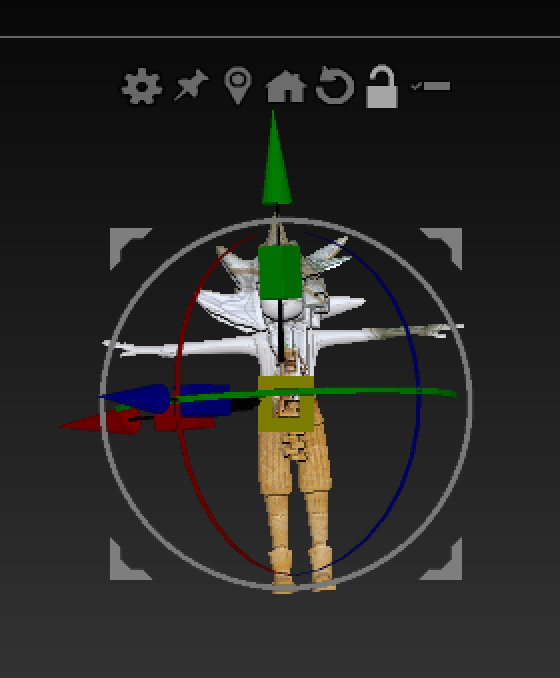
Hello @Luulerr
In the screenshot, the Gizmo lock icon is unlocked. While unlocked, the Gizmo manipulator itself can be re-positioned or re-oriented, but it will not affect the mesh. You have to lock the icon to restore the mesh’s position.
However, if the mesh has become rotated in the worldspace and you alter the manipulator’s orientation before restoring the mesh, then the mesh will be restored according to the new orientation for the manipulator. It does not remember the original position of the mesh prior to the manipulator being re-positioned.
The only way to fix this would be to Ctrl-Z to a point prior to the change occurring, or to load a previous version of the file before the change takes place. If you cannot do either of these, you can restore your mesh to symmetry by positioning one side as accurately as possible, then using tool > geometry > modify topology > mirror and weld to mirror the topology. It may be useful to switch on the floor grid and make sure the elevation is set to zero in the Draw palette in order to preview the mirror plane. Note that M&W only works in one direction, so in some situations it may be necessary to first flip the geometry to the other side of the axis using Tool > Deformation> Mirror, depending on what you want to mirror.
Tks SPYNDEL !! it finally worked when I rotated tool while pressing Shift which snapped it to xyz