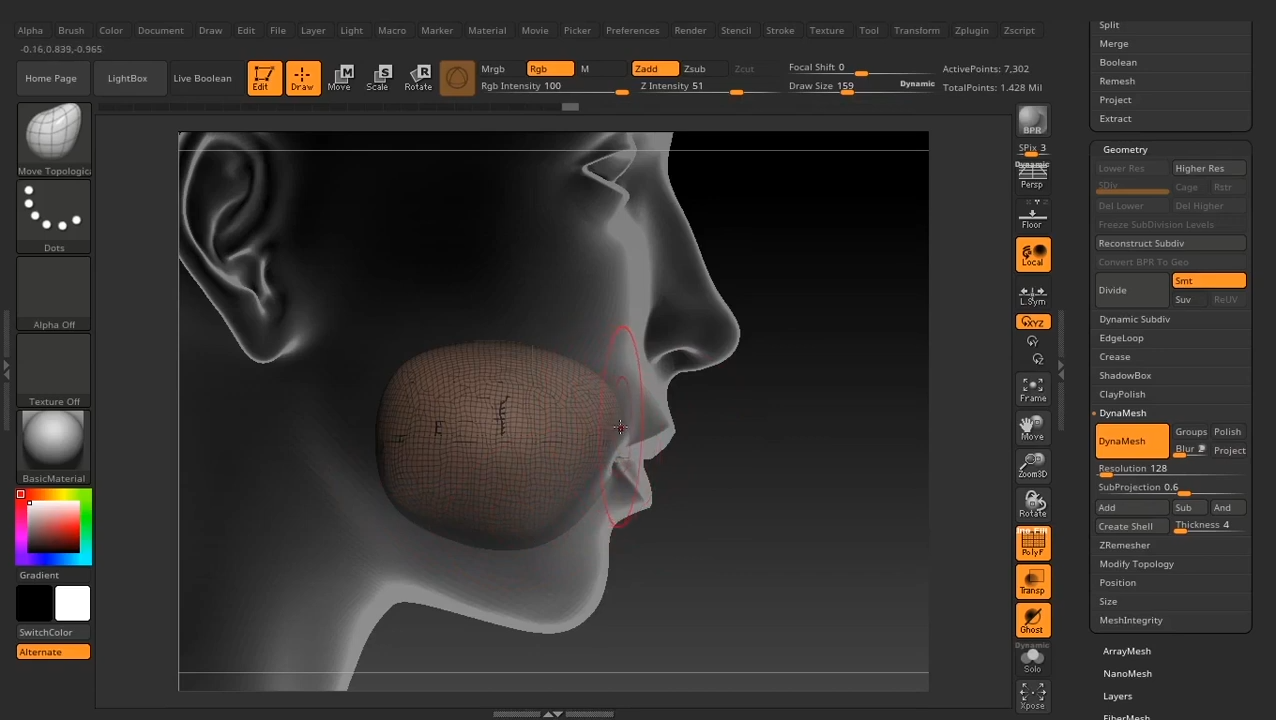I would like to Have one subtool with ghost transparency, and the other opaque. But with ghost transparency selected, both models remain opaque. Can anyone shed light on the issue, I’m trying to recreate the ghost transparency from this tutorial !
Hello @Jacqueline_Tsang Welcome to ZBrush Central.
If you want the head to be transparent, select the mouthcavity subtool. If you want the mouthcavity to be transparent, select the head subtool. You can’t sculpt on a subtool that is transparent using Ghost Transparency.
Hi @zber2 thanks so much for responding. My problem is when I select the mouth cavity subtool the head disappears. And this happens whether I make the mouth cavity or the head transparent individually or both. I don’t have dynamic solo activated so that’s clearly not the problem. And another user had a similar issue, but I am using the most recent update of zbrush. https://www.zbrushcentral.com/t/transparent-acting-like-solo-can-t-see-through-mesh/356907/2. I also have a good graphics card/have used ghost transparency in older versions and have had no issues with zbrush until this most recent update. Could this be a bug? Or am I still doing something wrong lol. Visibility is also not the issue because I have had both visible and either or before.
Hi @zber2 You know what it was just the issue with the file probably. Because when I imported this .obj into a new session it worked totally fine. Thanks so much for your suggestion