Hi there,
I want to make a few 3D-printed brass pendants in the shape of different hand gestures. So, my idea was to just take a relaxed hand pose (one simple mesh, no subdivisions necessary because the resolution of the 3D printer doesn’t allow for fine enough detail to warrant multiple subdivisions), rig it with ZSpheres, pose it and then clean up the result with some sculpting. However, now that I have made the rig and posed the mesh, I can’t find a way to extract the posed mesh so that I can sculpt on it, except for the Adaptive Skin feature. Adaptive Skin works fine, I could of course use that to sculpt from, but that comes with the downsides of working with DynaMesh, in this case (with the hand making a thumbs up gesture), four of the fingers fuse into the palm of the hand. It’s not a huge problem and I could work around it if I don’t find a better solution, but since I will be making quite a few of these gestures, I want to find the best workflow possible.
What I find a bit infuriating is that I can see the exact mesh that I want, not DynaMeshed, in the view port already. It’s right there! I just can’t sculpt on it because the selected Subtool is just a ZSphere rig rather than a sculptable mesh.
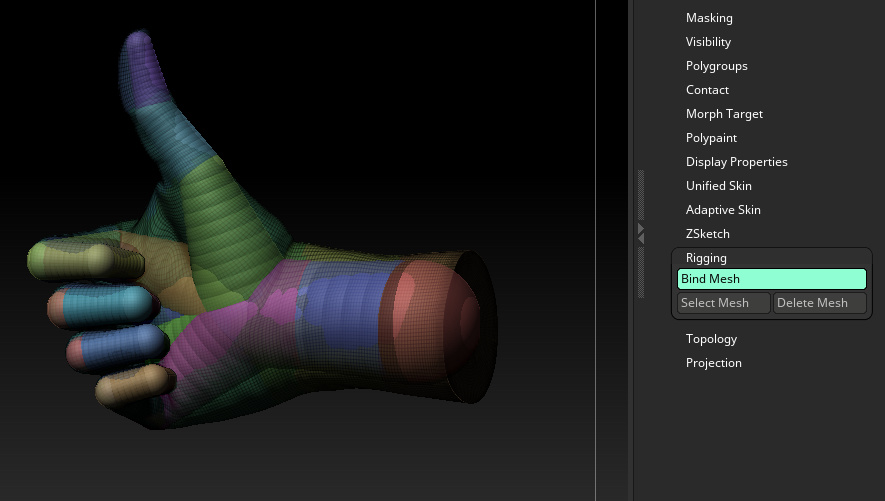
TL;DR:
Do you guys know how I can get the mesh that is already being displayed in my view port (surrounding the ZSphere rig) into its own Subtool so that I can sculpt on it?
Any help would be much appreciated, thank you.

 !
!