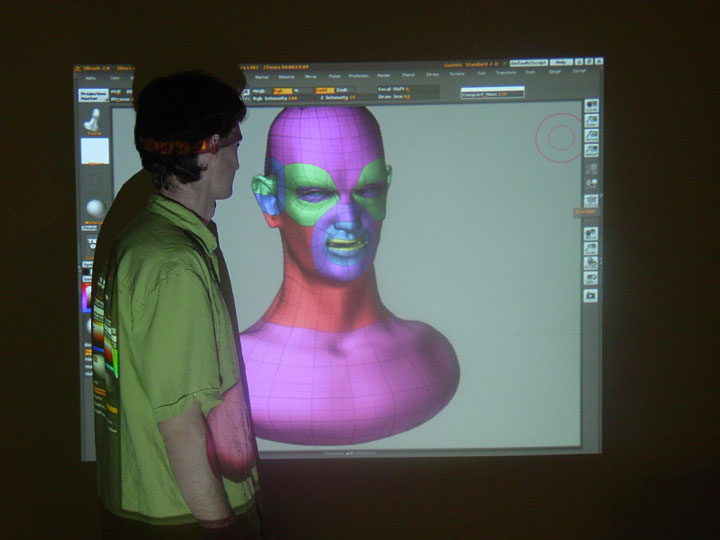Hey, just thought I would share my new experiment. I wanted to be able to preview my art work full size, so I bought a home theater projector, 24-140 inch screen not bad. I was hoping to actually paint and sculpt with it to, the resolution is a bit low, 480p native resolution so that is proving a bit challenging. But I think it will work out, reading the text is really hard. I am going to hook it up as my second monitor, and that should work pretty good. I would definitely recommend getting higher resolution . 480 is extremely low, so I bet res over 1000 would be totally awesome! Anyways its pretty fun, looking forward to experimenting with this more.
But I think it will work out, reading the text is really hard. I am going to hook it up as my second monitor, and that should work pretty good. I would definitely recommend getting higher resolution . 480 is extremely low, so I bet res over 1000 would be totally awesome! Anyways its pretty fun, looking forward to experimenting with this more.