As you can see here, they are in there over and over. I’ve restarted, opened zbrush first , then file. Reassigned materials.
Can Not get them to go away!
Please help. Thank you.
As you can see here, they are in there over and over. I’ve restarted, opened zbrush first , then file. Reassigned materials.
Can Not get them to go away!
Please help. Thank you.
Do they show up when you open up a .zpr or just when you first start zbrush?
They are there with this particular project.
If I open just the program, and start with something new, everything looks normal.
I would like to keep this project so I don’t have to reimport my reference to the draw palette, reset lights, etc. Also, I would like to know how to avoid this in the future, because I have seen it happen before. Unfortunately, I haven’t noticed what I may have done that caused it.
Hello!
Did you find any solution by now?
This thing is happening to me in ZBrush 2021.7.1 and it is really frustrating.
Thank you very much in advance.
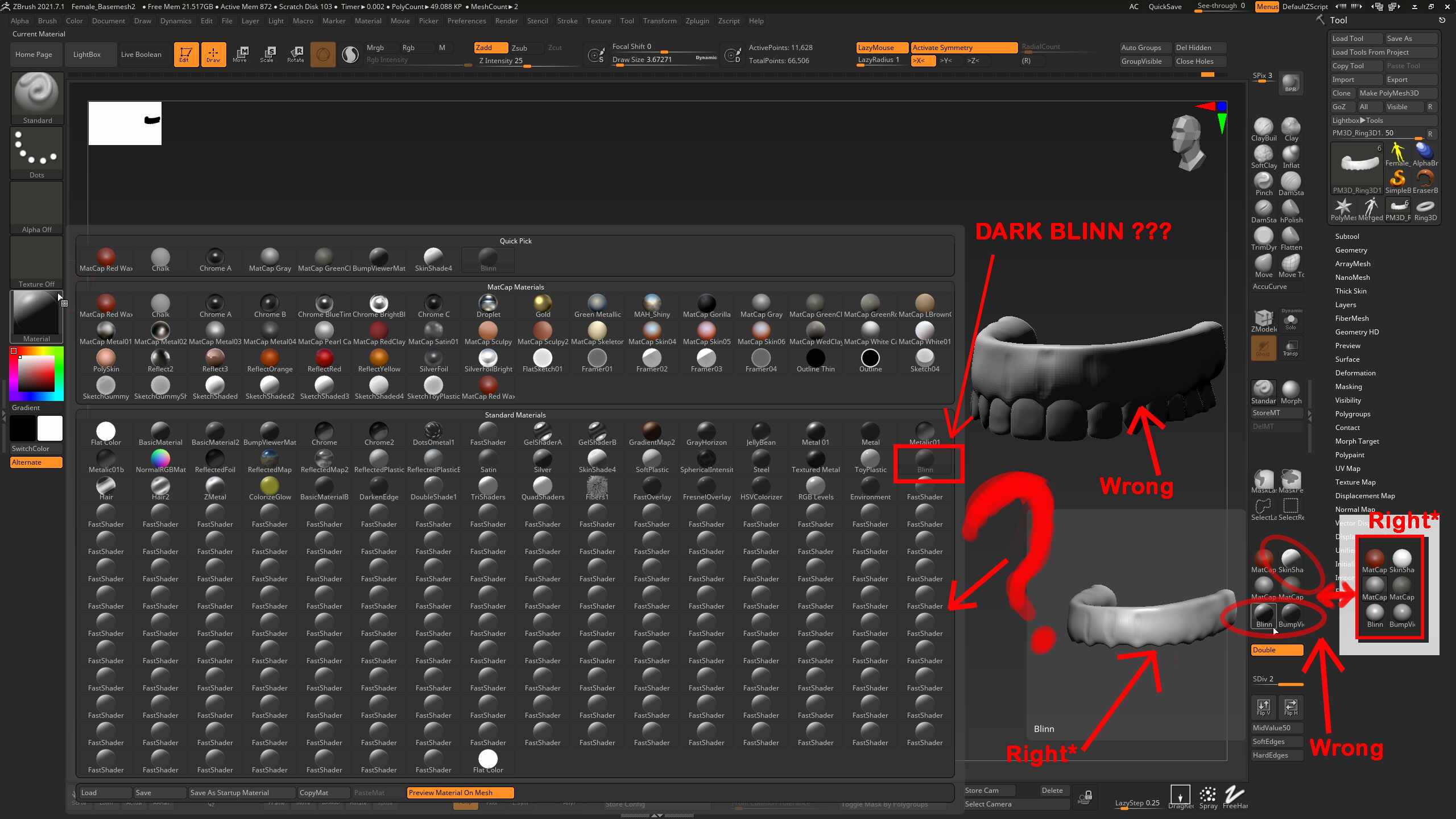
Hello Artehaga,
Sorry for my delay in responding and welcome to ZBrushCentral. I hope I can help you here.
The bad news is that I’m not sure if I found the reason for how this happened. Recently, I was re-rendering an old file and saw a similar issue in that file but now it’s gone. I actually don’t remember exactly what I did to fix it. I ran into problems like this when I first started using Zbrush but now they don’t come up anymore so it was a “newbie” thing for me.
Here IS what I recall: I think this is related to customizing a Material and then not being able to load it in ZBrush. Also it seems to be related to applying more than one material to a Subtool. So - if you customize a material and need to keep using it, save it out and either put it in the BrushPresets so it reloads or save it in your project folder so you can reload it each time you open. Next - be careful when you are painting or filling your subtool with color that you do not also have Material enabled because you will then be changing your Material without knowing it. If you see weird pixelation on the surface of your model then you probably have more than one Material on it.
To start fresh with the same model in a new file: I wanted to use the same file because of my settings but many of them can be saved out and imported to a fresh file. To save out the Draw> Map, find the Save button in the Draw menu (it says Save Grid when you hover over it). To save your lighting setup, Light> Save and for rendering, Render> Save. I make sure to have the default light and render saved as well so I can easily pop them back in.
I’d be happy to open your file and try to find my fix for it if you like because now you’ve got me curious 
Hello Germinate,
Thank you for your response.
Would you really open my file if I pass it to you?? that could probably simplify things …
I see your amazing responses and you explain them perfectly to me, the problem is that I am quite new to ZBrush and I struggle to understand …
How can I pass you the file?
Thank you again.
Thanks for the file. I tried everything I could think of and the issue is embedded somehow in the zpr. Starting a ticket with Pixologic is probably the last chance to see if the file itself can be fixed.
Otherwise, loading just the tool does not create the issue.
I’m pretty sure when I had this issue in the past I was using GoZ like you mentioned you were in the other post.
Part of the figure is masked but View Mask was turned off so between GoZ and applying materials while a mask is in place maybe causes this issue.
As far as things looking dark, you have Shadow enabled under Render> Render Properties. That should only be on for rendering, not sculpting. Also, your light is placed almost behind your model. Putting the light back to the default location will help too.
I saw in your other post that you want to record your history which is the reason you want to save the zpr. Can you record what you have then edit it together with the continuing history of a fresh file?
Sorry I couldn’t help you any further.
If you find out how this was caused in the first place, please post the answer back here.
Thanks!
Thank you for taking the time and checking out my project file.
Your suggestion about saving my project with its Undo History until now and then Load the tools from the old Project into a new one is the right solution for me.
I must have done something with GoZ from Maya and pressing some shortcuts that I didn’t even know what they were for in Zbrush that triggered this mess.
I never touched the materials or lighting, other than to check how the materials look, so regarding the Shadows button being active in Render Properties it’s been always active by default. The Issue with those FastShader was definitely also affecting that extra darkness in the scene and in the small material icons I would say.
The solution to the problem is basically to restart Zbrush or “Init ZBrush” from Preferences to keep my Custom UI completely fresh and once the problem is cleared I just need to use the fixture ‘‘Load Tools From Project’’ to import the tools from my broken project. When all tools are loaded I press the ‘‘R’’ button to Restore Configuration (this eliminates all those useless extra yellow meshes-tools I have).
I still don’t know 100% what causes the problem, but I am glad this has an easy fix at least.
I really appreciate your help.
Thank you very MUCH!!! 
Yeah, I wish I knew what the initial cause was too, but I never figured it out with my own stuff, from what I can recall.
I don’t think it’s necessary to Initialize ZBrush. I was able to import your tool just fine into my setup, which is a custom UI.
The only other thing I can think of now is that any custom materials you might have are supposed to be limited to no more than 25. Also, I used to put mine in ZData> BrushPresets but found out it is supposed to be ZStartup> BrushPresets.
I did see that it looked like you never applied Materials. Maybe GoZ does this if you have masks on or maybe if you made some adjustments to materials in Maya it can do this (I haven’t used Maya shaders in a long time so don’t remember if they get “assigned” in the same way Zbrush does.)
Best of luck!