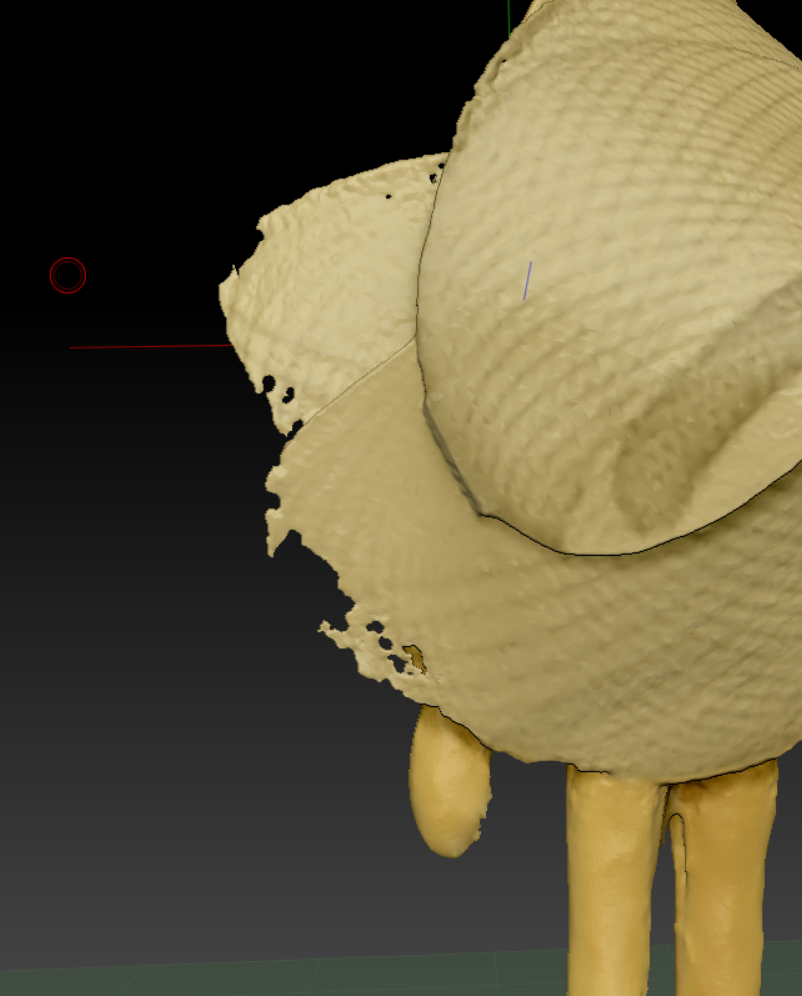Hello @Ouranos
One of the problems with overly thin or 2d geometry is that it wont work with Dynamesh, and produces those sorts of “swiss cheese” holes in the thin areas. If the areas around the edges where Im seeing holes were produced as the result of Dynamesh, I’d recommend going back to a point before Dynameshing if that is still possible. It may be easier at that point to add a bit of thickness to your mesh that prevents that from happening.
If you can roll back to a previous form of the mesh before that damage occurred, you may be able to slightly inflate those areas. If the mesh was actually 2d there, you will need to extrude a bit of thickness to it in order to make it Dynamesh safe.
If that is not possible, you’ll have to “cut away” the damaged sections, either with the Clip or Trim brushes, or maybe Live Boolean, and then Dynamesh again to clean up stray geometry. If you continue trying to Dynamesh those thin areas, the problem is going to get much worse, eventually destroying your mesh entirely.
It may be that the best you can do is to manually reconstruct the geometry. Luckily as of today ZBrush 2021 now has much better tools to do this with. You could see how far ZRemesher can get you, delete what you don’t like, and then use the new surface snapping and welding functionality of ZModeler to draw polygons over the problem area.
Also of potential use is the new virtual thickness function in Dynamic Subdivision, to preview the mesh with a bit of thickness while keeping it in 2d form for ease of use.
These new features are currently best seen in action in the ZB2021 live stream., towards the end of the video.
Good luck!