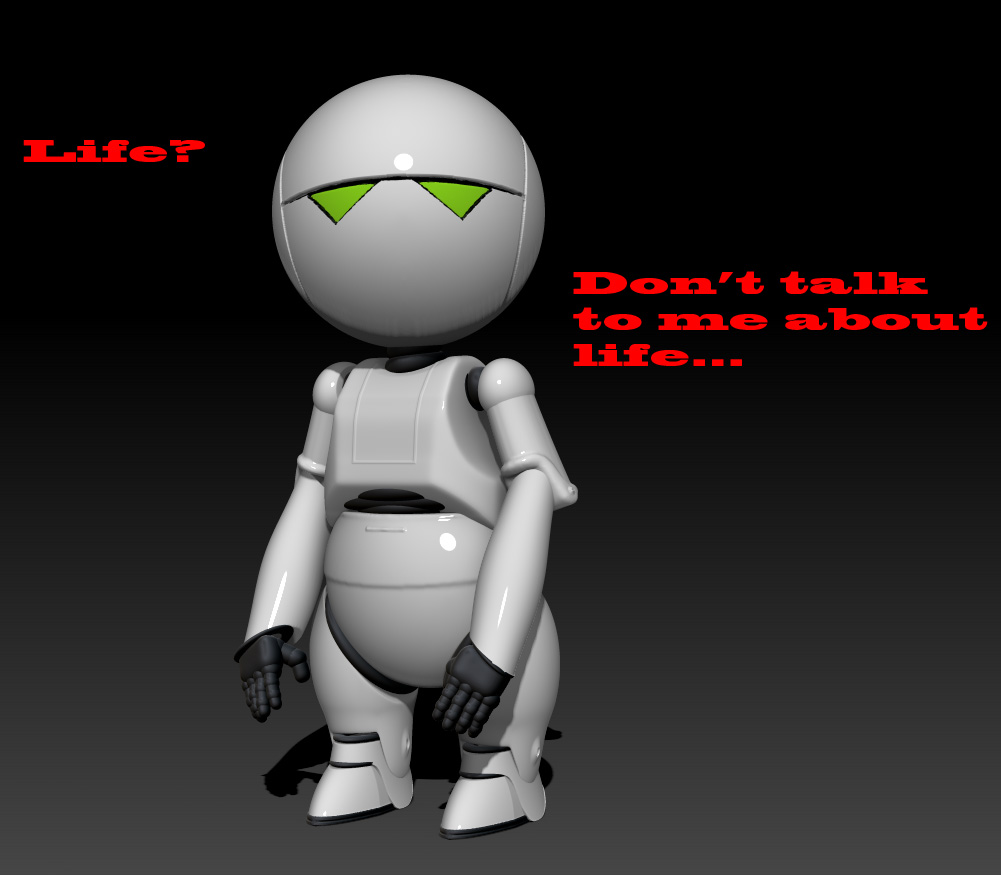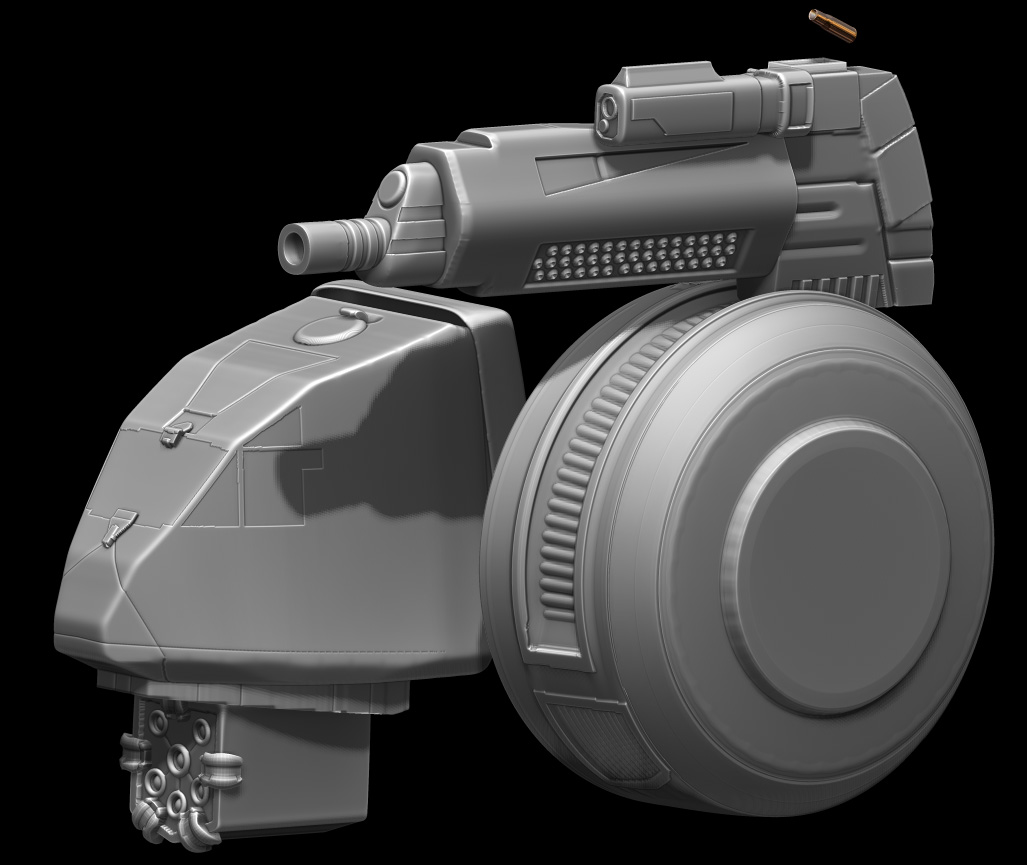Thanks Victor! I noticed the stiffness too, and I’ve already got some ideas about how to fix it but I figured I would wait until I’ve merged some of the subtools to the body so I don’t have to go through the pain of repositioning every little thing again. I’ve probably gone through that process 20 times already while tweaking what I have already, sooo… 
If you or anybody else knows of a way to speed that process up, I’d dearly appreciate the help!
Edit’; I’ve thought about transpose master, but I can’t seem to figure out how to use it correctly, so tips in that direction would be a good thing too.


 small_orange_diamond:)
small_orange_diamond:)