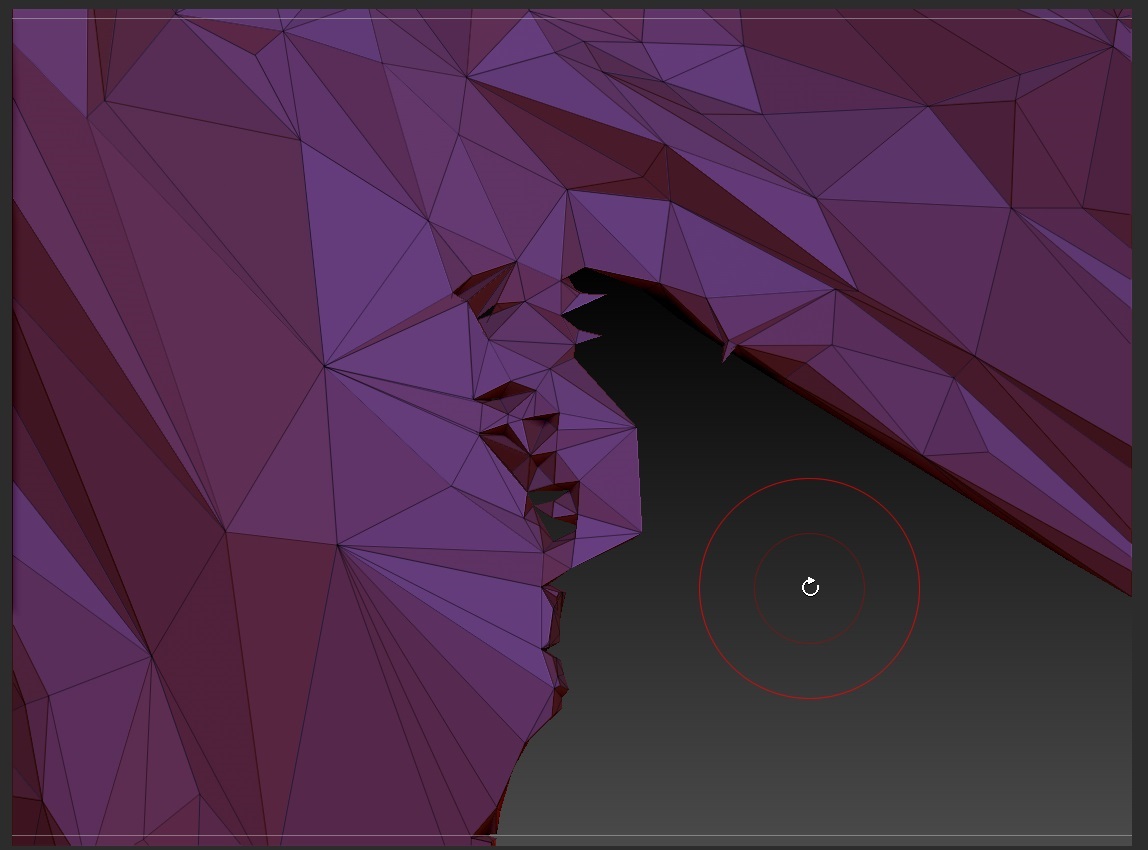Hello,
I’ve got a small problem, but couldn’t find the answer anywhere. I need to clean scanned meshes with really bad topology, and filled with holes (image below). Until now, I’ve been using the “Insert sphere” tool to close them, before doing dynamesh and zremesher, but this tool is not really precise and adds a lot of bumps I need to smooth afterward. Using “Pinch” causes problems afterwards with the dynamesh, as I sometimes get non-manifold geometry where the thickness of the mesh is too small (vertices form opposite sides are merged together).
Is there another tool or another method which could allow me to fill these hole ?
Thanks in advance.
Attachments