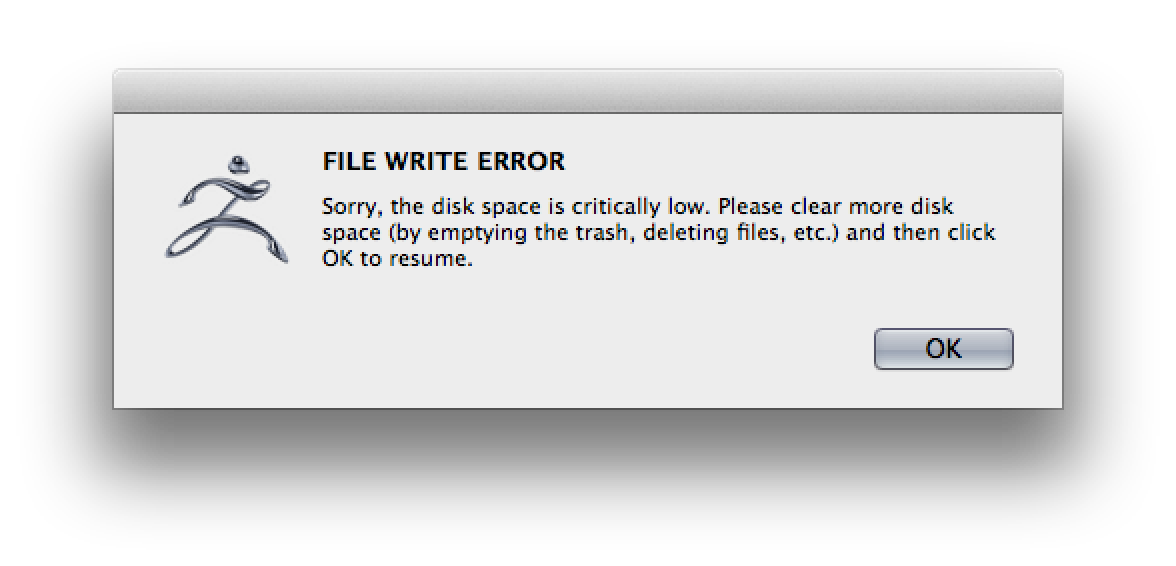Hey all,
I had to recently restore my Mac Book Pro because it was damaged in an accident. upon restoring, i had to reboot my os, and re-install the newest version of IOS titled “Mavericks” upon doing so, i set out to launch my programs that were saved from the backup i used to restore my computer.
to get to the point, when i got to zbrush, i had to contact support in order for them to reset my download link so that i might download Zbrush 4R6, and start sculpting. My initial software package that came with the mac, only came with Zbrush 4, so 4R6 is an upgrade. upon downloading, and installing Zbrush 4R6 i had no issues what so ever. the problem lies when i try to open Zbrush 4R6. I receive a message that states this:
FILE WRITE ERROR;
Your system is Critically low on disk space. Please clear up more space (by deleting files, emptying the trash can, ETC" and then click OK to continue.
I have tried everything i can think of, and there is nothing on Google that matches my issue. so initially i thought " i’ll just uninstall it, wipe the files, re-download and install again’ this didn’t work. my Mac book has 389.11 Gigs of available hard drive space, i’m running over 4 gigs of ram, and i;m completely lost. can anyone assist me with this issue? has anyone ever had a similar issue before? i cant even launch Zbrush 4R6, because the error happens immediately; yet i have NO problems launching Zbrush 4.