HEy marcus, sorry for not being more active here,the plugin is progressing slowly, but it progress surely 
At some point , but idk when yet, that would have more sense to share my work on the Zbrush central even if the plugin is not yet ready for download/ purchase
Do you think if i can start to share something onto a dedicated post into the ZSCRIPTs Utility forum ?
i’d posted on polycount “tech art what are you working on” topic, i join the last progresses i made, with a short description
so i will simply copy it there 
NOte : The plugin is not ready for beta tester / public , as i aded a system to handle license key and registration using the licensing system and the GumRoad Api to activate the lisencing.
make it hard to share a license key when the plugin is still a Draft on my gumroad shop.

Sorry for the lack of information i still work on the UI of the plugin and that not easy to create tutorials and the documentation at same time, but i will try to resume quickly 
The objective are multiple with quicksketch master plugin, ( if anyone have a better name you can suggest me )
Illustrator/Rendering Usage:
The plugin has PSD Editor bridge and a Render Passes Batch system that renders and save all the requested maps so you can open them in photoshop and rebuilt the all the passes to get a similar rendering then when you render in material shaded mode.
The problem is that Zbrush can’t to export a layered psd file, so you have to do that manually within the psd Editor
oh it’s even better when the PSD editor supports the hot reload.
Sketch and concept art,
There is a tool that acts like the originally Quicksketch function made by pixologic,
but it renders the selected maps using BPR,save as a psd file, then reload the file as a texture, to apply the render onto a plane3d mesh texture maps slot
and turns the texture into polypaint data. So you can instantly start to sketch/draw on it.
It can be useful, when you make some silhouetting /concepting sketch into Zbrush, example : if you use move tool on the plane3D mesh
there is a distortion that can be removed by using BPR 2 Quicksketch feature.
There is also the classic Quicksketch option so everything is at the same place within Zbrush UI.
You can even transform a texture into a paintable quicksketch mesh. You just import a texture, make it be the current texture selected, then push “texture to quicksketch”
and it acts similarily to bpr 2 quicksketch, so you can paint on it
Note : at this moment , an option is missing , the one that reload the depth data into the displacement slot of the plane3D mesh instead of the BPR shaded render in texture maps slot.
, but i will add that soon before i release 1.0 version of the plugin.
That say, the main reason and objective with the development of that plugin was to create PBR textures using Zbrush, unfortunately, Zbrush shader system is restricted, so I made some workflow preset so you can work with many other software, substance designer/painter, quixel suite, using matID maps with the rendering batch.
I m working on a save plugin preference to File, so you can load custom settings and make you own.
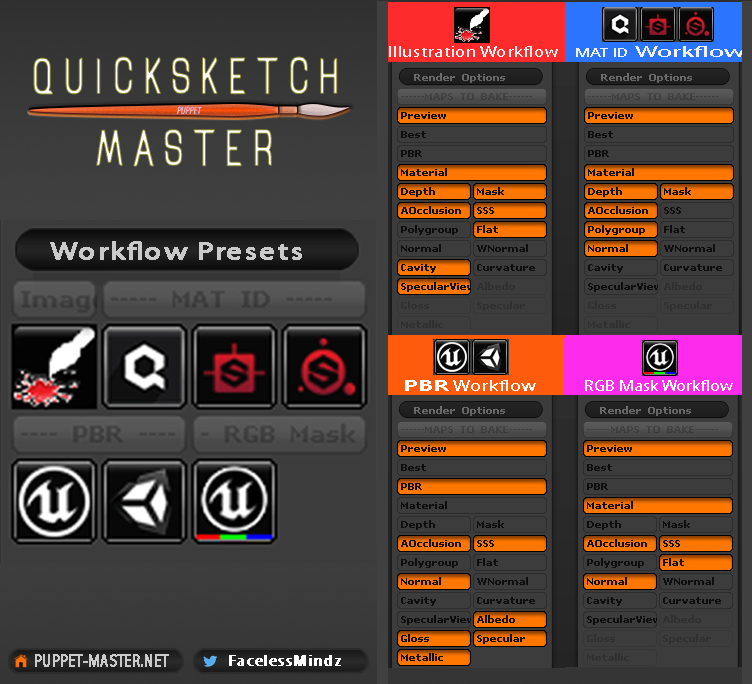
I added some tools that help to create RGB mask for using with UE4 material editor, so you can have different shaders blended on the same UV set.
Lately i could develop a material library for ue4 or even use the starter pack material at first time, so i could recreate the setup just by pushing a button
and reading a config file that will be created from Zbrush.
Note that PBR shaders in Zbrush are preset materials already calibrated for UE4 and that respect the pbr charts.
shaders are simple quadshaders, you can load from lighbox, ( it a full mess, into the Zb material picker to handle all this pbr presets so i prefer to use lightbox. )
Albedo, gloss or rough, specular, metallic are store within the SH1, SH2 sh3 sh4 properties, just that pbr are very flat at export, because the quadshaders do not support texture input.
There is a switcher in pbr Workflow subpalette, it checks every materials used in the zproject, and switch to SH1 channel, disable all the SH2,3 and, 4 than bake the maps,
after that it disable SH1, enable SH2 and render again, and so on.
Now that everything is working as expected, i am working on tools that will support the use of nanotile mesh to create tiled textures.
When i would have achieve this part of the plugin, it will mean that Zbrush will have a full NONE DESTRUCTIVE Workflow, to create Tiled Textures maps.
I planned for the 1.1 version, after the release 1.0,
to add models support, so you could export from Zbrush your scene and subtools models and then Bake the maps you need using Substance BatchTools.
Voila !
Hey i will post a new reply cause I run in trouble with the save preference plugin to file function  (more detail in the next post)
(more detail in the next post)
Nicolas Kirsch







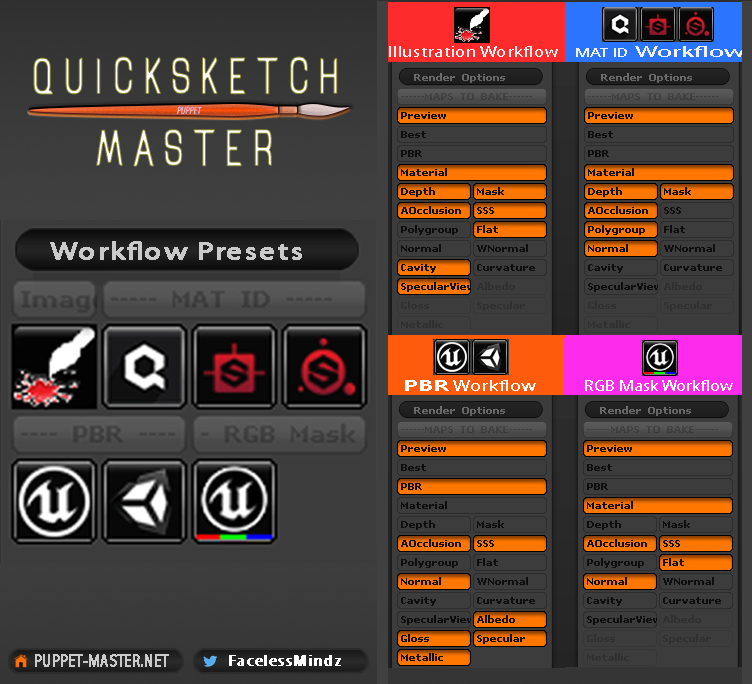
 (more detail in the next post)
(more detail in the next post)