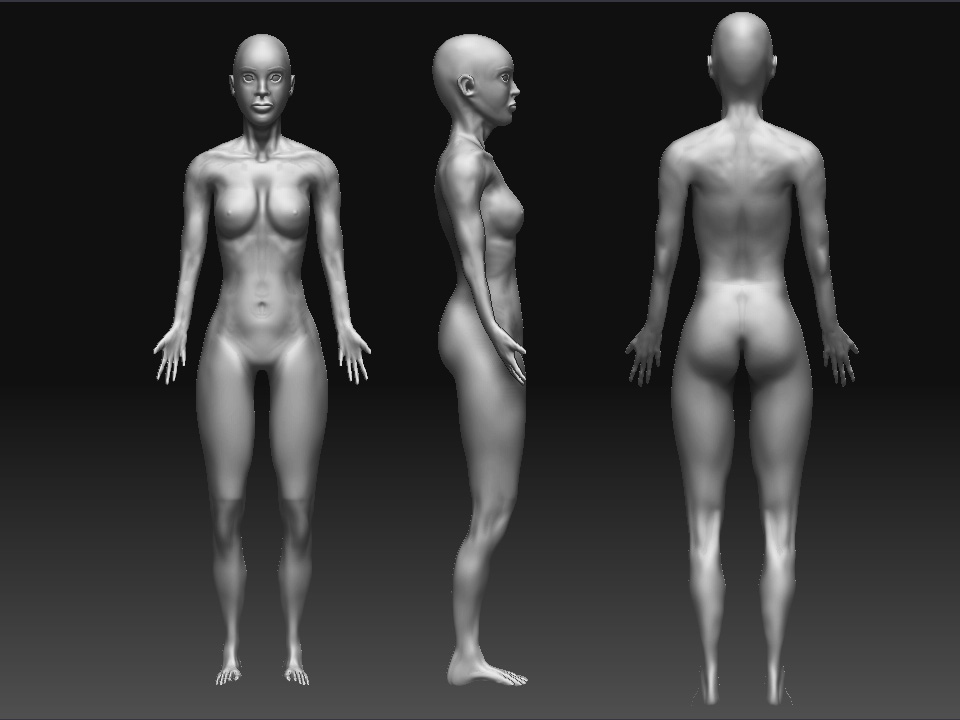Let me start off by saying thanks soo much for helping me out guys… U know when ur working on something and it just becomes so unnoticeable that ur doing something wrong but u know u are!! lol
anyways
Bimm, thanks for pointing out those problems with proportions… i think ive fixed them? as far as the face … i dont have much polys to work with anymore as ive reached my max amount with zbrush crashing… I made this model from a base mesh in 3dsmax and the base mesh had no detail or edge loops in the face. Maybe you know of a way to add topology on a model? If i could just put some edge loops in near the eyes and lips it woud look a lot better imo.
Wildsketch, I could not agree more… For this model i looked at numerous sources to try and figure out my situation and to try and “guess” where stuff should go and where it belonged. Maybe my problem was i used too many references so it started to morph everytime i worked on it!
Kerwin, I have adjusted the arms a bit… im not sure if that helps the situation or not (shoulders). Tweaking the jaw (mandible) bone was probably the hardest part of this model because everytime i tweaked it something else looked wrong… I think i have reacheda point where it looks as it should?
As far as ur idea, it worked great!! I dont know why i didnt think of that… i downloaded a reference pic and used it in photoshop to compare where the jaw line should end… and how it should connect to the ear… and go on a more downward slope. so again i think i have it right now?
Anyways you three have been very helpful in trying to finish this model… obviously its not done! :o But i think it looks a lot better then it did…
From here i want to try and tweak the model based on whatever suggestions i get from these screens!!
Thanks again Zrbushcentral you all are truely inspiring to work with.
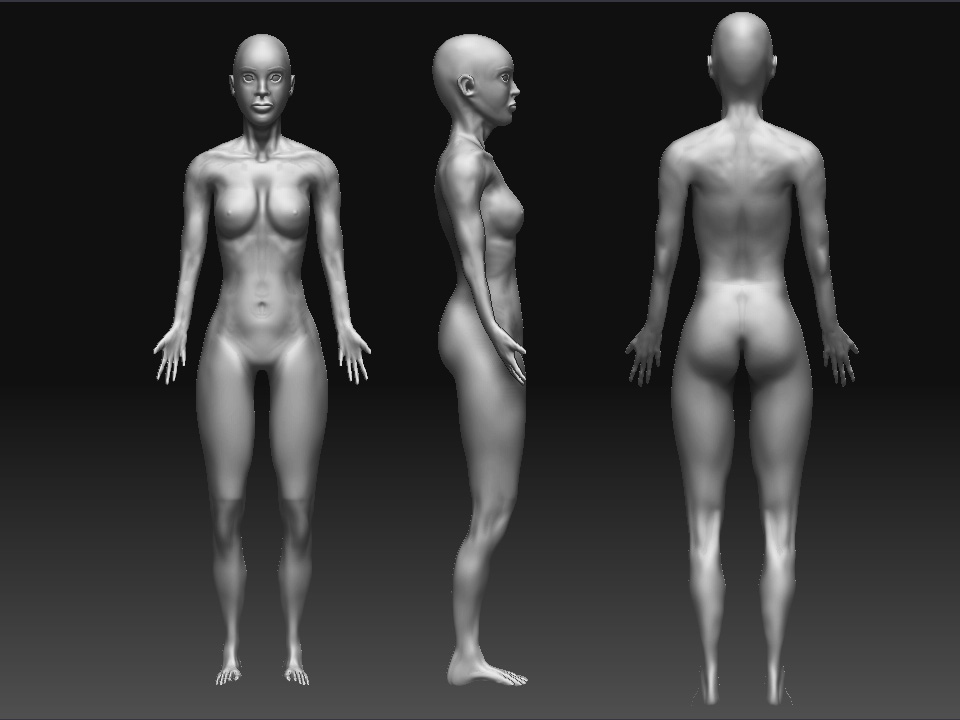
Attachments