How can I use texture color on tree through FBX import from plugins and I still don’t understand.
I show you on youtube my page.
https://youtu.be/uUzDmmPwdKo
Attachments

How can I use texture color on tree through FBX import from plugins and I still don’t understand.
I show you on youtube my page.
https://youtu.be/uUzDmmPwdKo

Did you set up your FBX Import/Export settings correctly?
http://docs.pixologic.com/user-guide/zbrush-plugins/fbx-exportimport/fbx-settings/
This link I don’t understand. I need look up on youtube show me how to use FBX on zBrush 2018.1
You can get the texture maps to import if you choose “Import Mats as SubTools” in the FBX Options before importing. But the tree will not display properly in ZBrush because it doesn’t have UVs that ZBrush can handle.
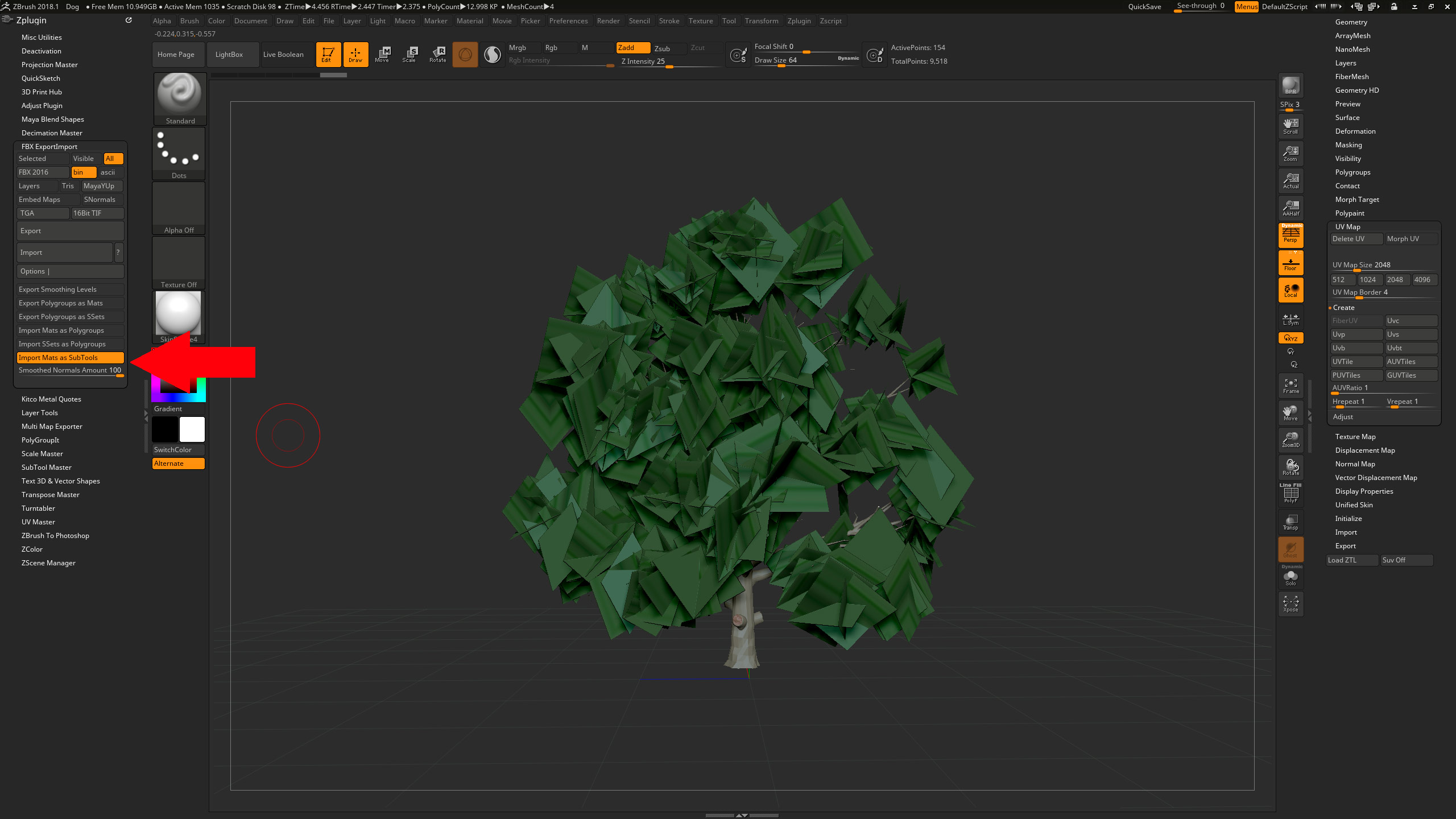
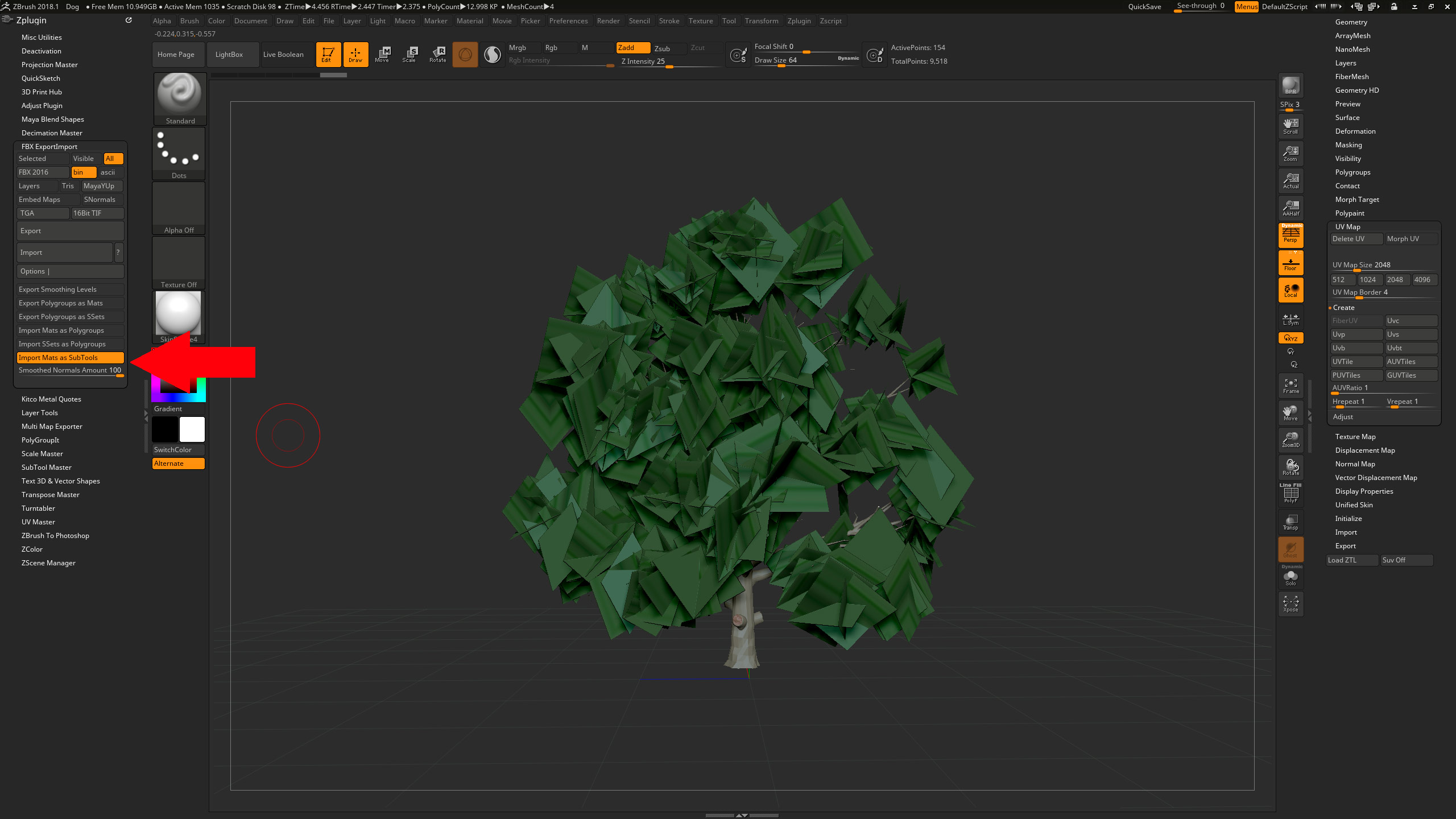
Thank you for your help there is simply show me and it work as well.