Sorry if this is a repetition of problems I have read constantly for the last 4 days, but I can’t seem to find where my problem lies.
I seem to ba able to export a smooth map out of zbrush, and I though Oh WOW!!! how COOL!!! but then I put it into max and the normal map seems to get all faceted on a smooth mesh.
As much as I realise this could be a max issue, as it’s FROM Zbrush I’m hoping another max user will hear my plight and have mercy on me  I’ve tried reading as many tutes and issues and threads as possible, and they all seem to point to the same areas. Higher divisions, Adaptive and smooth UV’s, switching to the original mesh, exporting the NEW base mesh and trying it on that, and all manner of other buttons…but to no avail…
I’ve tried reading as many tutes and issues and threads as possible, and they all seem to point to the same areas. Higher divisions, Adaptive and smooth UV’s, switching to the original mesh, exporting the NEW base mesh and trying it on that, and all manner of other buttons…but to no avail…
But as noted, it’s probably maxes fault for not being able to read a relatively normal normal map in! I’ve attached the normal maqp and the rendered head for your consideration.
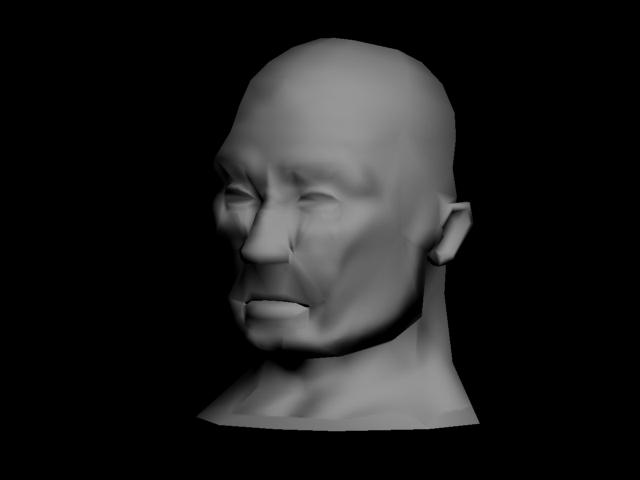
Attachments






