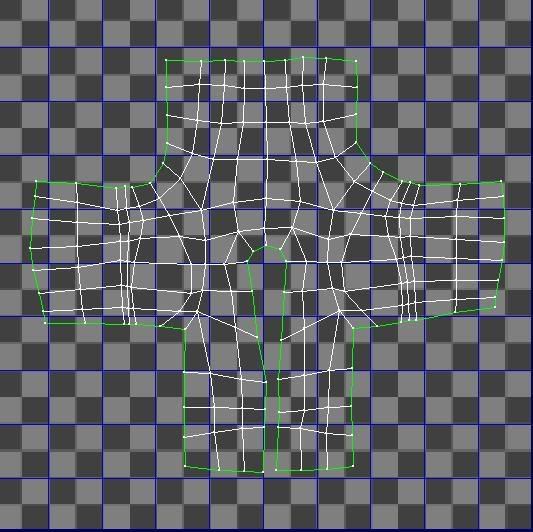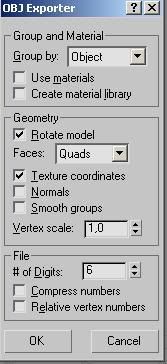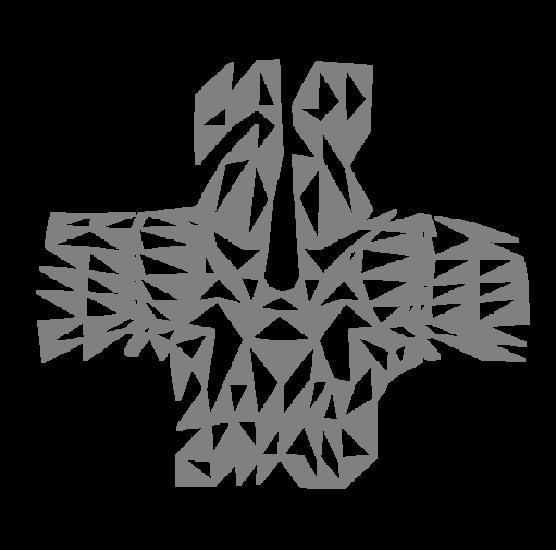I can help you get a step closer to importing your uv’s into zbrush and please anyone that can see a problem do comment.
The method i’m using to importing .obj is a method i’ve seen on this forum. It works great except my uv’s have the smallest problem, where your uv’s are is where i started from. So i’ll get you some of the way to importing perfert uv sets.
Ok download and install Autodesk’s FBX converter. There’s a choice of 3, the 2 latest versions crashs Zbrush on me every time when i go to do a UV check.
So i’ve been using FBX® Converter 6.
Ok export your model from 3ds max with only Geometries checked under export, click ok.
Boot up the FBX converter. You’ve got 3 tabs at the top, select Convert from FBX. Then there’s 3 button half way doen on the left, click Add. Navigate to where you got your 3dsmax FBX file and open it. Now that you have the file selected you need to select what you want to convert it to. Next to “Change Folder for all…” select “to OBJ” Now you need to select the link appears under the title “Source files” then click “Save as selected”. Save the file and click Convert bottom right corner.
And thats your OBJ set up with its UV intact, well better than it was.
May be someone might be able to shine some light on what is happening to my UV’s
Attachments