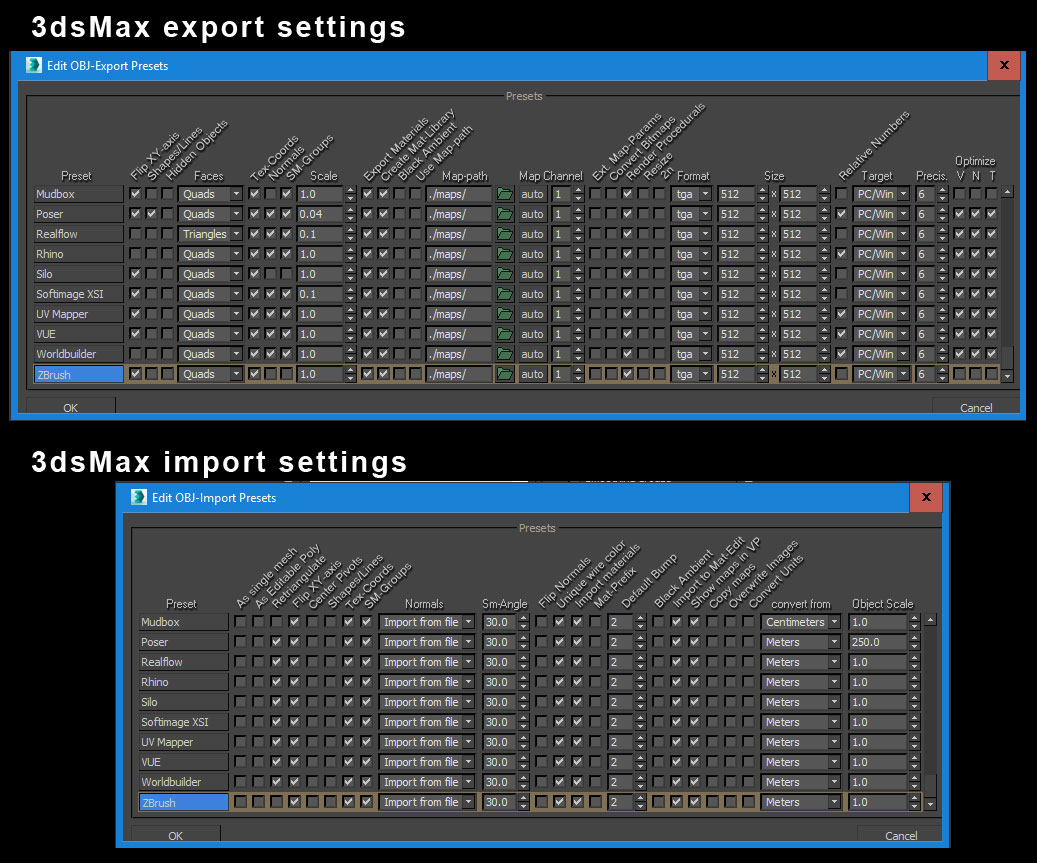Hi,
I remember one of the cool features of ZBrush being the ability to export your lowest subdivision level as obj, deform it in an external 3d packaage (without changing the vertex order/count) and then re-importing it again.
It’s been a while, since I have used this workflow, and somehow I can’t get it to work, so maybe you guys have an idea what I am doing wrong, here are my steps:
- exporting lowest subd level from ZBrush as obj
- deforming it in 3dsMax
- exporting as obj again, with triangulation off
- importing to ZBrush
but now I am constantly getting the import mesh dialogue, telling me, that the topology of the mesh has changed (which imo isn’t true)
I don’t want to reproject anything, I just want to swap the lowest subdivision level of my geo for the deformed one
any ideas? thanks