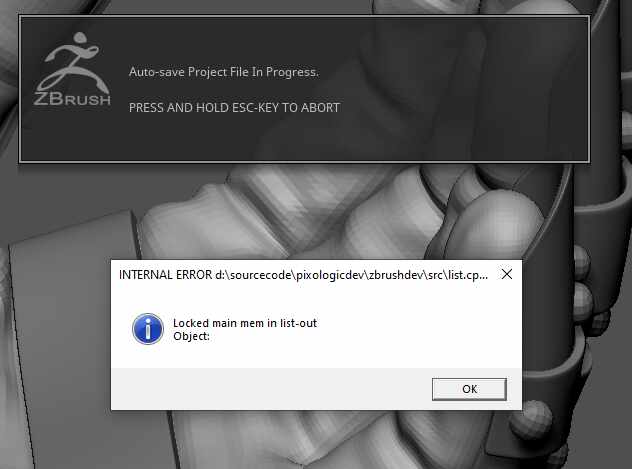Hello,
I have an older file, which lets zBrush always crash, when I try to save.
I googled and found only very old threads, without solution.
Is that caused from a bad (corrupt) subtool?
Or Does it have to do with memory preferences?
I have 96GB RAM, so memory will for sure not be the problem.
Thanks
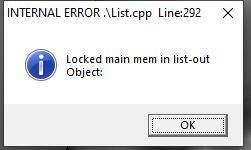
EDIT: I deleted a certain subtool and then it worked and solved it for me.
But if there is any other explanation, please let me know