Heres a project ive been working on for the pat 2 weeks on my off time…Wish i had more time to put into this as i like how its coming out… but working fulltime and doing your own stuff is a no-no…
the idea here was to do a model using a mesh as simple as say metameshs devil cage.. sculpting it out and then treating it like scanned data..and redoing the topology
My first attempt would have been silos topology brush but what i find with that is that is that it gives a soft model that has great topology BUT has lost all the form and requires alot of cleanup..option #2 is to do zack petrocs appraoch of xyz shrink wrapping it.. and the reconstructing the subdivision history in Zbrush.. the problem with this is some pipelines do not want the use of displacement maps and xyz shrink wrapping it is slooow as hell, and again the results are based on the displacement maps.... SOOOOO using maya live i traced the model while having a smooth proxy on one panel so i can see the progress and keep the models sharpness.. The problem with using maya live is that since youre doing a low poly on top of a high poly model when the low poly model is smoothed the volume is lost and the model appears thinner.. the solution to this is to smooth the low poly, shrink wrap that smoothed version, THEN in your channel box history set your divisions to O, since you have history the model will go back to the low rez HOWEVER the verts are now pushed away from the surface so when you smooth the volume will be the same as the hiiiiiigh rez zbrush model..
this approach is cool cause its so much easier to figure out what you want in zbrush.. and then just resurface it, once you get the hang of it its preety fast..so if there was ever a piece i didnt know how i wanted done...zbrush it out of a box,, resurface it....all polys
anyways.. heres what i got so far..
]
Attachments


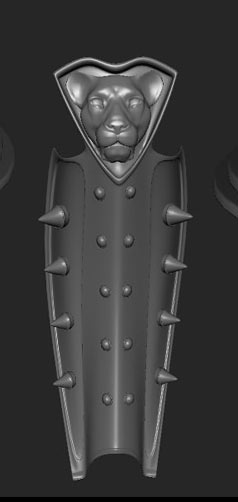
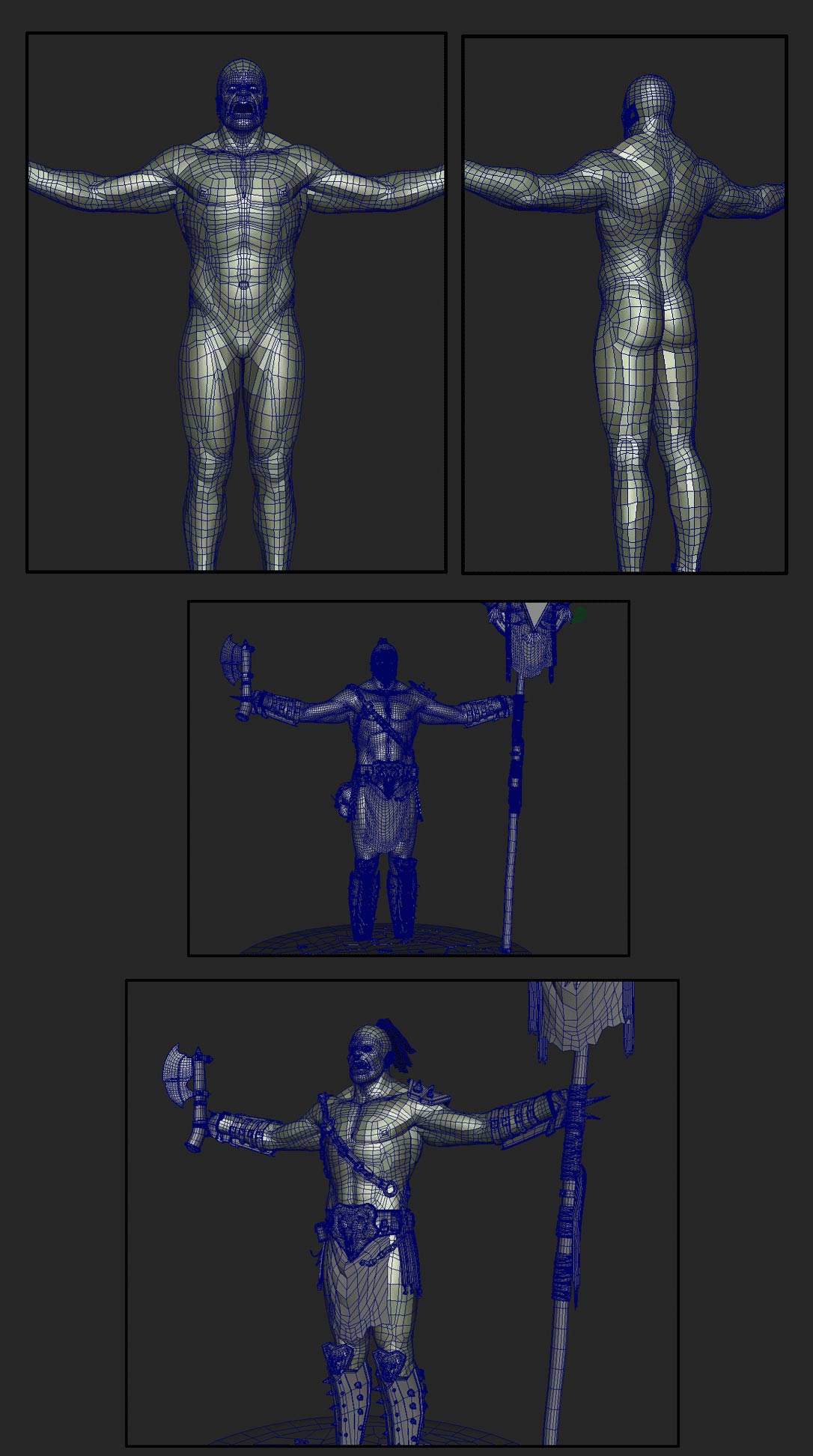
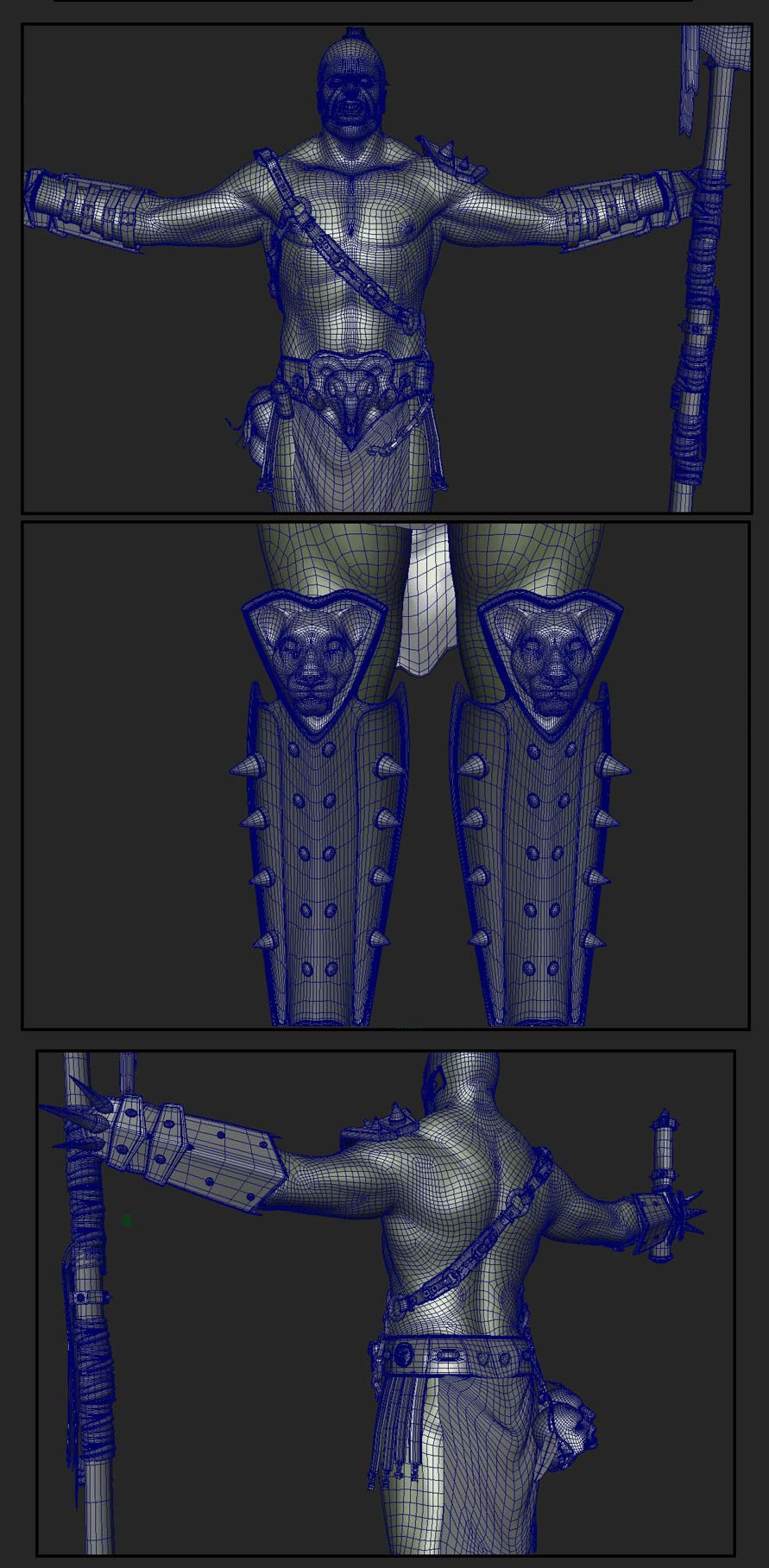
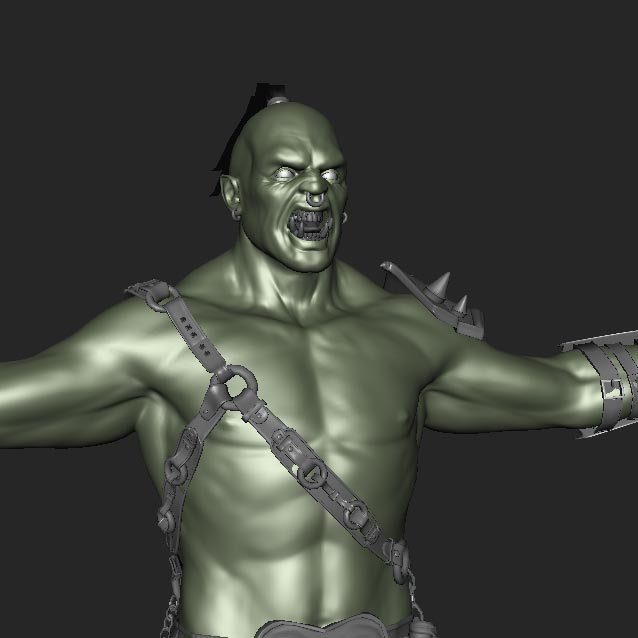 ]
] ) and then u activate the Cage option…would that work also? just wondering…anyway nice model here!
) and then u activate the Cage option…would that work also? just wondering…anyway nice model here! . Some of the Armor seems out of place like the shoulder pad. Also judging by the size of the human heads, I would say this Orc is close to 10 feet tall. That’s crazy huge. If I were you I might scale the heads larger. Maybe also scale the shoulder pad larger as well. He’s mean and buff but his weapon is dwarfed by him…Might want to change that or make it larger…unless you were going for a little hatchet. Don’t think it fits the Orc’s profile though. In my experience with Orc’s…Usually the bigger the weapon the better. I believe they think it helps with their
. Some of the Armor seems out of place like the shoulder pad. Also judging by the size of the human heads, I would say this Orc is close to 10 feet tall. That’s crazy huge. If I were you I might scale the heads larger. Maybe also scale the shoulder pad larger as well. He’s mean and buff but his weapon is dwarfed by him…Might want to change that or make it larger…unless you were going for a little hatchet. Don’t think it fits the Orc’s profile though. In my experience with Orc’s…Usually the bigger the weapon the better. I believe they think it helps with their  intimidation
intimidation 


 i decided hes no longer fast… you won womball
i decided hes no longer fast… you won womball  i will let him know later today to slow down…:)
i will let him know later today to slow down…:)