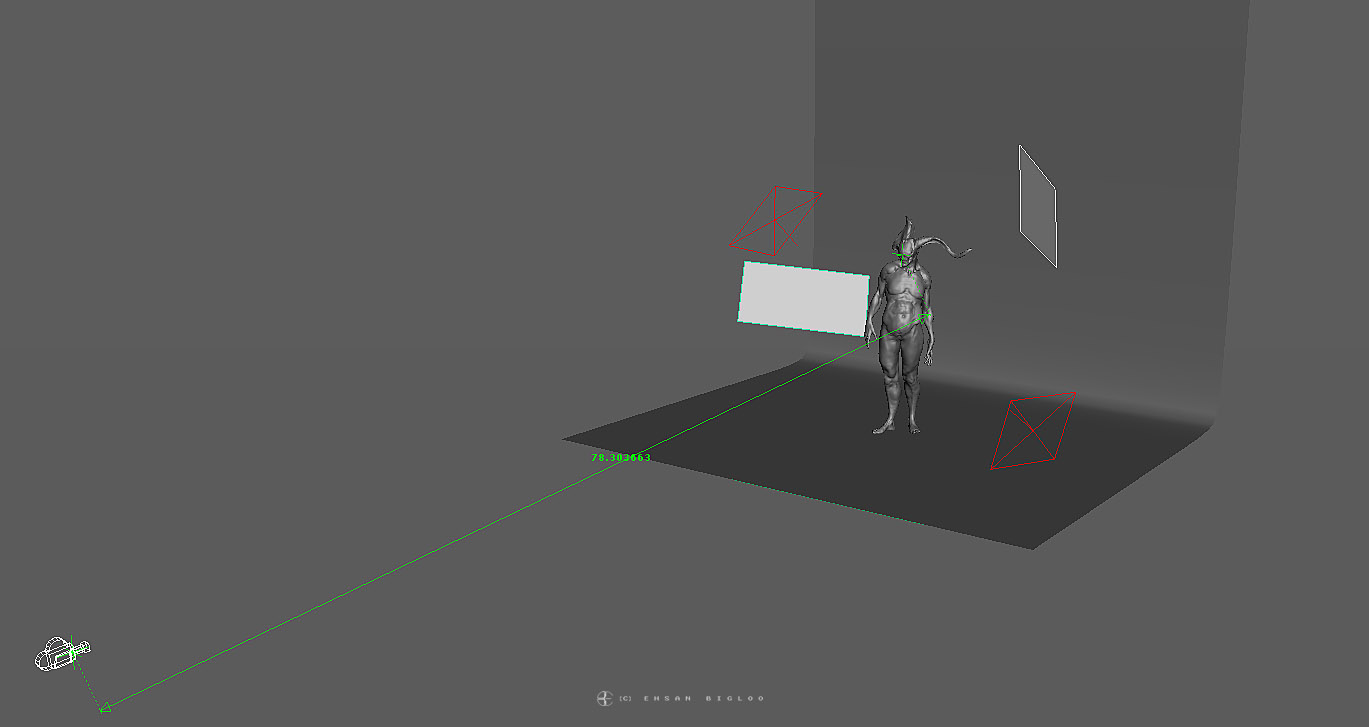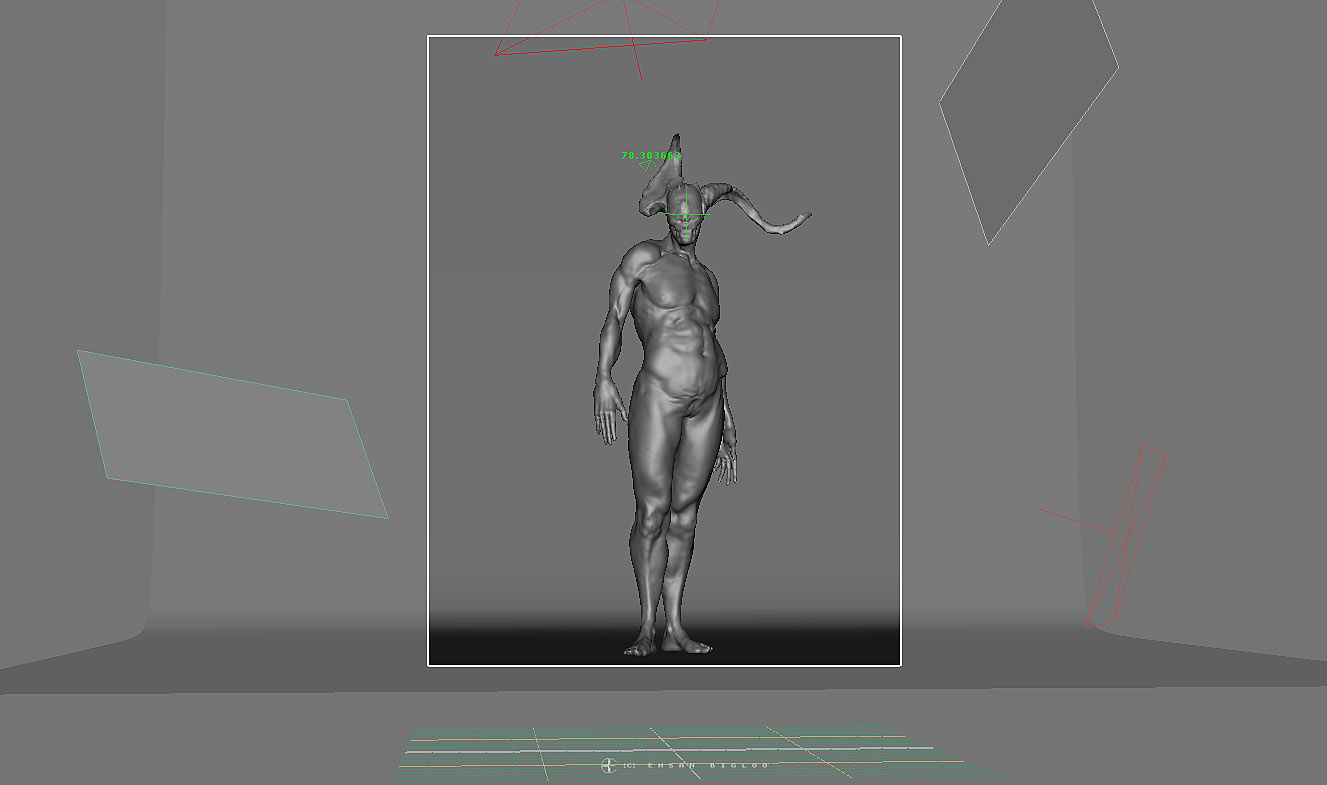I must have put all these traditional oil based clay earlier!
Looking for the tie to Sculpt them Digitally!
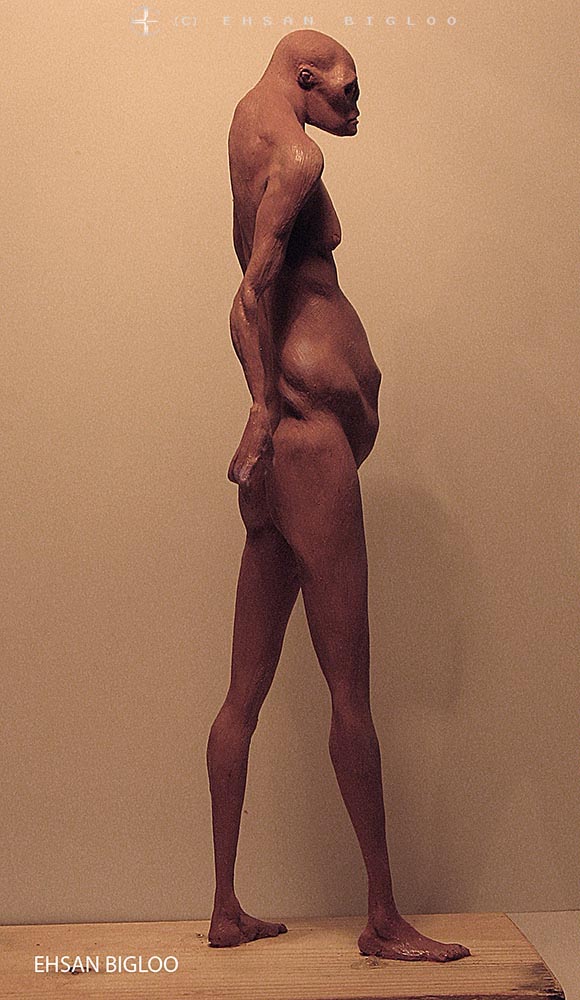
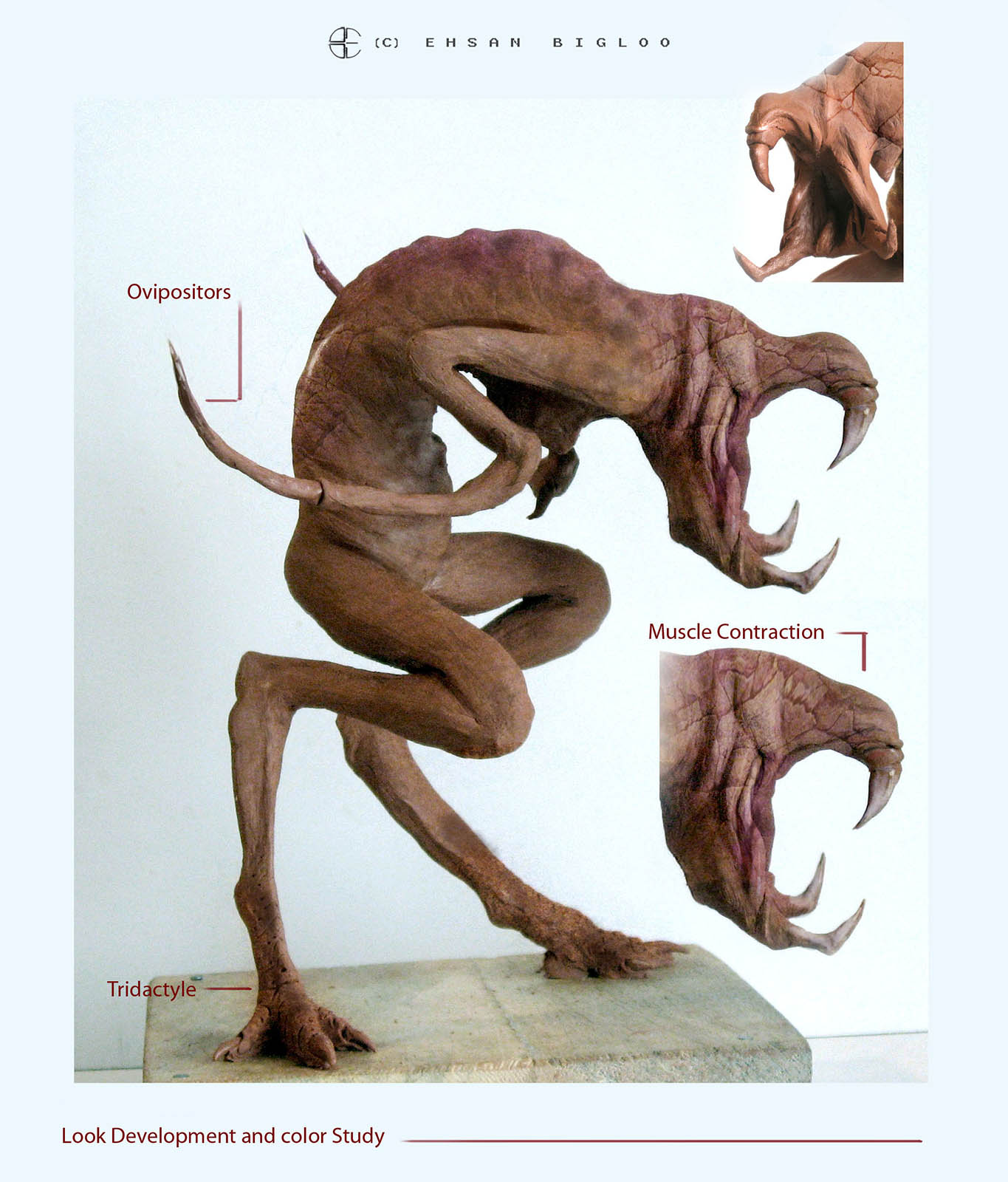
Attachments
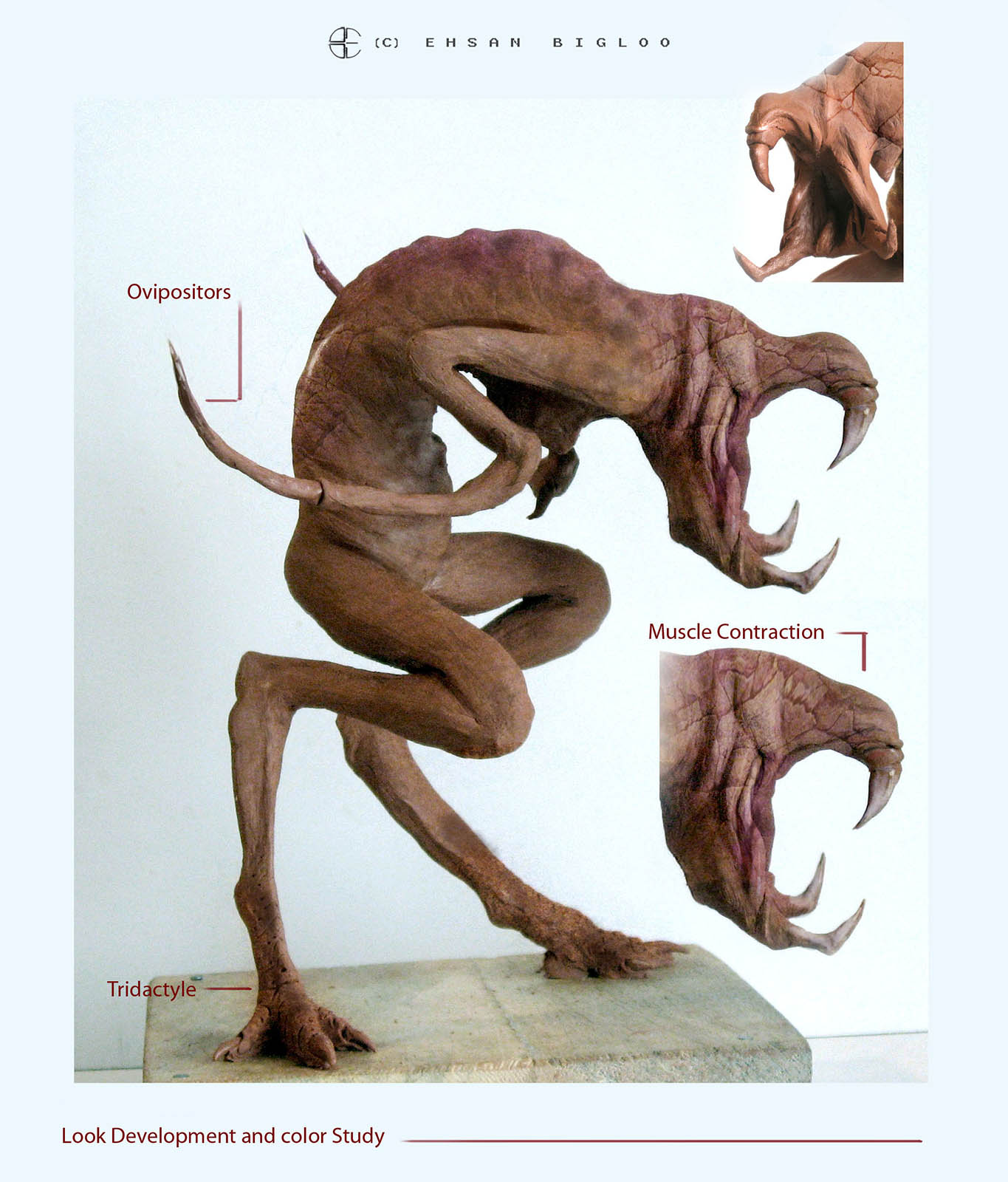
I must have put all these traditional oil based clay earlier!
Looking for the tie to Sculpt them Digitally!
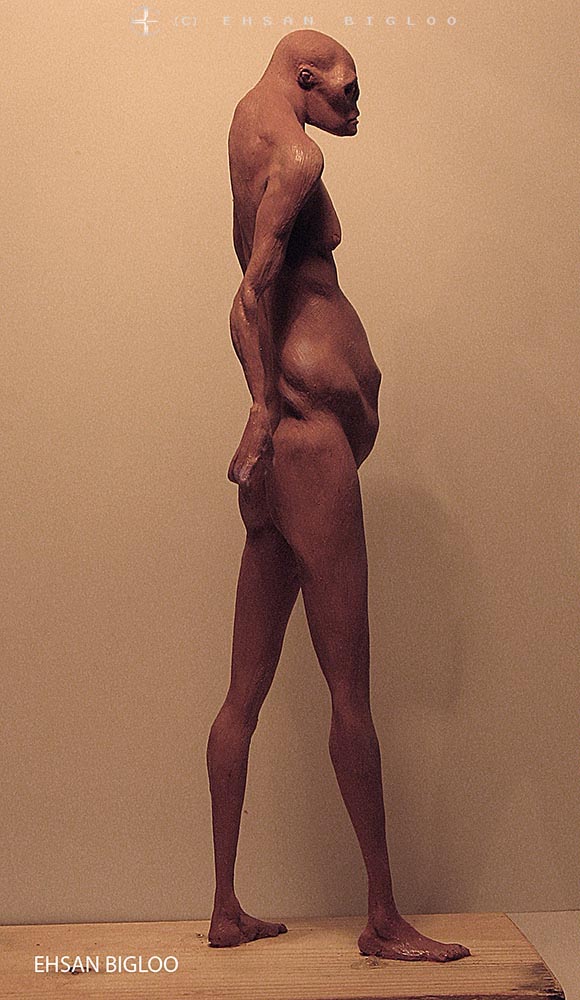
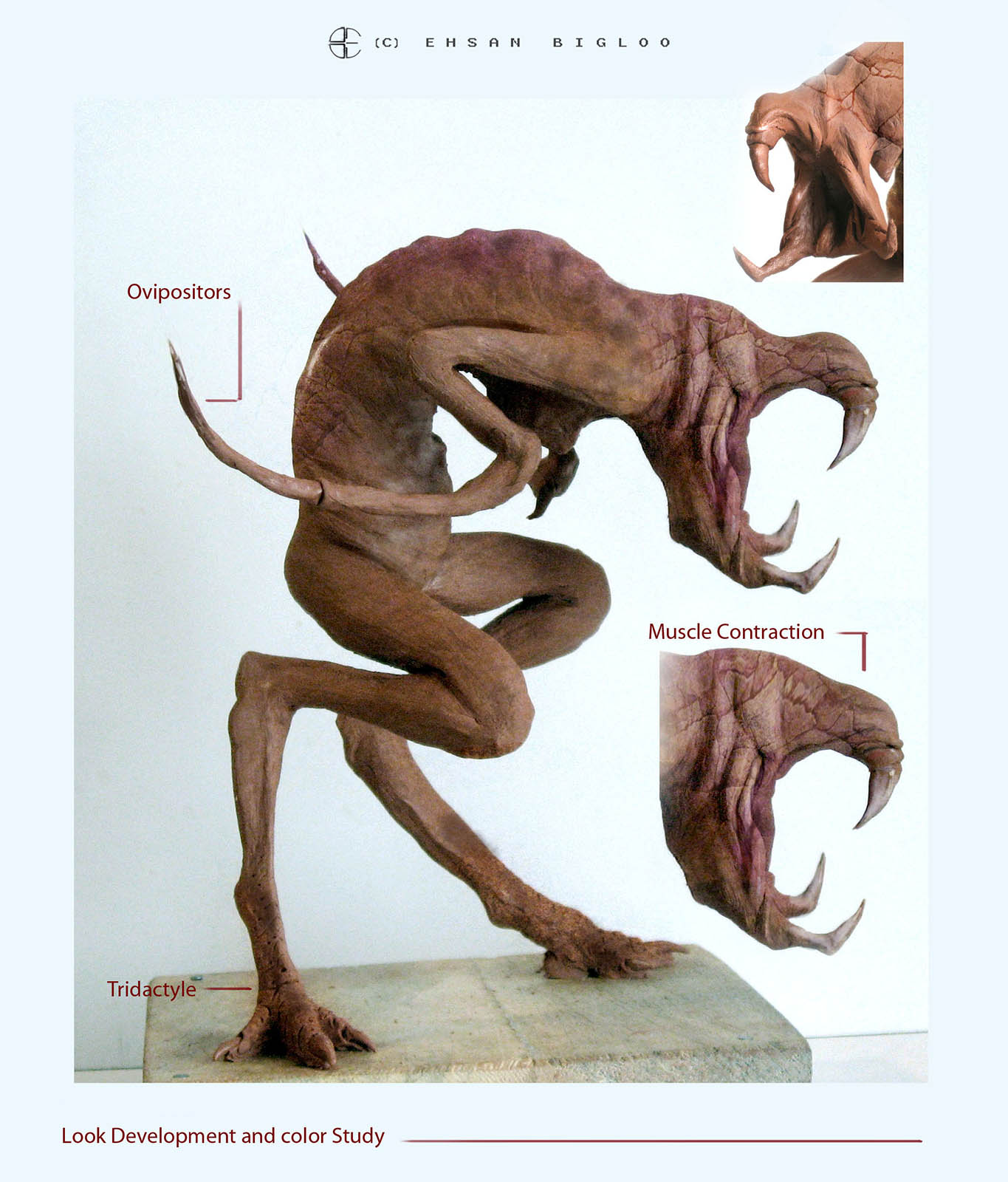
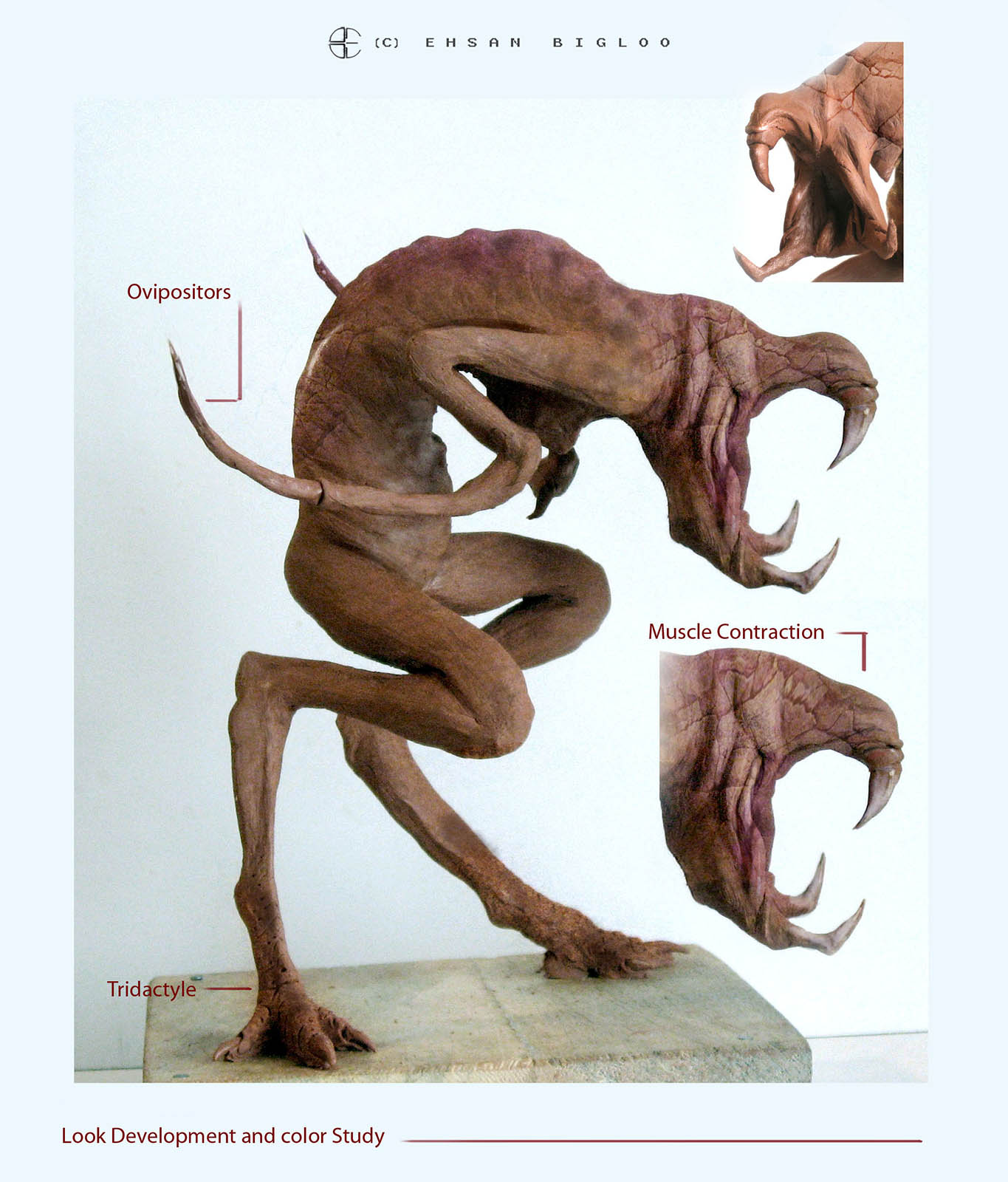
Hello All,
“The Unwanted 1. 3. 6. 0” was simply a deformed Character That I did while Back, and been looking for to Develop it, So Finally its somehow done. And Like always Maya Zbrush and Photoshop.
Hope you like it…
Cheers,
-E


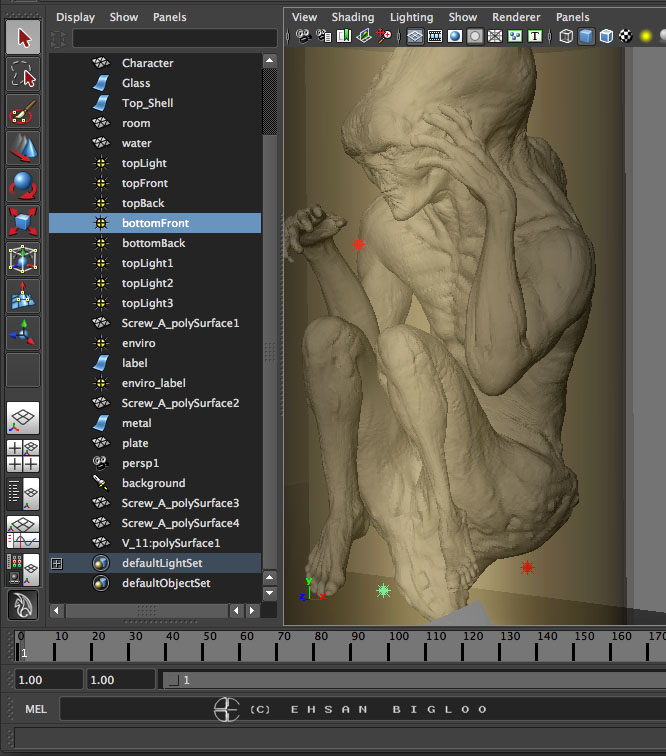
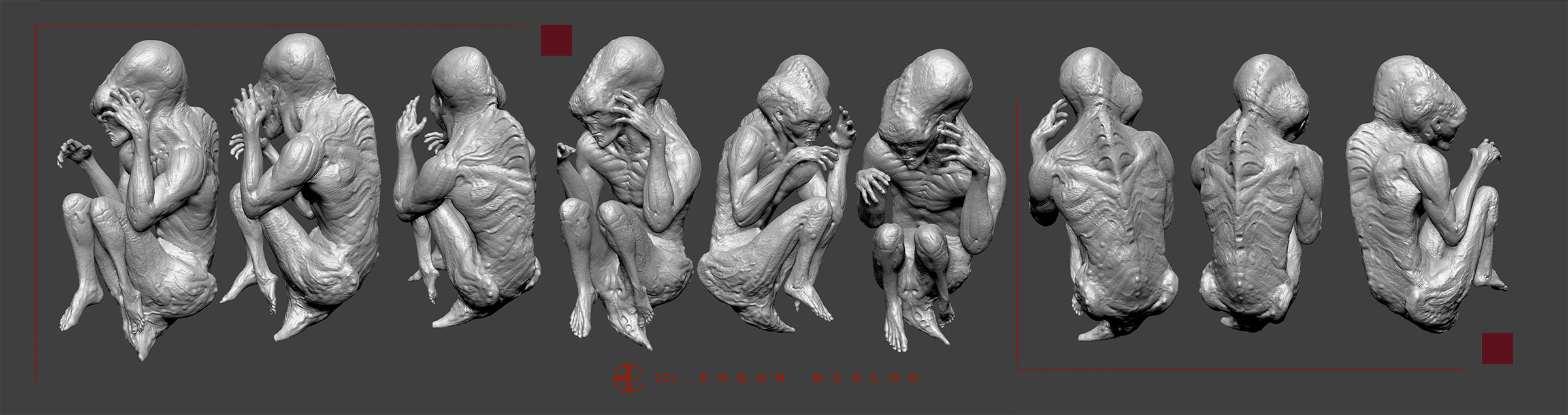
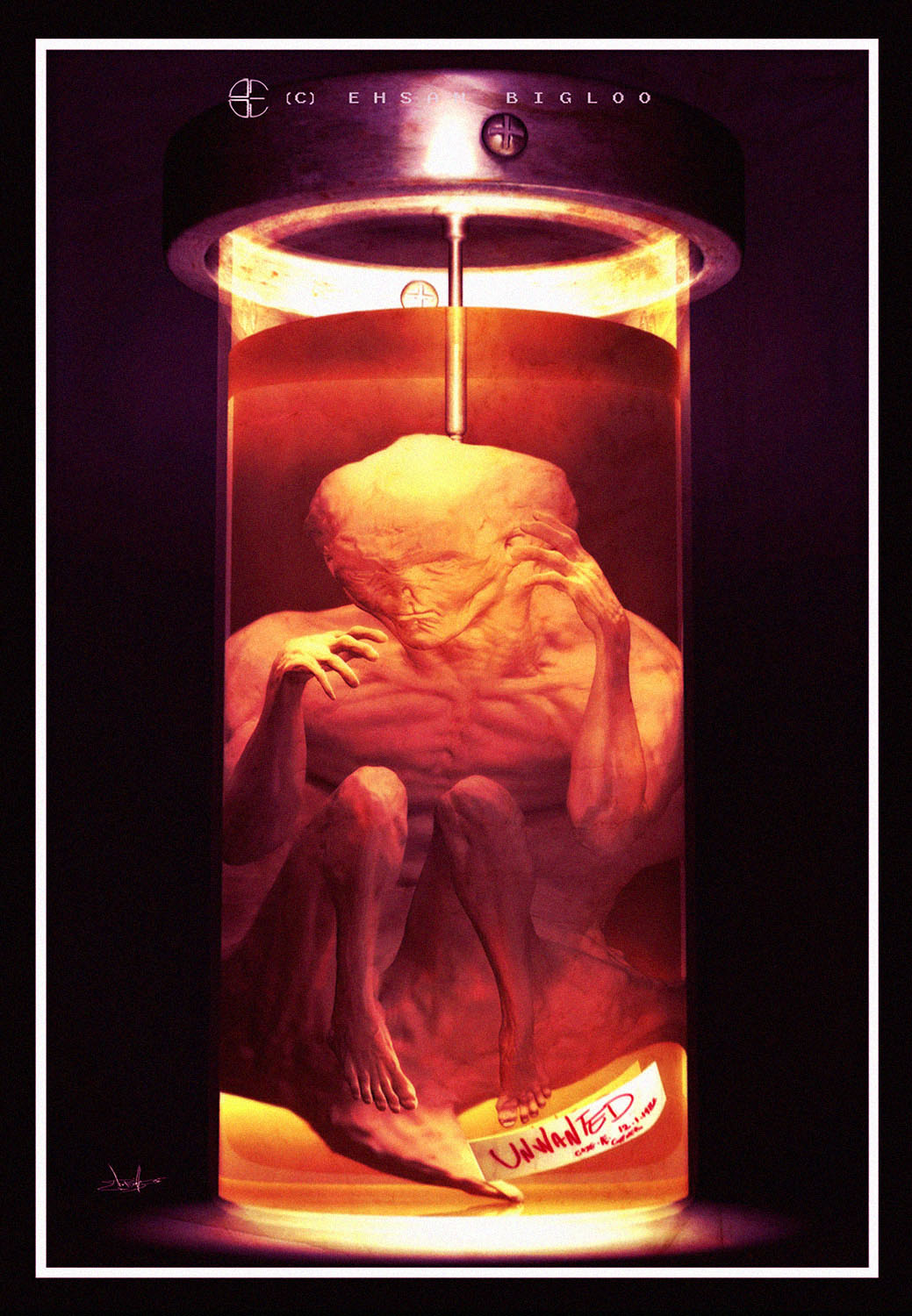
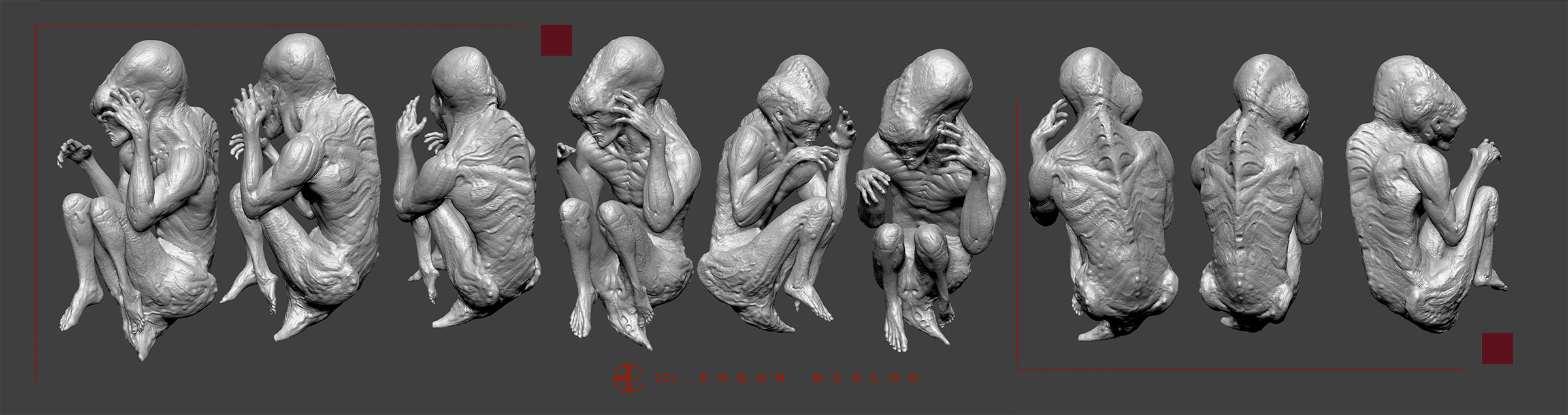
I have always wanted to share some of my old surreal-3D Works, that I used ZBrush to bring my own Thoughts,
Coming from traditional Drawing, ZBrush has always been amazing package to Shape Artist visions especially those who are coming from Fine Arts Background.
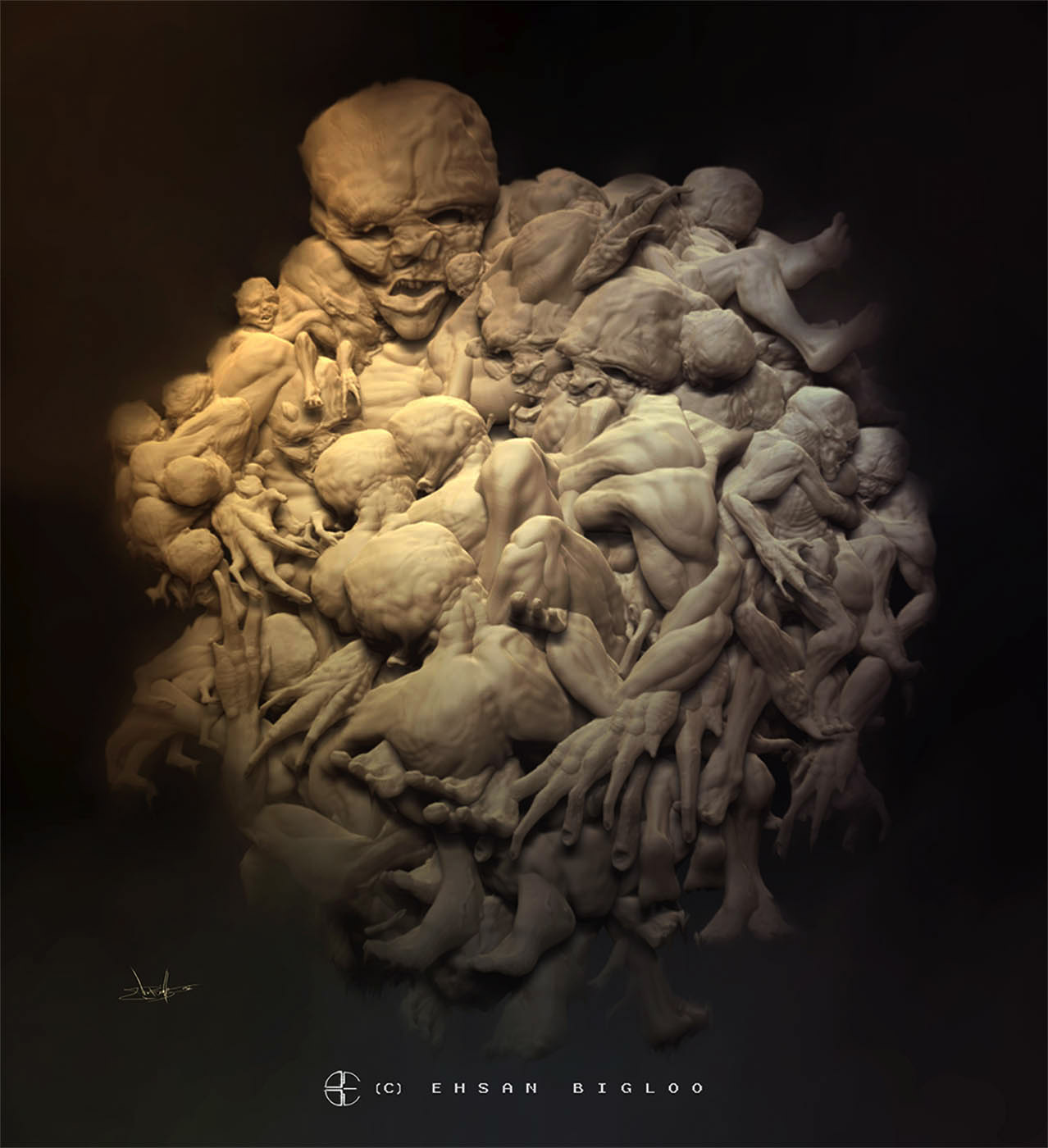


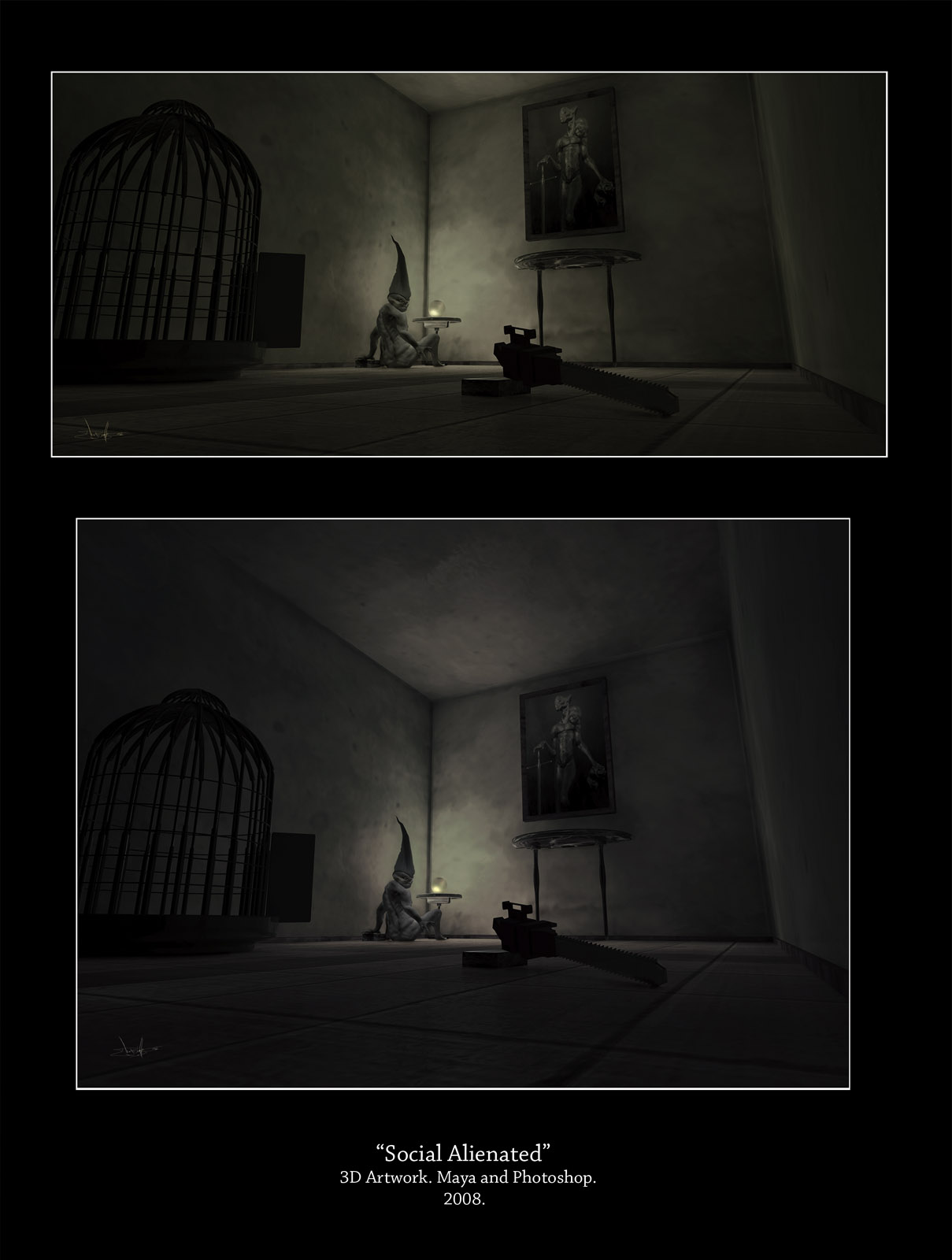


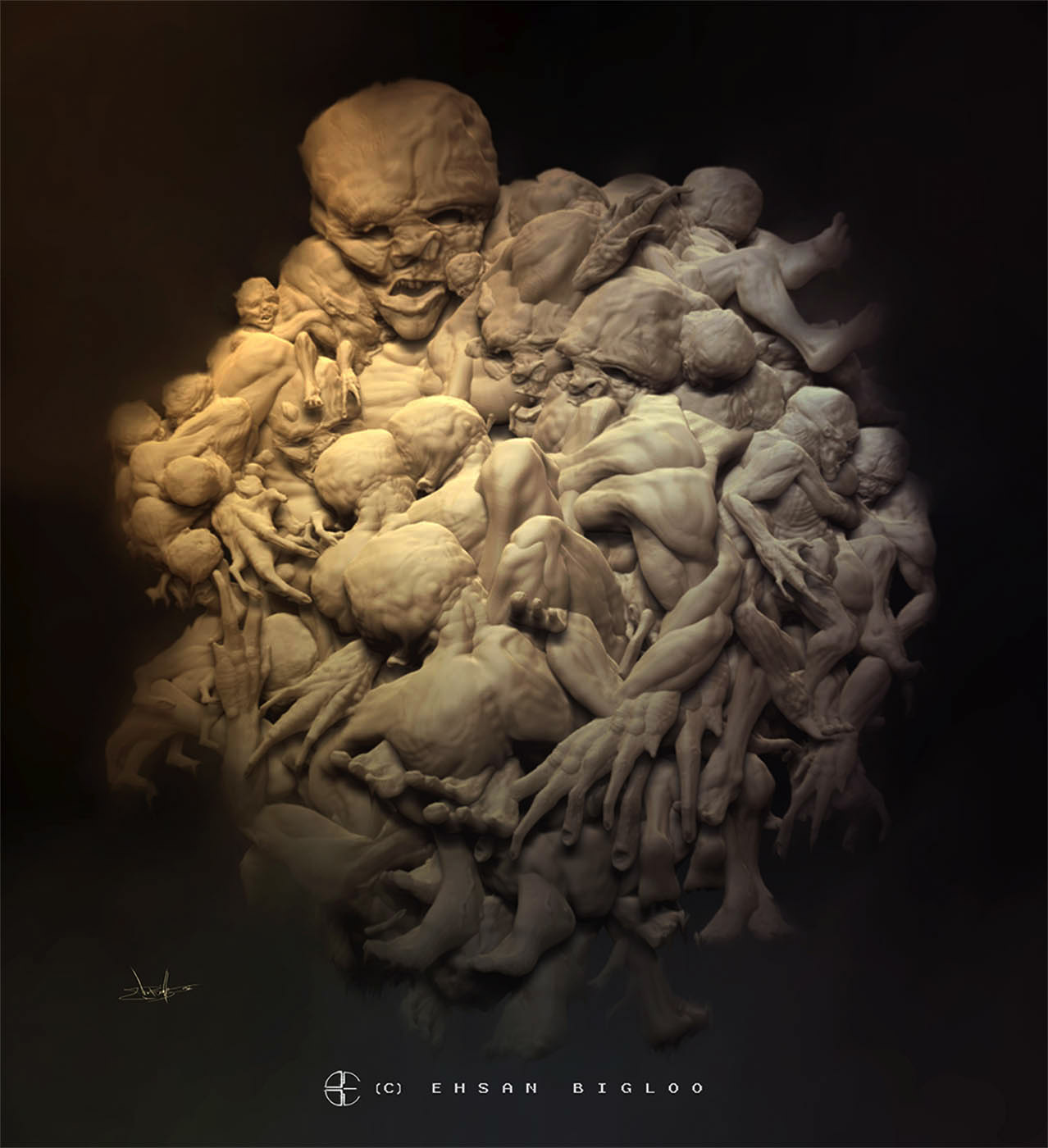


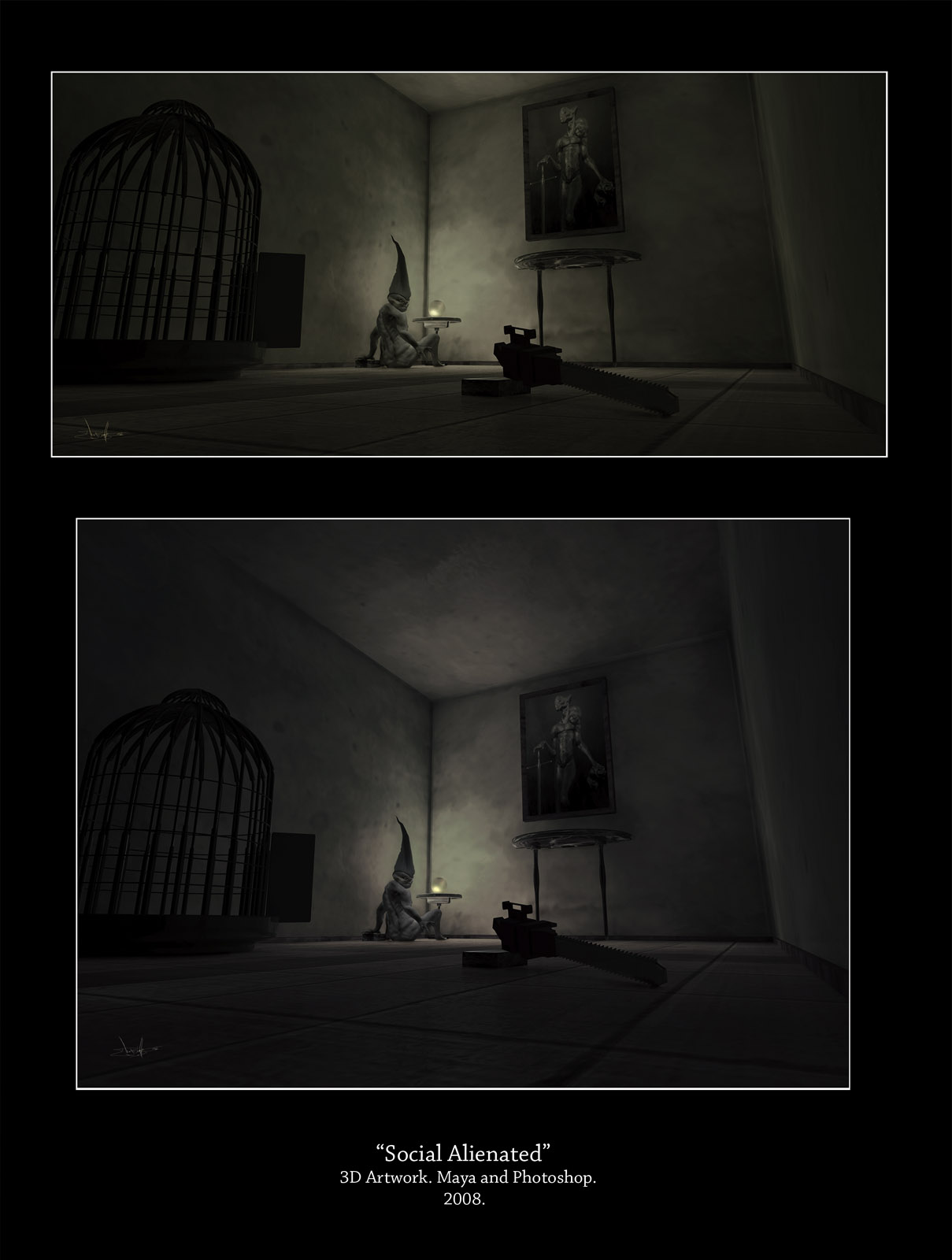
I know its Pencil drawing, I just upload it here…some concepts!
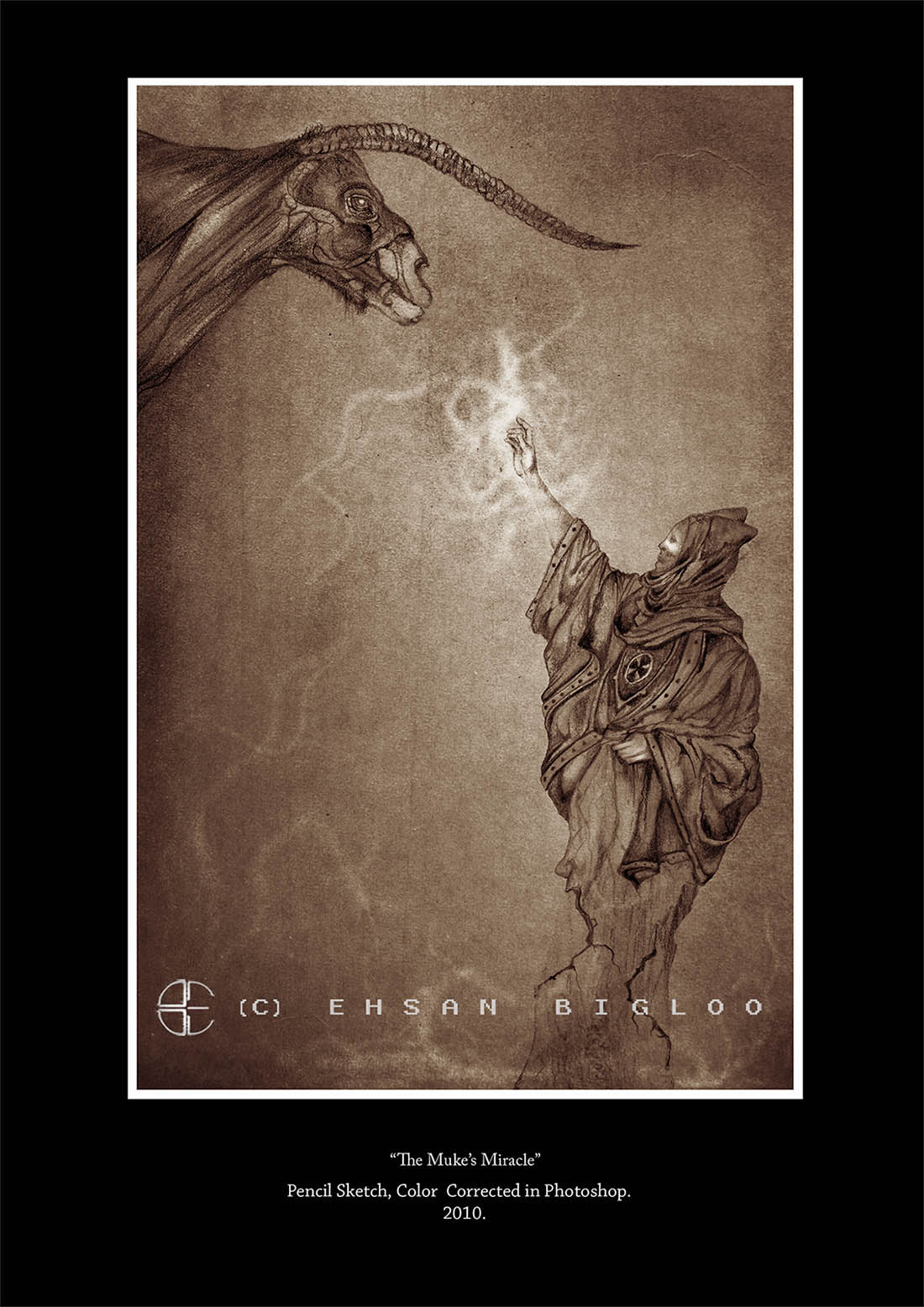
cheers!
love #63 cool work
Lovely work! Will follow this thread for sure 
Some nice stuff in post #63,especially the second,
third and the 2 last ones are cool.
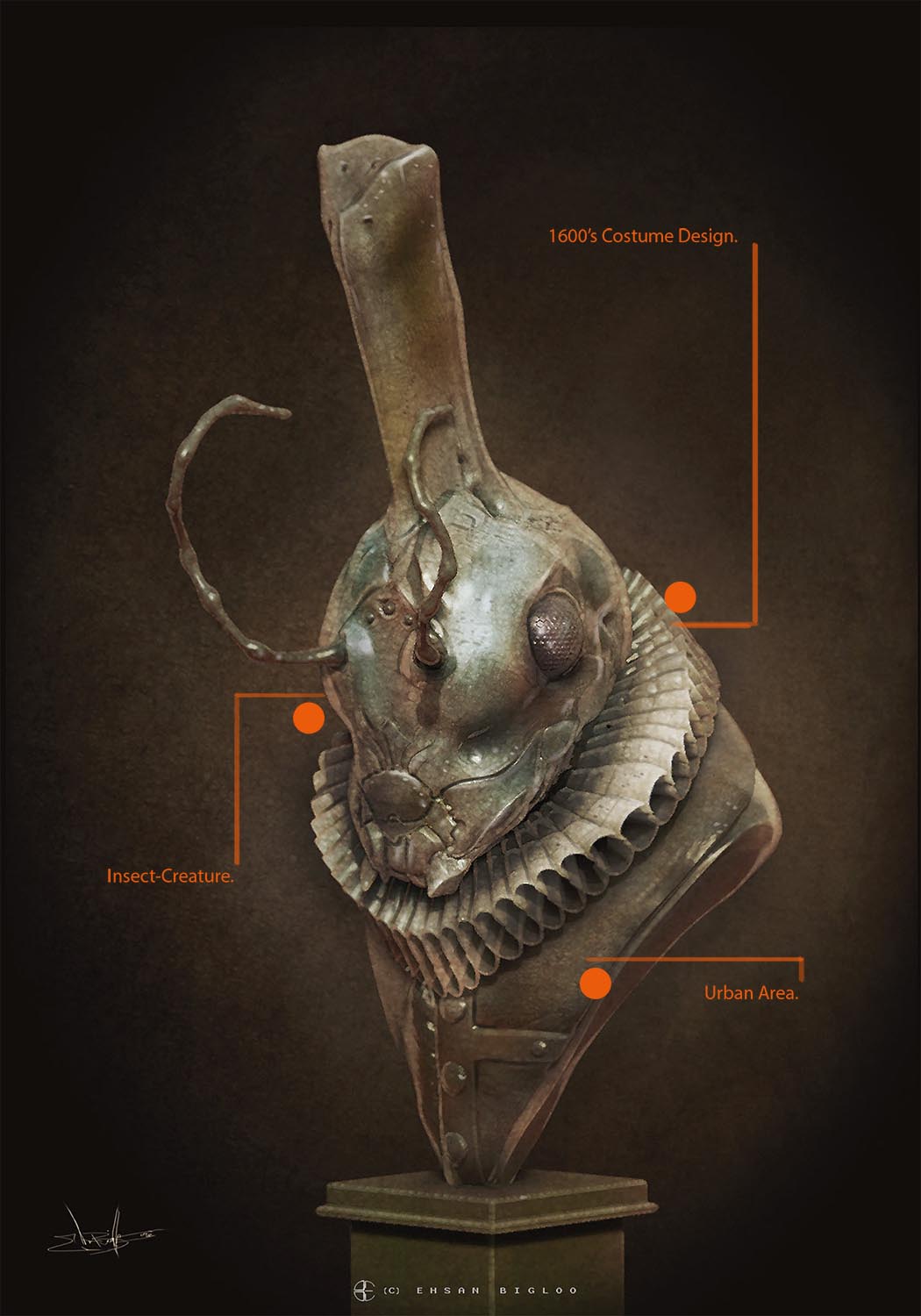






love Ur sketchbook. its great to see how Ur art evolve.
Hello Everyone,
ts been roughly 2 years since my last post in ZBC, being away from digital doing lots and lots of drawing and above all Oil painting studies. This past two month I got back in ZBrush and ignited the Digital sculpting again, some Digital Design-Sculptures
hope you enjoy them:
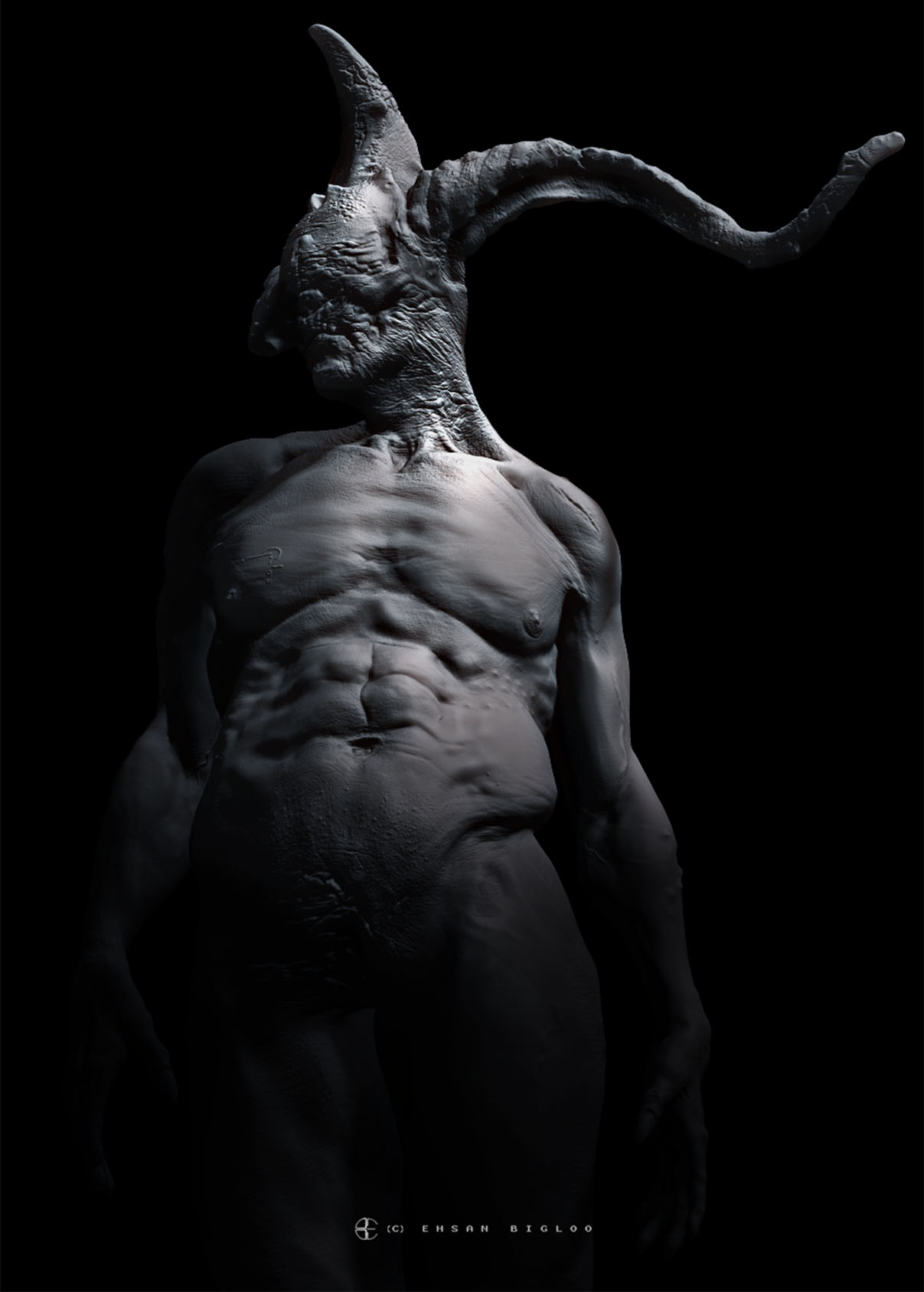


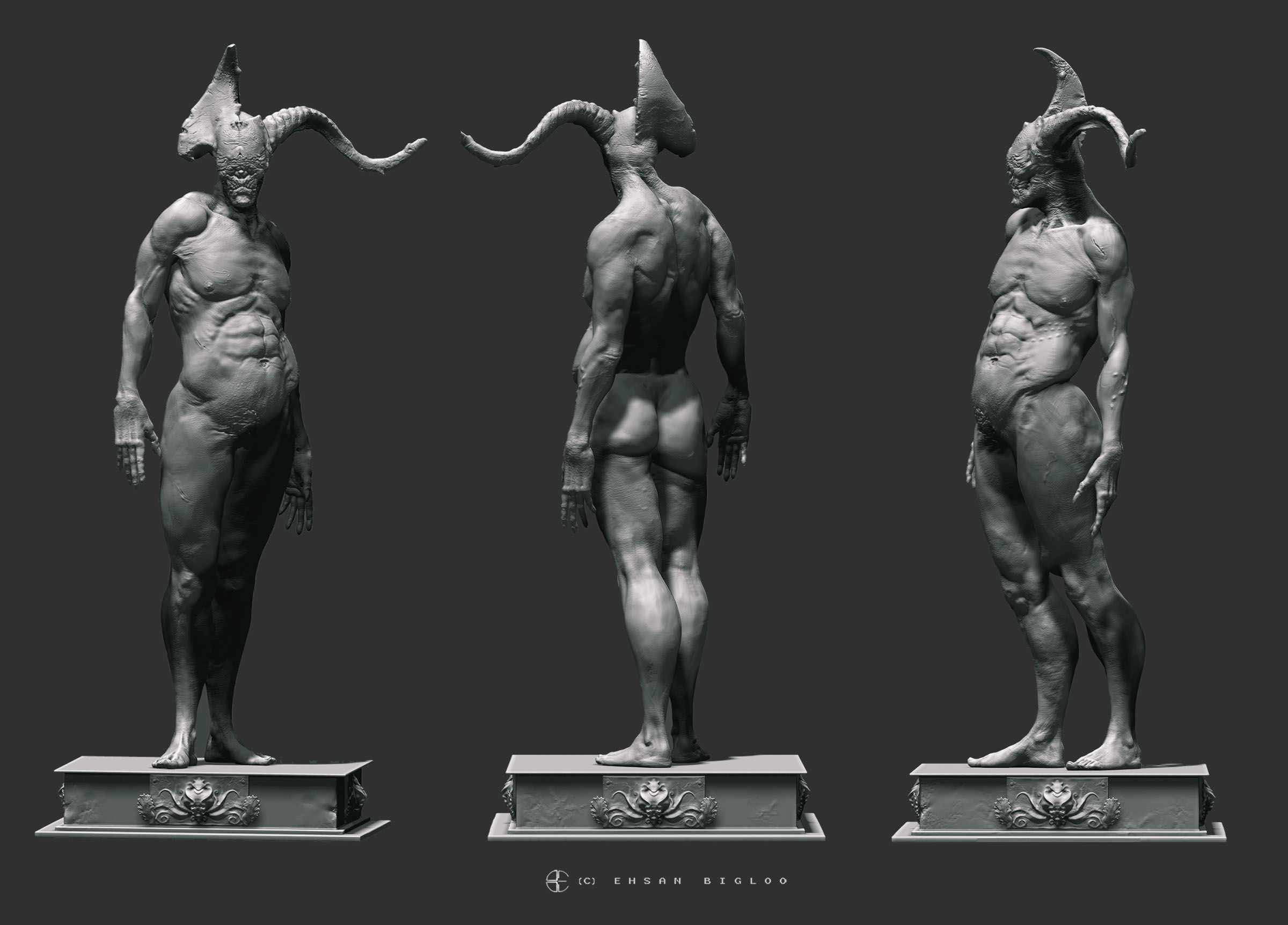


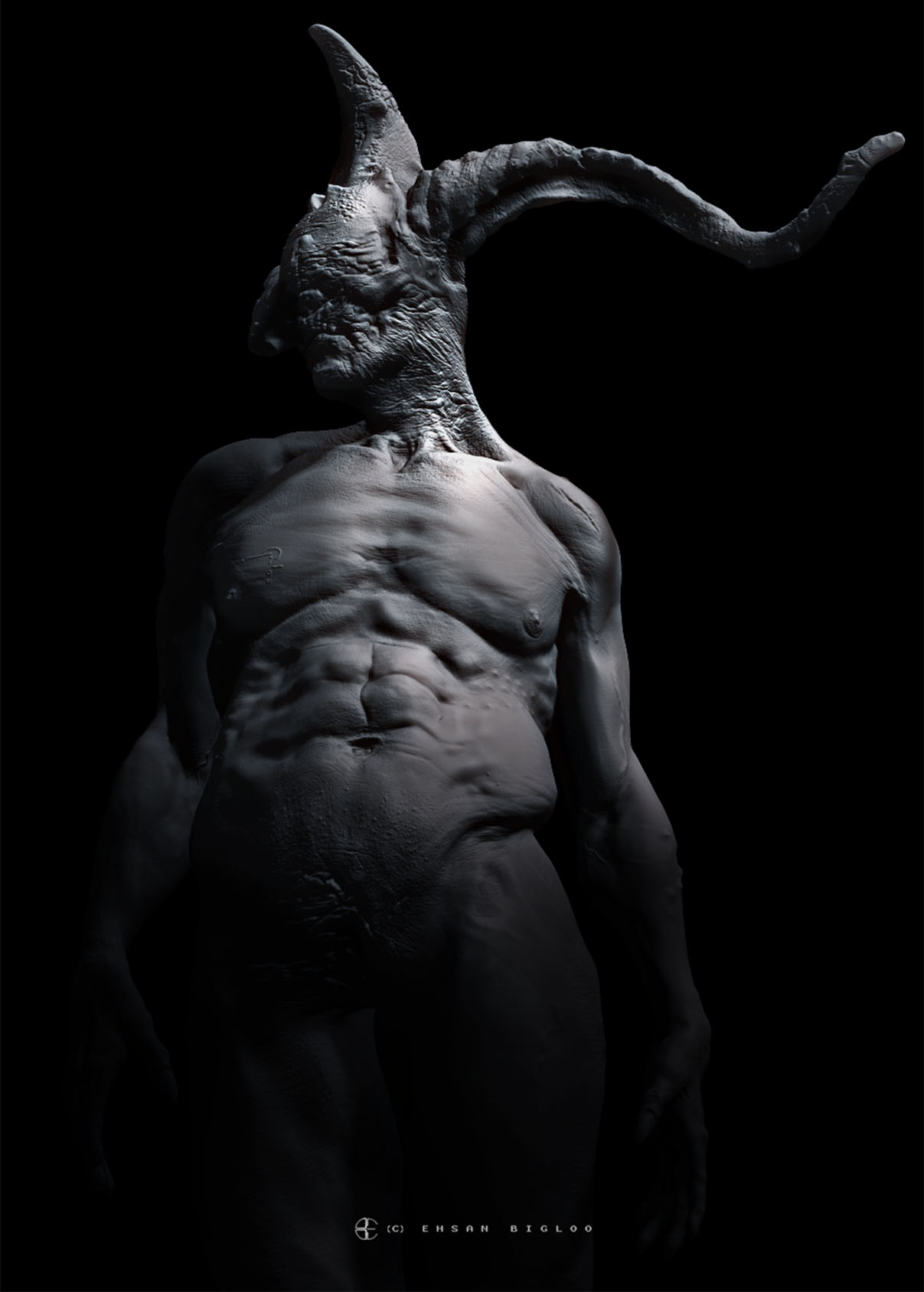


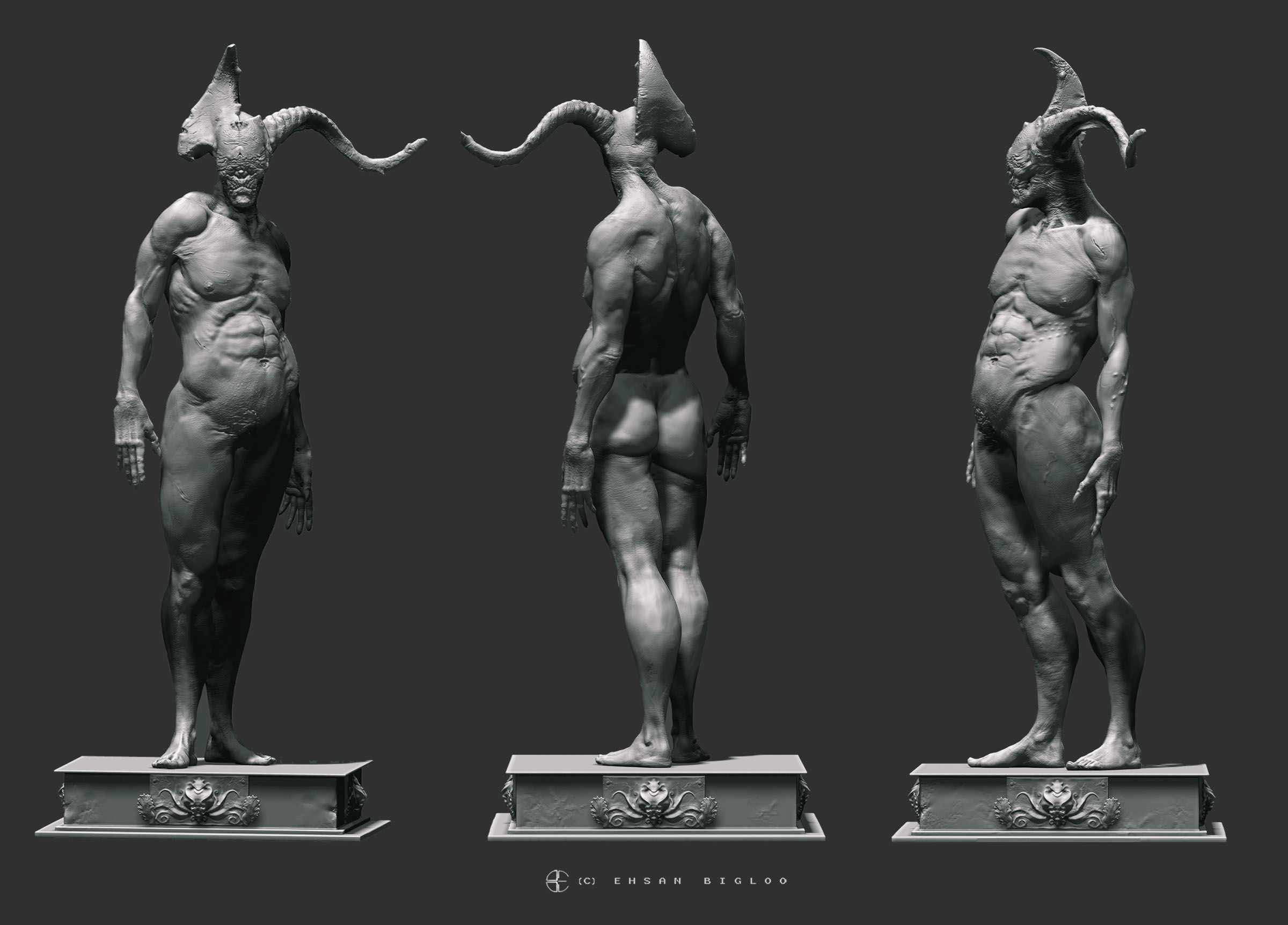


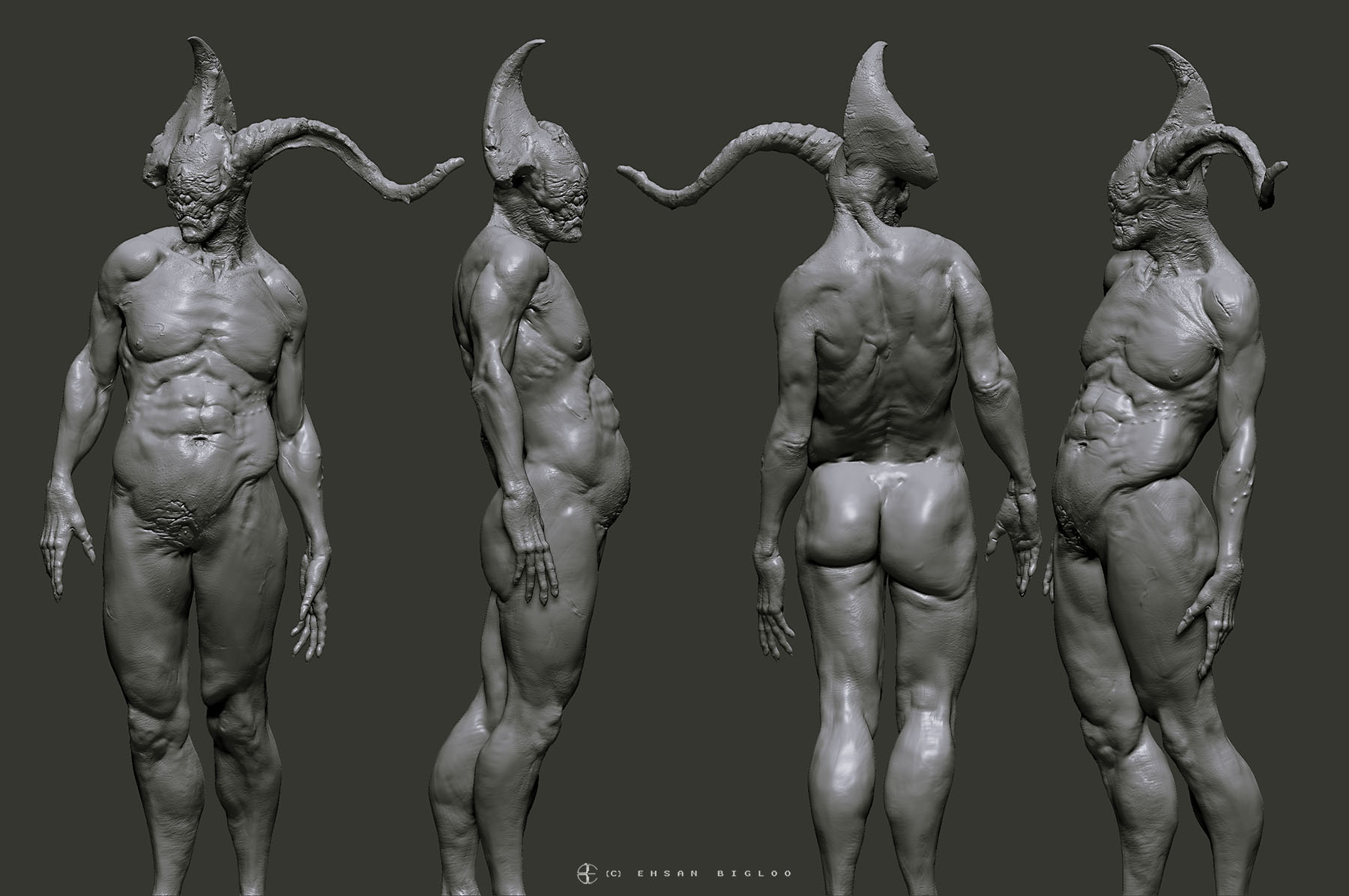

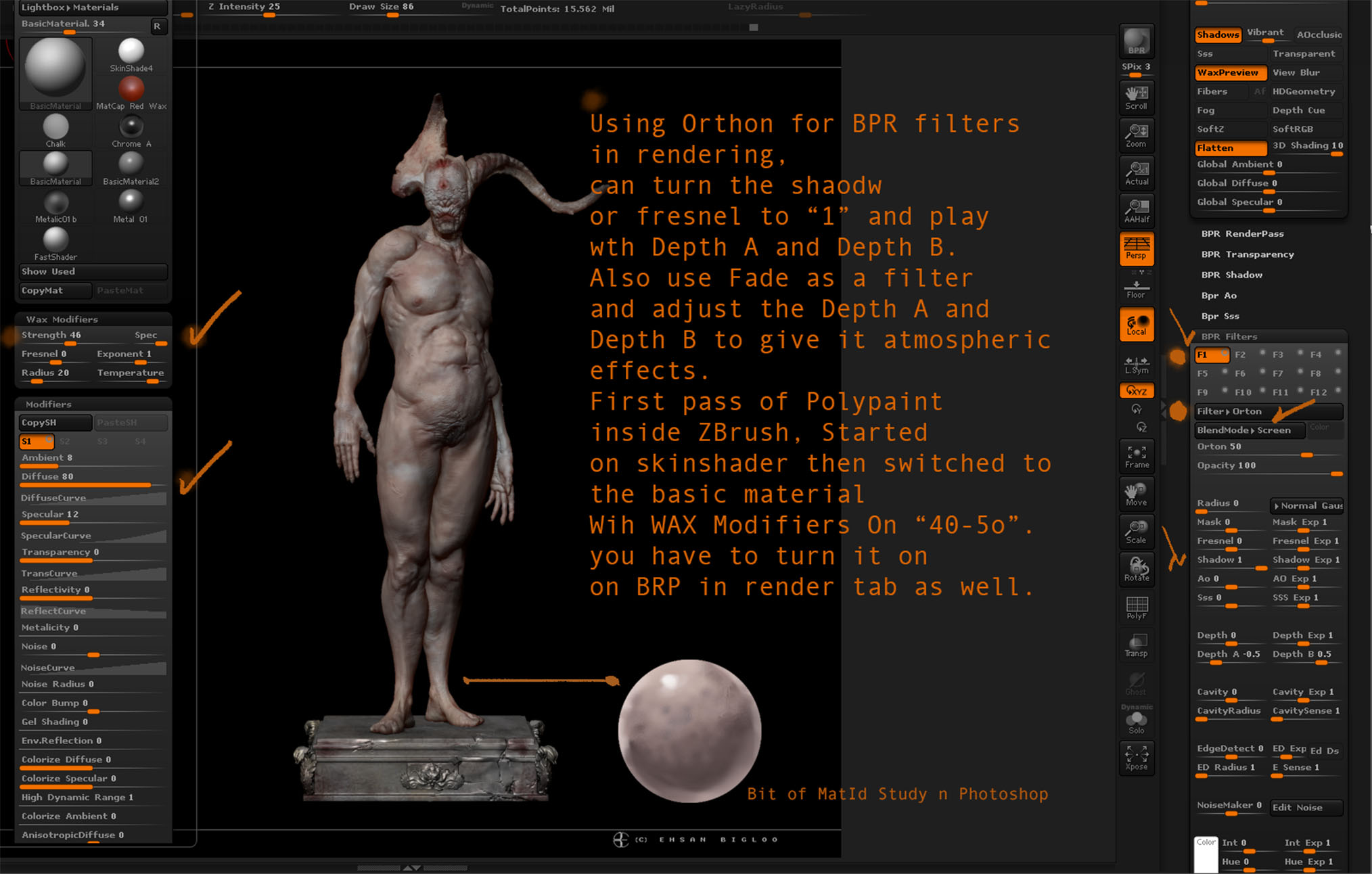


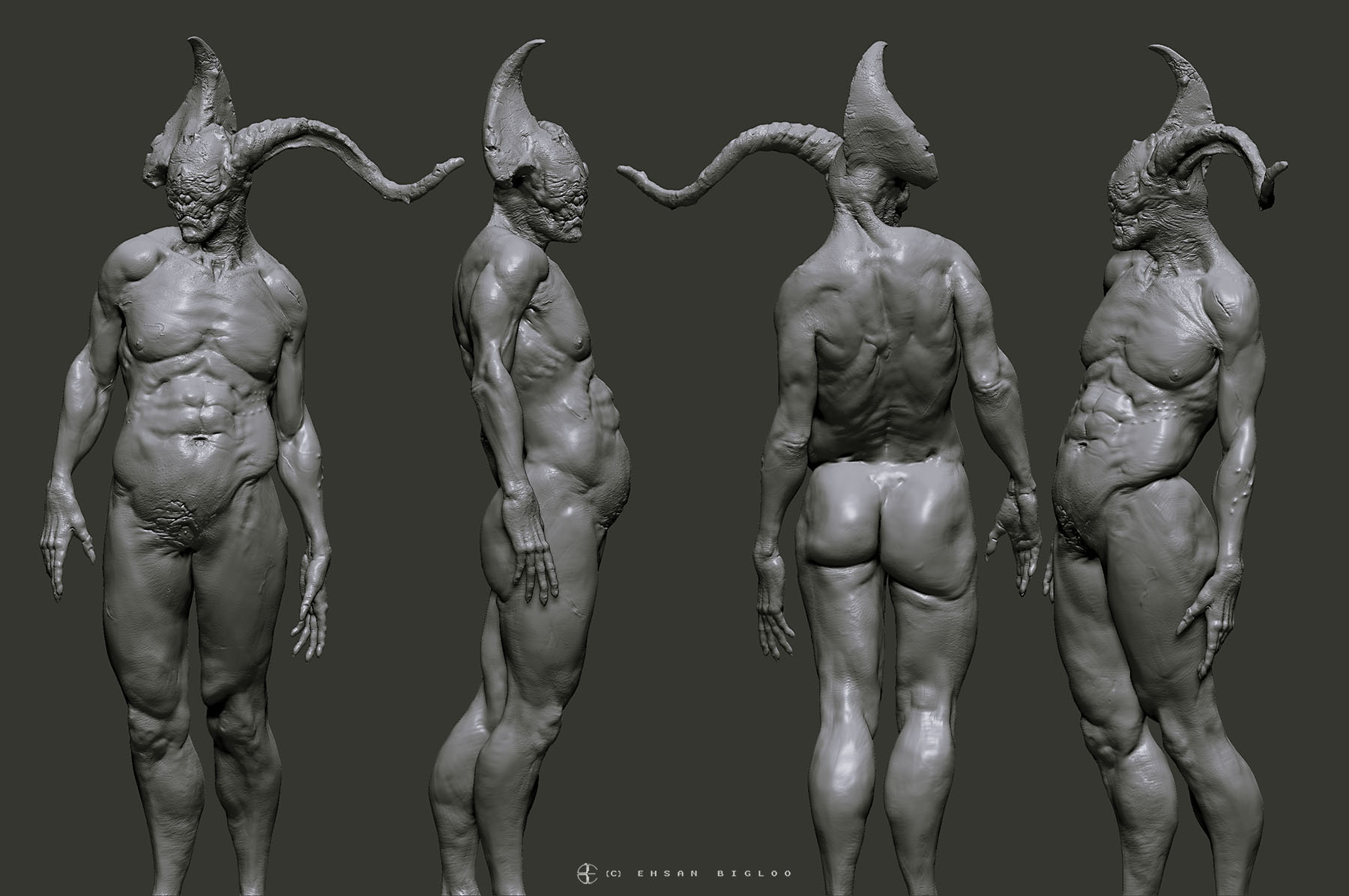

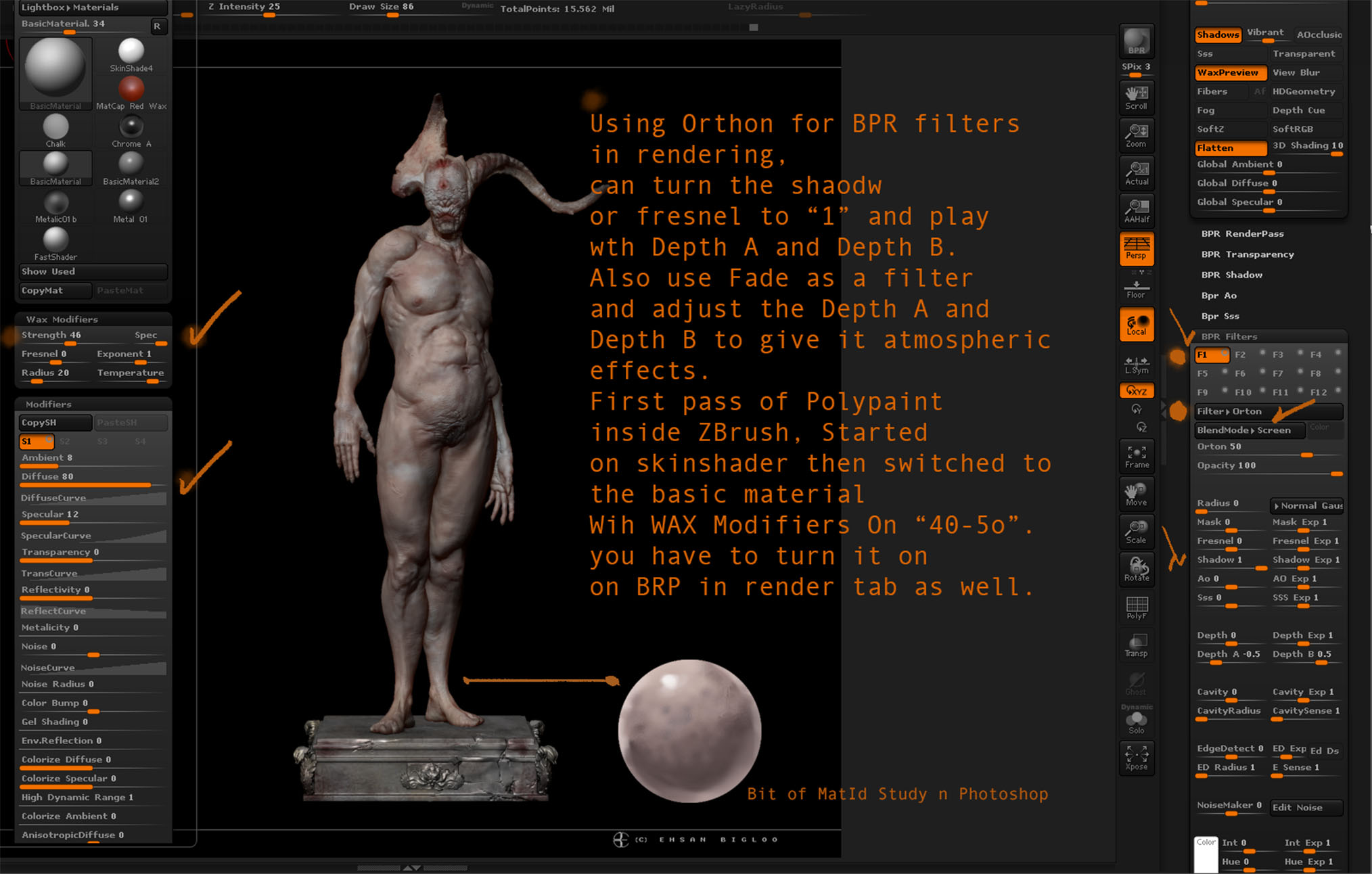


I am pretty sure that there tons of great sculpting process in ZBC, I sometimes start with Sphere in Dynamesh and end up with full Character, sometimes I utilize ZSphere and sometimes I go back to my own library of basic meshes that I did way back in either Maya or ZBrush and use them as a basic start point, for the Busts above I kicked off with a Sphere in Dynamesh.
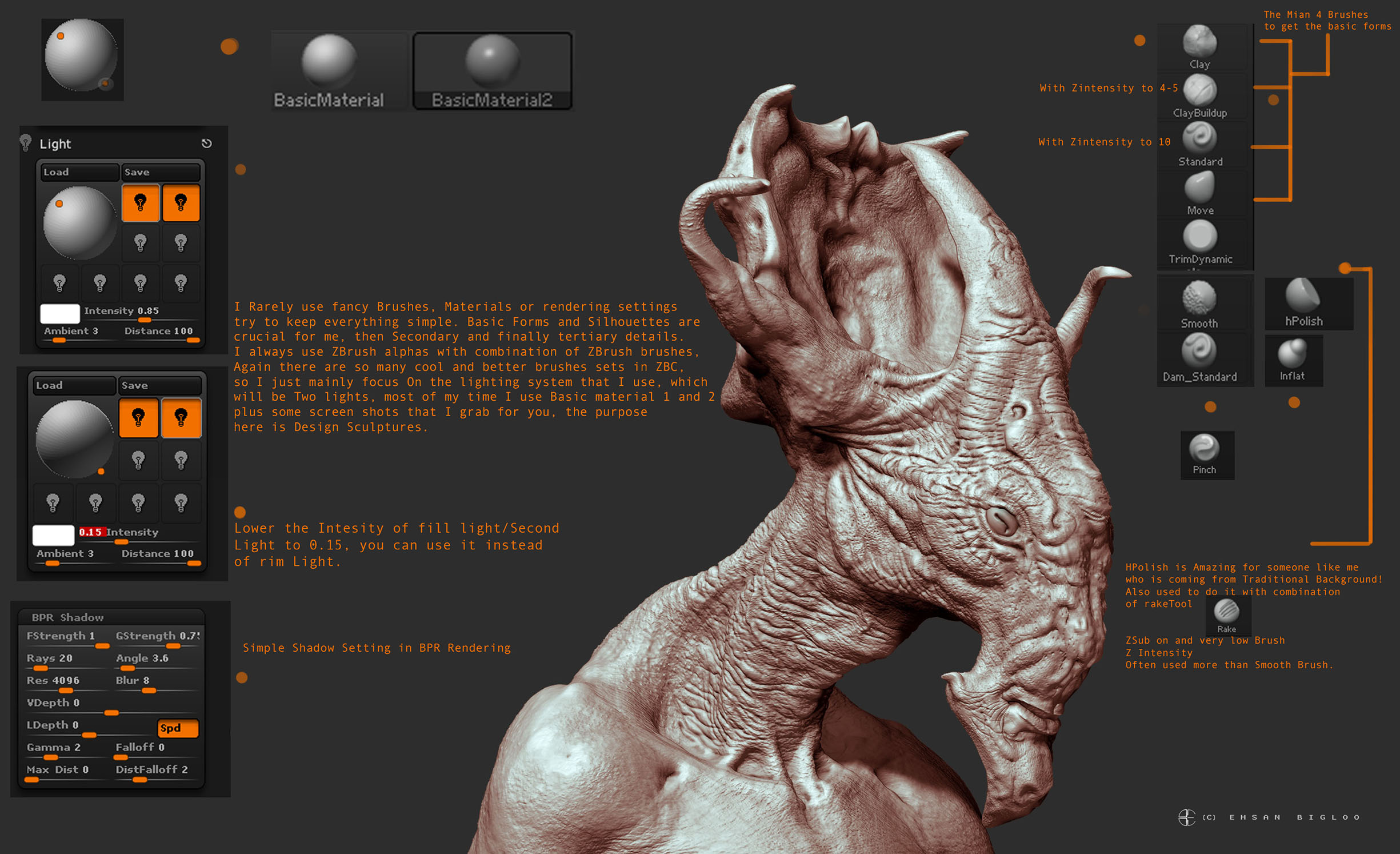


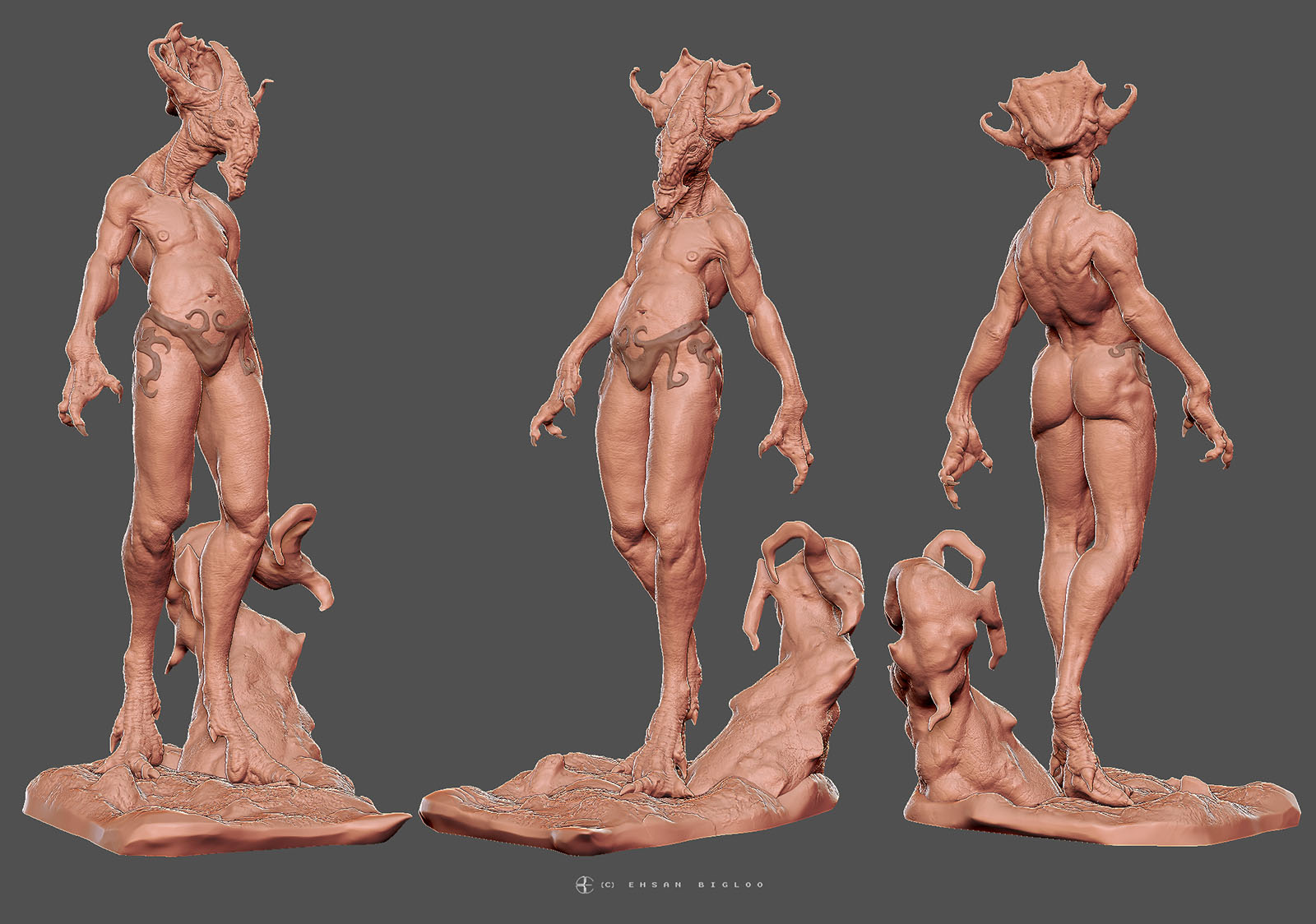
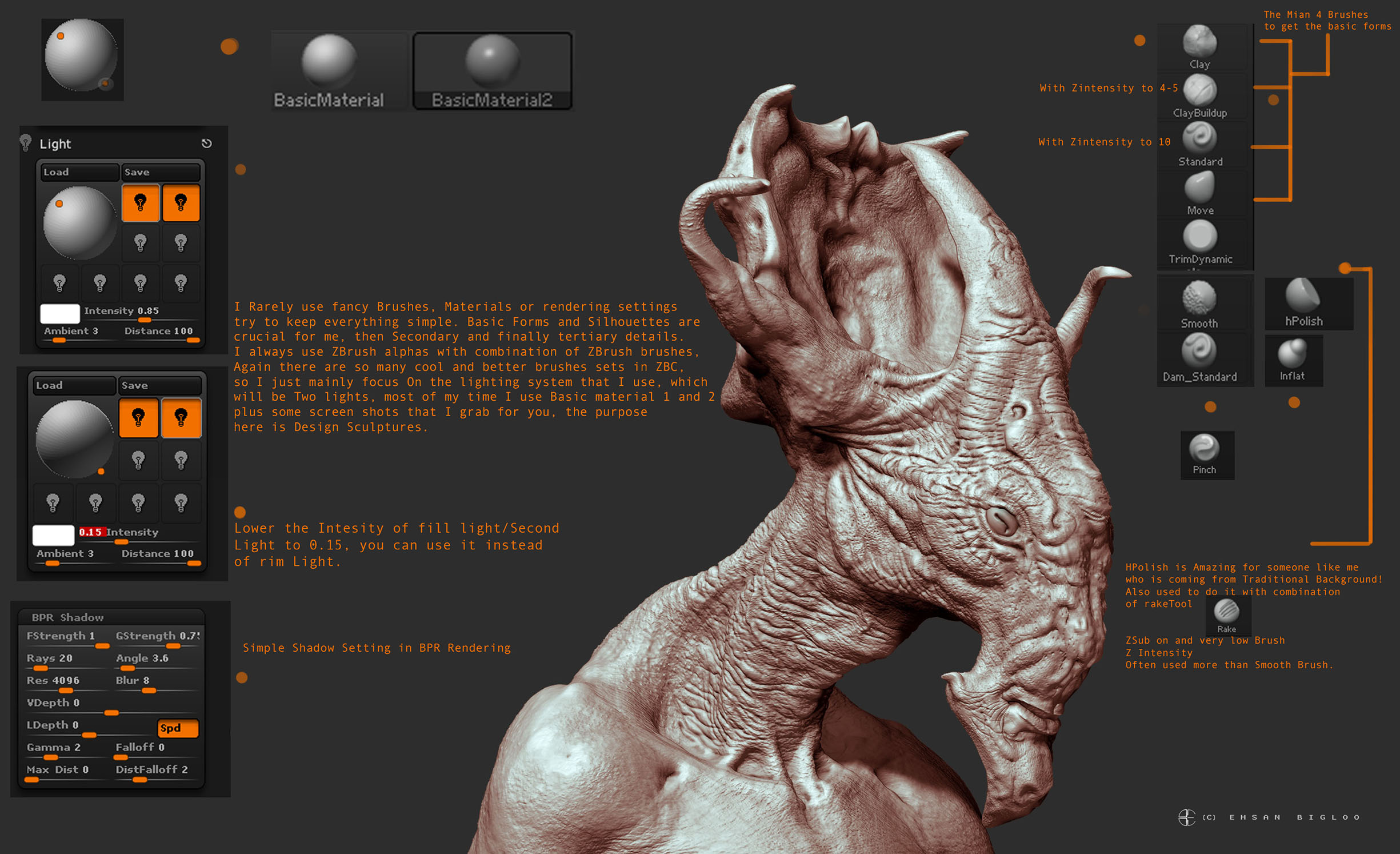


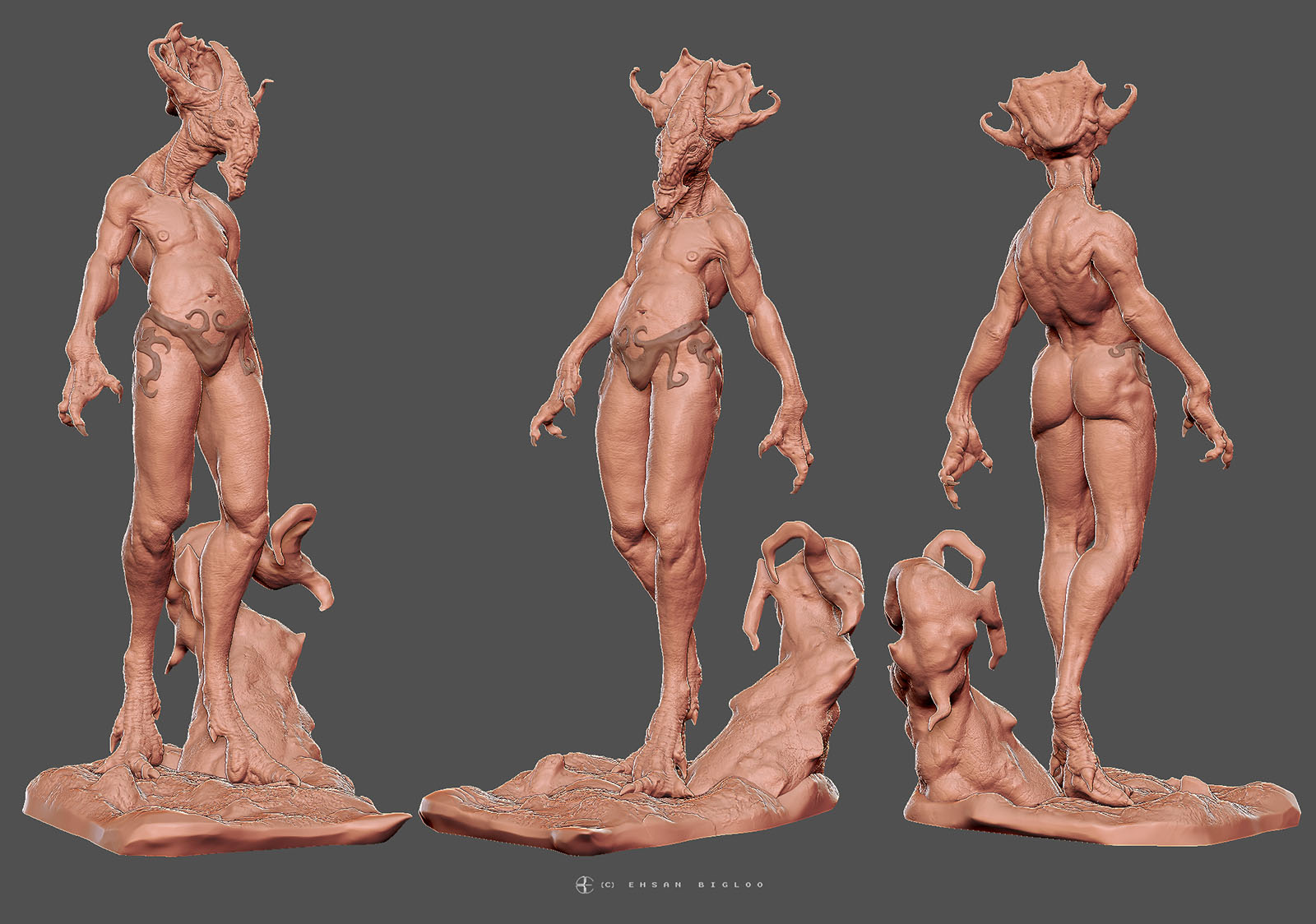
So, I VISUALLY share some more important stuffs here: story, forms, shapes, silhouettes, balance, weight, counter balance, visual interest, gesture, line of action and lists will go on and on, Principle of Designs are profoundly important married with Foundation in Digital Sculpting. Its not only about making a cool character or creatures!




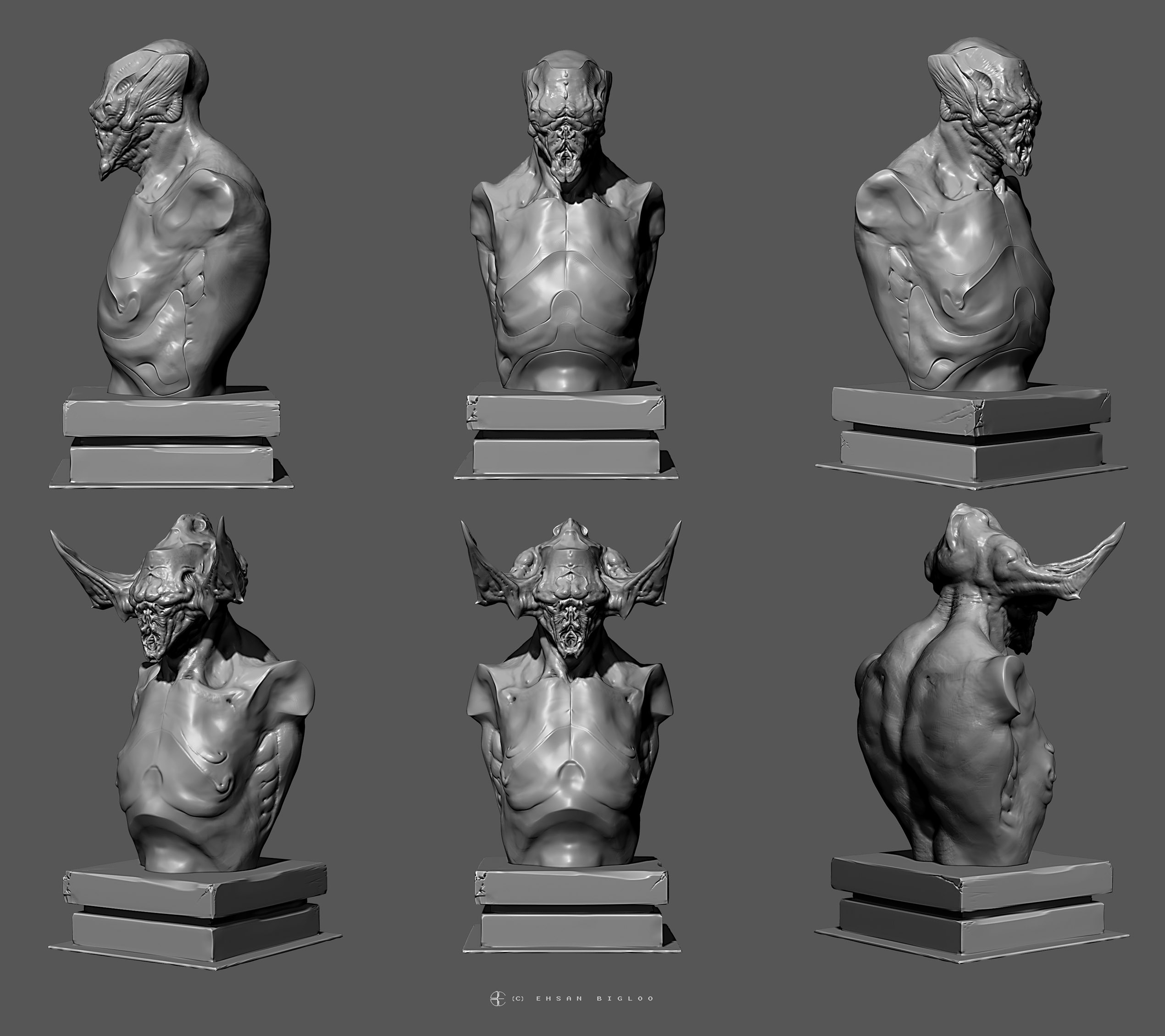





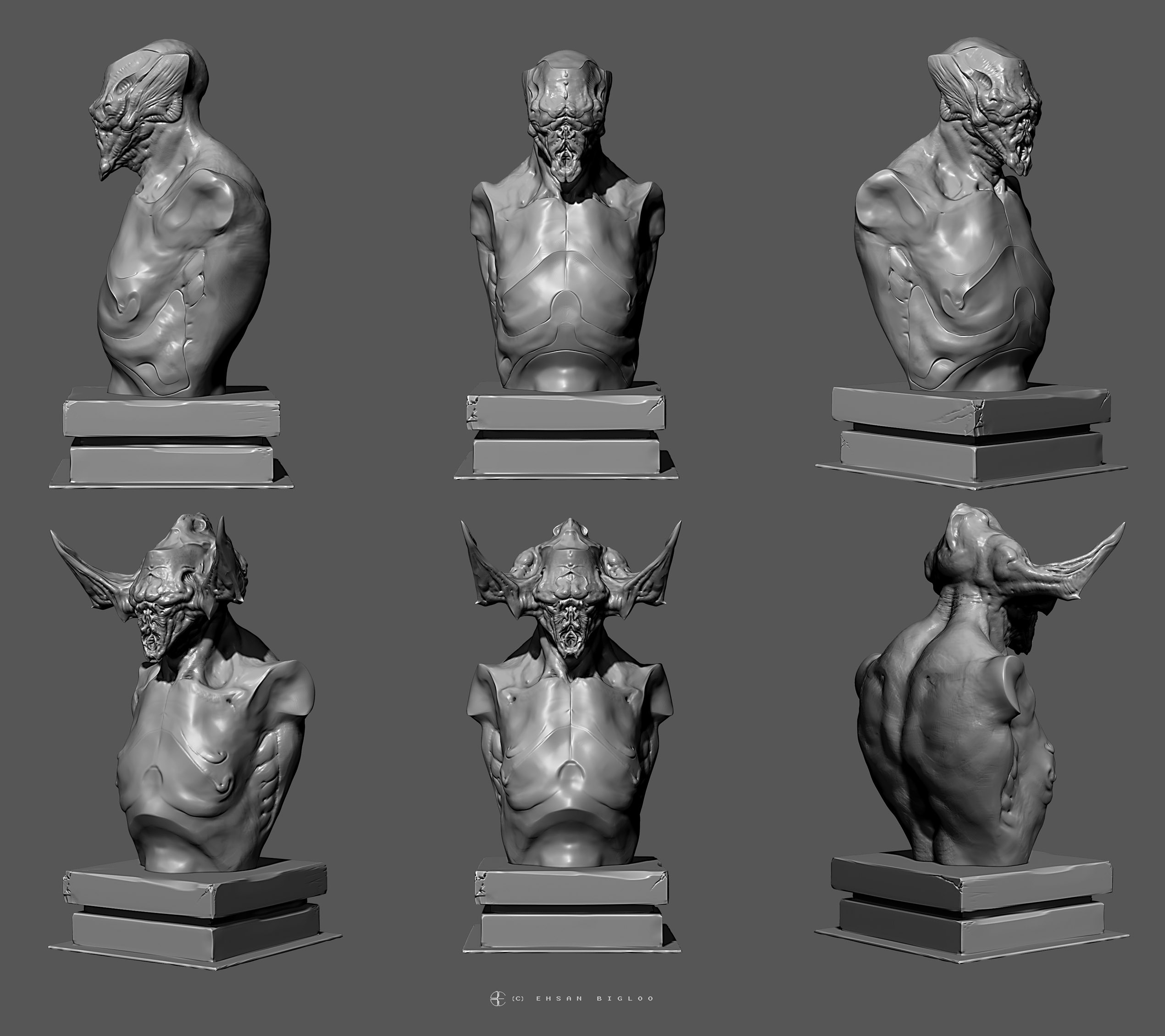


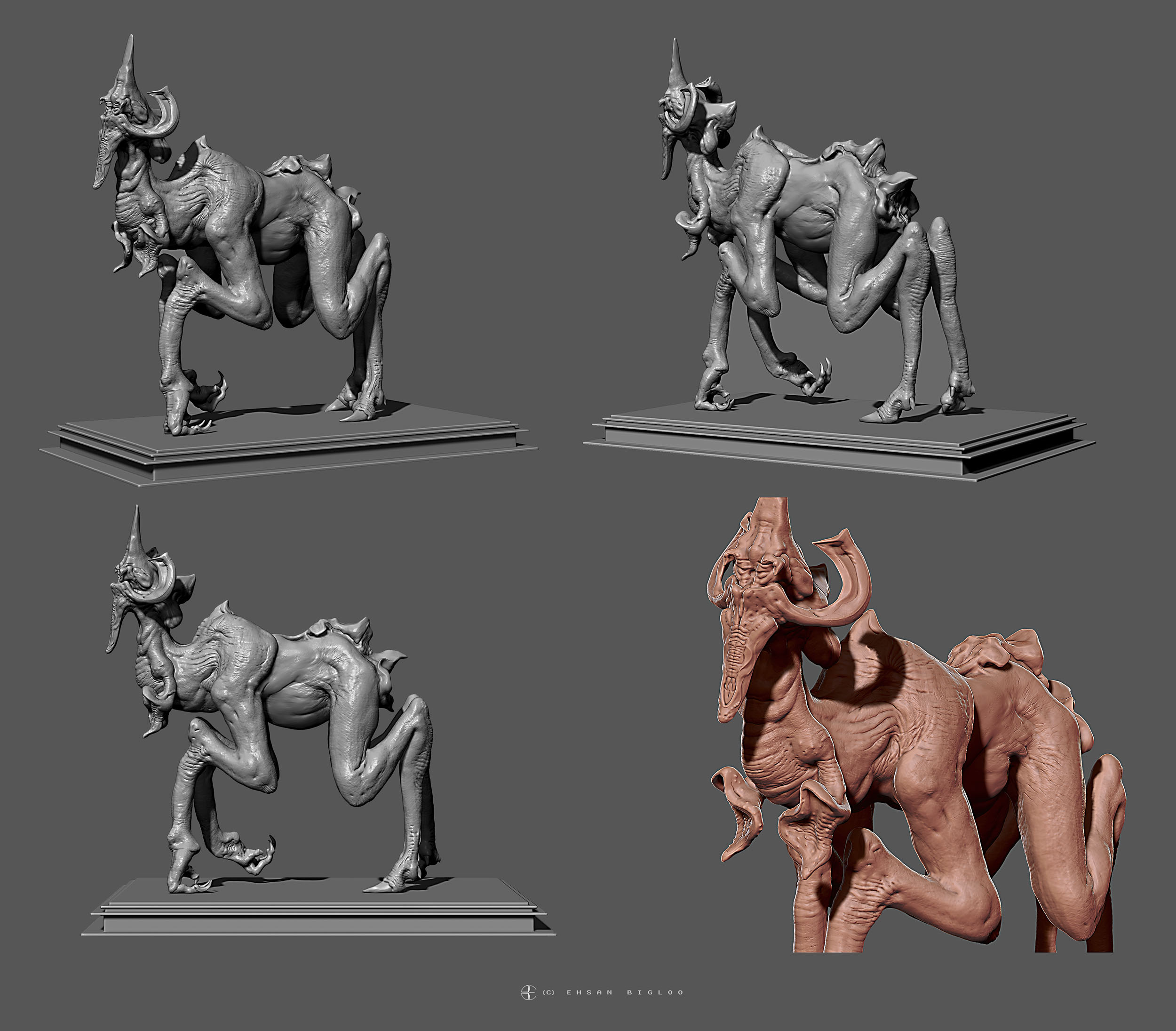


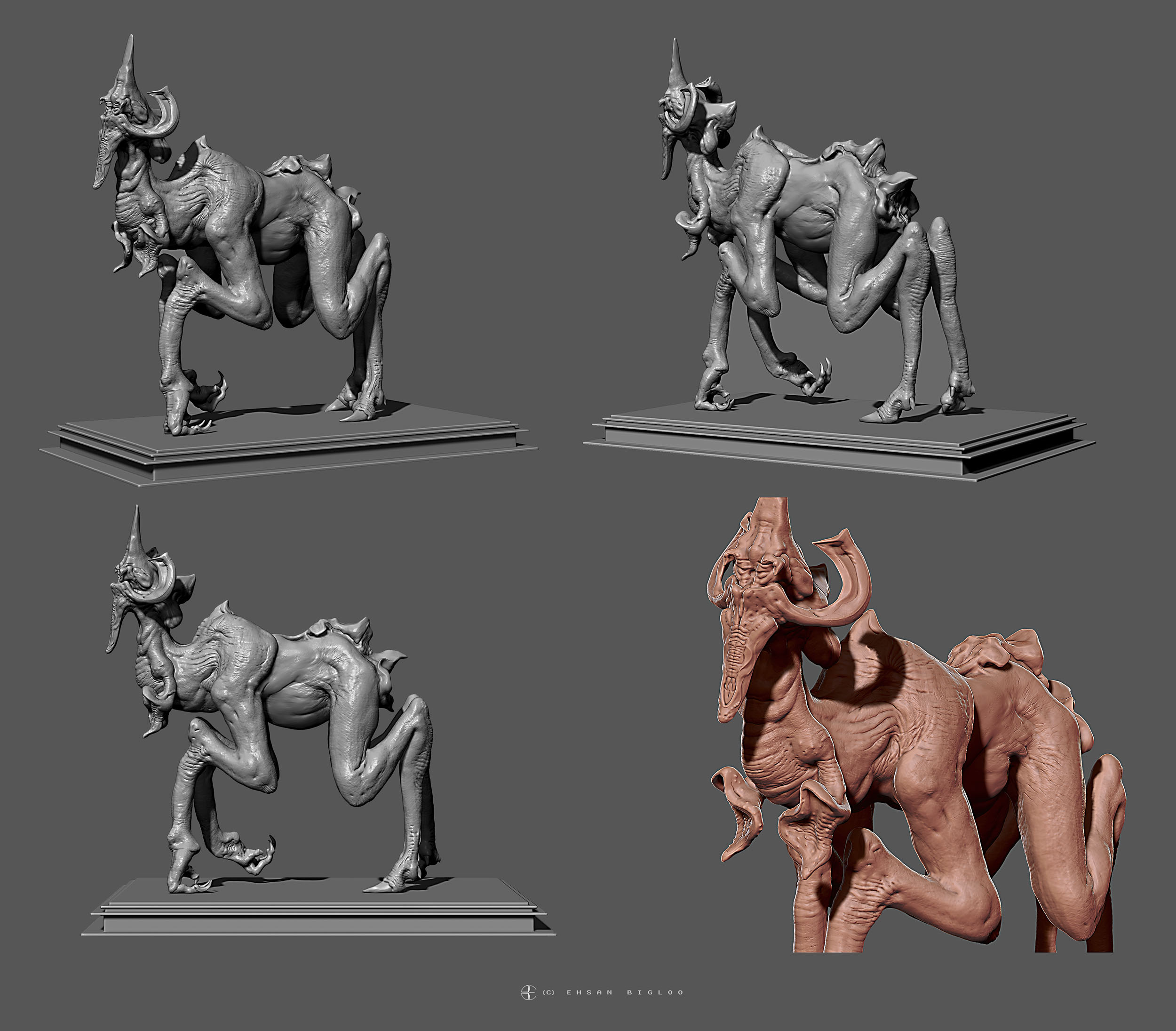
creepy stuff.love them all.my opinion,Top Row material.;)
Awesome work & thanks for sharing some of you workprocess  small_orange_diamond
small_orange_diamond small_orange_diamond
small_orange_diamond small_orange_diamond
small_orange_diamond small_orange_diamond
small_orange_diamond small_orange_diamond
small_orange_diamond
Hey Ehsan
Fantastic work. Thank you for sharing tips with the community. I know everyone is pleased to see you posting again. Keep the images coming. 
great!!! excellent work!
Amazing work, like always… each time better and better…
It was an honor to see the development of these by close…
These are very inspiring work… I feel like pushing my own projects harder and harder…
Congratulations on the Top row Ehsan… Can’t wait to see more.
Thanks Everyone for the beautiful comments, I will keep adding new stuffs to the project.
Some tips for rendering in Maya:
I decided to do some simple render tests with Maya/Mental ray, I know everyone now are using keyshot, I am pretty comfortable with mental ray. I added two screenshots from Maya, again, so simple, using Area lights and connect the portal light to custom shader/ light shader in mental ray tab then using mib_blackbody for giving the color- temperature to my lights. You can use Volume Primitives in Maya to give the realistic Fog effects (depth illusion-like Fog generator in real cinematography). Used Lens mia_lens_bokeh in mental ray tab of my camera for DOF effects, the Focal length was 70 mm to get rid of exaggerated perspective distortions in Maya. In draw tab inside ZBrush ehile the Perspective on you can bring down the angle of view to 20-30, just to mimic the real world.
Hope you like it:
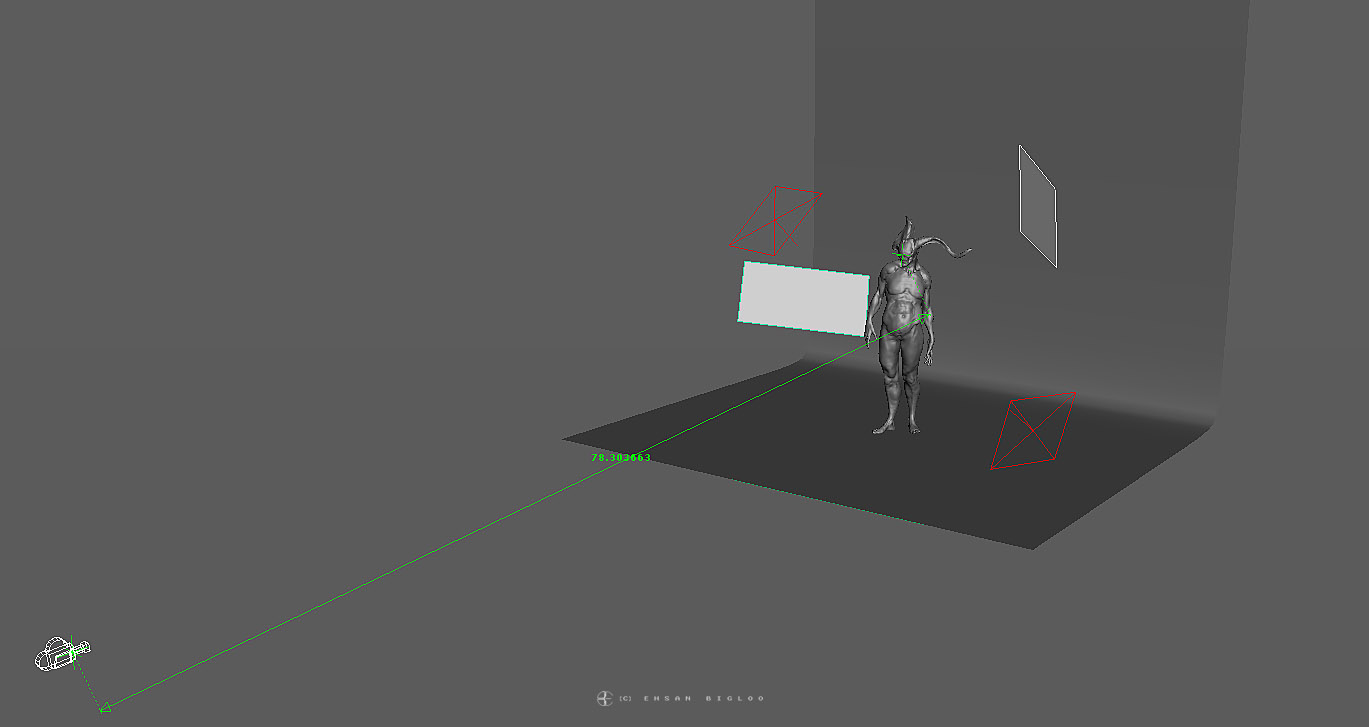
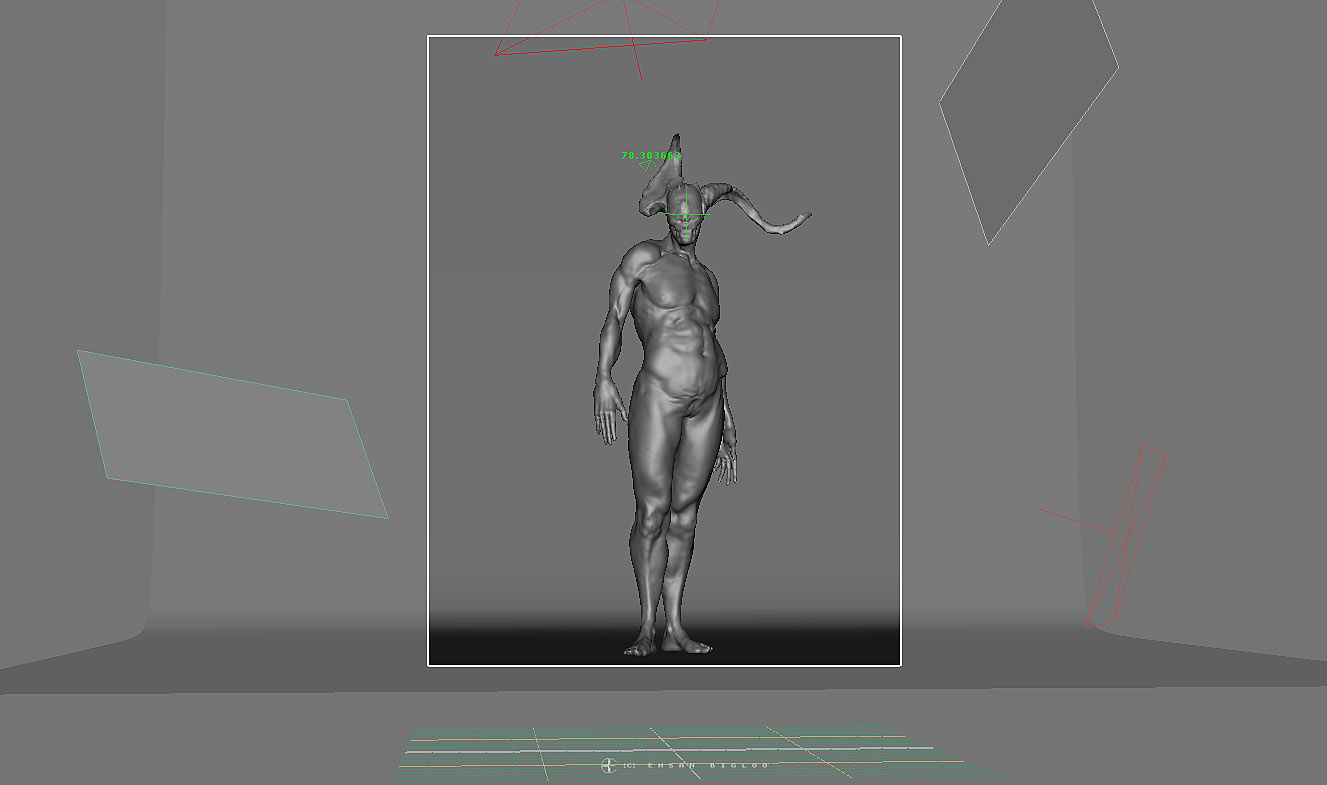
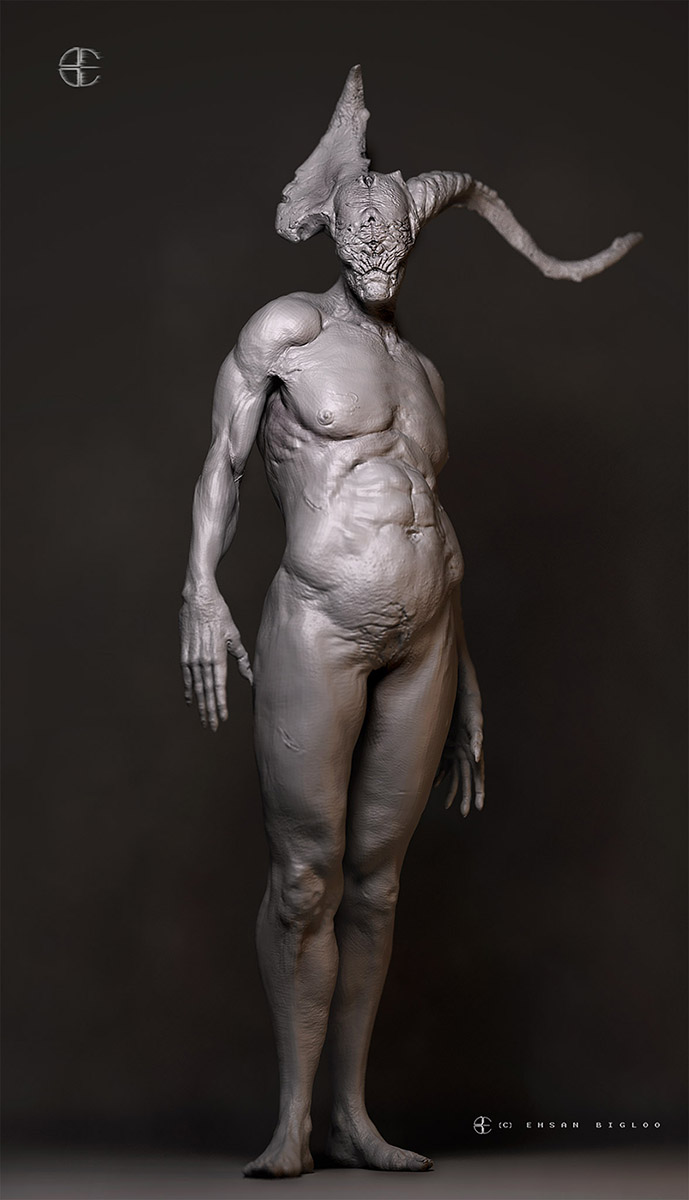
Cheers,
E H S A N B I G L O O