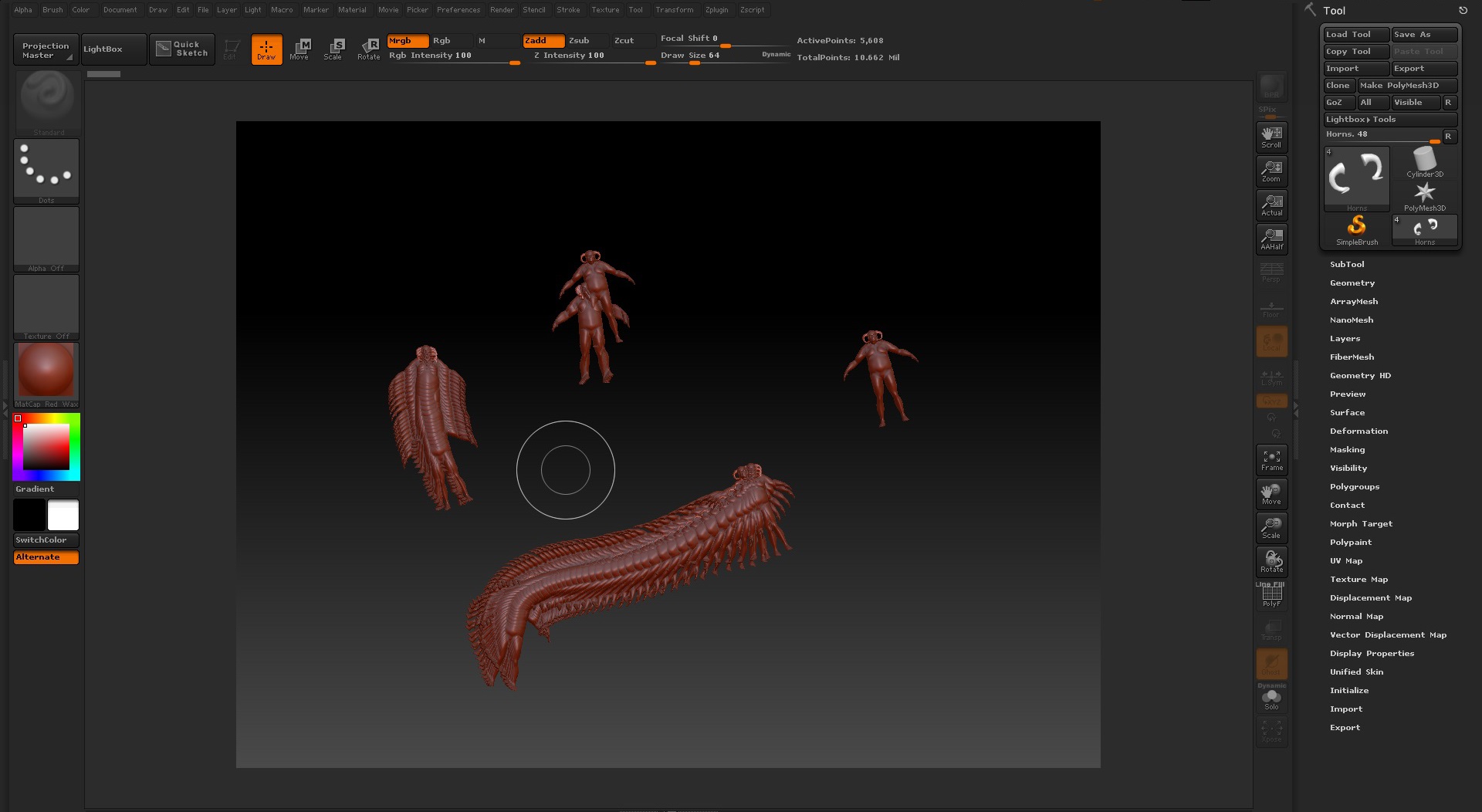I ran into some trouble recently when trying to load a tool I am working on in Zbrush. When I open Zbrush and click “load tool,” I can only drag it around as a brush. Pressing the “T” key to switch to edit mode doesn’t resolve the problem as the edit button is greyed out and I can’t switch.
Image: http://i.imgur.com/kn0o1CA.jpg
I am thinking that the problem is with my tool itself as I can load in other ZTLs and edit them normally. How can I re-enable the edit button to resolve this?
Attachments