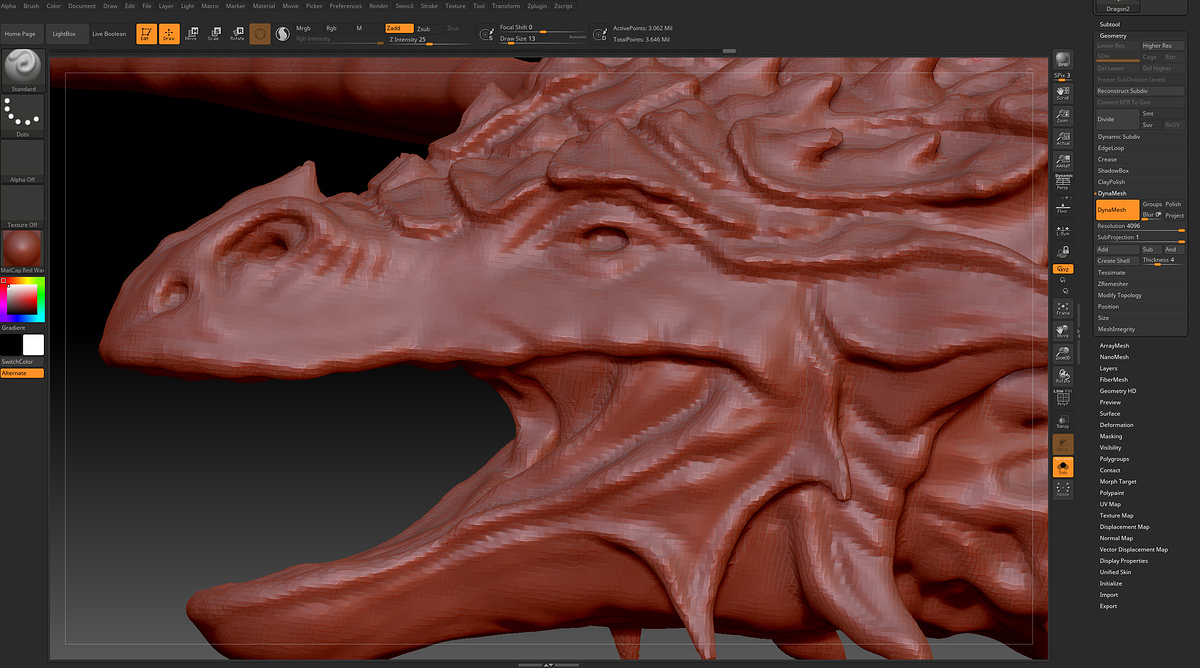Hi guys,
I currently work on my own new concept of dragon and I have a “small” problem with the resoultion. I know that Dynamesh work depends of the mesh size and resolution projection but my question is how to go to the another step of sculpting super high resolution details if I cannot get better resolution with the Dynamesh? I already have 4096 but I need to be able to continue work on the eyes and rest parts of my model to achieve super high details. Then I plan to work on structure of the skin and etc…but it will be the second step once I will make perfect detalied shape of the creature.
I did Zremesh and used Decimation Master to get new mesh and start to work with Dynamesh again but it does not help me… the mesh still looks like before and I afraid that I have to divide the model to 11mln or etc…and work out of the Dynamesh…then divide again… Zremesher and again… or…???
Any ideas guys? Thank you