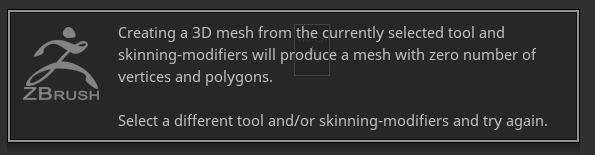Hi all,
I’m having a problem with dynamesh, no matter what I do the resolution of the mesh doesn’t go higher that ~2 million polygons. I’m modelling for 3d printing so it’s pretty important for dynamesh to work properly.
I tried unifying the scale, increasing the scale, I’m also aware of that sometimes it needs the mesh to update by making a small change but none of them worked. And that’s not just one model, I have this problem on every mesh I try to dynamesh.
I’m using 2021.5.1, and my system is ryzen 5 3200 cpu, rtx 3060 gpu and 32 gb ram.
I recorded a video of the problem, I hope it will be helpfull.