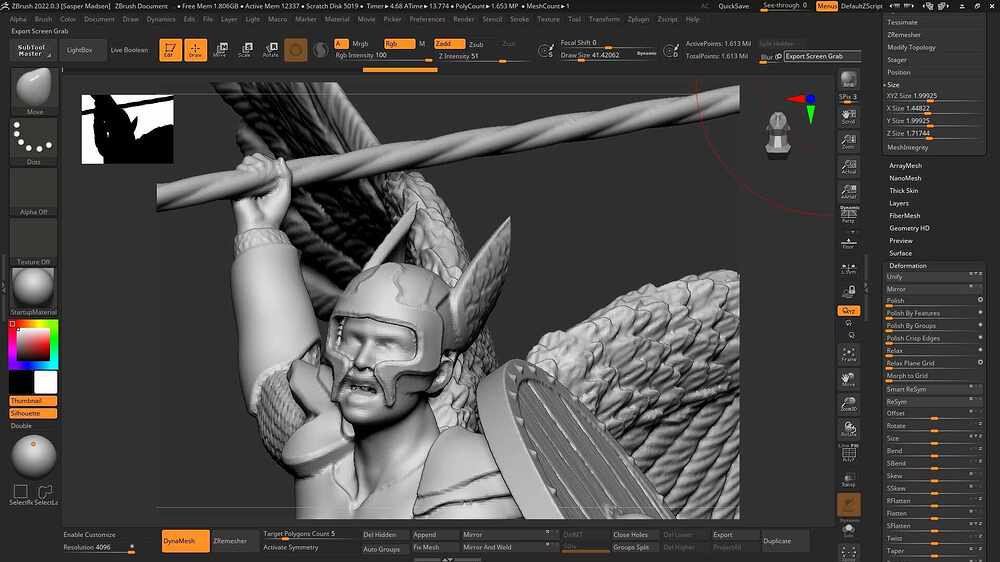Hi @Kbuurm ,
@tobor8man is correct on multiple points. I’d just like to expand a little to make this more transparent for you in the future.
The factor limiting your Dynamesh resolution is probably the surface area (or lack thereof) occupied by the model in the bounding box. Long thin elements tend to expand the volume of the box without adding much surface area, which will reduce the resolution potential of the mesh. Example: A cube that perfectly occupies the volume of the bounding box will have a higher polygon potential than a long, thin pasta noodle. The length of the noodle creates a large bounding volume without occupying much surface area within that volume. The number of polygons it can receive will be substantially less than the cube.
However! Dynamesh is not intended for use with high resolution detail. From the first paragraph of the Dynamesh documentation:
DynaMesh has been designed to create low and middle resolution sculpting stages, making it a perfect way to create your base mesh before diving deeper into all the powerful traditional ZBrush sculpting and editing tools
Dynamesh is a tool tuned for speed for meshes up to about a medium level of detail. In most cases a typical mesh is going to cap out around 3-4 mil polygons, though again surface area can substantially affect this. There are some exceptions for meshes that are especially tiny in the worldspace. Below certain size thresholds a mesh may receive resolution multipliers, otherwise Dynamesh would be unable to capture the form.
It is expected that at a certain point users will need to transition to a traditional subdivision process to achieve the finest levels of detail with ZBrush’s broader toolset. At that point you will need to fuse the mesh to create a simplified, watertight volume, then retopologize to create quality quad topology, subdivide, and project the detail from the high res mesh onto the new topology.
So from where you are now there are basically three steps.
-
Fuse your mesh into a single watertight volume. You may be able to use Dynamesh for this–just remember the goal is to accurately capture the form, not the fine surface detail. You could also use Live Boolean or Remesh by Union as @tobor8man suggested. Just keep in mind that no operation in ZBrush can ever result in a single subtool that exceeds the program’s maximum limit of 100 mil polygons. This may become important if you have many high resolution subtools you are attempting to fuse into one with a boolean process.
-
Retopologize. However you go about it, step #1 is likely to result in poor quality topology. The purpose is to fuse everything together, but the results won’t necessarily be pretty. While not strictly necessary for all purposes ( if exporting for print you may be content to simply decimate the new combined mesh), if you don’t retopologize your mesh it may perform poorly with further operations in ZBrush. The goal here is to redraw the topology based on the new combined, watertight form of the mesh with well shaped, evenly distributed quads. This is commonly done with ZRemesher, some sort of manual retopologizing, or a combination of the two.
-
Project the high res detail. If you performed step 2, you likely now have a low poly base mesh with quality topology suitable to be subdivided. Subdivide as necessary, and project the detail from the high res mesh onto the new topology using one of the various methods for doing so.
Now you will have a multi resolution tool with a low poly base and multiple levels of subdivision. A mesh in this form is required for the finest detail sculpting in ZBrush, as well getting the best results when painting, posing, unwrapping UVs, and texture creation and export.
Good luck!