I’m just learning Zbrush, working through Eric Keller’s book on ‘Introducing Zbrush’. I have a dragon model which had 2 subtools - the head and the body. When I merged these, and then clicked Dynamesh, the head disappeared. I tried again, re-loading the project. This time, when I merged the 2 subtools, I already had dynamesh turned on. However, when I applied Dynamesh again, this time using control and dragging, the body disappeared! What is going on?
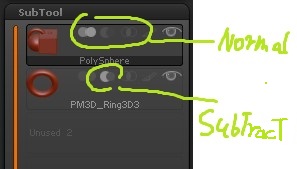
are you clicked those icons?
I now only have one subtool. The merging of the two subtools caused no problem. I merged them, worked on the merged model, but then when I applied Dynamesh, the head disappeared. The teeth in the head (which were in a separate polygroup) remained visible. The head was a separate polygroup from the body, incidentally, and was at a much, much higher resolution - I don’t know if that could have caused the problem.
it look like a bugs…zbrush have a new function call “group as subtract”.when a polygroup group as subtract,you will see that the polygroup color is white.when access dynamesh this time,the white polygroup will use for subtract other mesh,so the white polygroup will then disappear.
there are two way to asign “white polygroup”,1-click the icon inside the subtools panel(look at my attached picture,i pointed out that by green line)2-a button call “group as subtract”…maybe there is some bug,you mesh grouped as white polygroup.if you look at you mesh and found a white group,you can try regroup it to other color…no sure if this work…
duplicate the layer with the merged object, then make sure icon for add is selected (like image person posted). then merge the duplicate layers.