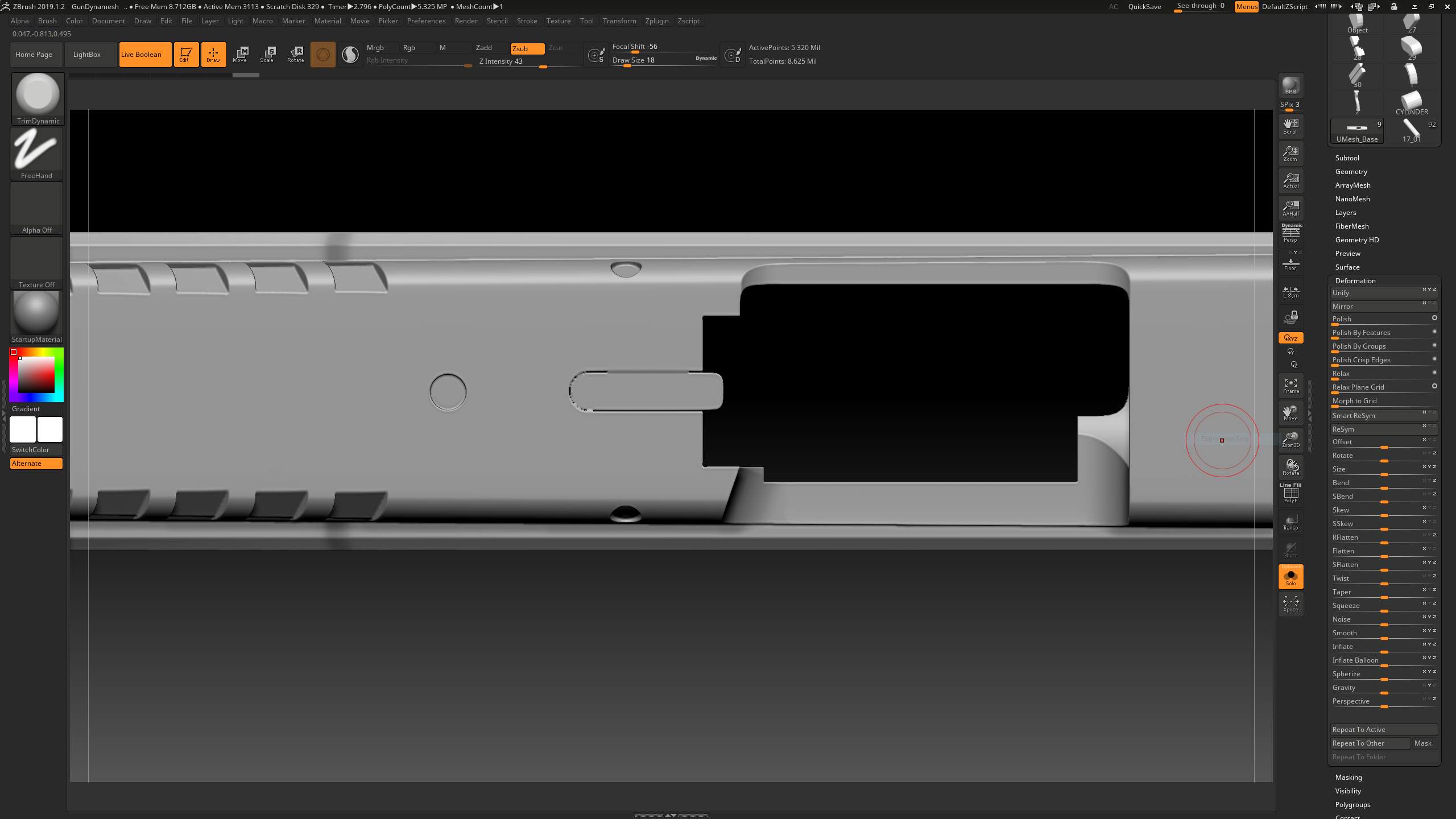I was just wondering why this type of effect is happening, I haven’t really used dynamesh much so far but this is what I get when I use it on my model on this particular part of it.
Hi @Rotuma2014
You’re way behind. Upgrade your software first and see if the problem still persists. The latest version is ZBrush 2021.5.1. Upgrades are still free to registered users and older versions are not supported. You can download the latest version from your My Licenses page.
In simplistic terms Dynamesh remeshes a body by superimposing a 3D grid on the object and keeping the blocks that intersect with the object. Your object is large but has small scale detail so you’ll need to set the Dynamesh resolution high to preserve the small detail. Even then it’s unlikely that crisp edges will be preserved.
Dynamesh also depends on the scale of the model. Check this video by Michael Pavlovich Dynamesh Scale and Resolution. I’d suggest watching his INtro series videos for all things Zbrush.
Depending on what you’re trying to do there may be other ways to remesh. For example if you’re trying to combine objects for printing then Gizmo: Remesh by Union is useful.