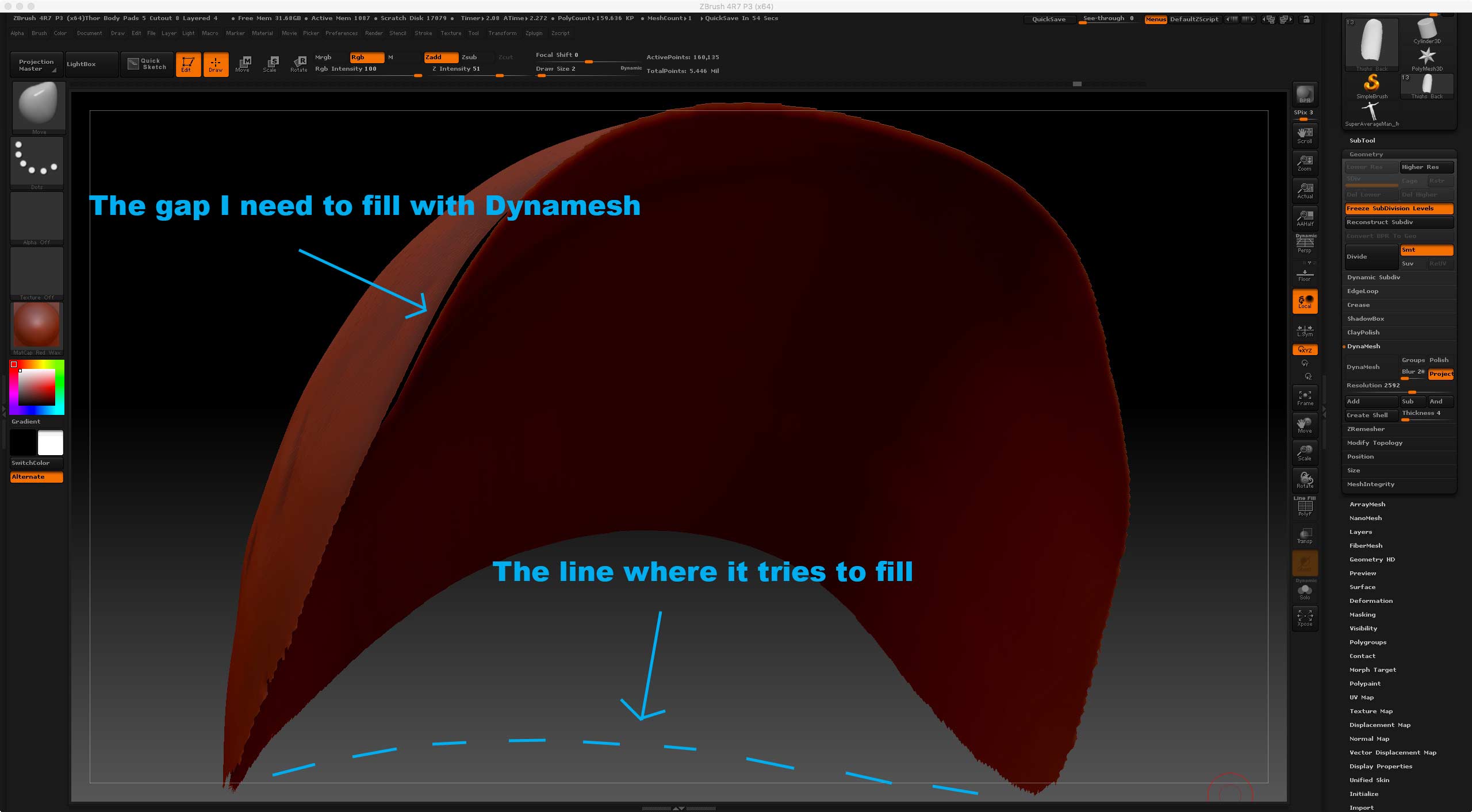I know this is a common issue but I haven’t used Zbrush is years and I’m not sure of a work around. I had to delete a blending edge on a part and I had been using Dynamesh to turn it back into a solid mesh but I need to fill in this small gap along the edge. Dynamesh tries to fill in the whole back side of the mesh. You can see what’s going on in the attached images. I hope there’s some way to limit Dynamesh but noithing I tired works.
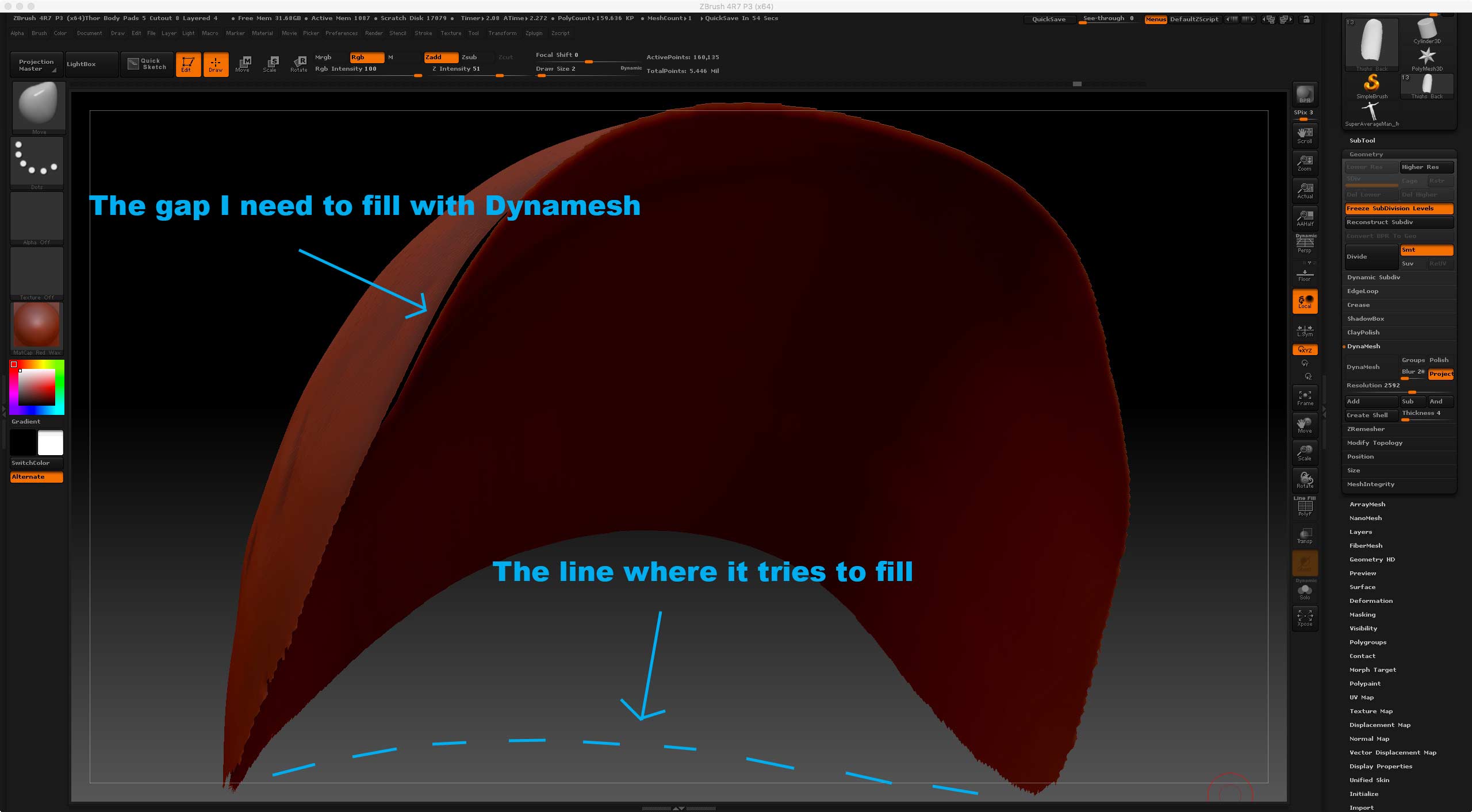

Attachments