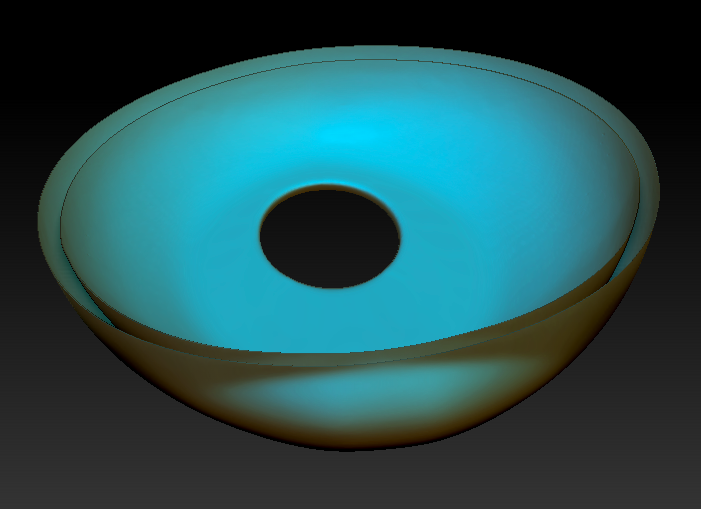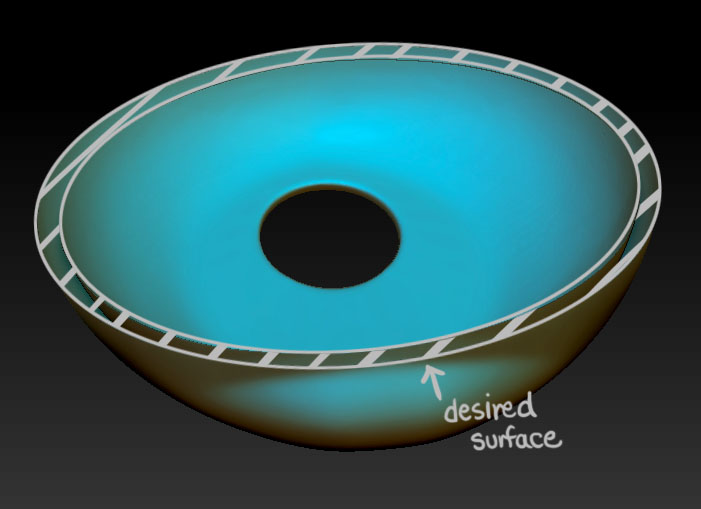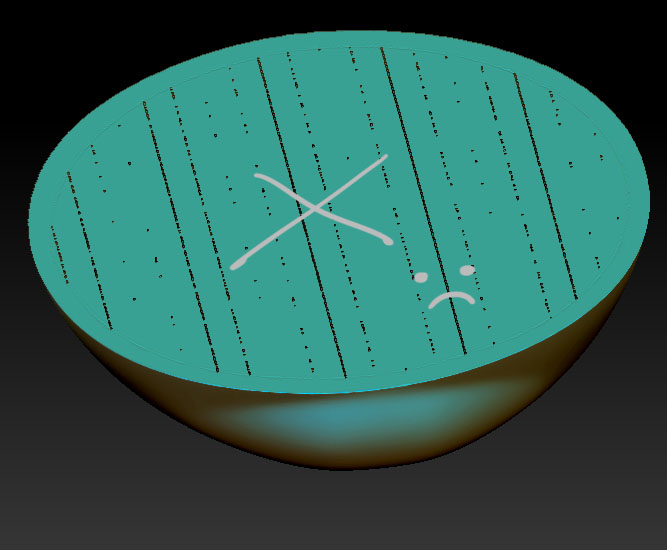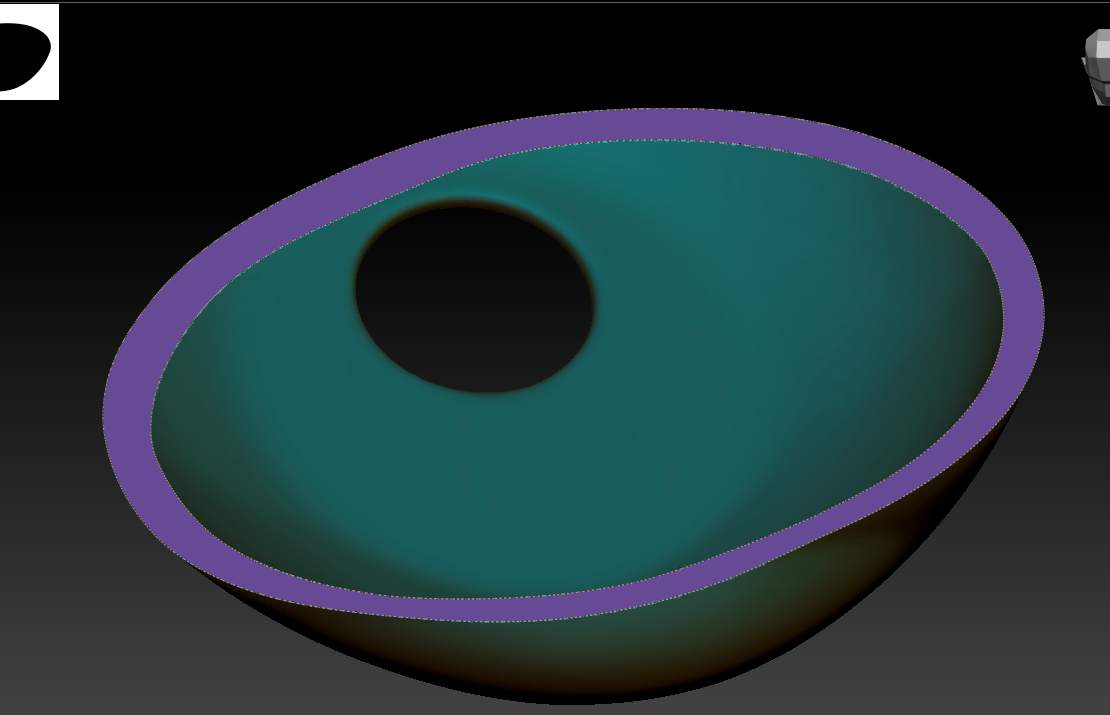Hey there!
Basically I have a hole that I am trying to close with a surface. Initially this seems pretty simple, but the problem is, both surfaces are the same poly group, as they are already connected at the bottom. Is there an easy way to bridge the two edges to create a nice rim?