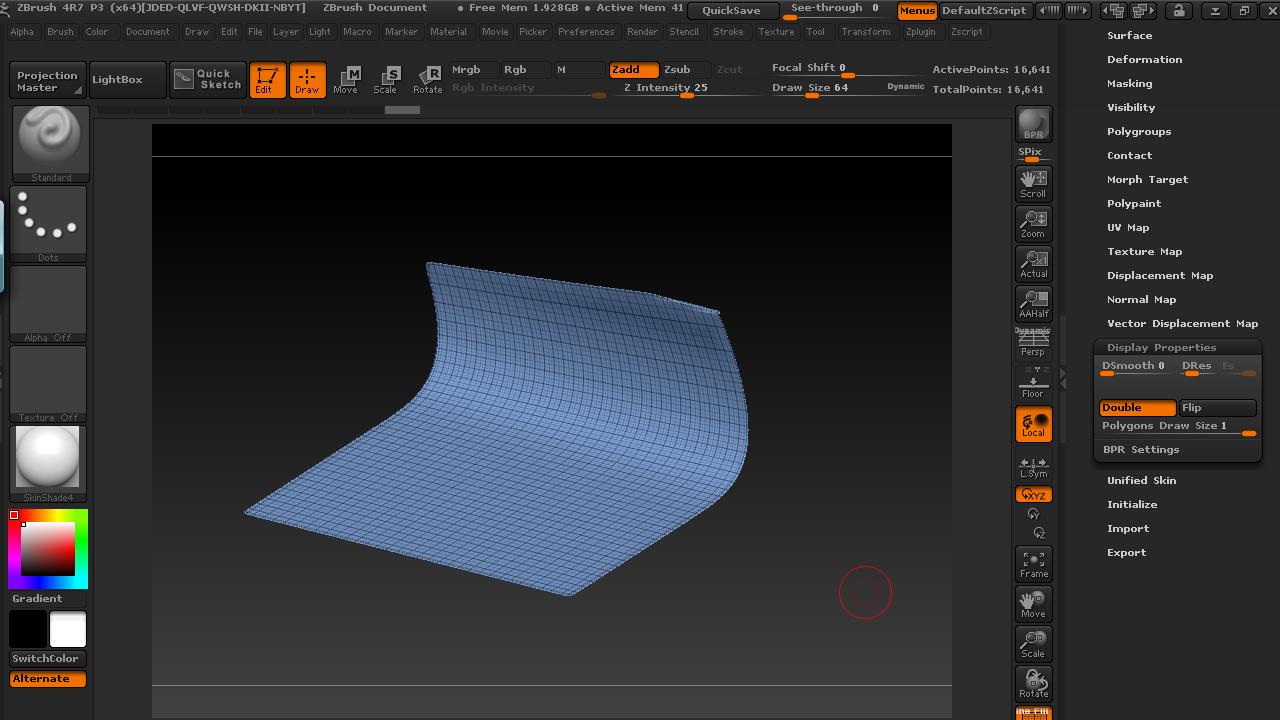Dear Zbrush Users,
I’ve a problem with dynamesh and plane 3D.
I created a polimesh plane 3d, then I bent it with the transpose line (see attached picture “before”).
Then I made dynamesh: the result is like attached picture “After”. As you can see, dynamesh creates a totally new stuff over the plane! Of course I don’t want this new geometry over my plane!
Why this wrong effect? Is this a bug? Do I miss to do something before making the dynamesh of the plane?
The same effect if I use the TRIM brush on the plane 3D !
I hope someone can help me.
Thank you!
regards
Massimo
Attachments