Oh wow, thanks for sharing!
Thanks Dustin! I have never seen this method before, I appreciate you sharing your wisdom  I picked up a lot from you and STILL continue to learn good techniques from you. Thanks again!
I picked up a lot from you and STILL continue to learn good techniques from you. Thanks again! small_orange_diamond
small_orange_diamond
Anatomy exercise.
[ ]
]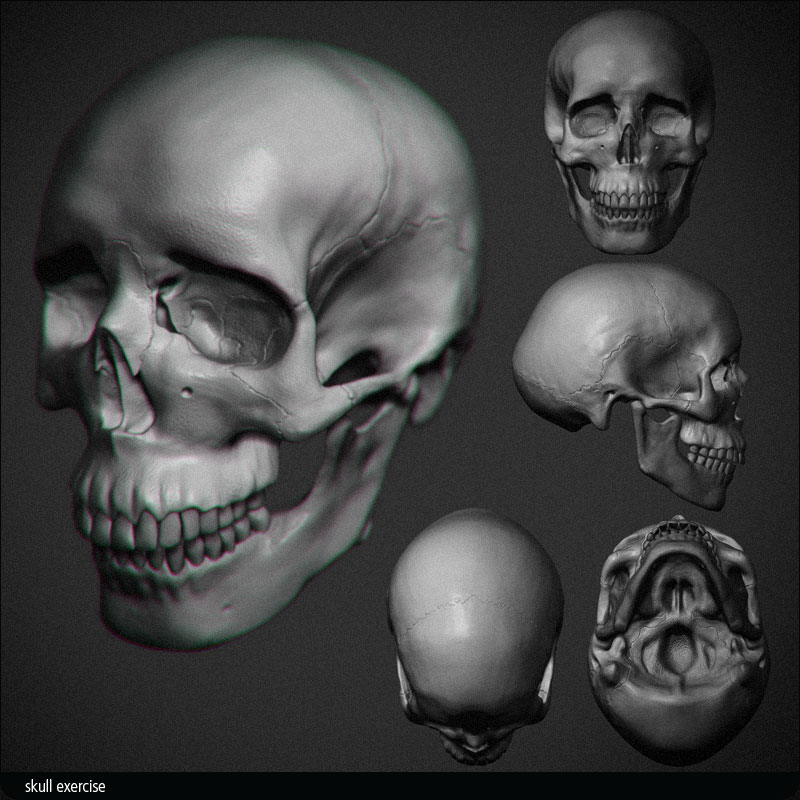
Awesome Job on the skull dustin. Very real, plan on polypainting or rendering it? As always, good work.
Very nice skulls and thanks for sharing your tutorial, most helpful.
Beautiful Pachy, cant believe I didnt saw your thread earlier.
The red crest detail is just awesome.
I would add those boney scales all over his back, in few rows, and color them brightly red, combined with bluish dull undercolor, with patches of brighter blue,actually the possibilities are endless.
You are on the good way till now.
Everything else is good also, but I prefer dinosaurs, and from what I see, you good at it, so, for me, more dinos’ plz 
Cheers!
Hello
Great tutorial, I am having a problem and it would really appreciative some help. When I hit Grabdoc , I just get a alpha no depth information! what is it that I am doing wrong?
Any ideas? Let me know
Cheers
Bryan: Thanks dude. Probably won’t polypaint or render this guy unless down the road I need a skull (or skulls) for a larger piece. I need to work on the teeth some more, they kind of look like playdoe right now 
Very nice, thank you!
Here is an image of the tool I am using and the results i am getting
and what I would like to get
<img src[color=black]=“http://www.zbrushcentral.com/zbc/attachment.php?attachmentid=136874”>
I will try fixing the scale and let u know how I am getting on
Thanks again for your reply I do really appreciate it
Thanks for the reply
Here is an image of the tool I am using and the results i am getting
and what I would like to get
I will try fixing the scale and let u know how I am getting on
Thanks again for your reply I do really appreciate it
hey thank you so much for the dof tutorial i always wondered how ppl did that lol. I tried it ur tute for myself and got great results so appreciate it man cheers 
So I tried what you said and still had no luck, I was informed that my document may be the problem which in this case it was as I was using a custom document ( I hate the black one )
Once I went back to the default one I manged to get it to work just fine
Thanks again DB for the tutorial and your time taken trying to help
p.s How do you embed and image ?
Murray
Attachments

If you are using Firefox (I do) you click the upload image or file, browse to your file, click place in post or something like that. The “trick” is with firefox, you have to copy and paste the little tag it gives you in the upload image window and paste that into your post where you want your image. I may have miss-understood your question but I think that should do it.
There’s sticky on top of the main forum that addresses this. I’d prefer it if other people did not embed their images in my sketchbook. Attachments are fine if you’d like to show me something, just please don’t embed them.
db
thanks for the tip, i always wondered how they do the distorted color thing, looks cool ;]
slocik: Cheers, I’m pleased people are finding the tutorial useful.
I’m working on a facehugger. Original design, of course, by Giger. It’s actually pretty interesting to check out his original illustrations for the creature. I’ve found four of them online. The evolution of the design is cool to see.
http://www.museumsyndicate.com/artist.php?artist=561
You have to appreciate the facehugger from a design standpoint. As minimalistic as it is, every part on it has a specific, carnal purpose. A less experienced designer would have likely given it big sharp teeth, or needless spikes, or any other number of unnecessary add-ons just for the heck of it.
db
[[attach=137393]wip01.jpg[/attach]](javascript:zb_insimg(‘137393’,‘wip01.jpg’,1,0))
Attachments
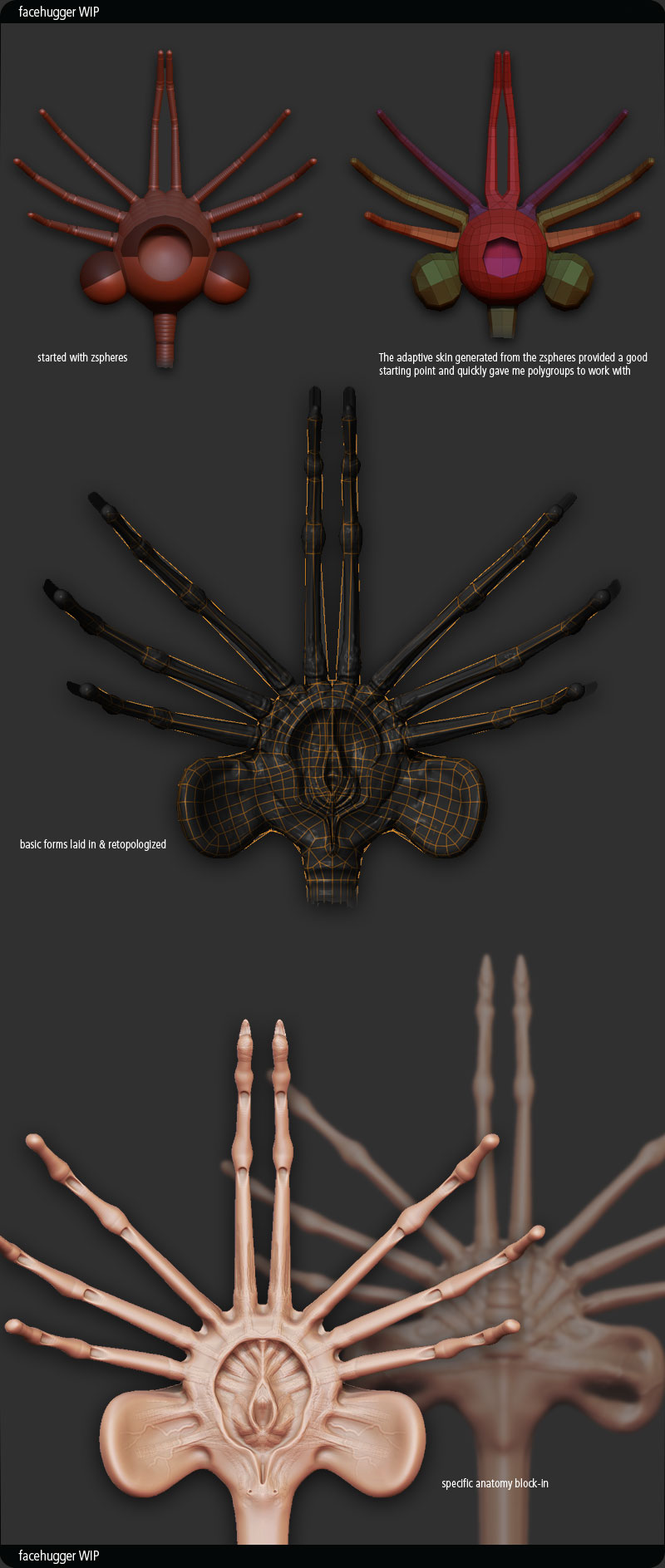
Plugging away at it 
[[attach=137480]wip02.jpg[/attach]](javascript:zb_insimg(‘137480’,‘wip02.jpg’,1,0))
Attachments

Your work continues to improve, and impress me. I love it so far. All of it looks very anatomically correct. It reminds me of fingernails at the tips, and the center looks like… a face sucker! 
Cant wait to see some colors on that creepy thing! 




Thanks man 
Finished sculpting, now I’m polypainting. Blocking in my major hues, then I’ll go through and “vein” this thing to mottle it’s skin tone.
[[attach=137794]wip03.jpg[/attach]](javascript:zb_insimg(‘137794’,‘wip03.jpg’,1,0))
[ ](javascript:zb_insimg(‘137795’,‘wip03_thumb.jpg’,1,0))
](javascript:zb_insimg(‘137795’,‘wip03_thumb.jpg’,1,0))
Attachments
