Hello everyone! Glad to find this place! 
I’m new to ZBrush and I’m trying to educate myself. I have been following a Helmet Design course in ZClassroom: http://pixologic.com/zclassroom/workshop/helmet-design
But got myself stuck in a “Duplicate” issue… basically my duplicated SubTool just cannot hold the same position as the original SubTool does. I don’t know what happened…
Let me explain some details about my question…
First there was a human model named “PM3D_defalt1_2”. He was the guy I wanted to put a helmet on. This man model was a course file I downloaded from zclassroom site. I imported it into ZBrush using Zplugin>3D Print Exporter>STL Import
The egg shaped mesh (PM3D_Sphere304) in the first screenshot above was the original helmet base mesh I created (I used Insert SubTool>Sphere3D, and then used Move Brush to change the shape and sort of move its position to match the human model. I intentionally avoided using Transpose “Move” since I thought it might make my mesh off symmetry?)
Before I moved to the next stage that would break my basic helmet mesh into pieces, I wanted to save a duplicated mesh of it just in case. The semi transparent “PM3D_Sphere303” appears in the second screenshot is the dupe. I used Tool Pallet>SubTool>Duplicate button to duplicate it from my original helmet base mesh.
As you can see somehow the copy got moved below the “Floor” of my original mesh and the human model. I didn’t move it. It moved itself right after I clicked that “Duplicate” button in the SubTool Panel. And that’s the question I’ve got - the duplicate couldn’t keep the same position as the original SubTool has. It seemed to reset its “Floor” and thus got shift in space randomly. I don’t know what cause this to happen? And how to fix it?
I’ve been googling it but couldn’t find the answer. I hope someone here can kindly give me some advice…
Whoever you are, thank you very much in advance. Would really appreciate!! 
Attachments

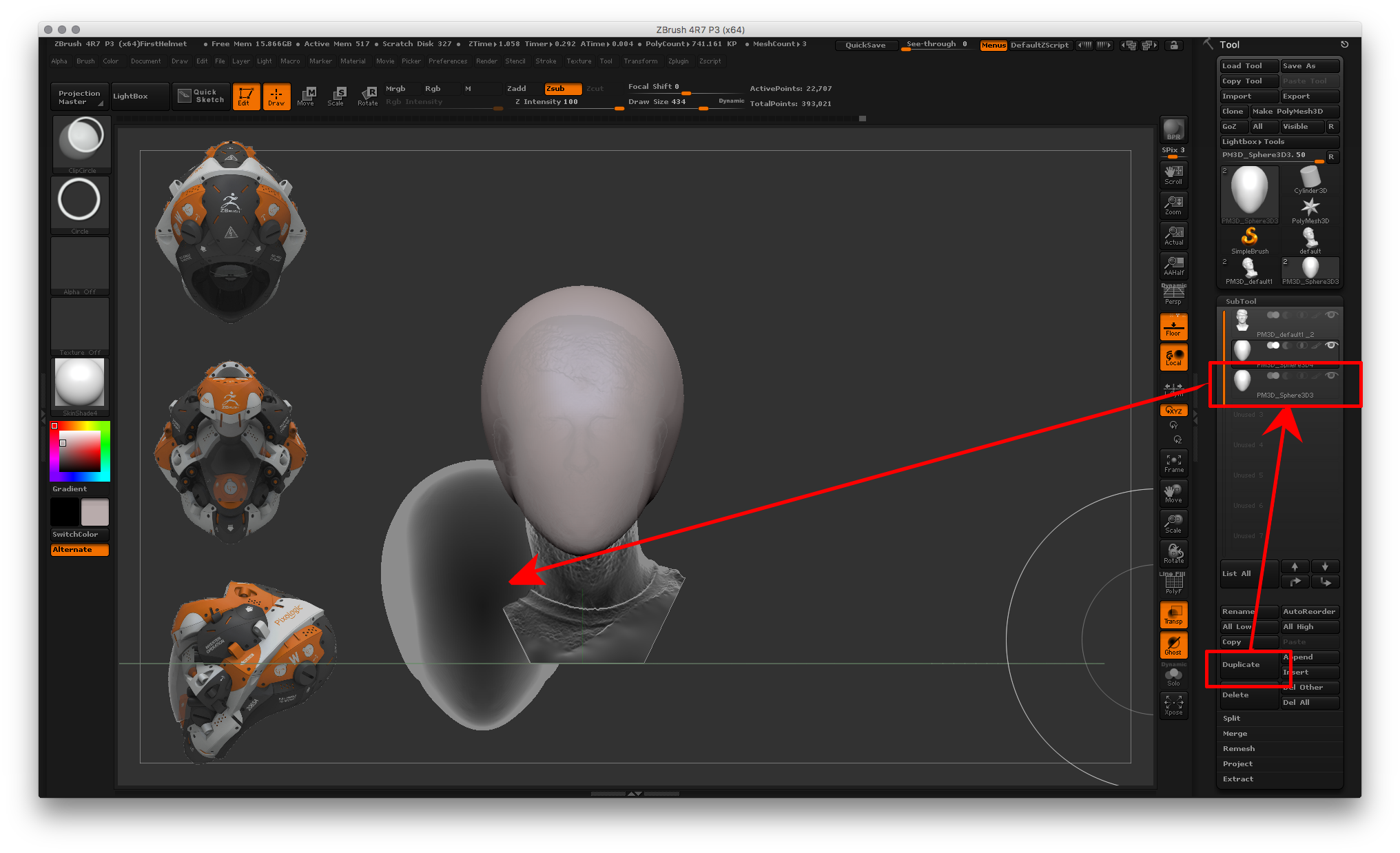
 Edit: Hmm…
Edit: Hmm…  Somehow I can’t reproduce the mentioned issue anymore. Maybe it was a mangled RAM issue during a particular session.
Somehow I can’t reproduce the mentioned issue anymore. Maybe it was a mangled RAM issue during a particular session. 