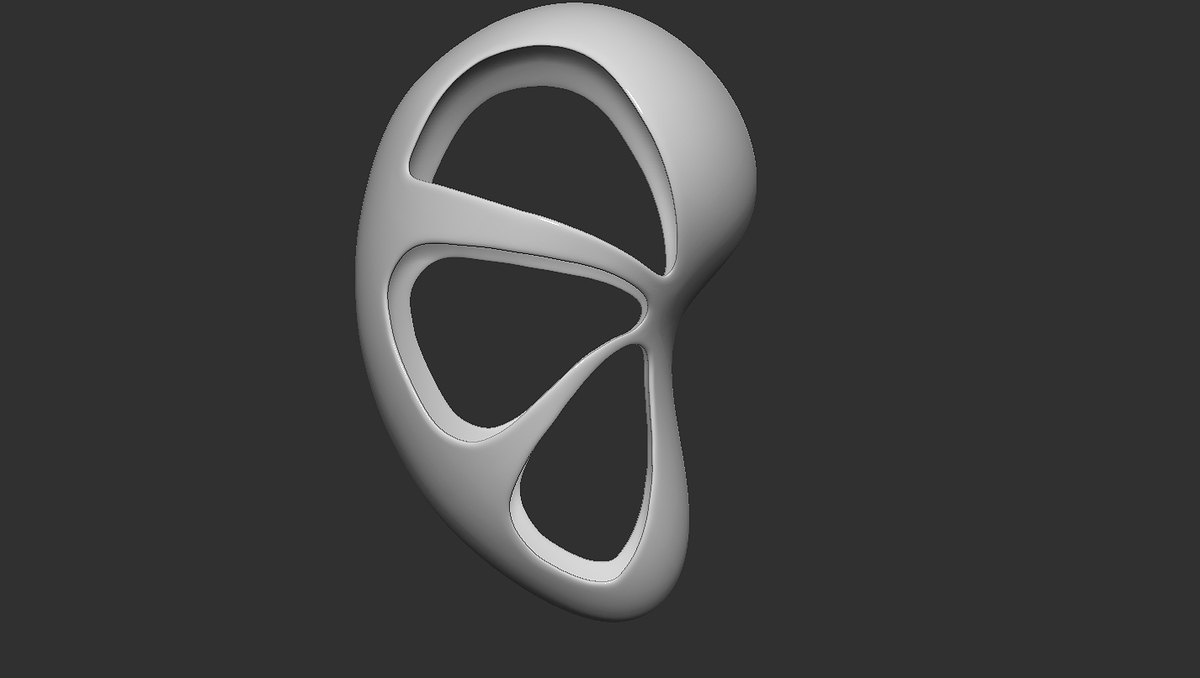i want to draw smooth border lines using dem standard on the mesh outside the 3 triangles. i tried using backtrack snap to line but as the model is slightly curved spherical the straight lines dont work. i know settings are somewhere in stroke menu but messing around didnt work. i think spline backtract should work but doesnt. Please help
Hello @Ahsen_27
What does your topology look like? If the holes on the mesh are bordered by clean topology or polygroups, you can use the Stroke > Curve Functions > Frame Mesh function to create a curve based on either the border of a mesh opening, the border of a polygroup, or a creased edge.
If you can’t figure out an approach using that to get the curve you want, you can always manually draw and edit them with the Topology Brush.
Once you have the curve you want, if you enable Curve Mode in Stroke> Curve for a selected Brush, you can apply the stroke all at once to the curve by clicking on it. If you have trouble getting the stroke to draw out without deforming the curve, try lightly contacting the curve with the brush, then pressing Shift.
thank you so much!
the topology is good zremeshed it at 5. so you mean to say is first by zmodeler i create crease at the borders that i get. after that select dem brush go to curve functions with crease selected just pressing frame mesh will make it happen?
I only suggested the Frame Mesh because if your topology is clean enough, or if you have a well-defined polygroup around the edges of the holes, you may be able to use that feature to quickly and easily draw a curve right in the place that you want it. There are also quite a few ways to convert polypaint to polygroups and masking, if you would like to paint where you want your curves to go.
Otherwise you will have to draw the curve out by hand, either with the selected brush itself while it is in curve mode, or with the previously mentioned Topology brush. I recommend the Topo brush because it gives you much more control and editing ability. Once you have the curve drawn, while it is still live, switch back to the brush you would like to use while it has Curve Mode enabled and apply the stroke. If you want the stroke to apply evenly along the curve, make sure that both the Size and Intensity modifiers are disabled in Stroke > Curve Modifiers.