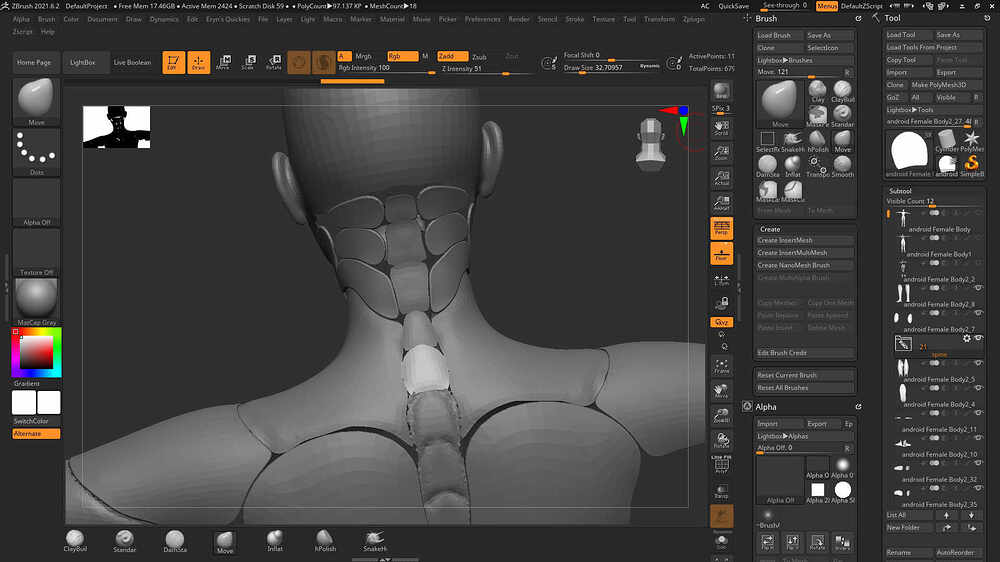Hello all, is there a way to get it so that the stuff in the left tray is on the right side of the screen next to the right tray? I’m using a screen tablet and would like to have everything to the right of my model so that my arm isn’t covering up what’s happening to it so that I can see what happens to it when I use various tools, but I also don’t want to be scrolling in the tray more than I need to.
What you can do is create a Custom UI and drag elements of any palette into the area where, for example, the Floor button is. So just create a Custom UI with your most used items in that space. You can make it as wide as 4 brush icons , such as the brush palette on the left side of your first image. You can really put a ton of stuff there. Search Michael Pavlovich YT Custom UI.
1 Like
hi @Verudis welcome there !
So just as @tobor8man has answered the best you can do is to create or your custom menu or to put all item on the right side as you wish, using the floating menu area.
you could even hide all with a single keystroke “TAB”.
Hope it helps!
Nicolas