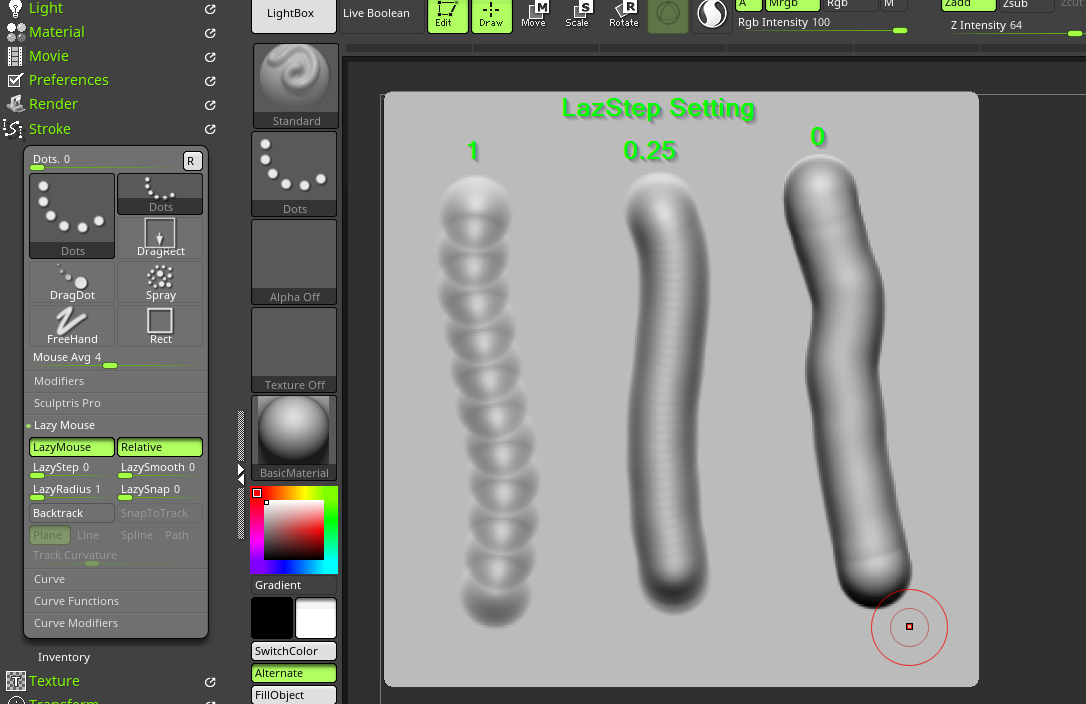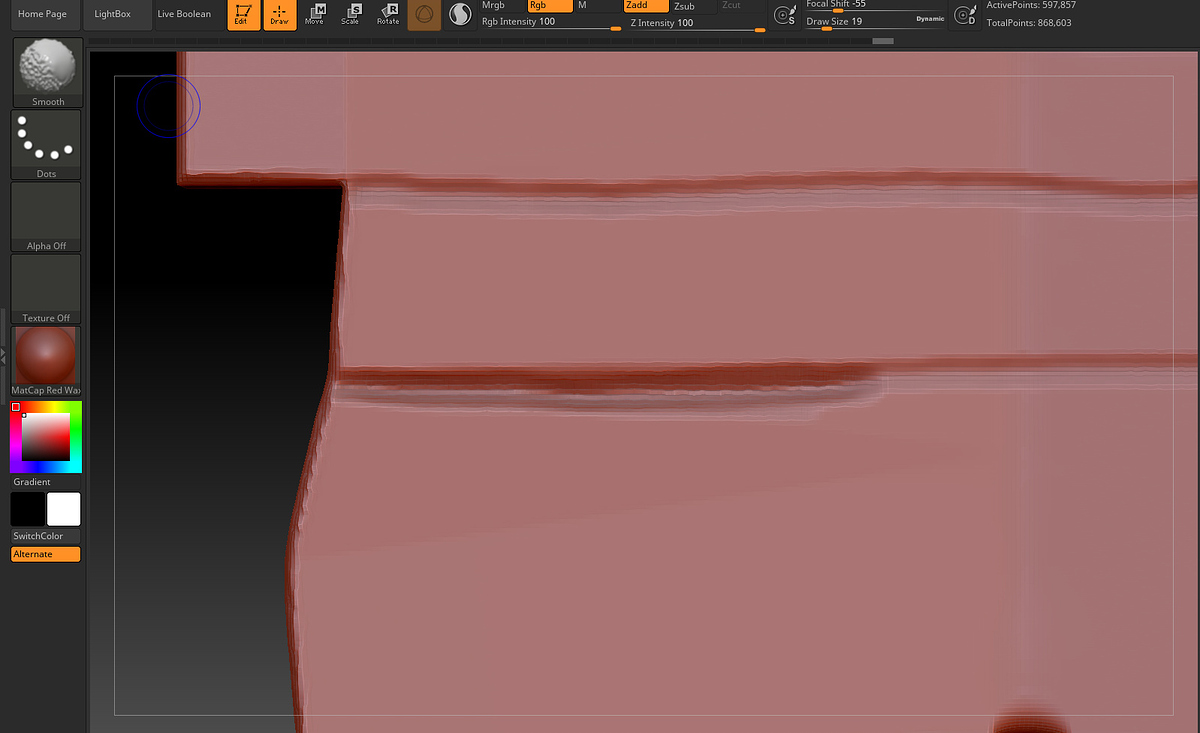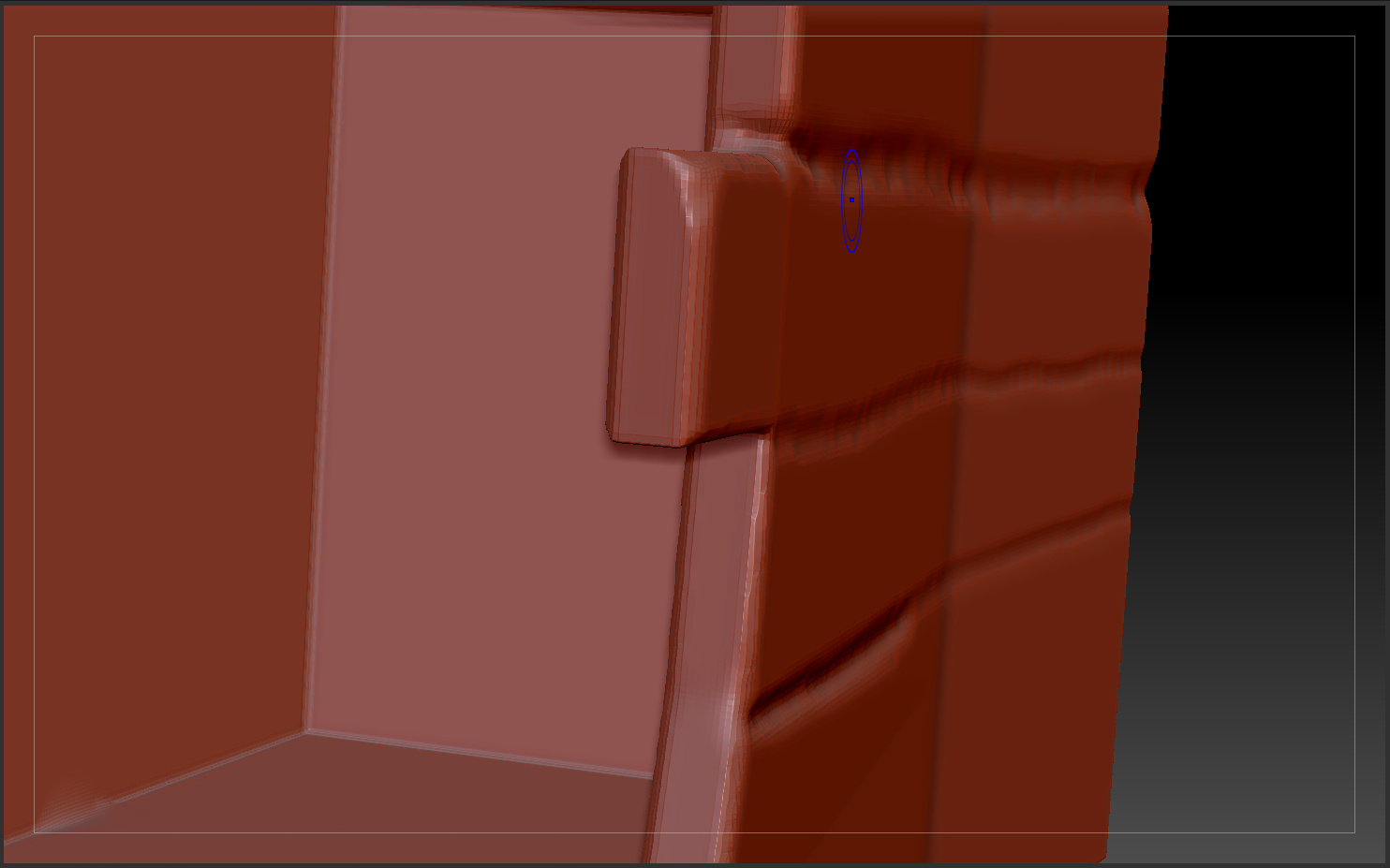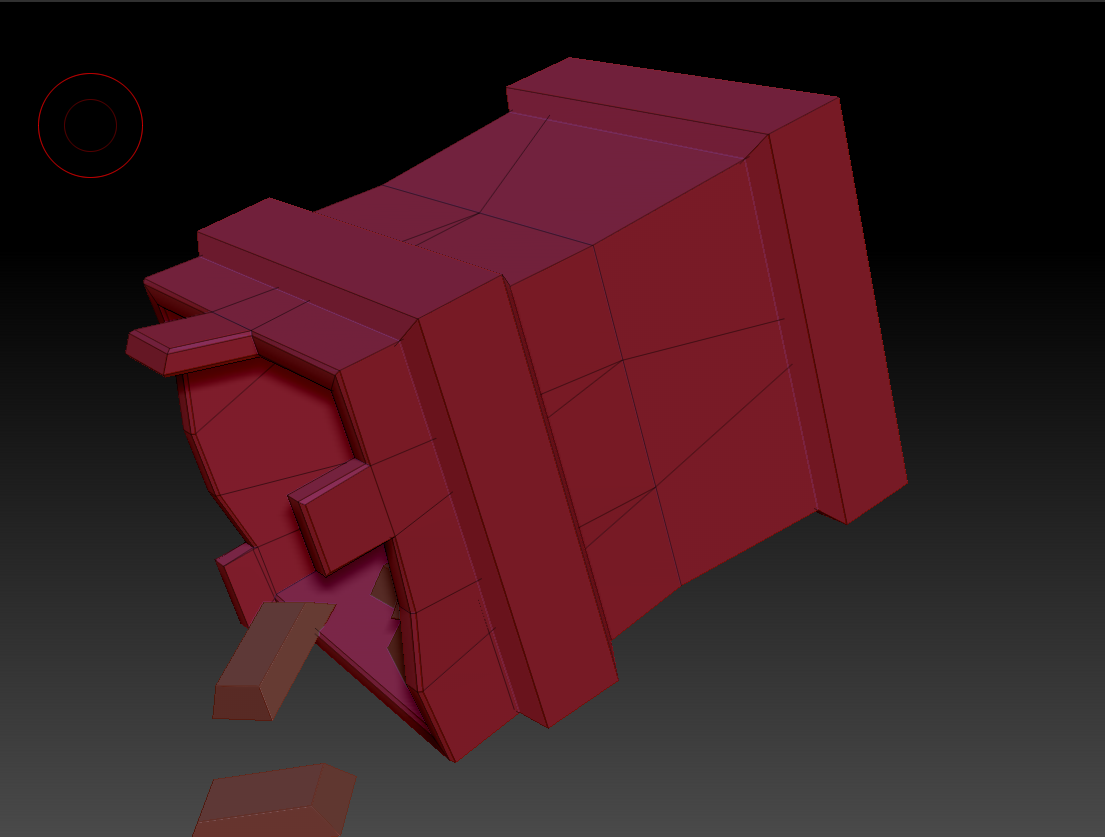Hello everyone,
I’m new to zBrush and I’m having trouble with it.
I’m using dynamesh on a rather simple model and all my lines are kinda dotty (image below):
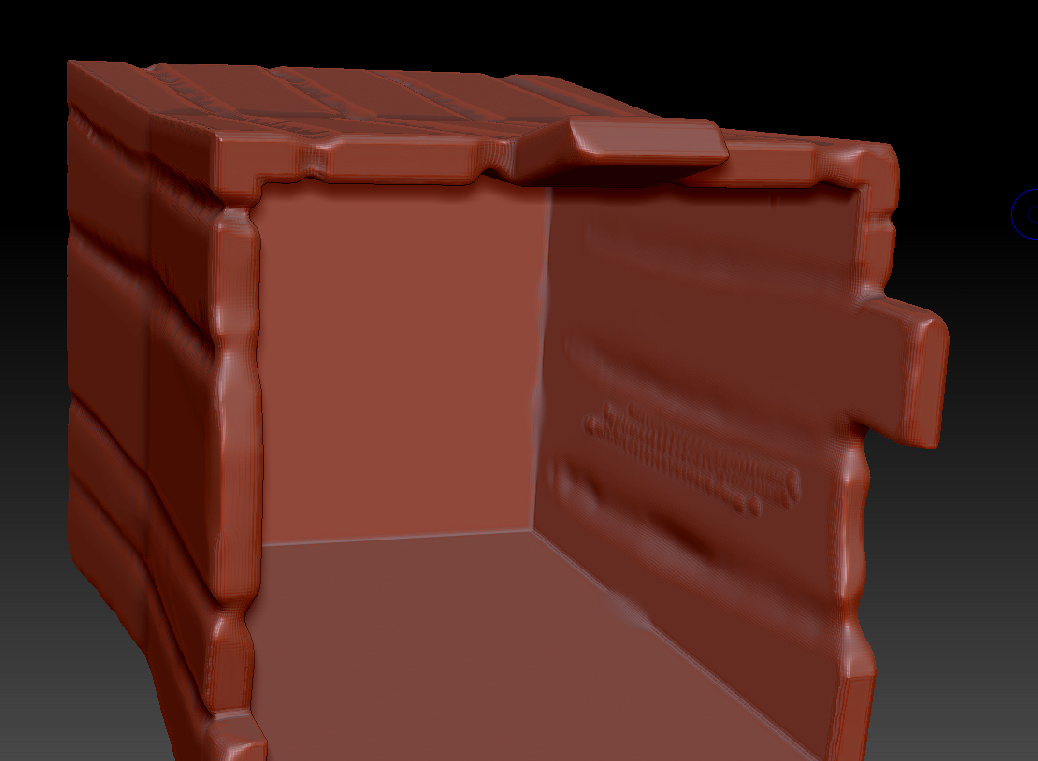
I tried everything I saw online (from turning off Lazy Mouse to tweaking Roll Dist)
Does anybody know how to get smoother lines (I tested with my mouse as well and the lines is also dotty)
Thank you in advance