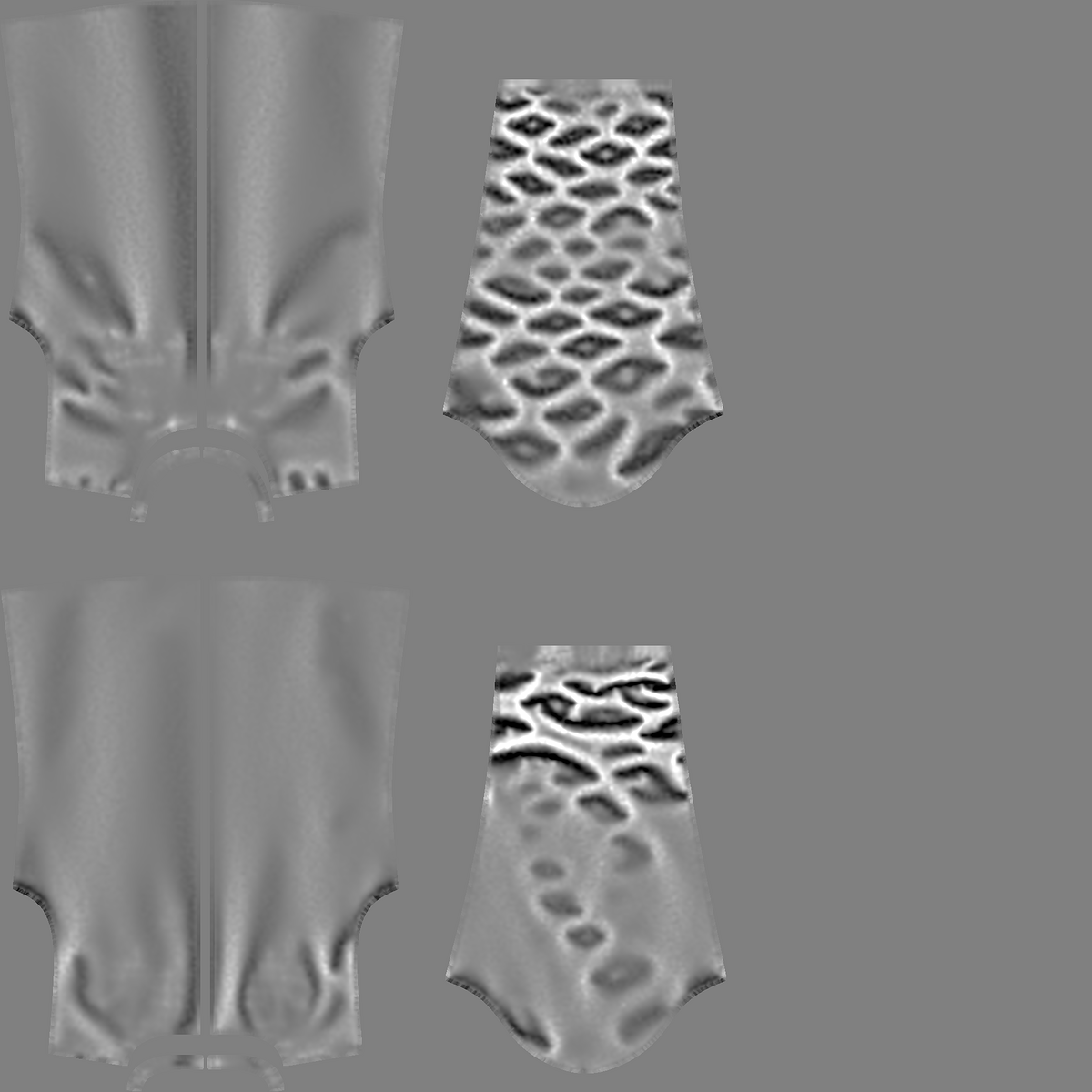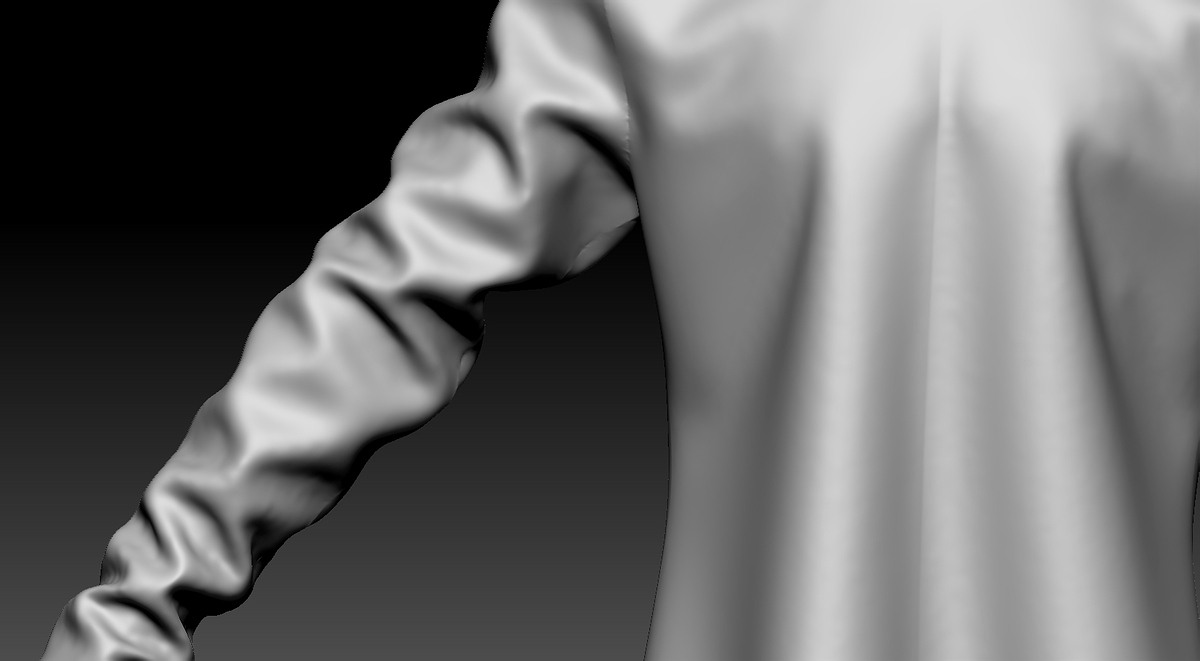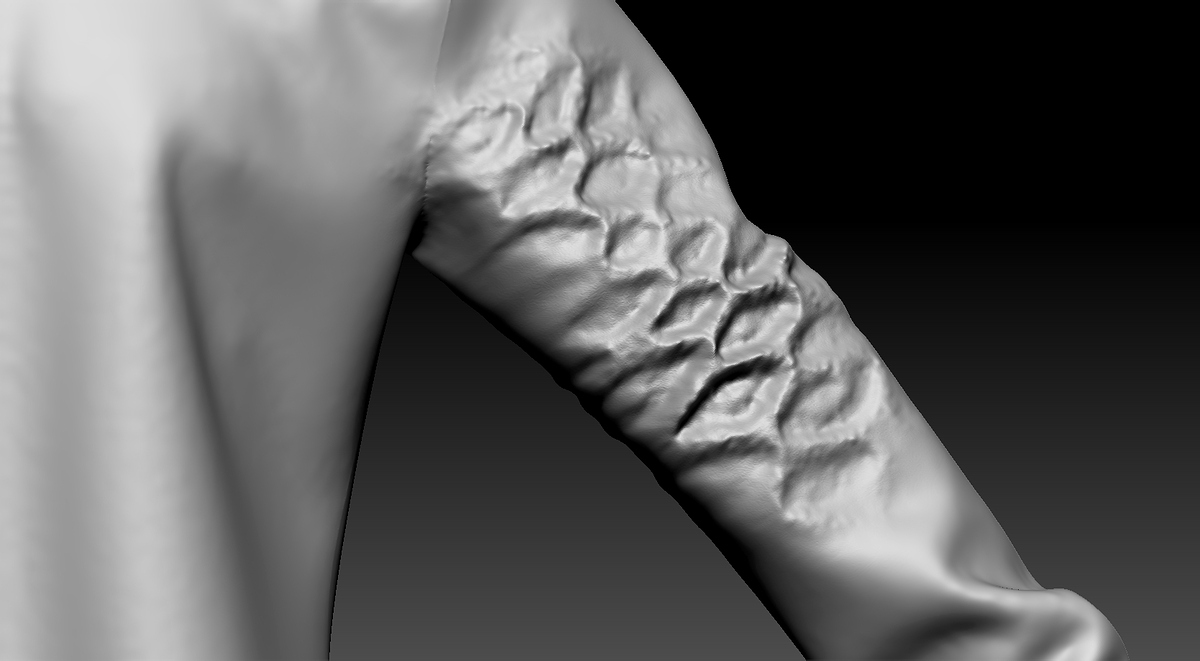Hello @Umut_Morkan
If this map was generated in Zbrush, then that noise is part of the information needed to replicate the surface detail of your mesh with displacement. As long as the displacement intensity isn’t set too high in your target application, the bumpiness of the surface may not be too pronounced.
If you’d like to produce a displacement map with a more even surface, then your mesh needs to be smoother.
Have you actually applied the map to see how it looks? There are many small surface imperfections in the surface of that mesh that may not be easily visible with the naked eye, but will show up in the map as “noise”. You won’t be able to tell until you actually see it on the mesh at the correct settings.
When I said apply the map, I meant outside of ZBrush. Have you applied the map to a low poly version of your mesh in a target rendering application? There’s no need to apply displacement to your model inside of ZBrush–you can simply render the high poly mesh.
However you are applying the map, your intensity values are way too high. If you apply any displacement map at extreme settings, the features will become noisy and exaggerated.
Something to remember about applying Displacement maps in ZBrush is that by default they are active in bump mode only. This means that no matter how far you turn up the intensity it will not alter the silhouette of the mesh, leading to deceptive preview results. You would have to enable the “Mode” button in order to actually physically change the shape of the mesh.
To reiterate though, if ZBrush is generating that detail in the maps, it is doing it for a reason. An 8k map is very high res, and will capture a lot of minor surface variations that will just look like noise to the naked eye. This will be influenced by where you have your mid value set. The trick isn’t eliminating the noise, but rather figuring out the exact settings in your target application that will make the map display correctly. Any map applied with settings too extreme will look noisy and distorted.
Thank you very much. Understand your logic. Thank you very much.