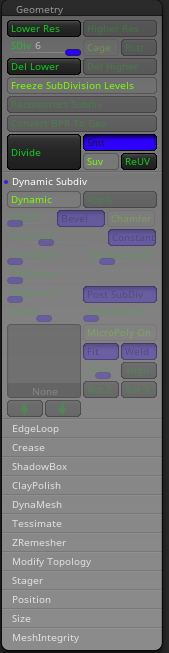Hello,
I need help with an issue I encountered after applying displacement maps: when applying displacement map to my subtool it inflates it (it becomes bloated) while the details themselves aren’t that much noticeable.
The displacement map was made with Mari 5.0v2 (Non-commercial) and using Zbrush 2022.0.5
I’ve tried a lot of things, to summarize basically:
(In Mari)
- Re-exporting the maps in mari with sRGB colorspace
- Re-exporting the maps with raw colorspace
(In Photoshop)
3. Transforming to grayscale
4. Saving as .TIF (16 bit)
6. Exporting as .PNG (sRGB and without sRGB)
7. Saving as .PSD (the .PSD loads bugged)
(In Zbrush)
8. Exporting my highest subdivision subtool to an OBJ and in a new document, redonstructing subdivisions (this I saw worked for someone who previously had the same issue after a google search)
9. Storing Morph target before doing the process
10. Saving the base in a new layer before doing the process
Did some google search which gave me some ideas, also searched youtube for some tutorials but none seem to have the same issue as me.
My best guess so far is that my issue is with my textures, either the colorspace or how it was exported from Mari but I really can’t figure the issue out and really starting to get desperate on why this isn’t working.
My apologies in advance for the long thread, also if this isn’t the place to ask about this please let me know.
Here are some screenshots of my issue, including one of my texture maps: