Ok,i’m back with my question,i wasnt able to reply these days,sorry for that.Forget all what i said,the retopo and polypainting things,now i made a really simple model for a test.It was made entirely in zbrush and it has 6 subdivisions.What i want to do is export the first subdivision level in max,unwrap it and then replace the 1st subdivision level with the unwrapped one in zbrush.After i unwrapped the model,i imported it as the 1st subd level of my model but starting with the 2nd level,i get an exploding mesh  It’s been giving me lots of headeaches,in theory it should work but i cant see where my trouble comes from.But since images speak best,here you go:
It’s been giving me lots of headeaches,in theory it should work but i cant see where my trouble comes from.But since images speak best,here you go:
This is the first level of subdivision
[attach=108431]ret-test-lp.jpg[/attach]
This is the 6th level of subdivision
[attach=108432]ret-test-hp.jpg[/attach]
After exporting the 1st level and unwrapping it in max,i import it back in zbrush as the new first level but things go wrong,since starting with the 2nd level the model looks smth like this:
[attach=108434]ret-test-lp-unw-2s.jpg[/attach]
And if someone is kind enough to have a look on my model and try to quickly unwrap the first level of subdivision and replace the old one,i’ve posted the obj files.I really cant see what i’m doing wrong,i’ve looked over this thread and i’m following it precisely,except for the fact that i use max for unwrapping.Maybe i should’ve asked there so i wouldnt disturb this thread,but i just had to come back here to reply  So,on a general level,what is the typical workflow you should use if you want to model entirely in zbrush and do the unwrapping in an external program?Modelling a basemesh in another program is out of the question for now
So,on a general level,what is the typical workflow you should use if you want to model entirely in zbrush and do the unwrapping in an external program?Modelling a basemesh in another program is out of the question for now  Great thread,btw
Great thread,btw 
Attachments
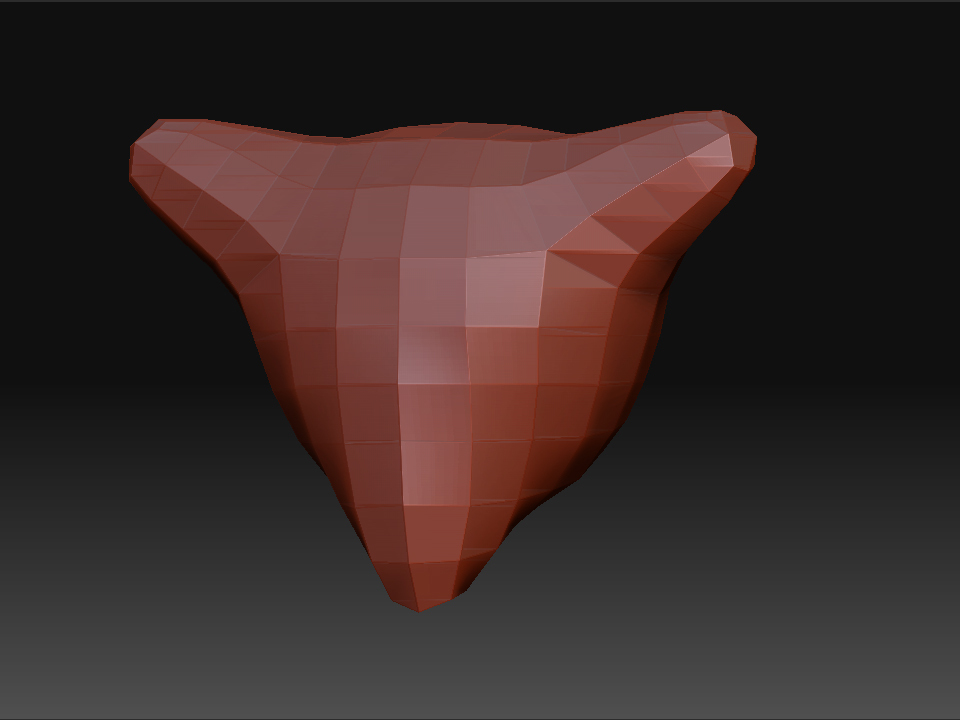
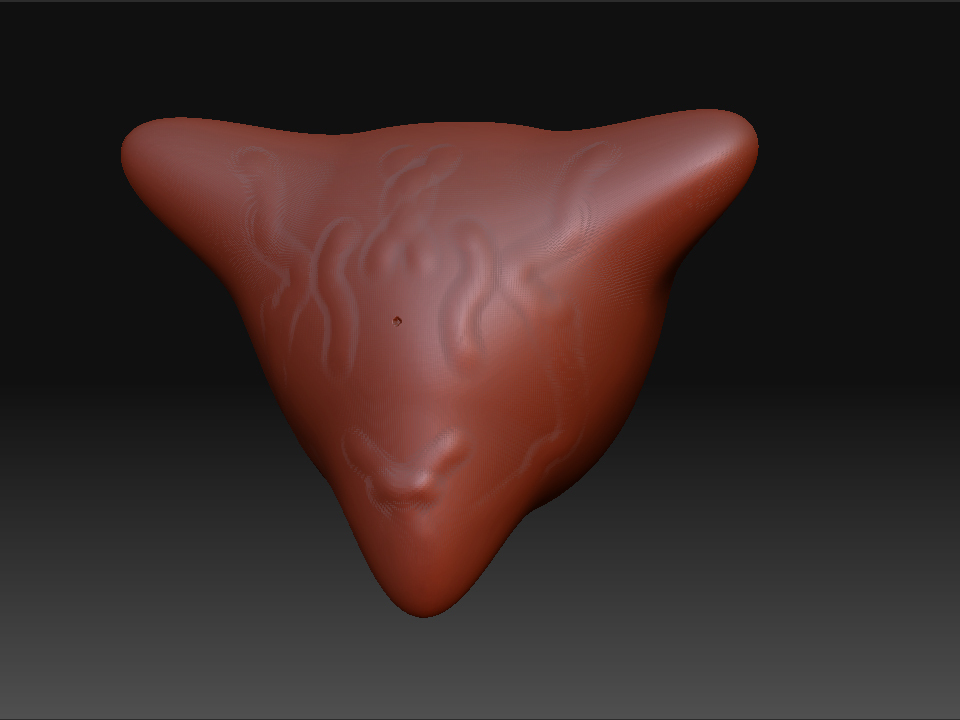
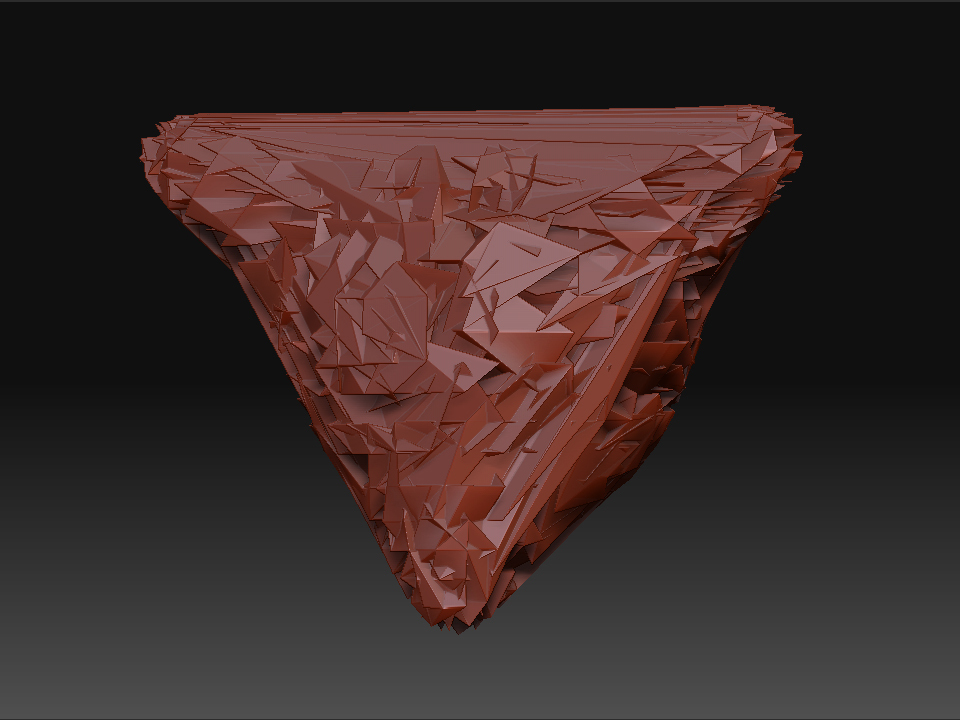



 It’s been giving me lots of headeaches,in theory it should work but i cant see where my trouble comes from.But since images speak best,here you go:
It’s been giving me lots of headeaches,in theory it should work but i cant see where my trouble comes from.But since images speak best,here you go: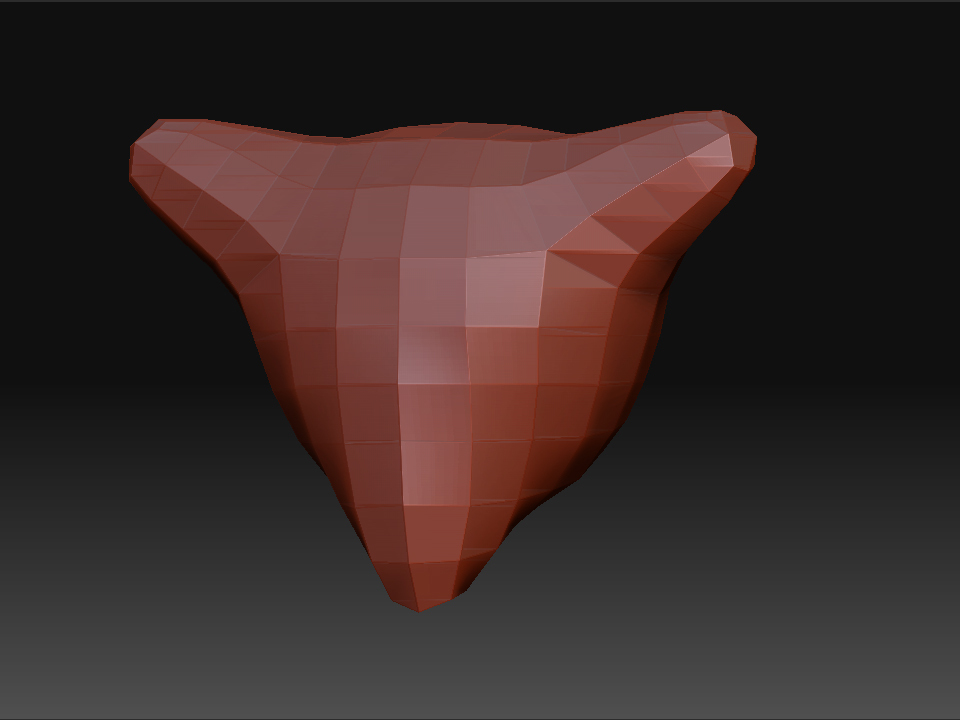
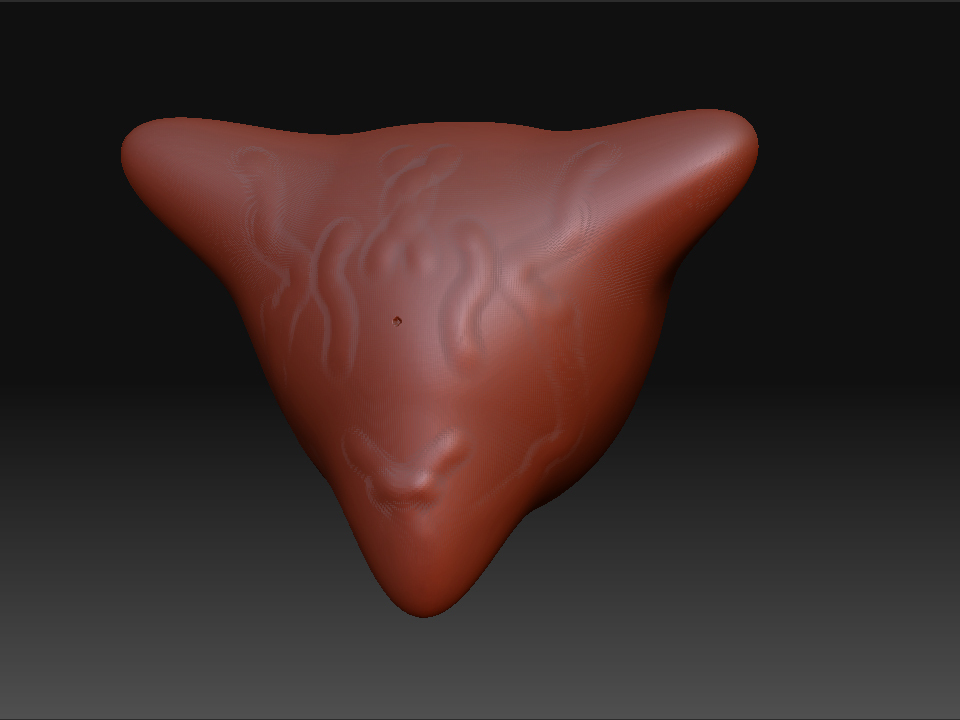
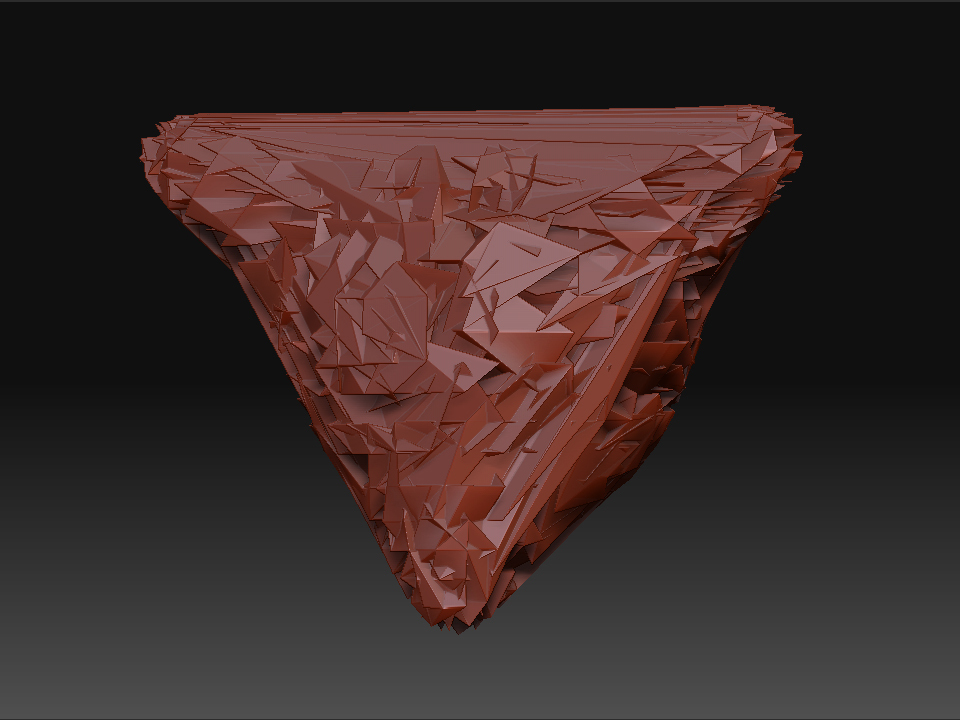
 ]
]