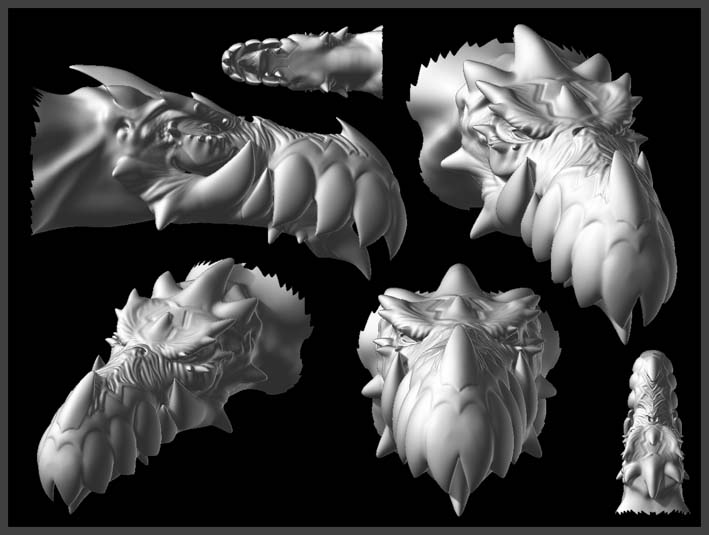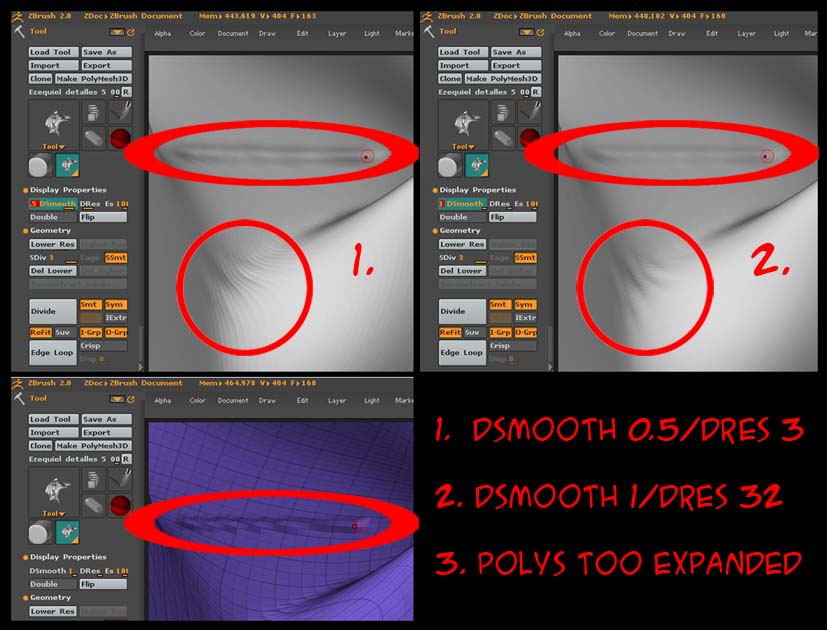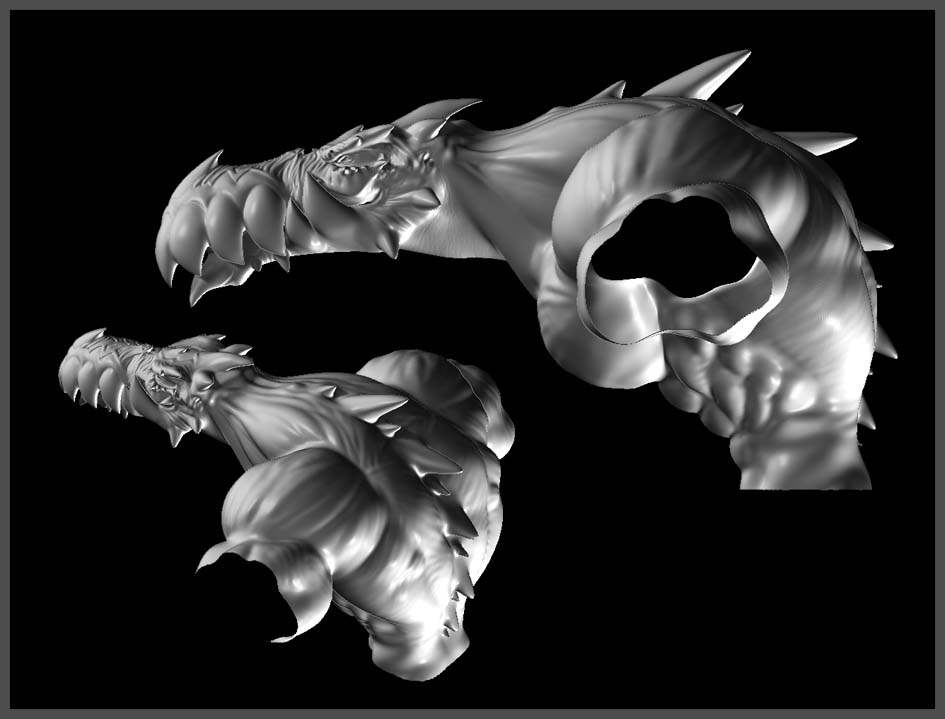Ah yes, the notorious run away vertice syndrum.
This has happend to me a few times. Normally the offending vertice is only dissplaced at the highest sub d level. I have noticed that there are usually 2 reasons why this happens. One is that you have subdivided the model way beyond what your system can handle ( happens to me sometimes at around 4 to 6 million polys ), or you’ve saved your model at a sub d level other than level one.
There are many ways to fix this such as using smart resym, which however may not work because the vertice is too dissplaced.
You could try moving it manually to get it as close to the original position then mask off the good side then try smart resym.
You can do this by hiding the faces around the vertice until it is clear of any obstruction then hiding the rest of the faces in your model until you are left with the face that the vertice originates from. you can then use the move tool to nudge the vertice back into place as close as you can.
I have tried the same thing myself, but have noticed that even though I fixed the problem, it often reoccurs again. I think that it may be becuase the file itself has become corrupted in which case there’s not much you can do except maybe delete the highest sub d level that the problem is at and detail it over, or just start from scratch.
Sorry, I know that this does not sound too incouraging. Unless someone else has a better solution.

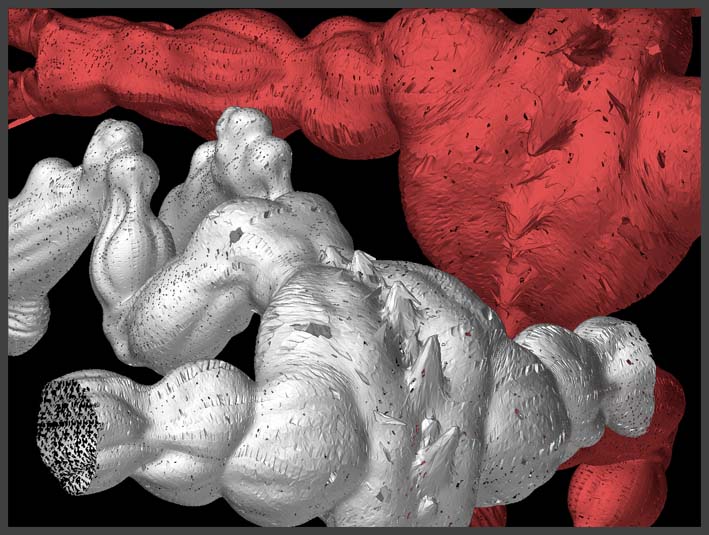
 sometimes it is really hard to find them and move them back in place
sometimes it is really hard to find them and move them back in place